KodExplorer is a file manager for web. It is also a web code editor, which allows you to develop websites directly within the web browser.You can run KodExplorer either online or locally,on Linux, Windows or Mac based platforms. The only requirement is to have PHP 5 available.
Demo [user: demo/demo]
Source code
Features
- Use experience like operating system, Rich context menu and toolbar, drag and drop, shortcut keys......
- Available in more than 40 languages.
- File Manage
- All operations with files and folders on a remote server(copy,cute,paste,move,remove,upload,create folder/file,rename,etc.)
- Multi-User support,custom role group.
- Flexible configuration of access rights,file types restriction, user - interface and other
- Clipboard: copy, cut, paste, clear
- Selectable files & folders support (mouse click & Ctrl & Shift & words & Keyboard shortcuts)
- Keyboard shortcuts: delete deletion, ctrl+A select, ctrl+C replication, ctrl+X splicing, up/down/left/right/home/end etc.
- Multiple actions support for selected files & folders: move,copy,cute,remove,rename,open,archive,delete,download etc.
- Double or single click setup to open files & folders
- Filetree: allow to open and display multiple subfolders at a time
- Implemented natural sorting on the client-side
- List,Icons and Split view;
- Move/Copy/Clone/Delete files with Drag & Drop
- Share files or folder to others.
- Add folder to your favorites
- Calculate directory sizes
- Thumbnails for image files
- Normalizer:UTF-8 Normalizer of file-name and file-path etc.
- Muti Charset support, in a variety of circumstances garbled solution;Sanitizer of file-name and file-path etc.
- Multiple & chunked uploads support,
- Background file upload with Drag & Drop HTML5 support;Folder upload with Chrome, Firefox and Edge
- Upload form URL (or list)
- Direct extraction to the current working directory (you do not want - to create a folder)
- Search: search by filename & file contents
- File exclusion based on name
- Copy direct file URL
- Archives create/extract/preview (zip, rar, 7z, tar, gzip, tgz)
- Quicklook, preview for common file types; image file,text file,pdf,swf,document file etc.
- Video and audio player relying on web browser capabilities
- Editor
- Syntax highlighting for over 120 languages
- Multiple label, Drag & Drop the label.
- Over 15 themes,Choose your favorite programming style
- Web development: HTML/JS/CSS editor with Emmet integrated
- Automatic indent and outdent;Line wrapping;Code folding
- Multiple cursors and selections;(Middle key select;Ctrl+Command+G)
- Autocomplete.
- Fully customizable key bindings including vim and Emacs modes
- Search and replace with regular expressions;Highlight matching parentheses
- Toggle between soft tabs and real tabs
- Displays hidden characters
- Drag and drop text using the mouse
- Live syntax checker (JavaScript/CoffeeScript/CSS/XQuery/HTML/PHP etc.)
- Cut, copy, and paste functionality
- Markdown support.(live preview;convert to html etc.)
- Format: JavaScript/CSS/HTML/JSON/PHP etc.
- Cross-platform, even on mobile devices
- Easy to integrate with other systems
- Developed by kod itself, this is a nice try.
Install
git clone https://github.com/kalcaddle/KODExplorer.git
chmod -Rf 777 ./KODExplorer/*
wget https://github.com/kalcaddle/KODExplorer/archive/master.zip
unzip master.zip
chmod -Rf 777 ./*
FAQs
- Forget passwordLogin page: see the "Forget password".
- Upload with Drag & DropBrowser compatibility: Chrome, Firefox and Edge
- How to make the system more secure?Make sure the administrator password is more complex.
Open login verification code.
Set the http server to not allow list the directory;
PHP Security:Set the path for open_basedir.
Screenshot
file manage:
- Overview
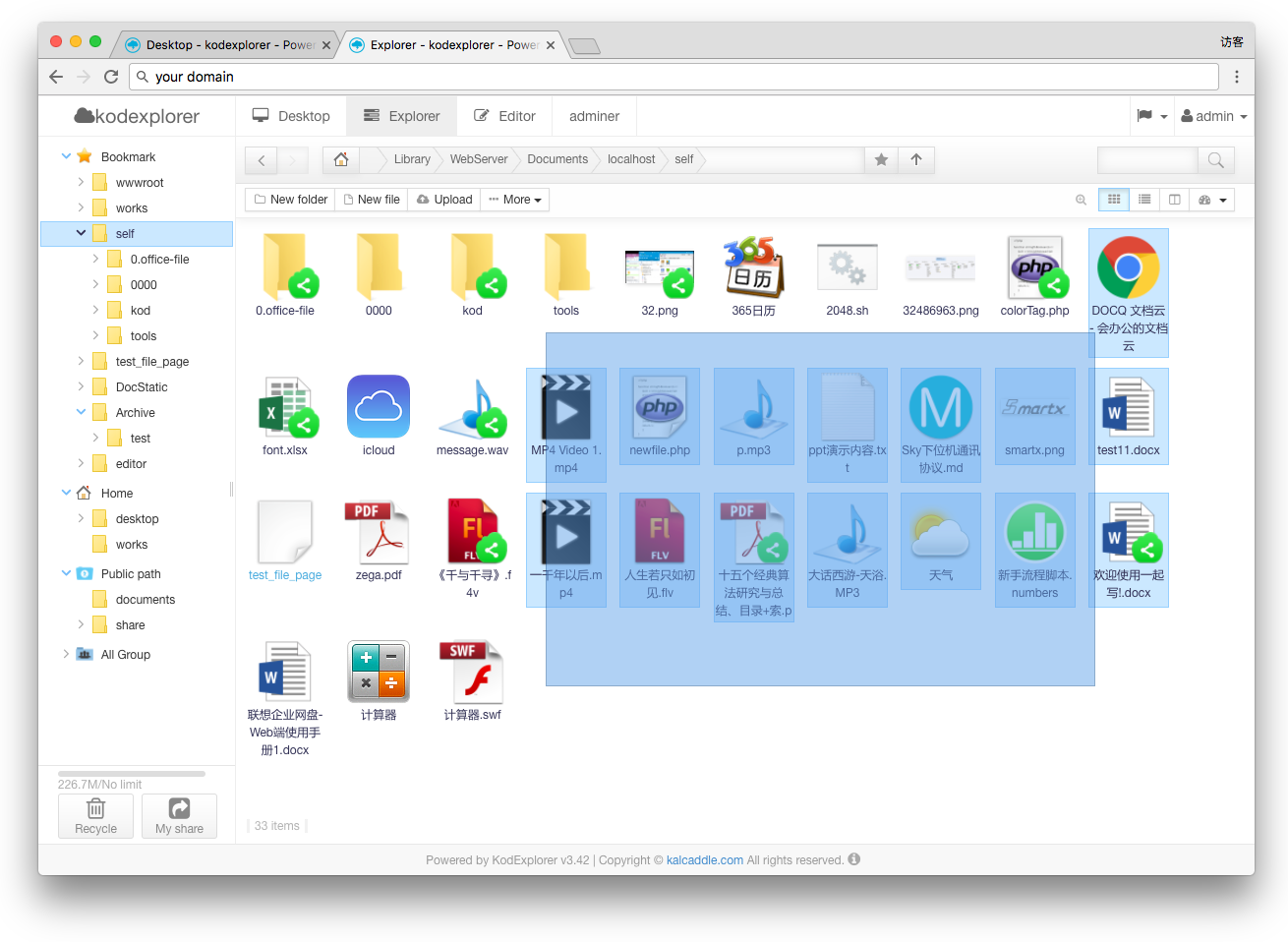
- File list Type (icon,list,split)
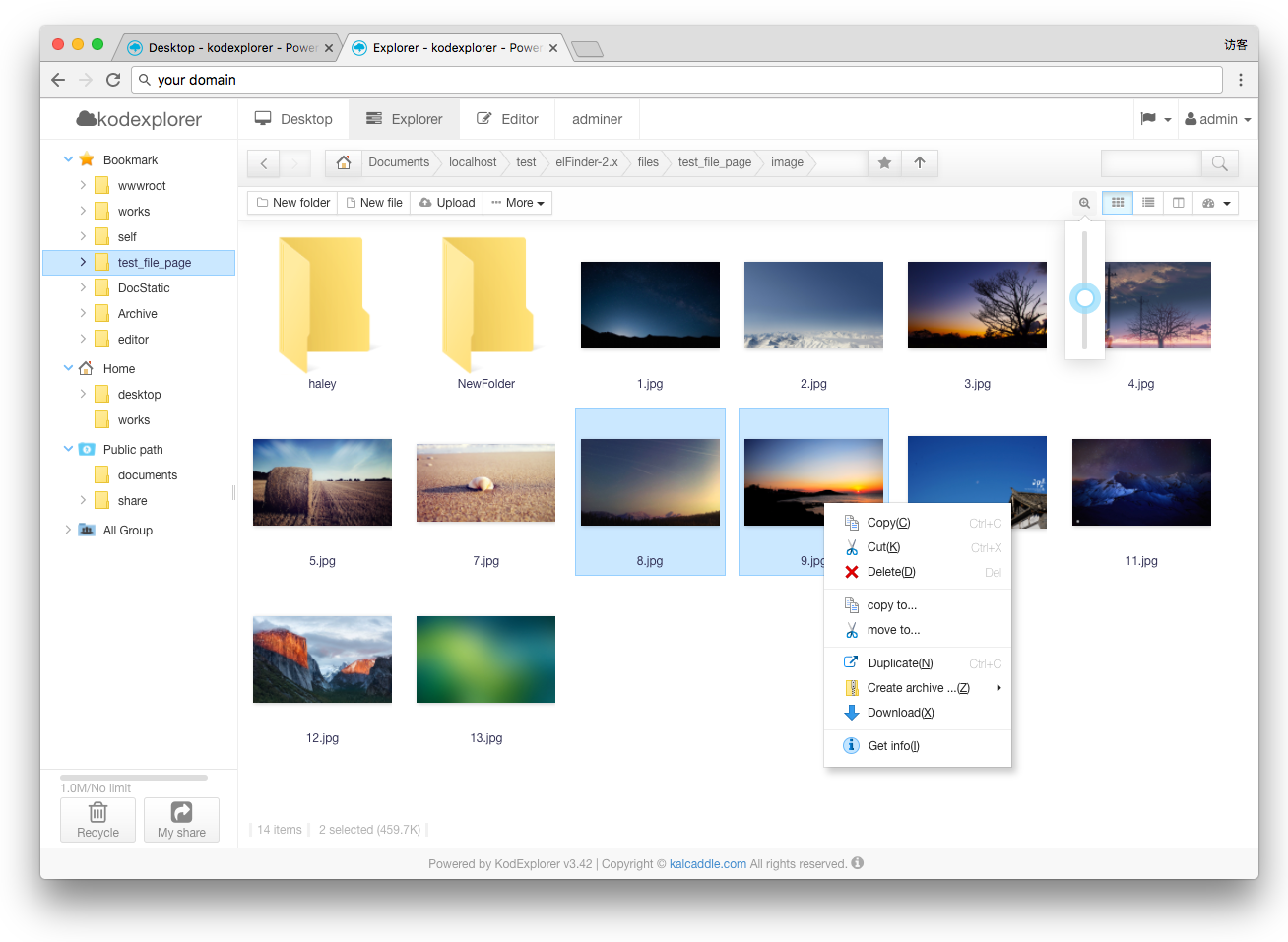
- Archives create/extract/preview (zip, rar, 7z, tar, gzip, tgz)
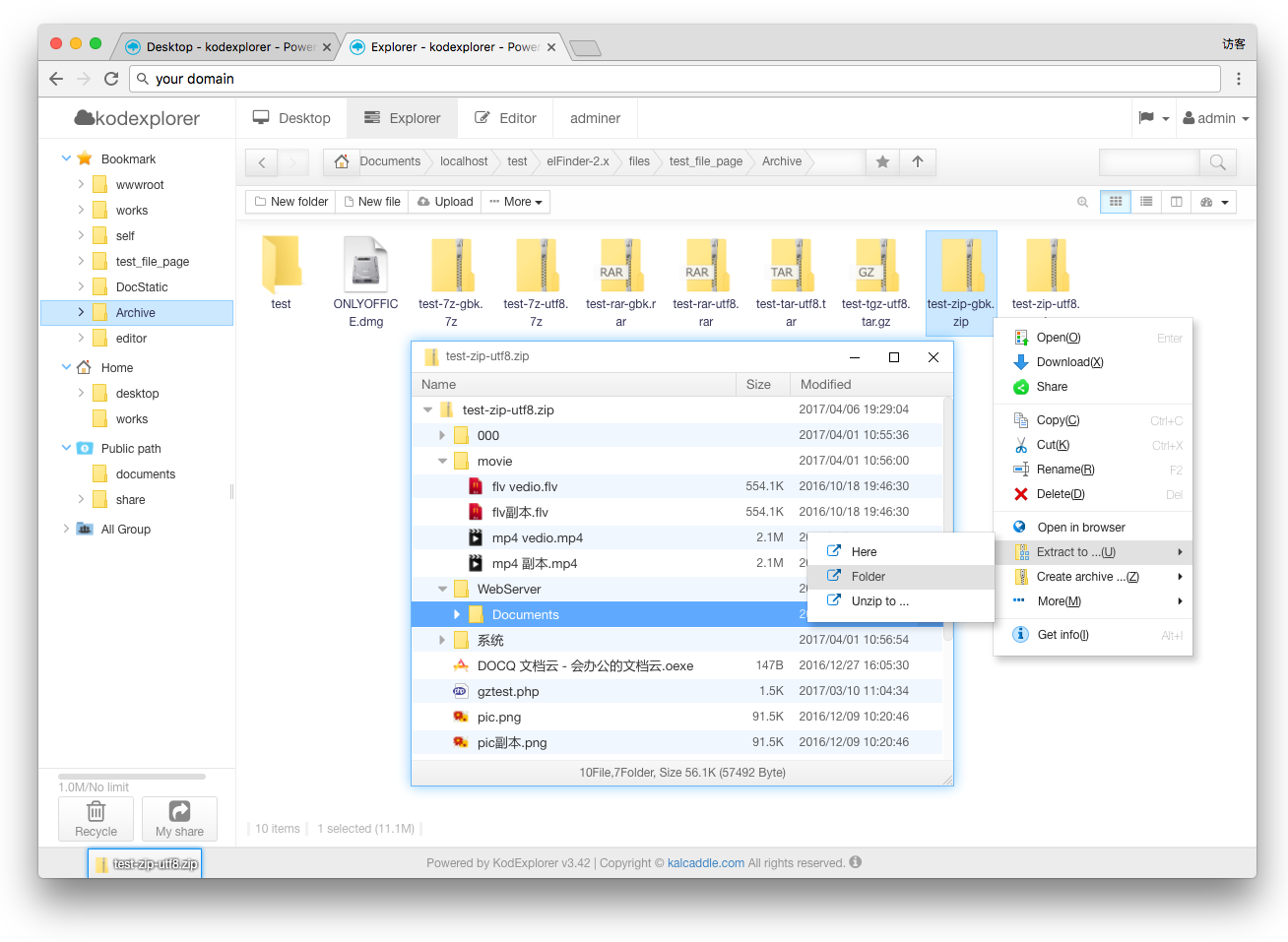
- Drag upload
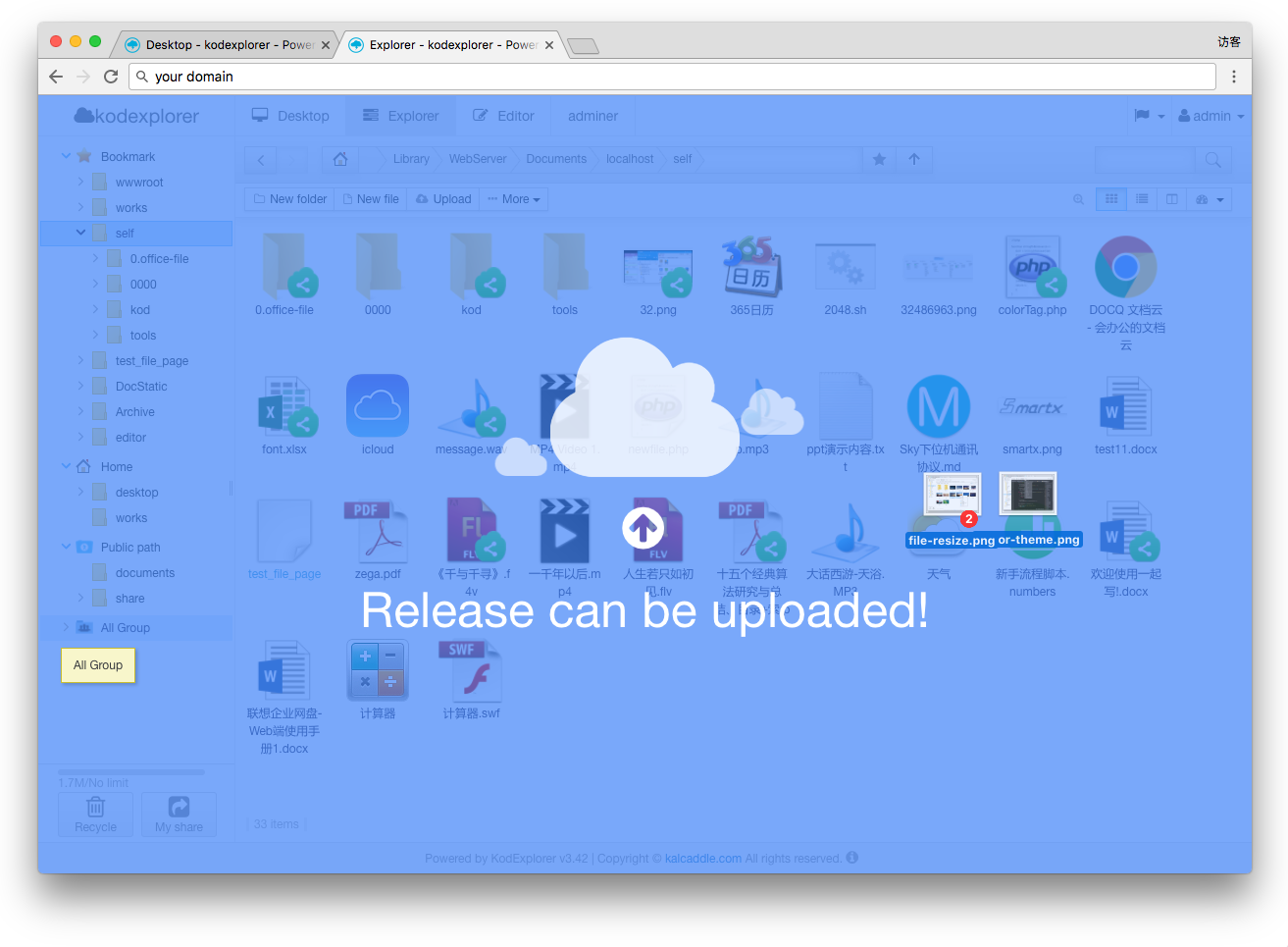
- Player
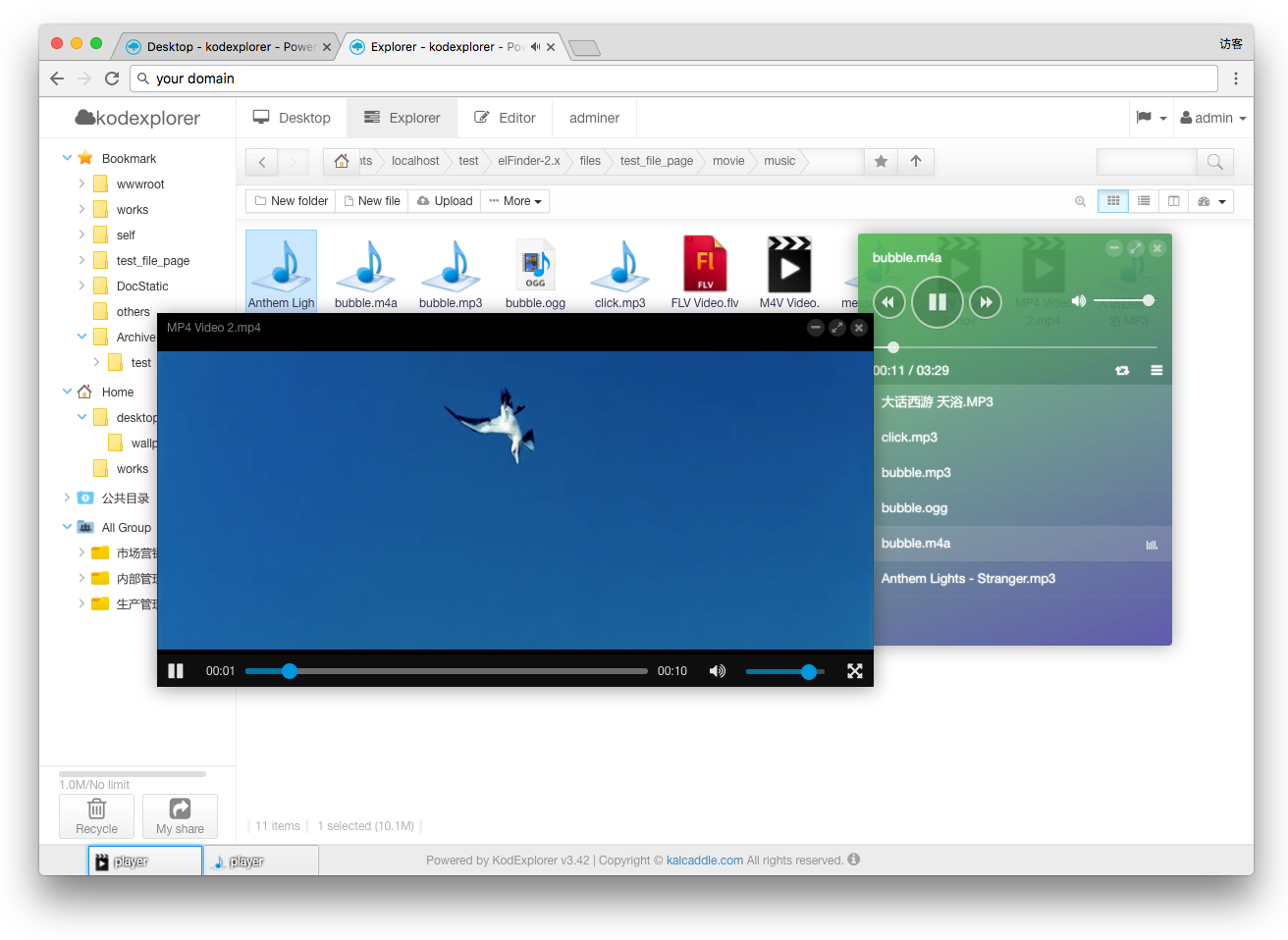
- Online Office view & Editor
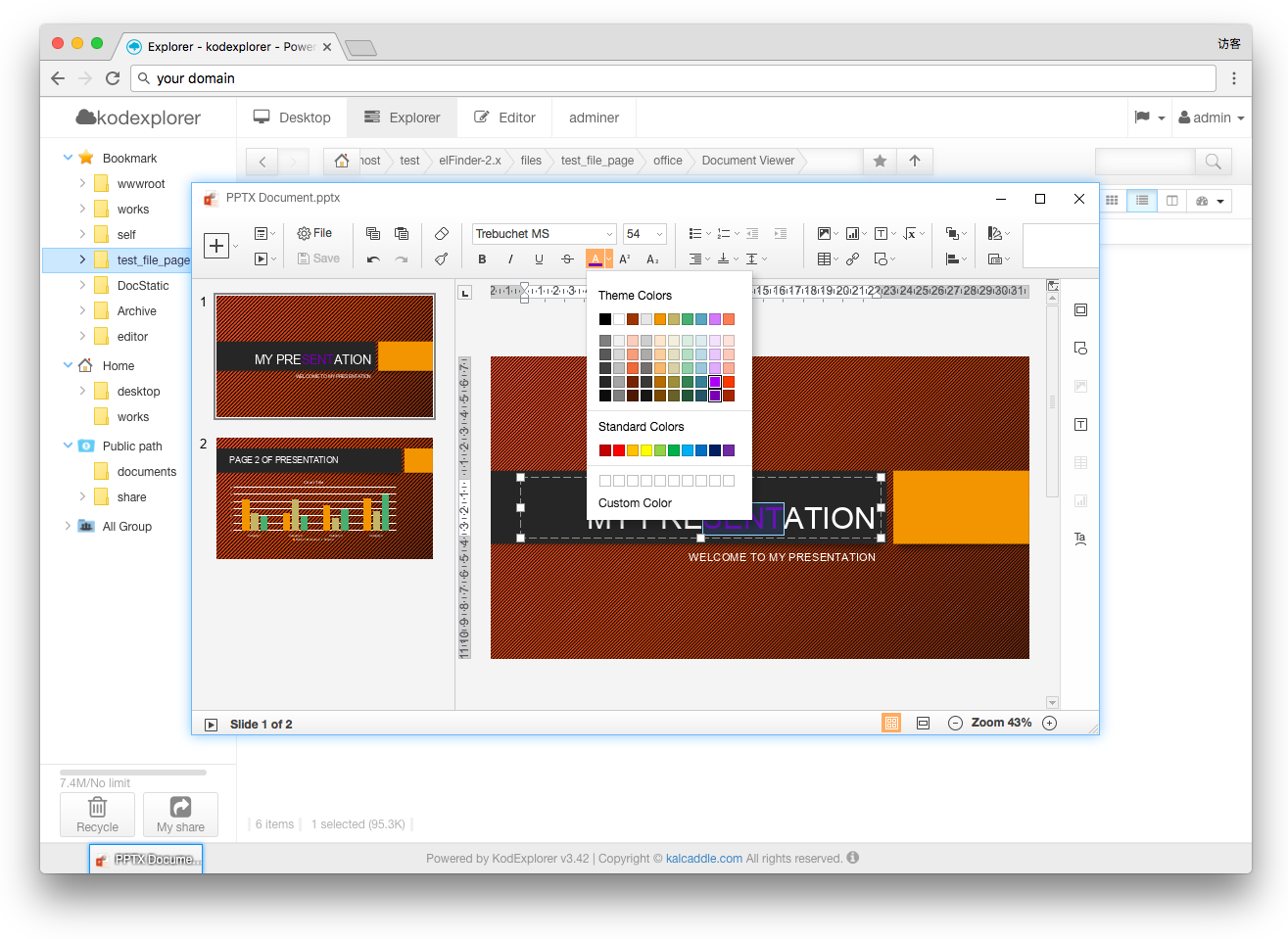
Editor:
Others:
Software requirements
- Server:
- Windows,Linux,Mac ...
- PHP 5.0+
- Database: File system driver;sqlite;mysql;...
- Browser compatibility:
- Chrome
- Firefox
- Opera
- IE8+
Tips: It can also run on a router, or your home NAS
Credits
打造私有云盘-芒果云KodExplorer
求人不如求己。今天介绍一款国内免费开源的“网盘”资源管理平台 – 芒果云
官网
http://kalcaddle.comhttps://github.com/kalcaddle/KODExplorer
如何使用
当然你需要有一台自己的服务器或VPS,最次有个虚拟主机吧。推荐使用vps.
环境要求:PHP 5.2+ 、Nginx(或Apache)
- kodExplorer为千帆网络工作室开发的一款服务器文件管理程序。
- 完美取代FTP管理:可用于服务器文件管理,zip解压缩、备份还原
- 支持常见文件的预览:支持图片、音乐、视频预览、office、pdf等格式在线预览。
- 上传:文件分片上传;保证整体的体验与大文件上传的问题。文件夹拖拽上传……。
- 方便的下载:可以文件夹直接下载,框选后直接下载
- 分享:你可以将你的文档或文件夹直接分享出来,供其他人浏览或下载
- 在线编程:支持几乎所有编程语言的在线编辑(高亮,多光标编辑.堪比本地的sublime);自动展示函数列表
- 极佳的操作体验:及其便捷的快捷键支持,让你拥有本地化的体验
- 中文等多语言支持:中文编码全面兼容,文件编辑自动适配。
- 超快的速度:全面采用Ajax+Json进行数据通信,毫秒级的响应速度;
- 全平台兼容性:Win Linux Mac (Apache、Nginx、IIS)
- 取代FTP,服务端、客户端软件等复杂的安装配置。kod可以一键安装随处使用.
- 你可以用它来管理你的服务器(备份,在线解压缩,版本发布….)
- 你可以把他当做管理linux的一个操作系统界面
- 可以用来作为私有云存储系统,存储你的文件…
- 当然你也可以用来分享文件
- Web IDE
- 更多场景等你来挖掘!
管理员: admin/admin
普通用户:demo/demo
游客用户:guest/guest
[如何使用] 下载程序,解压上传到你的服务器路径下,data目录设置777权限。访问体验超便捷的服务吧!
(为确保数据安全,最好配置服务器不允许列目录)
[关于上传问题] 程序没有做任何限制,如果需要上传大文件,则修改
php.ini:`upload_max_filesize = 1000M post_max_size = 1000M` [详情:http://955.cc/R2yT]
注意不能大于2g,可能否则导致php无法正常运行(不支持post)。
[关于解压缩问题] 程序不做任何限制,如若失败请设置php内存限制。memory_limit 1000M
[关于解压缩乱码] linux服务器压缩,下载到windows下中文会乱码。是由于系统导致的。所以尽量不要跨系统操作。
[关于"系统错误"] 请配置php错误提示级别error_reporting; 配置php.ini或者允许error_reporting函数
[关于兼容性] 建议使用chrome firefox ie9+ 体验更完整。ie8以下基本上不做兼容处理。chrome支持文件夹拖拽上传。
[文件打开] office文件在线预览功能,服务器必须在公网(外部能访问该服务器);
内部或局域网需要使用请参考qq群共享“web office搭建”,然后配置kod程序config/config.php OFFICE_SERVER
[安全提示] 为确保数据安全,请设置http服务器不允许列目录。[详情:http://955.cc/R2vw]
[忘记密码] 修改data/system/member.php 密码为明文的md5值 例如将admin密码重设为admin
则修改第一行:"name":"admin","password":"21232f297a57a5a743894a0e4a801fc3"
【文件拖拽上传】除了ie8以下的大部分浏览器支持;建议使用chrome、360、猎豹、uc等
【文件夹拖拽上传】除了ie10以下、firefox大部分浏览器都支持,建议使用chrome、360、猎豹、uc等.
缺憾
不支持磁力/BT离线。演示站
官方演示:http://demo.kalcaddle.com/今天再来一个可视化桌面的结合办公和云盘为一体的kodcloud,于是就有了今天这篇文章。
云盘特点
demo site: http://demo.kodcloud.com/index.php#user/login
- 几分钟内搭建您的专属私有云盘/企业网盘
- 轻松向客户/公司内部员工分享文件
- 完全支持私有化部署,云盘自主可控
- 有浏览器,就可以轻松登录和管理文档
- 数百种文件格式在线预览、编辑和播放
曾推荐过 Syncthing、SeaFile、Nextcloud、ownCloud 都可以快速建立「同步型网盘」,不过如果你并不需要“同步”功能,只希望文件保存在“服务器”的话,以上工具都相对复杂。KODExplorer 可道云在线文件管理系统 (资源管理器) 可能才是你一直想要寻找的简单轻量自建私有云盘工具……
KOD,开源免费的私人网盘 (在线文件管理器系统)
我们都知道,群晖 NAS 的口碑极好,其中最大的原因在于它的 DSM 系统优秀的体验,你在浏览器上即可完成对 NAS 文件的上传、下载、预览、解压以及各种管理操作,而无需像以前那样安装 FTP 客户端去操作,使用起来更加直观和方便。
KODExplorer 可道云 (原名芒果云) 是一款基于 PHP 开发的开源 WEB 网页版轻量级私有云网盘工具。准确点来说,它是一款功能丰富的在线文件管理系统!或者叫“云桌面”会更加合适。
它可以为你的电脑、服务器 (Windows / Mac / Linux) 建立一个网盘,并提供类似 DSM 的界面精美且体验优秀的「私有网页版文件管理系统」 ,如下图。你在浏览器上即可轻松管理服务器上的文件,用起来跟 Windows 的资源管理差不多,功能相当丰富实用!
而且 KODExplorer 还提供了手机版 (移动端) 的适配支持,即便出门在外也能随时用手机远程访问和使用自己在网盘上的文件,这点值得一赞。
KODExploer 手机版
而且除了「文件管理」功能以外,KODExplorer 还提供了一个“云桌面”,让你在浏览器上也能体验到与 Windows 相似的系统,并且该桌面还集成网页版微信、ProcessOn 在线制图工具、石墨文档、百度脑图等在线应用。
KODExplorer,可道云的优点
通过 KODExplorer 可道云,我们可以轻松浏览器上的文件复制 / 剪切 / 删除 / 移动 / 重命名、框中选择、拖拽移动、文件/文件夹拖拽上传下载等操作,以及文档图片音乐视频在线预览、在线解压缩、在线编辑文本/代码、远程下载、用户权限管理以及文件分享等一系列功能。
虽然是 WEB 网页版的程序,但 KODExplorer 的操作体验与 Windows 资源管理器已经比较接近了,无论是拖放、框选等操作,右键菜单,还是 SHIFT 连选文件、CTRL 随意多选、键盘上下左右、CTRL+C 复制、CTRL+A 全选等常用快捷都可以支持。用户上手使用没有任何难度。
在线预览文件支持文档:txt, markdown(.md), pdf, epub 以及 doc, xls, ppt 等 Office 文档;音乐:mp3, wma, mid, aac, wav;视频:flv, f4v, 3gp, mp4;文件预览 zip, dwg, html, swf;图片预览:所有主流图片格式,自动生成缩略图,图片幻灯片播放;文本预览支持几乎所有编程代码的高亮显示和在线编辑。
在线文本编辑器强大的在线文本/代码编辑器
KODExplorer 拥有一个强大的在线文本编辑器,可以支持 60 多种代码 (和数据文件) 的高亮显示,支持多标签 (同时编辑多份文件)、支持最大化模式、支持查找、替换;撤销反撤销、维持历史记录、提供在线中文输入法、支持 ZendCodeing 以及自动补全、自动换行、代码折叠等一系列实用功能。这对于开发者们来说是个非常不错的工具!
另外,即将到来的 KodExplorer 4.0 新版本还将全面实现「插件化」,并支持各种插件扩展,功能将会更加强大。
简单、轻量、开源!
KODExplorer 可道云由 PHP 编写,体积仅有 14 MB,纯绿色且不使用数据库,不仅相当的轻量,而且对系统的要求也非常宽松,无论是 Windows、Mac、Linux 还是各种 NAS、VPS、网站虚拟空间、树莓派甚至是部分路由器上,只要能跑 PHP (5.2+) 都可以安装使用它。
KODExplorer 是开源项目,个人使用完全免费;商业使用需要付费,但比个人免费版多一些用户组织结构设置、二次开发、去除 LOGO 和技术支持等高级功能。
KODExplorer的安装方法其实很简单,你只需搭建好 PHP 环境 (比如 XAMPP、USBWebserver、LNMP 等),然后下载最新的压缩包,解压并放置到你想要的目录,设置该目录可以读写的权限,然后即可以通过浏览器访问,开始 KODExplorer 的使用了。
它相比大多数 PHP 程序都要简单,甚至比建立一个 WordPress 博客还要容易得多。不过,开发团队还是很贴心地为大家提供了自带 PHP 环境的「绿色 Windows 一键安装工具」,对于不太熟悉配置 PHP 环境的朋友也能很容易搞定 KODExplorer 的安装,教程参考这里:
http://bbs.kodcloud.com/thread-10-1-1.html
当然,如果你需要公网访问,最好是将 KOD 搭建在 VPS 服务器上。自己在家里架设的话,仅局域网内访问是很简单的,但如果需要外网访问,则需要有公网 IP (目前很多地区的宽带默认已不分配公网 IP,需要联系客服要求开通,或者使用蒲公英等工具做内网穿透),并设置路由器端口映射等操作。
总结:
KODExplorer 可道云资源管理器可以帮你快速建立一个属于自己的简单网页版在线云存储网盘,它符合用户一贯的操作逻辑和使用习惯,无需安装客户端,只需浏览器即可管理文件。
无论是个人用于管理远程电脑上的文件,团队/中小企业用于文件共享、网盘管理,还是站长们用它来代替 FTP 管理网站 / VPS / 服务器上的文件,KODExplorer 都显得非常实用。它解决了文件在线存储与管理、文件共享和跨平台访问、在线编辑预览影音等问题,而且足够简单轻量,绝对是一个不可多得的利器!
官方网站:https://kodcloud.com/
kodbox
kodbox is a file manager for web. It is also a web code editor, which allows you to develop websites directly within the web browser.You can run kodbox either online or locally,on Linux, Windows or Mac based platforms. The only requirement is to have PHP 5 available.
Demo [user: demo/demo]
Features
- Use experience like operating system, Rich context menu and toolbar, drag and drop, shortcut keys......
- Available in more than 40 languages.
- File Manage
- All operations with files and folders on a remote server(copy,cute,paste,move,remove,upload,create folder/file,rename,etc.)
- Multi-User support,custom role group.
- Flexible configuration of access rights,file types restriction, user - interface and other
- Clipboard: copy, cut, paste, clear
- Selectable files & folders support (mouse click & Ctrl & Shift & words & Keyboard shortcuts)
- Keyboard shortcuts: delete deletion, ctrl+A select, ctrl+C replication, ctrl+X splicing, up/down/left/right/home/end etc.
- Multiple actions support for selected files & folders: move,copy,cute,remove,rename,open,archive,delete,download etc.
- Double or single click setup to open files & folders
- Filetree: allow to open and display multiple subfolders at a time
- Implemented natural sorting on the client-side
- List,Icons and Split view;
- Move/Copy/Clone/Delete files with Drag & Drop
- Share files or folder to others.
- Add folder to your favorites
- Calculate directory sizes
- Thumbnails for image files
- Normalizer:UTF-8 Normalizer of file-name and file-path etc.
- Muti Charset support, in a variety of circumstances garbled solution;Sanitizer of file-name and file-path etc.
- Multiple & chunked uploads support,
- Background file upload with Drag & Drop HTML5 support;Folder upload with Chrome, Firefox and Edge
- Upload form URL (or list)
- Direct extraction to the current working directory (you do not want - to create a folder)
- Search: search by filename & file contents
- File exclusion based on name
- Copy direct file URL
- Archives create/extract/preview (zip, rar, 7z, tar, gzip, tgz)
- Quicklook, preview for common file types; image file,text file,pdf,swf,document file etc.
- Video and audio player relying on web browser capabilities
- Editor
- Syntax highlighting for over 120 languages
- Multiple label, Drag & Drop the label.
- Over 15 themes,Choose your favorite programming style
- Web development: HTML/JS/CSS editor with Emmet integrated
- Automatic indent and outdent;Line wrapping;Code folding
- Multiple cursors and selections;(Middle key select;Ctrl+Command+G)
- Autocomplete.
- Fully customizable key bindings including vim and Emacs modes
- Search and replace with regular expressions;Highlight matching parentheses
- Toggle between soft tabs and real tabs
- Displays hidden characters
- Drag and drop text using the mouse
- Live syntax checker (JavaScript/CoffeeScript/CSS/XQuery/HTML/PHP etc.)
- Cut, copy, and paste functionality
- Markdown support.(live preview;convert to html etc.)
- Format: JavaScript/CSS/HTML/JSON/PHP etc.
- Cross-platform, even on mobile devices
- Easy to integrate with other systems
- Developed by kod itself, this is a nice try.
Install
1. Install from source
git clone https://github.com/kalcaddle/kodbox.git
chmod -Rf 777 ./kodbox/*
2. Install via download
wget https://github.com/kalcaddle/kodbox/archive/refs/heads/main.zip
unzip main.zip
chmod -Rf 777 ./*
FAQs
Forget password
Login page: see the "Forget password".
Upload with Drag & Drop
Browser compatibility: Chrome, Firefox and Edge
How to make the system more secure?
Make sure the administrator password is more complex.
Open login verification code.
Set the http server to not allow list the directory;
PHP Security:Set the path for open_basedir.
Screenshot
file manage:
- Overview
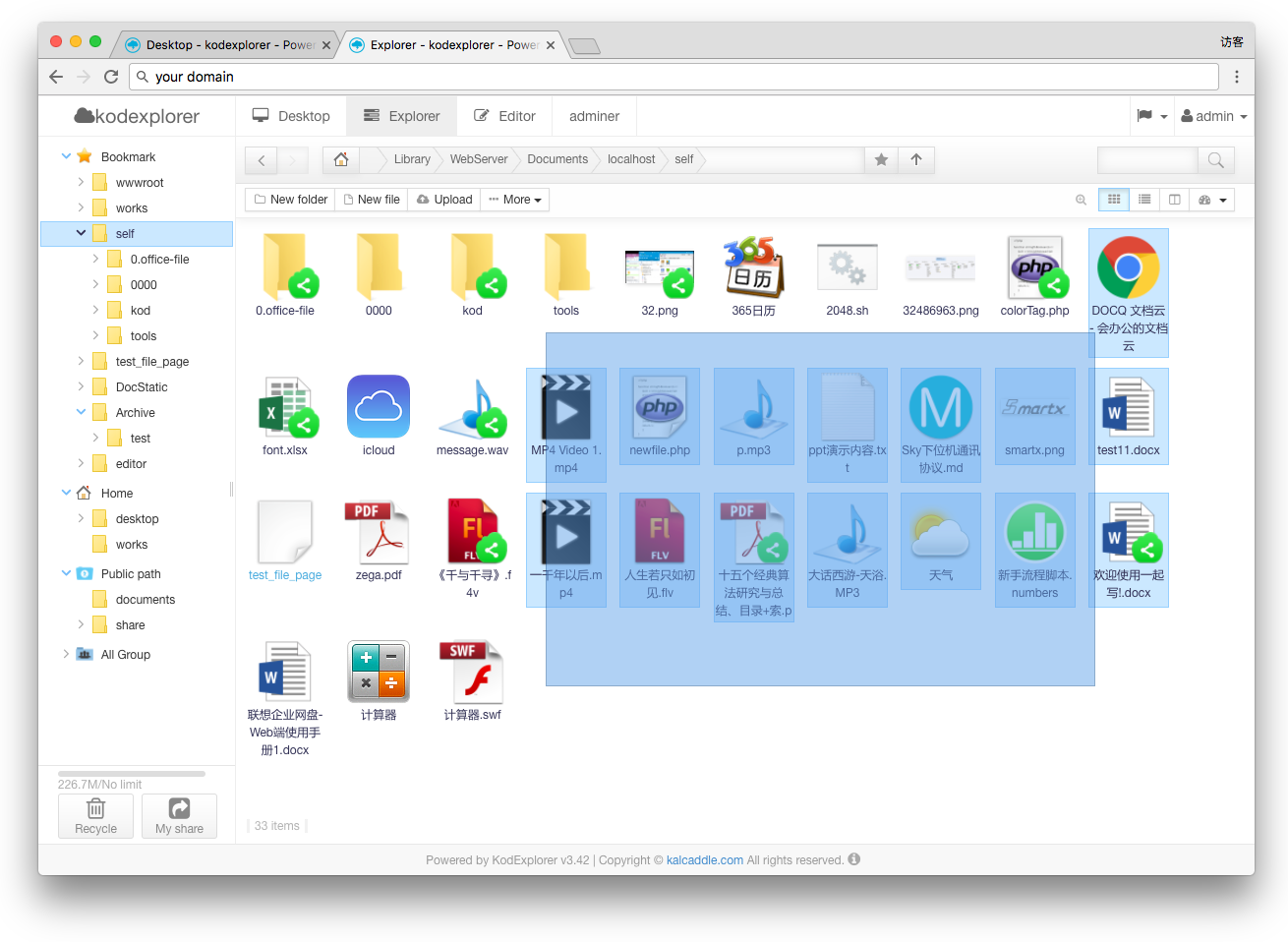
- File list Type (icon,list,split)
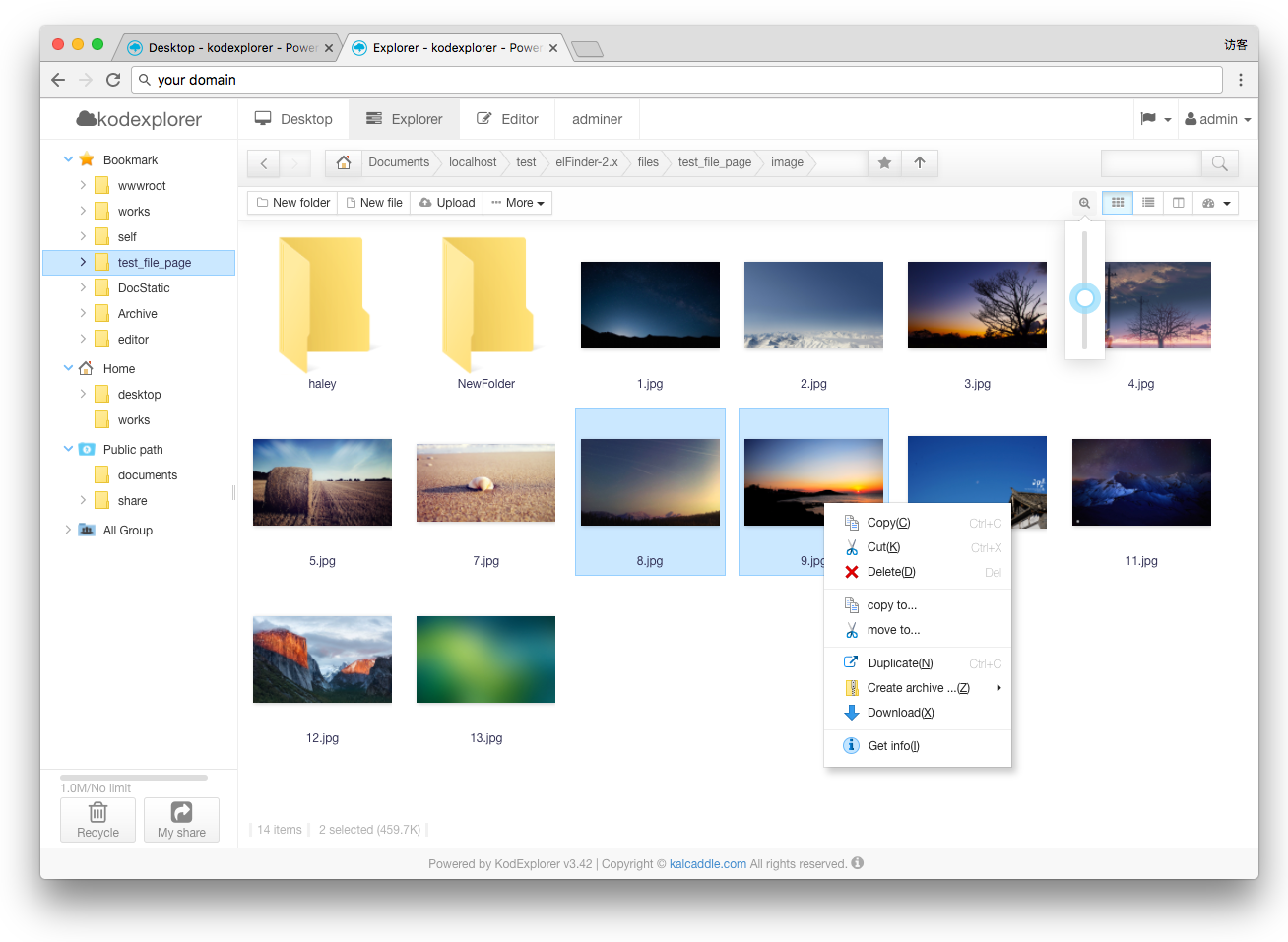
- Archives create/extract/preview (zip, rar, 7z, tar, gzip, tgz)
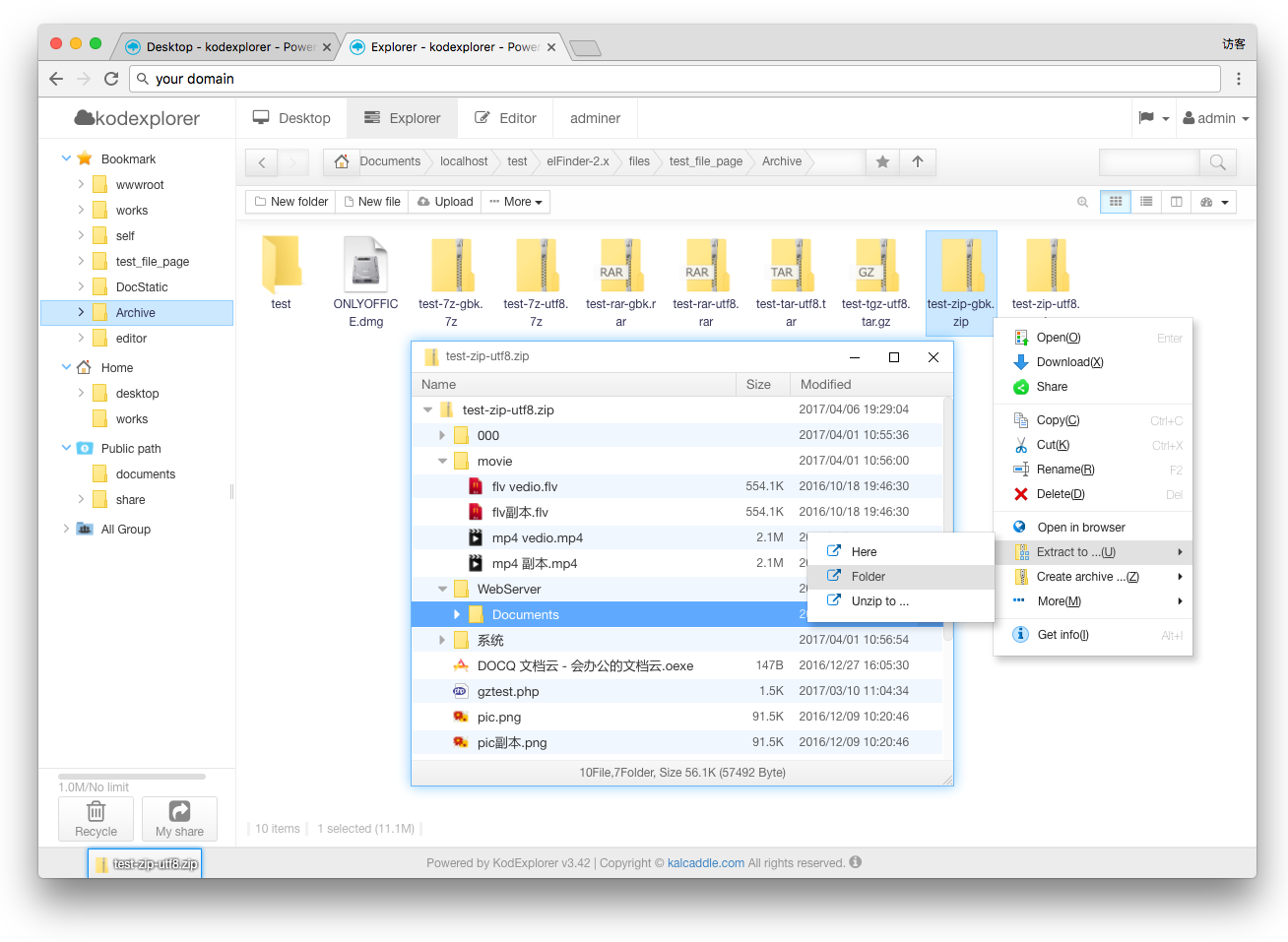
- Drag upload
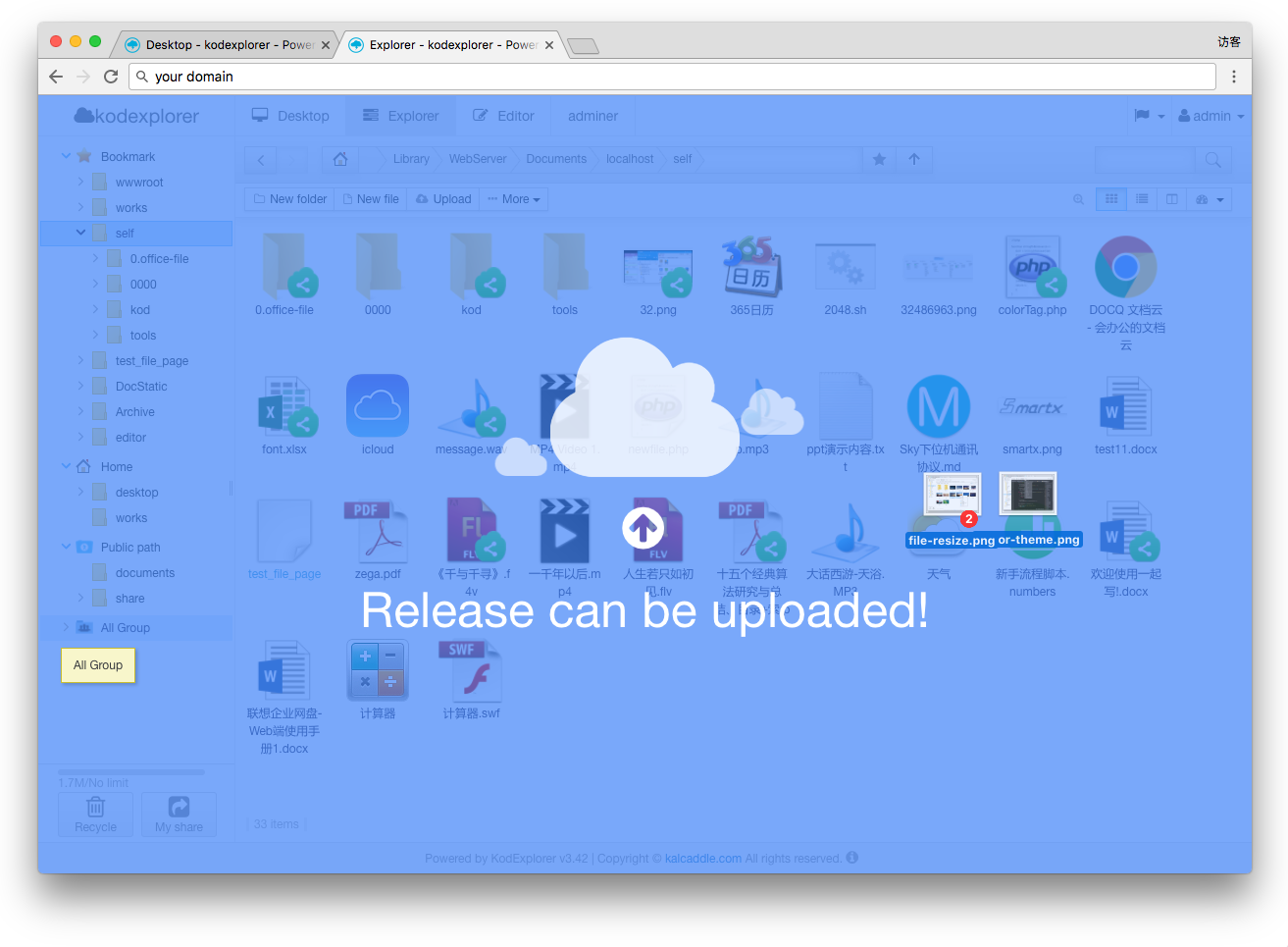
- Player
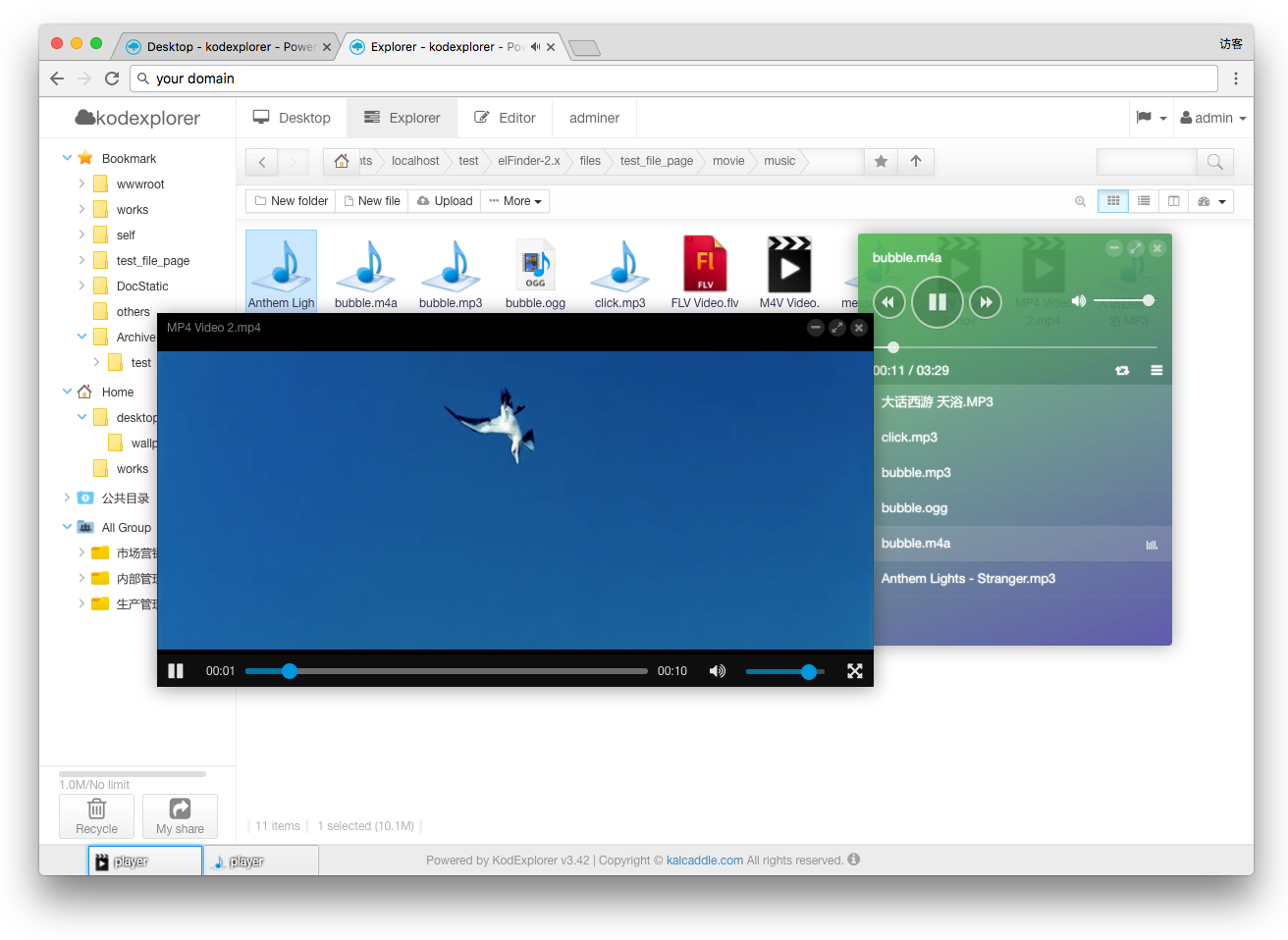
- Online Office view & Editor
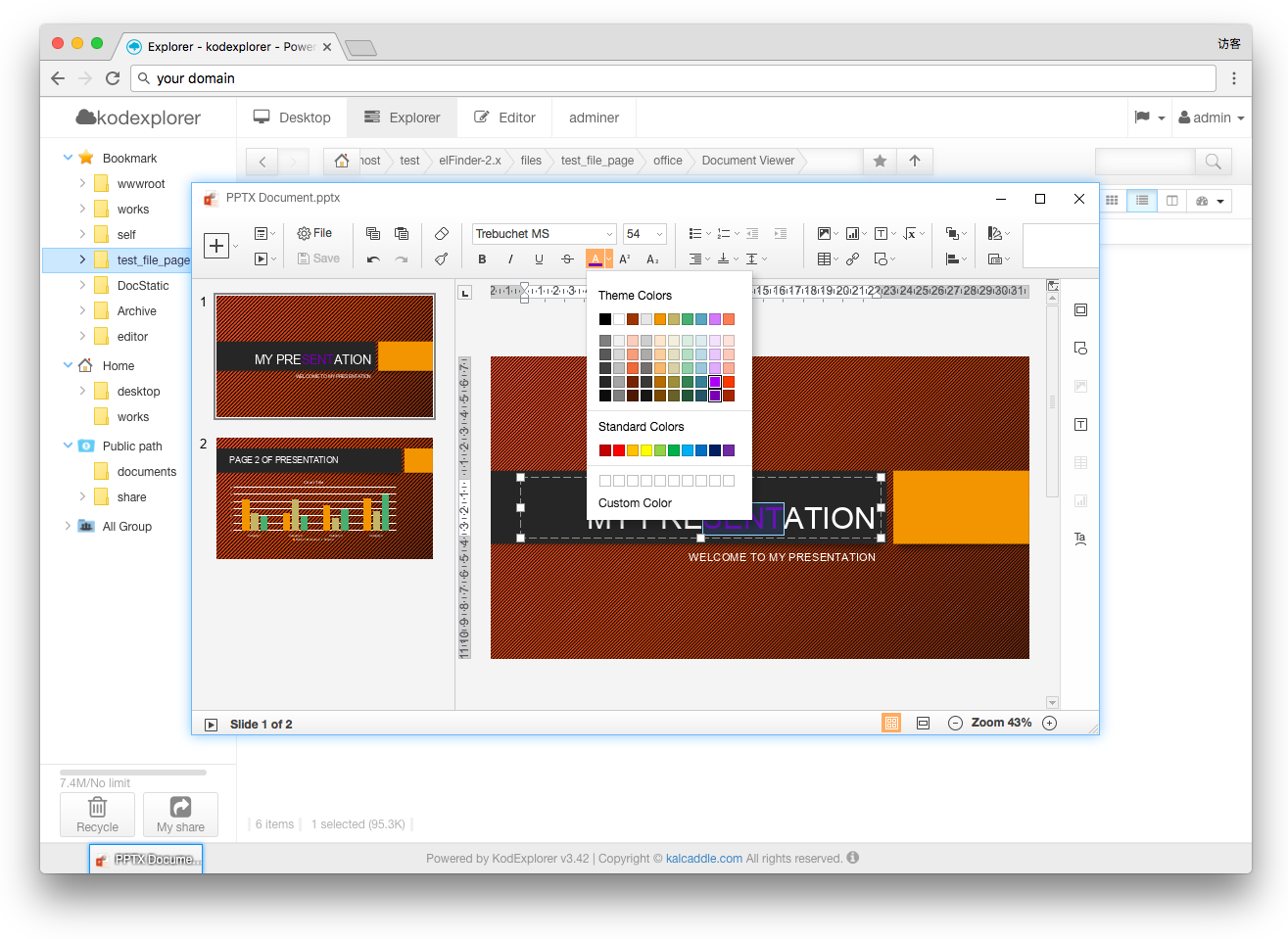
Editor:
Others:
Software requirements
- Server:
- Windows,Linux,Mac ...
- PHP 5.3+
- Database: File system driver;sqlite;mysql;...
- Browser compatibility:
- Chrome
- Firefox
- Opera
- IE9+
Tips: It can also run on a router, or your home NAS.
from https://github.com/kalcaddle/kodbox



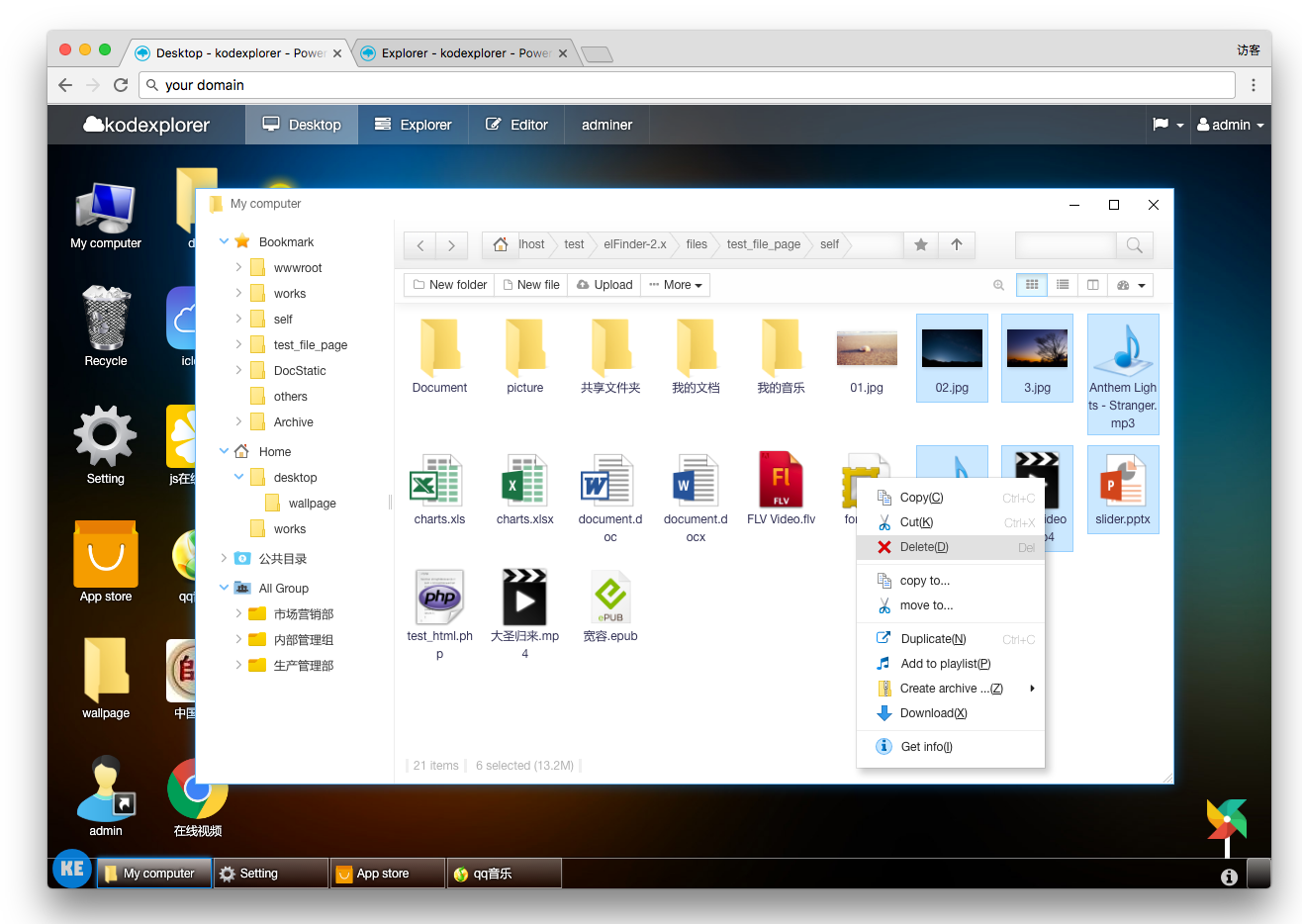
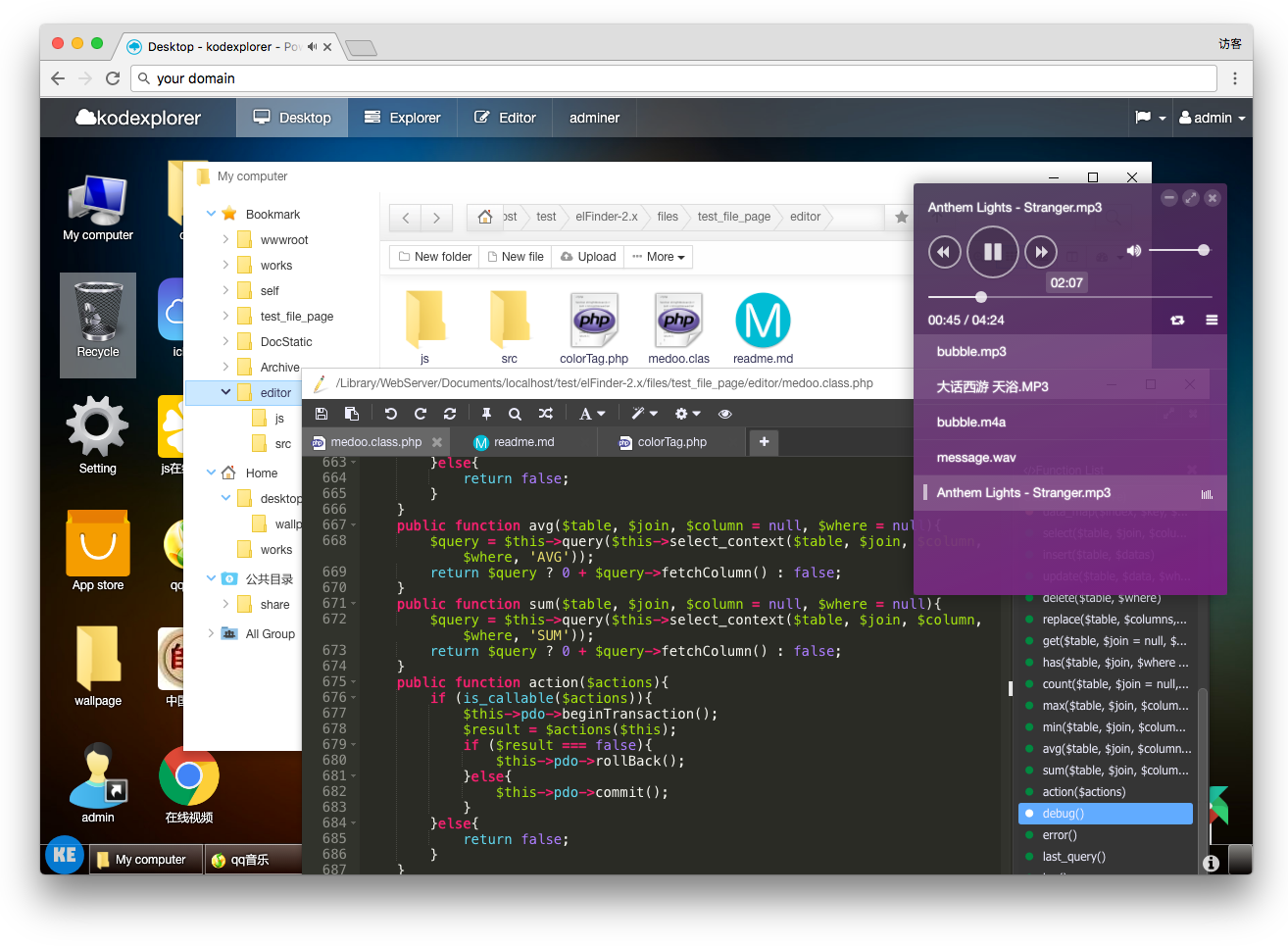
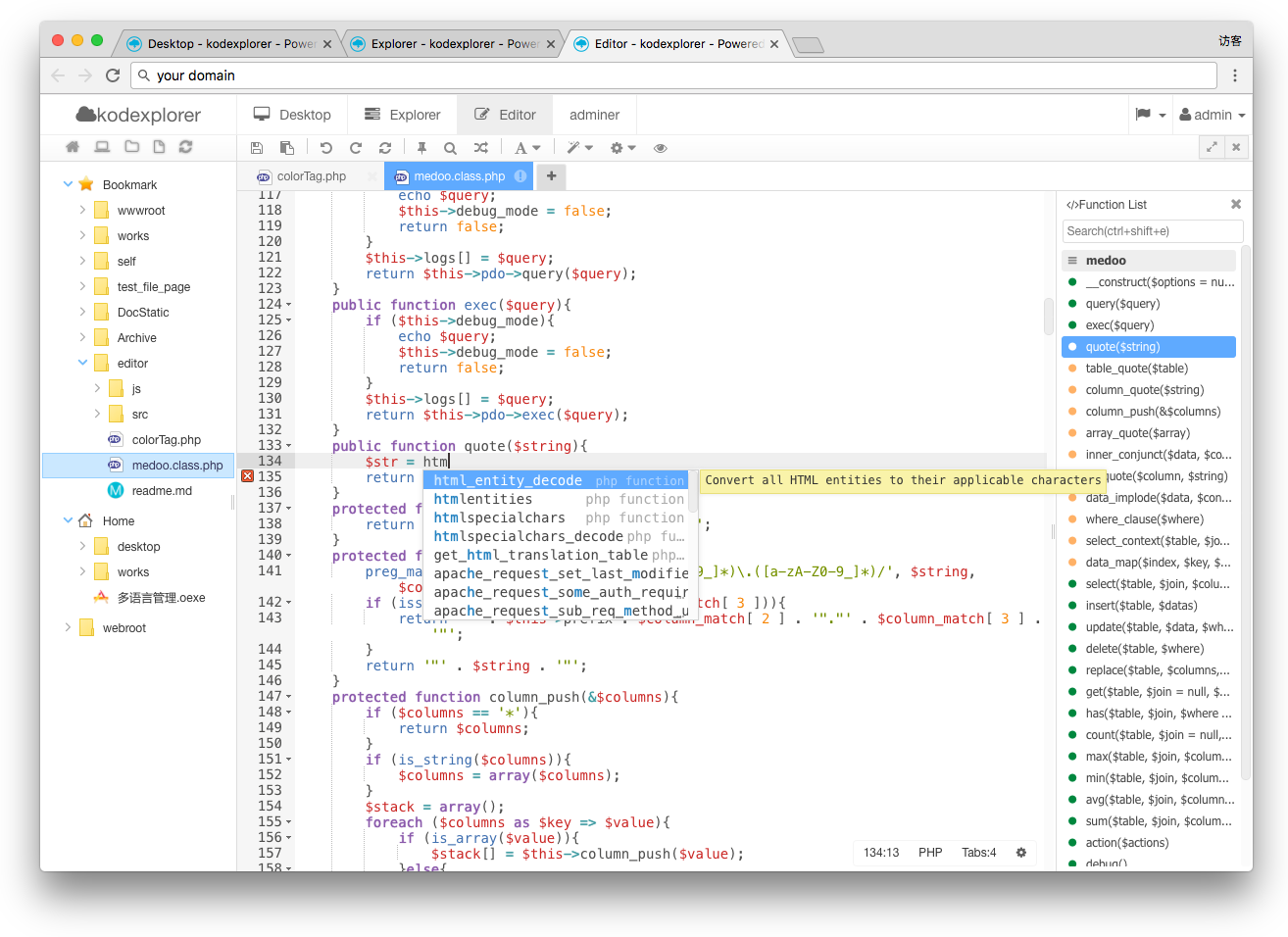
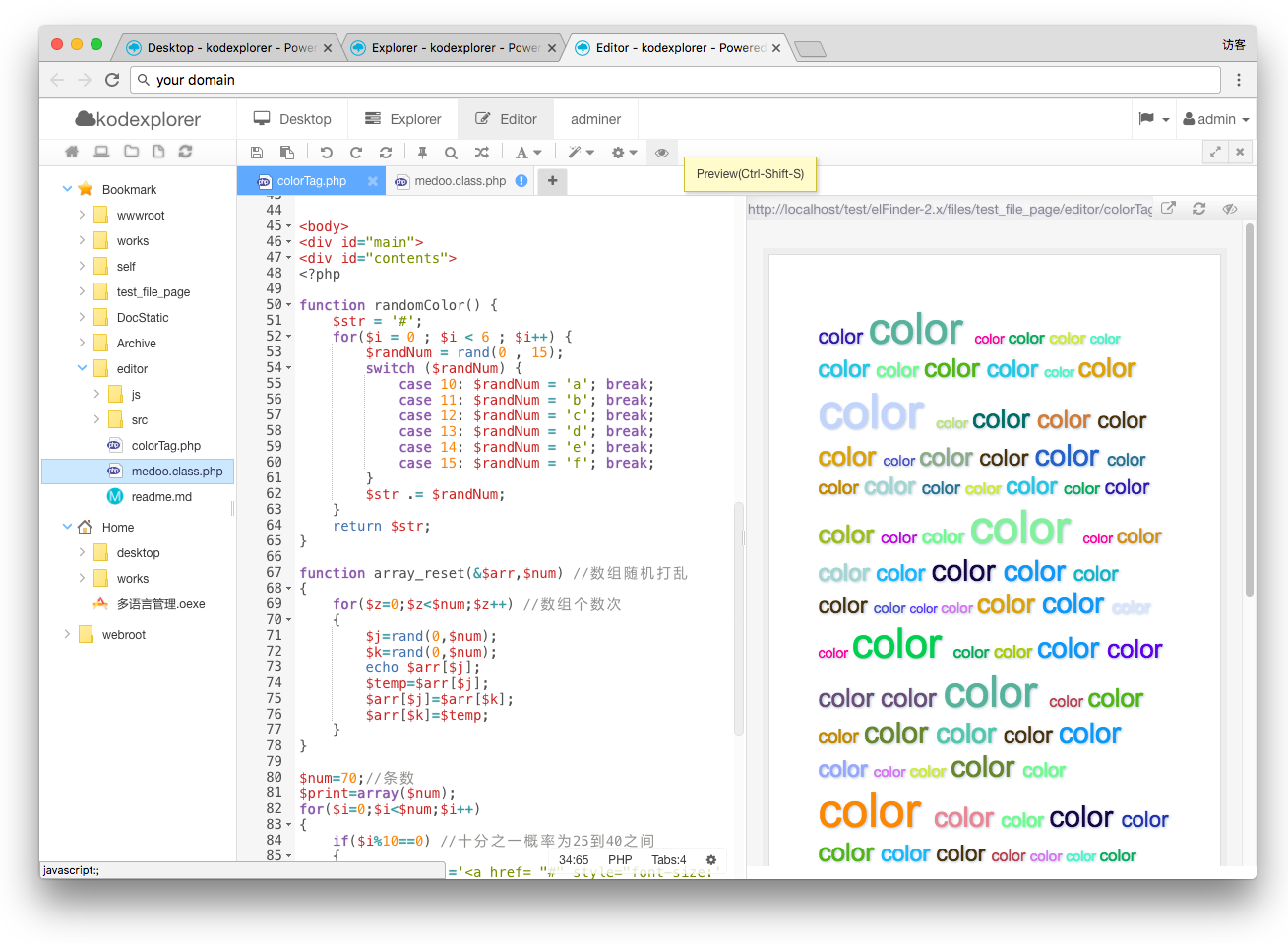
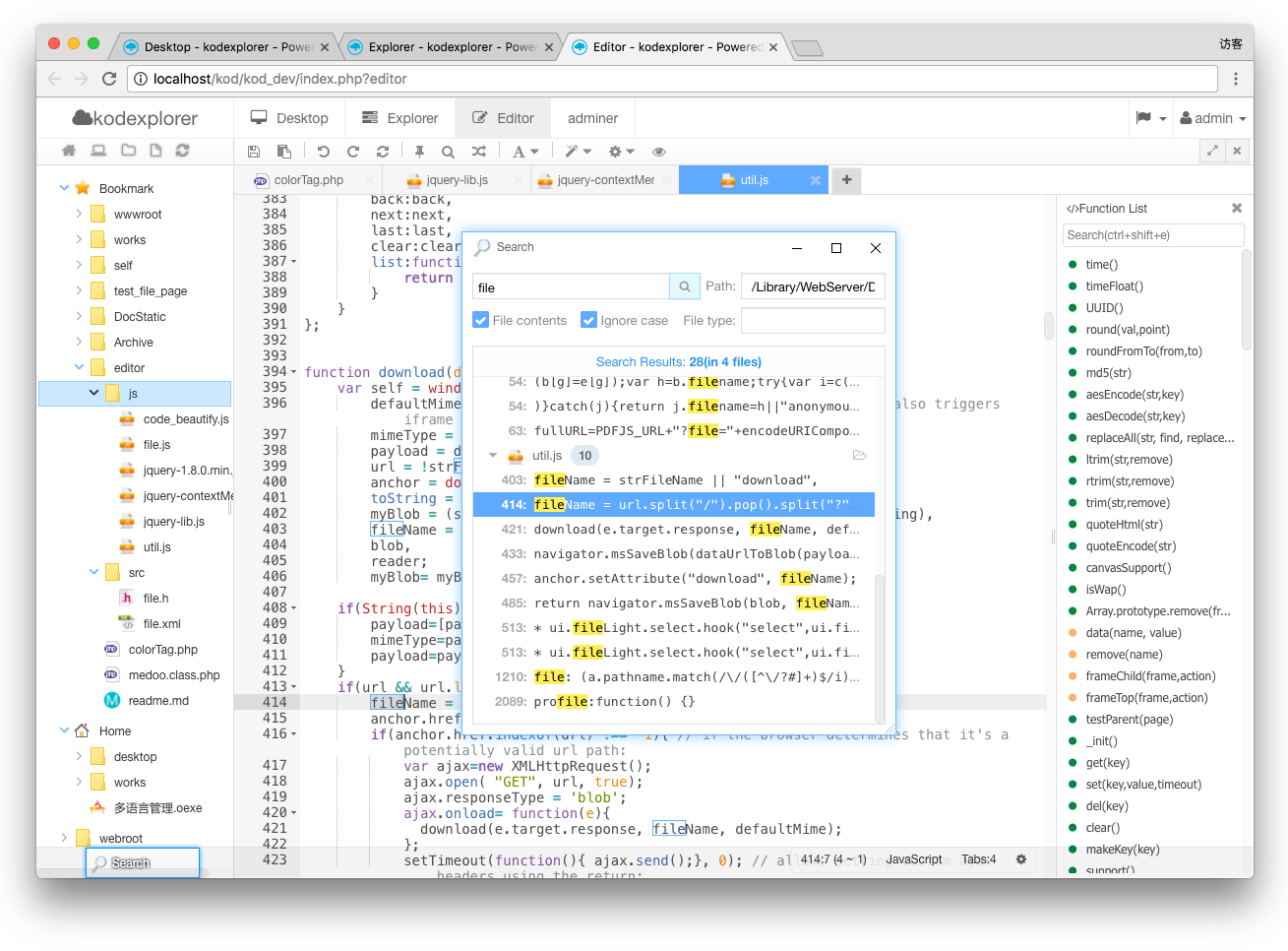
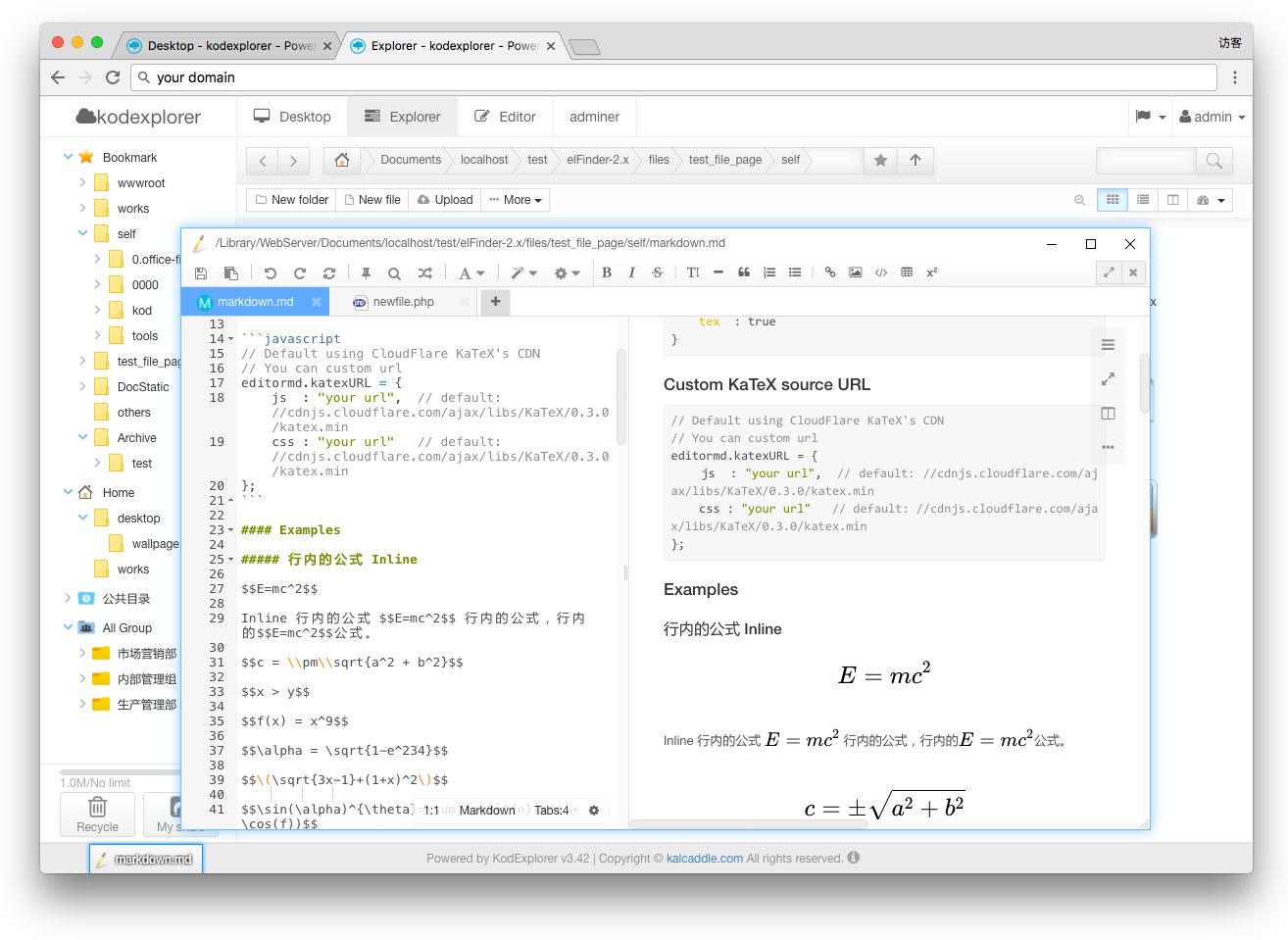
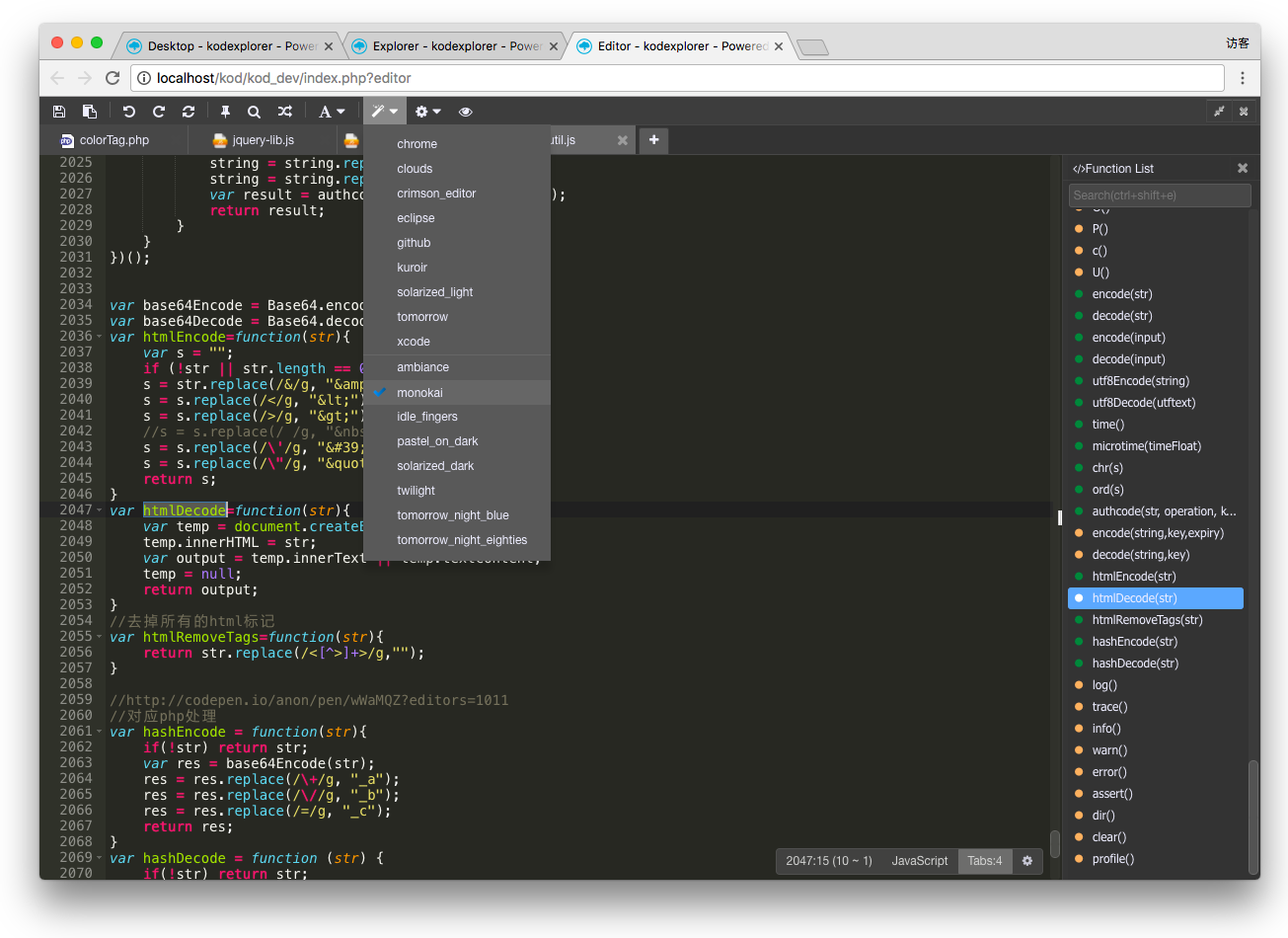
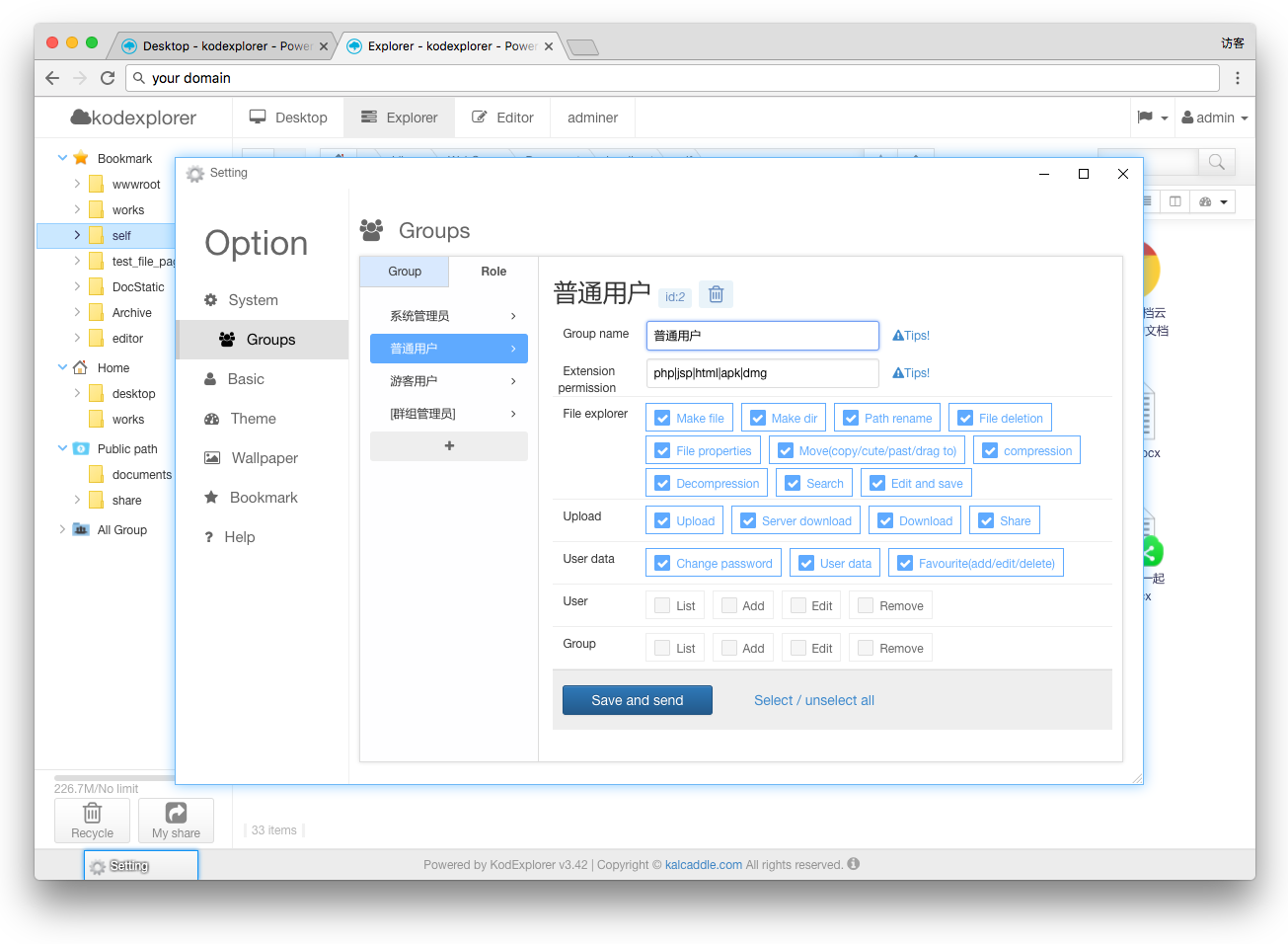
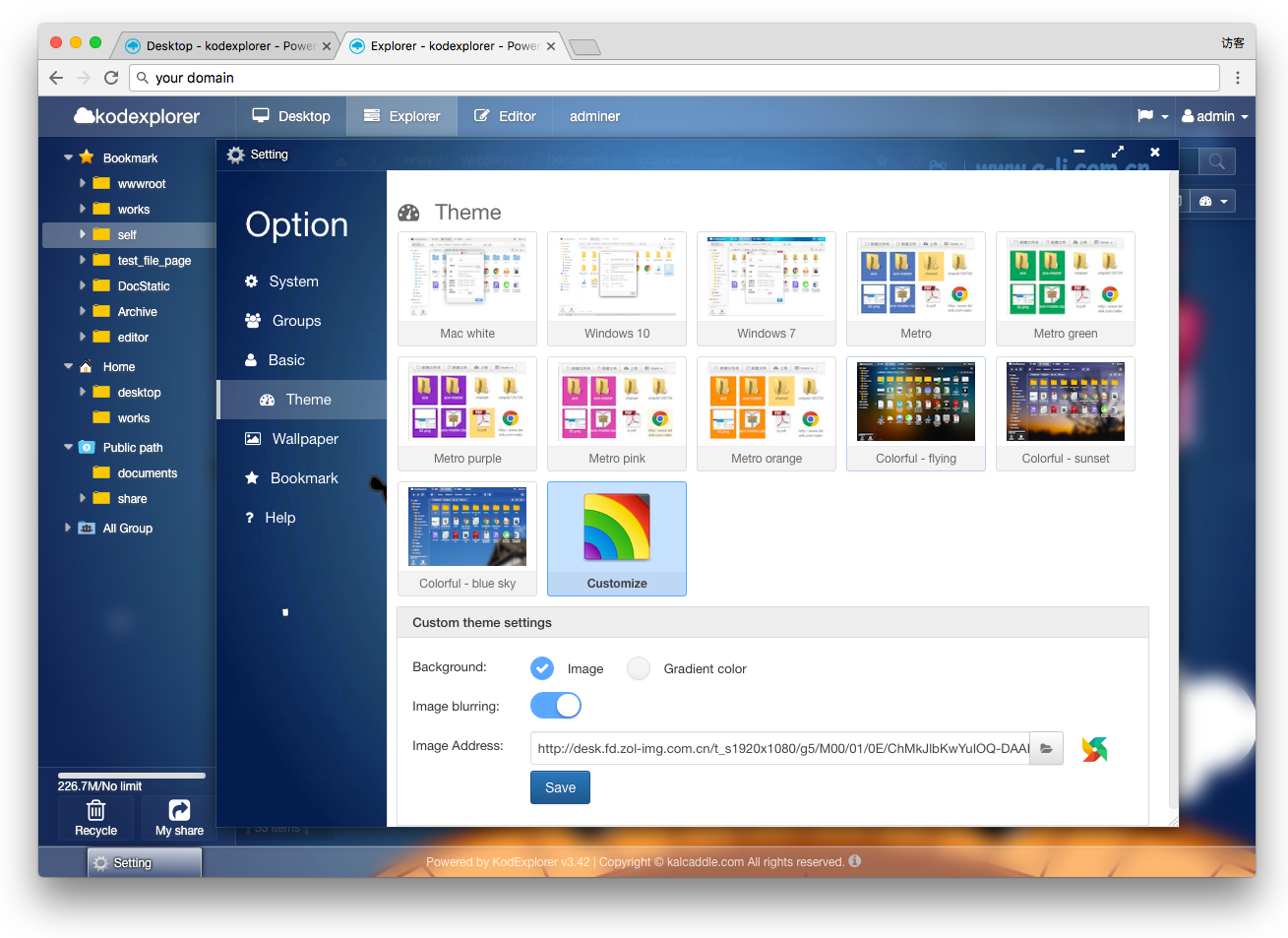

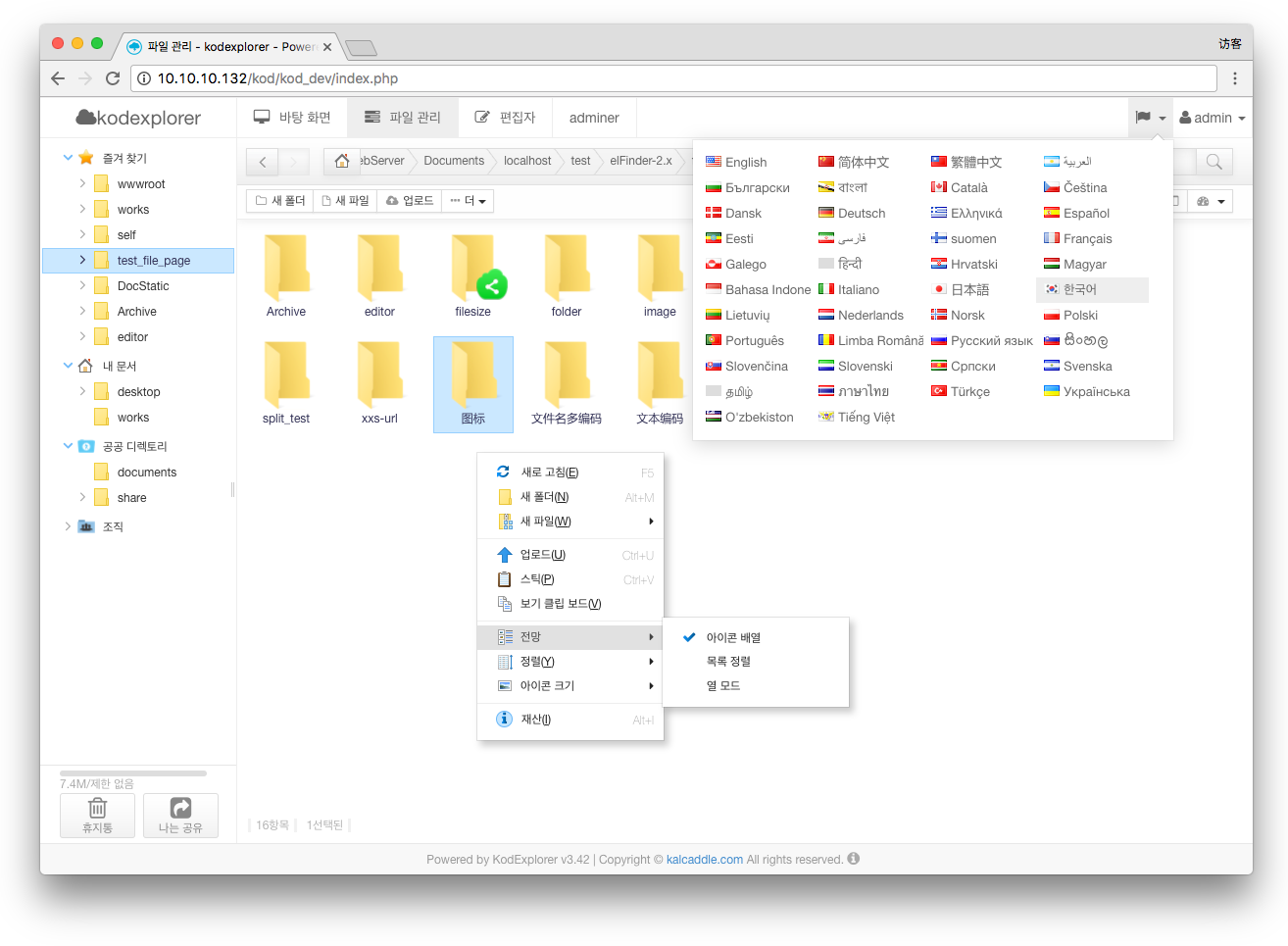
No comments:
Post a Comment