hosts/proxy/capture based on whistle, what u need is just input /Download
Quick Start
How to contribute
env
- nodejs > 12 (important)
npm install -g electron-builderif you need bundle application
dev
git clone https://github.com/alibaba/lightproxy
cd lightproxy
yarn run install-deps
yarn run dev
LightProxy 全能代理抓包工具
LightProxy 是 阿里巴巴 IFE 团队开发的一款基于 Electron 和 whistle 支持 Windows、Mac 的开源桌面代理软件
LightProxy 可以自动完成证书安装和代理设置,让开发人员能够精确的掌握自己的开发环境,通过 HTTP代理使用规则转发、修改每一个请求和响应的内容。
能帮你做什么?
- 抓包,包括无线场景抓包
- 实时 hosts 绑定
- 按规则转发资源
- mock 接口,页面等
- 修改请求和响应内容,例如在页面中插入 script ,修改返回头等
详细介绍:https://github.com/alibaba/lightproxy/issues/19
----------
hosts/proxy/capture based on whistle, what u need is just input /
Preview GIF
Download
About Linux Version
iProxy supports Linux now! It is contributed by the Deepin Beijing Develop Team.
Supported desktop environment: Gnome and DDE.
Supported linux distribution: Debian, Ubuntu, deepin, etc.
Unsupported desktop environment: KDE.
Fedora and Arch Linux: please replace libnss3-tools with the package name of your distribution.
Quick Start
Take a quick start at: https://yuque.com/iproxy
How to contribute
env
- nodejs > 12 (important)
npm install -g electron-builderif you need bundle application
dev
git clone https://github.com/xcodebuild/iproxy
cd iproxy
yarn run install-deps
yarn run devfrom https://github.com/xcodebuild/iProxy-----CLI helper for iProxy.
iproxy-cli
npm install -g iproxy-cli
iproxy.config.js
Put your proxy rule in iproxy.config.js.
module.exports = {
id: 'rule id',
name: 'rule name',
rule: `# Rule contnet`,
};
enable
Run iproxy to active rule, ctrl-c to interrupt program then disable rule.
from https://github.com/xcodebuild/iproxy-cli
------
HTTP, HTTP2, HTTPS, Websocket debugging proxy.
https://wproxy.org/
English | 简体中文
We recommend updating whistle and Node to ensure that you receive important features, bugfixes and performance improvements. Some versions of Node have bugs that may cause whistle to not work properly, for detail see the issue: #231
whistle
whistle is a cross-platform web debugging tool based on Node.js.
It features the following:
- offer HTTP proxying
- capture, replay or compose requests of HTTP, HTTPS, WebSocket and TCP.
- manipulate http request and response by configing hosts, or patterns like domain, path, regular expression, wildcard characters, wildcard path, etc.
- offer build-in mobile debugging mode
If the aboves can't satisfy your requirements, you can also use plugins to extend its capabilities.
The specific functions are as follows:
Manipulations to http request and response in whistle can be achieved as a Rule looks like:
pattern operatorURI
Description:
pattern is an expression to match the target request url. You can write patterns in different forms including domain, path, regular expression, wildcard, and so on.
# matching domain
www.example.com
# domain with port
www.example.com:6666
# domain with protocol, supporting http, https, ws, wss, tunnel
http://www.example.com
# matching path, supporting protocol, port
www.example.com/test
https:/www.exapmle.com/test
https:/www.exapmle.com:6666/test
# matching regular expression
/^https?://www\.example\.com\/test/(.*)/ referer://http://www.test.com/$1
# matching wildcard
^www.example.com/test/*** referer://http://www.test.com/$1
For more details, please visit Pattern Matching
operatorURI is the corresponding operation, made up of opProtocol and opValue:
opProtocol represents the kind of operation, e.g.
# host:setting requested server IP
pattern host://opValue
# file:using the local file to replace
pattern file://opValue
opValue represents the parameters of the specific operation, e.g.
# host:setting requested server IP
pattern host://127.0.0.1:6666 # or pattern 127.0.0.1:6666
# file:using the local file to replace
pattern file:///User/test/dirOrFile # or pattern /User/test/dirOrFile
pattern file://E:\test\dirOrFile # or pattern E:\test\dirOrFile
For more details, please visit operation value
The position of pattern and operatorURI can be swapped in most situations while the combination mode is also supported. For more details, please visit configuration mode
Install & Setup
install Node
The latest LTS version of Node.js is recommended.
If none or low version of Node.js is installed, you need install the latest version of Node.js according to the following instructions:
For Windows: please visit https://nodejs.org/ to download the latest LTS version of Node.js and then, install it using the default options.
For Mac: the same as Windows.
For Linux: using source code to install is recommended, because in this way, you don't need to configure the path. If you fail to install with source code, you can also use the binary version of Node.js directly.
- with source package: visit Official website of Node to download the latest version of Source Code*(or using
wget in shell), unzip(tar -xzvf node-xxx.tar.gz), switch to the root directory(cd node-xxx), execute ./configure, ./make and ./make install in order。 - using binary version:visit Official website of Node to download the latest Linux Binaries(or using command
wget to download), unzip(tar -xzvf node-xxx.tar.gz), add the absolute path of bin directory to system PATH after extracting。
You can execute node -v in shell to check if the expected version of Node.js is installed successfully:
$ node -v
v8.9.4
install whistle
After the Node.js is installed successfully, you can execute the following npm command to install whistle(In Mac or Linux, prefix sudo is needed if you are not root user, i.e. sudo npm install -g whistle)
npm install -g whistle
In China, you can install whistle using npm mirror of taobao to speed up installing progress and avoid failure:
npm install cnpm -g --registry=https://registry.npm.taobao.org
cnpm install -g whistle
or specify mirror install directly:
npm install whistle -g --registry=https://registry.npm.taobao.org
After installation, execute whistle help or w2 help to view help information:
$ w2 help
Usage: whistle <command> [options]
Commands:
run Start a front service
start Start a background service
stop Stop current background service
restart Restart current background service
help Display help information
Options:
-h, --help output usage information
-D, --baseDir [baseDir] the base dir of config data
-z, --certDir [directory] custom certificate path
-l, --localUIHost [hostname] local ui host (local.whistlejs.com by default)
-n, --username [username] the username of whistle
-w, --password [password] the password of whistle
-N, --guestName [username] the guest name
-W, --guestPassword [password] the guest password
-s, --sockets [number] max sockets (60 by default)
-S, --storage [newStorageDir] the new local storage directory
-C, --copy [storageDir] copy storageDir to newStorageDir
-c, --dnsCache [time] the cache time of DNS (30000ms by default)
-H, --host [host] whistle listening host(:: or 0.0.0.0 by default)
-p, --port [port] whistle listening port (8899 by default)
-P, --uiport [uiport] whistle ui port (8900 by default)
-m, --middlewares [script path or module name] express middlewares path (as: xx,yy/zz.js)
-M, --mode [mode] the whistle mode (as: pureProxy|debug|multiEnv)
-t, --timeout [ms] request timeout (66000 ms by default)
-e, --extra [extraData] extra data for plugin
-f, --secureFilter [secureFilter] the script path of secure filter
-R, --reqCacheSize [reqCacheSize] the cache size of request data (512 by default)
-F, --frameCacheSize [frameCacheSize] the cache size of socket frames (512 by default)
-V, --version output the version number
Setup whistle
Start:
w2 start
Note: If you don't want others to visit the configuration page of whistle, just add username and password when start, i.e. -n yourusername -w yourpassword。
Restart:
w2 restart
Stop:
w2 stop
Debugging mode:
w2 run
For more details, please visit install and start
Proxing Settings
configuring server & port
- proxying server:127.0.0.1(if whistle is deployed in remote server or virtual machine, change this address to corresponding IP address)
- default port:8899(if port 8899 is used already, you can specify new port using
-p when start. More details can be visited by executing whistle help or w2 help (only supported in v0.7.0 and higher version)
Make sure using the same proxying server for all protocol in system proxying setting is checked.
Browser & System configuration
- proxy setting in OS:
proxy setting in browser(recommended)
for Chrome:intall chrome plugin whistle-for-chrome or Proxy SwitchySharp
for Firefox: Open
Optionspage in Firefox, then switch toGeneral->Network Proxy, then setManual proxy configurationto whistle.
in mobiles, configure the proxy of current Wi-Fi in
Setting
PS: The mobile may failed to use network after configuration because the firewall of the PC has forbidden remote visit to the whistle's port. you can try to close the firewall or configure white list : http://jingyan.baidu.com/article/870c6fc317cae7b03ee4be48.html
For more details, please vsit install and start
Visit whistle's operation page
After the above steps are completed, open the whistle page in browserhttp://local.whistlejs.com:
There are five main tabs in the navigation bar:
- Network
- check and compose the http request
- show the console print and javascript errors thrown in pages
- Rules:configure rules for manipulating
- Plugins
- show the list of installed plugins
- enable or disable installed plugins
- Weinre:configure Weinre list
- HTTPS:
- configure whether or not to intercept the HTTPS and download the root certificate for whistle
Certificate Installment
Please install root certificate and enable HTTPS interception before using whislte.
For more details, please vsit Certificate Installment
Quick start
Open Rules tab in whistle, and create a group named test by context menu or Create button in menu bar. Then follow the next steps to write rules and save.
cofigure hosts
Specify the ip of www.ifeng.com:
www.ifeng.com 127.0.0.1 # or 127.0.0.1 www.ifeng.comSpecify the ip and port of www.ifeng.com to forward http request to local port 8080. In this way, we can visit the local website just as online when the developing port is not 80:
# www.ifeng.com 127.0.0.1 www.ifeng.com 127.0.0.1:8080 # or 127.0.0.1:8080 www.ifeng.comWe can also replace the real IP (or domain) and port with any domain without port:
www.ifeng.com host://www.qq.com:8080 # or host://www.qq.com:8080 www.ifeng.comFor more details, please visit Pattern Matching
local files replacing
Replace the response with content in local file system, which is frequently used during web developing.
# Mac or Linux
www.ifeng.com file:///User/username/test
# or www.ifeng.com file:///User/username/test/index.html
# Both '\' and '/' can be used as path separator for Widows
www.ifeng.com file://E:\xx\test
# or www.ifeng.com file://E:\xx\test\index.html
http://www.ifeng.com/ will try to load /User/username/test first. If the former dosen't exist, the file /User/username/test/index.html will be loaded. For neither exists, it returns 404.
To replace jsonp request, you can refer to tpl
For more details, please vsit Pattern Matching
Request Forward
To forward all the requests from domain
www.ifeng.comto domainwww.aliexpress.comwww.ifeng.com www.aliexpress.comFor more details, Pattern Matching
Inject html、js、css
whistle will decide whether injecting corresponding text and how to inject, like whether wrapping the text with HTML label, automatically according to response type.
# Mac、Linux www.ifeng.com html:///User/xxx/test/test.html www.ifeng.com js:///User/xxx/test/test.js www.ifeng.com css:///User/xxx/test/test.css # Both '\' and '/' can be used as path separator for Widows www.ifeng.com html://E:\xx\test\test.html www.ifeng.com js://E:\xx\test\test.js www.ifeng.com css://E:\xx\test\test.cssFor all the requests for domain
www.ifeng.com, whistle will inject the processed text to response body according to response type. If the type is HTML, the js content will be wrapped withinscript, and the css content be wrapped withinstyleto be injected to response body。For more details, Pattern Matching
Debug for remote page
With the protocol weinre and protocol log provided by whistle, you can modify the DOM structure, capture the javascript errors and view the console print easily. Moreover, you can inject specified script to debug the remote page.
Before using whistle to debug remote page, you need to set the proxy for OS or browser to whistle. Please refers Install and start to know how to set the proxy.
For weinre:
www.ifeng.com weinre://testAdd the following rule in group named
testand save, open the www.ifeng.com with a new tab in browser. Then you can see a list when you hover over the buttonweinre, click the itemtestto open a weinre debug page. For example, you can see the DOM structure when swich toElementstab after selected a target.For log:
www.ifeng.com log://{test.js}Add the following rule in group named
testand save. Then you can see a list when you hover over the buttonValues, whistle will create a group namedtest.jsin Values when you click it. Input the textconsole.log(1, 2, 3, {a: 123})in the group editor, open the Network -> Log -> Console, open the www.ifeng.com, you can see the output '1, 2, 3, {a: 123}' in Console panel.For more details, Pattern Matching and Rules
Documentation
- Install and start
- CLI operation
- How to update
- Quickly start
- Configuration mode
- Pattern Matching
- Operation value
- Frequent functions
- How to develop plugins
- Attentions
- Common questions
- Web UI
- Rules
- Feedback
LightProxy 是 IFE 团队开发的一款基于 Electron 和 whistle 的开源桌面代理软件,致力于让前端开发人员能够精确的掌握自己的开发环境,通过 HTTP 代理使用规则转发、修改每一个请求和响应的内容。为什么需要一个代理工具
build 几分钟再开发也不愿意花时间让 watch 可用,然后发现自己越来越忙乱。希腊神话中有一个受到惩罚的人西西弗斯,他受罚的方式是:必须将一块巨石推上山顶,而每次到达山顶后巨石又滚回山下,如此永无止境地重复下去。在西方语境中,形容词“西西弗斯式的”(英语:sisyphean)形容“永无尽头而又徒劳无功的任务”。
mock 一个。当你想测试一下线上页面改动可能会带来的后果,代理工具可以让你不经过复杂的发布过程快速在本地看到想要的效果。什么是好的开发环境
稳定
依赖于后端日常接口进行调试的前端对这点应该深有体会,自己的问题还没解决,环境就时常带来新的问题。
快速验证
Hot reload 和更高级的 HMR 。和线上的一致性
DEMO 页面,最后开发完再搬到线上。if-else 的逻辑,例如最常见的:1
| const API_BASE = utils.isDaily ? 'http://localhost:7001:': 'https://xxxx/';
|
Bug 非常难以被定位,最后逼着开发者退化到在线上环境低效的进行 debug。确定性
hosts 切换工具来进行联调,但在切完 hosts 后却又不得不来回确认自己的切换是否生效,清楚 Chrome 的 DNS Cache,清楚 Socket 之类的。LightProxy 如何解决这些问题
LightProxy 要如何解决上面的这些问题呢LightProxy 通过基于 whistle 的代理能力,能够任意修改开发环境中的 request 和 response 。举个例子
DIV ,如果没有代理我们需要依赖后端一套类似的预发环境,而有了 LightProxy 我们只需要使用:1
| https://www.alibaba.com/ htmlPrepend://(
|

div 。JS 转发到本地一个开发中的文件1
| https://www.google.com/xx.js file:///User/xxx/xxx.js
|
CORS 头时,我们可以直接给它先加上 CORS 头1
| https://xxx.com/xx.json resCors:// # 给响应的请求增加 CORS header
|
ES6 字符串框起来1
| https://xxx.com/xx.json `test text`
|
LightProxy 能够让开发者完全掌控自己的开发环境,用极低的成本定制自己的开发环境,而不是总是在等待依赖方按照自己的需求提供相应的环境。NodeJS 书写针对某个规则的响应:使用 NodeJS 编写规则快速确认
LightProxy 代理的网络请求的 Response Header 增加了一些相关的信息,用于协助开发人员快速确认当前请求命中了什么规则,以及这个请求是怎么来的(由谁响应,匹配什么规则,实际真正访问的来源)。
没有银弹
开始 & 下载
LightProxy 控制你的开发环境吧:https://github.com/alibaba/lightproxy



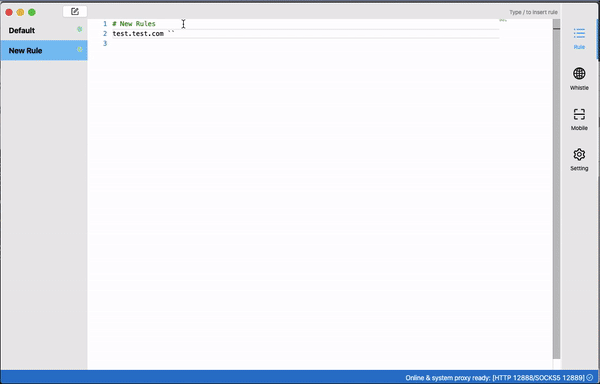







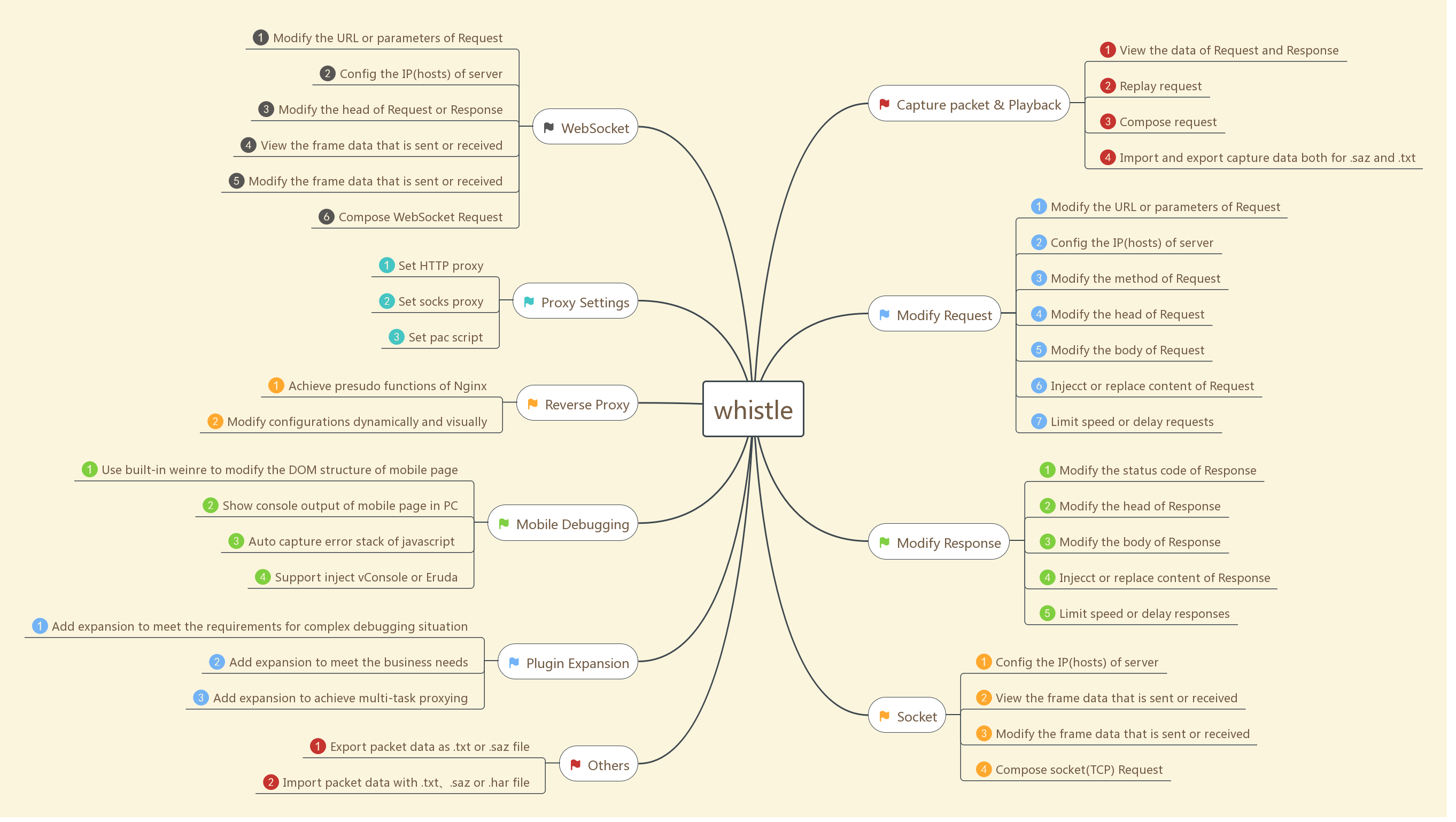

No comments:
Post a Comment