说实话其实起这么个标题有点名过其实了,其实这仅仅是一个开源的前端小应用(不过想不出有什么别的标题),能够帮助你在 Windows、macOS、Android 以及 iOS 下下载不同的应用。因为实现原理的原因,暂时不支持任何 Linux 系统。
GitHub:https://github.com/hxco/Get
中文文档:https://github.com/hxco/Get/blob/master/README-CN.md
英文文档:https://github.com/hxco/Get/blob/master/README.md
原理是通过简单的 Javascript 代码判断操作系统,再重定向到预先抓取的下载地址。HTML 代码生成依赖 Jekyll,实现了自动压缩。
这个项目最初的想法,仅仅是一个能够下载 Google Chrome 最新版本的网页;后来,又想着把 Firefox 也加上。最后,我适配了非常多的应用,并且将会在未来适配更多。
这个项目对于普通人来说,使用方式非常的简单,你仅仅需要记住 get.js.org 这个网址,get = 获取,js = JavaScript,org = organization (组织),然后在浏览器里面输入:get.js.org/应用名称,如 get.js.org/chrome 还是什么别的。[get.js.org]使用 https 协议,并且会将不安全的 http 协议强制重定向为 https,所以在实际使用的时候不必带上 https:// 前缀。
斜杠后面的部分,是应用名称,这里可以以三种方式呈现——以“网易云音乐”为例子:
https://get.js.org/wangyiyunyinyue - “网易云音乐的拼音”
https://get.js.org/wyyyy - ”网易云音乐拼音的首字母简写“
https://get.js.org/cloudmusic - ”网易云音乐的英文名“
综上 - 获取一个应用的方式可以使用拼音全名,拼音缩写,以及英文名称。请注意,任何情况下,https://get.js.org/ 后面的应用名称不带有大写字母,也不带有任何空格。
这个项目会持续维护,并且我衷心希望它能帮到在座的各位 - 在重装系统需要安装软件的时候……
https://get.js.org/chrome
https://get.js.org/tim
https://get.js.org/wechat
https://get.js.org/wangyiyunyinyue
https://get.js.org/qqyinyue
https://get.js.org/potplayer
https://get.js.org/vscode
https://get.js.org/ssr
https://get.js.org/telegram
https://get.js.org/word
https://get.js.org/excel
https://get.js.org/powerpoint
https://get.js.org/steam
https://get.js.org/origin
https://get.js.org/uplay
https://get.js.org/thunder9
https://get.js.org/itunes
然后这么一来你需要的软件的安装包都可以下载下来了,无论你在使用哪个系统。
如果想要新增应用支持,或者使用过程中遇到任何问题,请到 https://github.com/hxco/Get/issues 打开一个 issue。
from https://www.v2ex.com/t/476450
----------------------------------------------
Get apps instantly via web.
Everything can be downloaded via Get Apps!
Introduction
Get Apps is an online service that helps you download applications and resources with a simple link. Our Blog Posts
Current Support List: View https://get.js.org/apps
Features
- Nice and short url,
https://get.js.org/{appname} - Alias available,
https://get.js.org/tgis the same ashttps://get.js.org/telegram - Full platform supported, included
WindowsmacOSAndroidiOS - Always download the latest version of the program
- Optimized code to load quickly across the globe
How to Use It
Normal Usage
-
Simply enter
https://get.js.org/{appname}in your browser. -
If you see a
404error, that means the app you are downloading is not currently supported. Check out Join In Us page. -
If you see an alert like this:
Make sure you can access foreign websites normally. This is a feature which can remind users in China Mainland to use proxy when downloading certain restricted apps. If you are not in China Mainland, just ignore this and select
OK. -
Current Support List: https://get.js.org/apps
Alias System
-
For English users, our alias system is nice and simple: we don't have much alias. That's because I am a Chinese and not quite sure if
googlechromecan be abbreviated asgc. But if you have any good ideas, please tell us at Issue. -
For Chinese users, we create alias for a app in three ways:
- Chinese Pinyin in full, like
wangyiyunyinyue - The first letter of the Pinyin, like
wyyyy - English translation for the Chinese name, such as
cloudmusicorformatfactory
These alias above can be available for any Chinese apps. If there are any mistakes, please also let us know at Issue.
- Chinese Pinyin in full, like
How Does It Work
Currently we support more than 50 apps, you may find them in https://get.js.org/apps.
First Get Apps will identify your OS:
<script>
if (/(x64|WOW64)/i.test(navigator.userAgent)) {
window.location.href = "https://latest.app";
}
if (/(x86_64)/i.test(navigator.userAgent)) {
window.location.href = "https://latest.app";
}
if (/(Macintosh)/i.test(navigator.userAgent)) {
window.location.href = "https://latest.app";
}
// If this app does not support a platform
if (/(iPhone|iPod)/i.test(navigator.userAgent)) {
alert("This app does not work on your device.");
}
if (/(iPad)/i.test(navigator.userAgent)) {
alert("This app does not work on your device.");
}
if (/(Android)/i.test(navigator.userAgent)) {
alert("This app does not work on your device.");
}
</script>
As preperation, we use the developer tools in Chrome to get download links for specific apps significiant app. For example, the download link for Atom is as follows:
https://atom.io/download/windows_x64
This link will automattically redirect you to the the latest stable version of Atom (this one is for Windows 64 bit), which looks like this:
https://atom-installer.github.com/v1.28.2/AtomSetup-x64.exe
Therefore we are able to serve you with the latest version of the app. We can also find permanent links in other ways, such as relying on third-party APIs.
Join Us
If you have any ideas or requests,you may tell us in Issue , at the same time we welcome all kinds of pull requests.
Submit New App Support
-
Check out https://get.js.org/apps to make sure it is not currently supported
-
Get Apps is based on Jekyll. Make sure you have the appropriate development environment.
-
Fork this repo. Clone to local.
-
Add our formatted scripts with the permanent download links in
_posts\{appname}\{year}-{month}-{date}-{appname}.md -
Submit a pull request.
Join Our Discussion
Deployment
- Make sure you have the Jekyll development environment.
- Clone to local.
cd path/to/repo/Getjekyll s
Sponsored the Development of Get Apps
Honestly, this project is not complicated and may not be worth your donation to us. In this case, star might be a good choice!
But if you really want to donate us, you are more than welcome to do so.
Sponsor
- 奥特饭 - Mirror On Google Cloud CDN
from https://github.com/hifocus/instapp
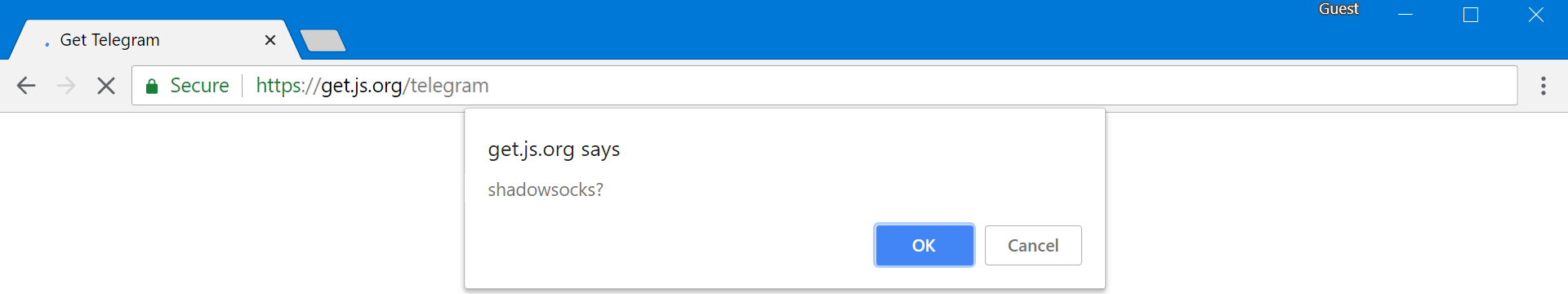
No comments:
Post a Comment