CuteMarkEd 是一款基于QT的Markdown编辑器,HTML实时预览,支持代码高亮的、拼写检查,支持多平台包括: Windows、Linux. 可导出 HTML或PDF格式。
主页:http://cloose.github.io/CuteMarkEd/features.html
Github源码下载: https://github.com/cloose/CuteMarkEd
-------------------------------------------------------------
Qt-based Markdown Editor
cloose.github.io/cutemarkedCuteMarkEd
DESCRIPTION
A Qt-based, free and open source markdown editor with live HTML preview, math expressions, code syntax highlighting and syntax highlighting of markdown document.
DOWNLOAD
Sources
MS Windows (Installer)
MS Windows (ZIP file)
OpenSUSE 13.2 (RPM)
Fedora 20 (RPM)
Fedora 21 (RPM)
Fedora 22 (RPM)
Fedora 23 (RPM)
from https://github.com/cloose/CuteMarkEd
-------------------------------------------------------
Build Instructions
Table of Contents
Binary packages
For some Linux distributions there are already up-to-date binary packages available: Installation on Linux
Get the sources
Clone the CuteMarkEd repository including all submodules
git clone --recursive https://github.com/cloose/CuteMarkEd.git
or
git clone https://github.com/cloose/CuteMarkEd.git
cd CuteMarkEd
git submodule init
git submodule update
Ubuntu
Ubuntu 12.04
Tested with Ubuntu 12.04 LTS. Tested with ArchLinux.
Install dependencies
sudo add-apt-repository -y ppa:canonical-qt5-edgers/qt5-proper # for Qt5
sudo add-apt-repository -y ppa:ubuntu-sdk-team/ppa # for Qt5
sudo apt-get update
sudo apt-get install -qq ubuntu-sdk libc6:i386 libgstreamer-plugins-base0.10 libgstreamer-plugins-base0.10-dev
Generate translations
lrelease app/translations/cutemarked_de.ts -qm app/translations/cutemarked_de.qm
lrelease app/translations/cutemarked_cs.ts -qm app/translations/cutemarked_cs.qm
Compile
We need to also compile the discount project because Ubuntu has only packages for version 2.1.5 at the moment.
pushd .
cd 3rdparty/discount && ./configure.sh --enable-all-features --with-fenced-code && make && sudo make install ;
popd
qmake CuteMarkEd.pro
make
Ubuntu 14.04
Tested with Ubuntu 14.04 and Mint 17.
Install Build-Tools
Checkinstall is optional. Is only needed for building a DEB-Package.
sudo apt-get install build-essential checkinstall
Install dependencies
sudo apt-get install libqt5webkit5-dev qttools5-dev-tools qt5-default \
discount libmarkdown2-dev libhunspell-dev
Generate translations
lrelease app/translations/cutemarked_de.ts -qm app/translations/cutemarked_de.qm
lrelease app/translations/cutemarked_cs.ts -qm app/translations/cutemarked_cs.qm
Compile
qmake CuteMarkEd.pro
make
Create und install DEB-Package
If you what, you can create a DEB-Package und install it with
echo "A Qt-based Markdown editor with live HTML preview and syntax highlighting of markdown document." > description-pak
sudo checkinstall --requires "libqt5webkit5, libmarkdown2, libhunspell-1.3-0, discount"
After that, create a symbolic link for the programm
sudo ln -s /usr/lib/x86_64-linux-gnu/qt5/bin/cutemarked /usr/local/bin/
and install the icon
sudo mkdir -p /usr/local/share/icons
sudo cp app/icons/scalable/cutemarked.svg /usr/local/share/icons/cutemarked.svg
Install Qt5 plugin for fctix
If you use fctix as input method framework, please make sure that you also install the Qt5 plugin for it.
sudo apt-get install fcitx-libs-qt5
Linux Mint
See the following blog post for instruction how to install CuteMarkEd on Linux Mint 15: http://bakedroy-note.blogspot.com/2013/11/installing-cutemarked-on-linux-mint-15.html?_sm_au_=i6HrqqNN4lf16S7s
Mac OS X
Tested with Mac OS X Yosemite.
Install dependencies
brew install discount
brew install hunspell
Generate translations
lrelease app/translations/cutemarked_de.ts -qm app/translations/cutemarked_de.qm
lrelease app/translations/cutemarked_cs.ts -qm app/translations/cutemarked_cs.qm
Compile
qmake CuteMarkEd.pro
make
Run
Goto app directory and double click cutemarked.app to run.
Build Instructions
- Table of Contents
- Binary packages
- Get the sources
- Ubuntu
- Ubuntu 12.04
- Install dependencies
- Generate translations
- Compile
- Ubuntu 14.04
- Install Build-Tools
- Install dependencies
- Generate translations
- Compile
- Create und install DEB-Package
- Install Qt5 plugin for fctix
- Linux Mint
- Mac OS X
- Install dependencies
- Generate translations
- Compile
- Run
from https://github.com/cloose/CuteMarkEd/wiki/Build-Instructions
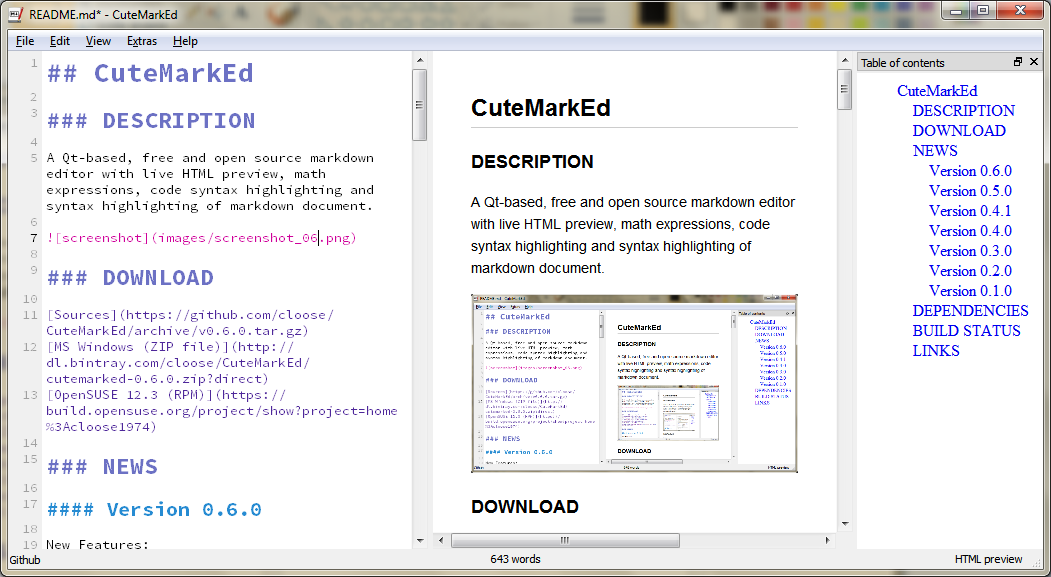
No comments:
Post a Comment