SocksTun - Using a TUN device to access network resources via a Socks server. Allows you to socksify outgoing connections by using a TUN device. Similar to SocksCap except it intercepts the TCP/IP data at network layer 3 instead of at network layer 4.
from https://github.com/normanr/socks-tun
-----
tun2socks (also based on windows)
A tun2socks implementation written in C/C++.
from https://github.com/liulilittle/tun2socks
https://github.com/liulilittle/tun2socks/issues/1
-------
https://github.com/liulilittle/PaperAirplane
https://github.com/liulilittle/VEthernet
https://github.com/liulilittle/SkylakeNAT
-------
https://github.com/YtFlow/Wintun2socks
-------
https://github.com/sonyps5201314/SocksCapEx2/tree/master/bin
------
WinsockConnectHookSocks5 works, but it's not similiar to Proxifier because there is no automated injection in all/selected processes.
To make it work: Just edit this line in the file "WSockConnectHook/HookManager.cs" "AddController(new WinSockConnectController(LocalHook.GetProcAddress("WS2_32.dll", "connect"), "127.0.0.1", "1337", "username", "password"));" and add your proxy settings. Install firefox in the default location or change the path and set the Injector project as startup.
You can freely try to inject into other tcp based winsock connect programs, I just took Firefox as example.
from https://github.com/duketwo/WinsockConnectHookSocks5/issues/1
------
https://github.com/rufengsuixing/win-socks-to-Virtual-adapter
------
https://github.com/gjl3189/v2tap
https://github.com/leitianya/v2tap
------
A simple gui for tun2socks on windows. 配合v2ray、ss等客户端(eg. v2rayN),可使其实现tun模式。
TunMax
A simple gui for tun2socks on Windows.
配合v2ray、ss等客户端(eg. v2rayN),可使其实现tun模式。
使用介绍
通过配置 config.yaml,运行 TunMax,可以轻松地开启tun设备接管本机所有的TCP/UDP流量,使游戏、UWP等不能被系统代理的应用也能被代理到,实现真正的“全局代理”模式。
# 与Tun设备出口对接的代理地址,支持:socks5、shadowsocks
# 示例:socks5://127.0.0.1:10808、ss://chacha20:password@104.67.88.90:1080
Proxy: socks5://127.0.0.1:10808
# 可选两种模式,full与expert
# full模式:默认模式,除Server项目设置的地址和本地局域网ip直连,其他流量均走tun
# expert模式:除ExpertIP设置的地址走tun,其他流量均直连。
Mode: full
# 实际代理服务器的域名或IP,可以填写多个,如为域名程序会自动解析其IP地址。
# 该项也用于添加路由表直连规则,属于以下域名或IP的流量均直连,不经过tun。
Server:
- yourserver.com
- 104.67.88.90
# 因为full模式下,本地局域网ip默认会直连。如需使其强制走tun,将以下enable值改为true,并填写强制走tun的局域网ip。
# 开启以下配置后,无论是full模式还是expert模式,填写的局域网ip都会走tun。
ProxyLanIP:
enable: false
IP:
- 192.168.1.1
- 192.168.1.2
# 使用expert模式时生效
ExpertIP:
- ip138.com
- 192.168.1.26注意事项
开启tun后,除在config.yaml中Server项设置的ip和本地局域网的ip段,其他所有ip的TCP/UDP连接都会被tun设备接管。
使用时,应注意以下设置,否则会造成连接死循环和无法打开网页。
1. 与Tun设备出口对接的代理地址为本机代理软件监听地址时,代理软件不要设置任何直连规则,否则会造成连接死循环。
原因:以使用TunMax配合v2rayN使其实现tun模式为例,开启tun后,tun接管了本机 所有* 的TCP/UDP连接。如果在v2rayN设置了
baidu.com
直连规则,浏览器访问baidu.com,发起对baidu.com的连接,该连接被tun截获接管,tun将其发给v2rayN处理,v2rayN根据规则对baidu.com发起直连,这个直连连接又会被tun截获接管,tun又将该连接发给v2rayN,v2rayN又发起直连,造成死循环。
所有*:不包括在config.yaml中Server项设置的ip和本地局域网的ip段。
2. 本地代理软件和远程代理服务器开启UDP支持,否则会出现打不开网页的情况。
原因:tun接管了本机 所有* 的TCP/UDP连接,包括DNS查询的UDP流量,如果本地代理软件和远程服务器没有开启UDP支持,就无法进行UDP流量转发完成DNS查询,域名无法解析为ip,造成打不开网页的情况。
所有*:不包括在config.yaml中Server项设置的ip和本地局域网的ip段。
Tips:v2rayN客户端默认开启了UDP支持,不需要特殊设置。vmess、vless协议的代理默认开启了UDP支持,不需要特殊设置。
软件截图
运行环境
Windows 7、8、10、11
特别感谢
xjasonlyu/tun2socks tun2socks - powered by gVisor TCP/IP stack
WireGuard/wintun wintun - TUN Device Driver for Windows
from https://github.com/TunMax/tun2socks_gui_for_windows


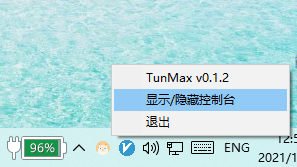
No comments:
Post a Comment