OpenAI's Whisper model in C/C++.
Stable: v1.2.1 / Roadmap | F.A.Q.
High-performance inference of OpenAI's Whisper automatic speech recognition (ASR) model:
- Plain C/C++ implementation without dependencies
- Apple silicon first-class citizen - optimized via Arm Neon and Accelerate framework
- AVX intrinsics support for x86 architectures
- VSX intrinsics support for POWER architectures
- Mixed F16 / F32 precision
- Low memory usage (Flash Attention)
- Zero memory allocations at runtime
- Runs on the CPU
- C-style API
Supported platforms:
- Mac OS (Intel and Arm)
- iOS
- Android
- Linux / FreeBSD
- WebAssembly
- Windows (MSVC and MinGW]
- Raspberry Pi
The entire implementation of the model is contained in 2 source files:
- Tensor operations: ggml.h / ggml.c
- Transformer inference: whisper.h / whisper.cpp
Having such a lightweight implementation of the model allows to easily integrate it in different platforms and applications. As an example, here is a video of running the model on an iPhone 13 device - fully offline, on-device: whisper.objc
You can also easily make your own offline voice assistant application: command
Or you can even run it straight in the browser: talk.wasm
Implementation details
- The core tensor operations are implemented in C (ggml.h / ggml.c)
- The transformer model and the high-level C-style API are implemented in C++ (whisper.h / whisper.cpp)
- Sample usage is demonstrated in main.cpp
- Sample real-time audio transcription from the microphone is demonstrated in stream.cpp
- Various other examples are available in the examples folder
The tensor operators are optimized heavily for Apple silicon CPUs. Depending on the computation size, Arm Neon SIMD instrisics or CBLAS Accelerate framework routines are used. The latter are especially effective for bigger sizes since the Accelerate framework utilizes the special-purpose AMX coprocessor available in modern Apple products.
Quick start
First, download one of the Whisper models converted in ggml format. For example:
bash ./models/download-ggml-model.sh base.enNow build the main example and transcribe an audio file like this:
# build the main example
make
# transcribe an audio file
./main -f samples/jfk.wavFor a quick demo, simply run make base.en:
$ make base.en
cc -I. -O3 -std=c11 -pthread -DGGML_USE_ACCELERATE -c ggml.c -o ggml.o
c++ -I. -I./examples -O3 -std=c++11 -pthread -c whisper.cpp -o whisper.o
c++ -I. -I./examples -O3 -std=c++11 -pthread examples/main/main.cpp whisper.o ggml.o -o main -framework Accelerate
./main -h
usage: ./main [options] file0.wav file1.wav ...
options:
-h, --help [default] show this help message and exit
-t N, --threads N [4 ] number of threads to use during computation
-p N, --processors N [1 ] number of processors to use during computation
-ot N, --offset-t N [0 ] time offset in milliseconds
-on N, --offset-n N [0 ] segment index offset
-d N, --duration N [0 ] duration of audio to process in milliseconds
-mc N, --max-context N [-1 ] maximum number of text context tokens to store
-ml N, --max-len N [0 ] maximum segment length in characters
-bo N, --best-of N [5 ] number of best candidates to keep
-bs N, --beam-size N [-1 ] beam size for beam search
-wt N, --word-thold N [0.01 ] word timestamp probability threshold
-et N, --entropy-thold N [2.40 ] entropy threshold for decoder fail
-lpt N, --logprob-thold N [-1.00 ] log probability threshold for decoder fail
-su, --speed-up [false ] speed up audio by x2 (reduced accuracy)
-tr, --translate [false ] translate from source language to english
-di, --diarize [false ] stereo audio diarization
-nf, --no-fallback [false ] do not use temperature fallback while decoding
-otxt, --output-txt [false ] output result in a text file
-ovtt, --output-vtt [false ] output result in a vtt file
-osrt, --output-srt [false ] output result in a srt file
-owts, --output-words [false ] output script for generating karaoke video
-ocsv, --output-csv [false ] output result in a CSV file
-of FNAME, --output-file FNAME [ ] output file path (without file extension)
-ps, --print-special [false ] print special tokens
-pc, --print-colors [false ] print colors
-pp, --print-progress [false ] print progress
-nt, --no-timestamps [true ] do not print timestamps
-l LANG, --language LANG [en ] spoken language ('auto' for auto-detect)
--prompt PROMPT [ ] initial prompt
-m FNAME, --model FNAME [models/ggml-base.en.bin] model path
-f FNAME, --file FNAME [ ] input WAV file path
bash ./models/download-ggml-model.sh base.en
Downloading ggml model base.en ...
ggml-base.en.bin 100%[========================>] 141.11M 6.34MB/s in 24s
Done! Model 'base.en' saved in 'models/ggml-base.en.bin'
You can now use it like this:
$ ./main -m models/ggml-base.en.bin -f samples/jfk.wav
===============================================
Running base.en on all samples in ./samples ...
===============================================
----------------------------------------------
[+] Running base.en on samples/jfk.wav ... (run 'ffplay samples/jfk.wav' to listen)
----------------------------------------------
whisper_init_from_file: loading model from 'models/ggml-base.en.bin'
whisper_model_load: loading model
whisper_model_load: n_vocab = 51864
whisper_model_load: n_audio_ctx = 1500
whisper_model_load: n_audio_state = 512
whisper_model_load: n_audio_head = 8
whisper_model_load: n_audio_layer = 6
whisper_model_load: n_text_ctx = 448
whisper_model_load: n_text_state = 512
whisper_model_load: n_text_head = 8
whisper_model_load: n_text_layer = 6
whisper_model_load: n_mels = 80
whisper_model_load: f16 = 1
whisper_model_load: type = 2
whisper_model_load: mem required = 215.00 MB (+ 6.00 MB per decoder)
whisper_model_load: kv self size = 5.25 MB
whisper_model_load: kv cross size = 17.58 MB
whisper_model_load: adding 1607 extra tokens
whisper_model_load: model ctx = 140.60 MB
whisper_model_load: model size = 140.54 MB
system_info: n_threads = 4 / 10 | AVX = 0 | AVX2 = 0 | AVX512 = 0 | FMA = 0 | NEON = 1 | ARM_FMA = 1 | F16C = 0 | FP16_VA = 1 | WASM_SIMD = 0 | BLAS = 1 | SSE3 = 0 | VSX = 0 |
main: processing 'samples/jfk.wav' (176000 samples, 11.0 sec), 4 threads, 1 processors, lang = en, task = transcribe, timestamps = 1 ...
[00:00:00.000 --> 00:00:11.000] And so my fellow Americans, ask not what your country can do for you, ask what you can do for your country.
whisper_print_timings: fallbacks = 0 p / 0 h
whisper_print_timings: load time = 113.81 ms
whisper_print_timings: mel time = 15.40 ms
whisper_print_timings: sample time = 11.58 ms / 27 runs ( 0.43 ms per run)
whisper_print_timings: encode time = 266.60 ms / 1 runs ( 266.60 ms per run)
whisper_print_timings: decode time = 66.11 ms / 27 runs ( 2.45 ms per run)
whisper_print_timings: total time = 476.31 msThe command downloads the base.en model converted to custom ggml format and runs the inference on all .wav samples in the folder samples.
For detailed usage instructions, run: ./main -h
Note that the main example currently runs only with 16-bit WAV files, so make sure to convert your input before running the tool.
For example, you can use ffmpeg like this:
ffmpeg -i input.mp3 -ar 16000 -ac 1 -c:a pcm_s16le output.wavMore audio samples
If you want some extra audio samples to play with, simply run:
make samples
This will download a few more audio files from Wikipedia and convert them to 16-bit WAV format via ffmpeg.
You can download and run the other models as follows:
make tiny.en
make tiny
make base.en
make base
make small.en
make small
make medium.en
make medium
make large-v1
make large
Memory usage
| Model | Disk | Mem | SHA |
|---|---|---|---|
| tiny | 75 MB | ~125 MB | bd577a113a864445d4c299885e0cb97d4ba92b5f |
| base | 142 MB | ~210 MB | 465707469ff3a37a2b9b8d8f89f2f99de7299dac |
| small | 466 MB | ~600 MB | 55356645c2b361a969dfd0ef2c5a50d530afd8d5 |
| medium | 1.5 GB | ~1.7 GB | fd9727b6e1217c2f614f9b698455c4ffd82463b4 |
| large | 2.9 GB | ~3.3 GB | 0f4c8e34f21cf1a914c59d8b3ce882345ad349d6 |
Limitations
- Inference only
- No GPU support (yet)
Another example
Here is another example of transcribing a 3:24 min speech
in about half a minute on a MacBook M1 Pro, using medium.en model:
Expand to see the result
Real-time audio input example
This is a naive example of performing real-time inference on audio from your microphone. The stream tool samples the audio every half a second and runs the transcription continuously. More info is available in issue #10.
make stream
./stream -m ./models/ggml-base.en.bin -t 8 --step 500 --length 5000Confidence color-coding
Adding the --print-colors argument will print the transcribed text using an experimental color coding strategy
to highlight words with high or low confidence:
Controlling the length of the generated text segments (experimental)
For example, to limit the line length to a maximum of 16 characters, simply add -ml 16:
./main -m ./models/ggml-base.en.bin -f ./samples/jfk.wav -ml 16
whisper_model_load: loading model from './models/ggml-base.en.bin'
...
system_info: n_threads = 4 / 10 | AVX2 = 0 | AVX512 = 0 | NEON = 1 | FP16_VA = 1 | WASM_SIMD = 0 | BLAS = 1 |
main: processing './samples/jfk.wav' (176000 samples, 11.0 sec), 4 threads, 1 processors, lang = en, task = transcribe, timestamps = 1 ...
[00:00:00.000 --> 00:00:00.850] And so my
[00:00:00.850 --> 00:00:01.590] fellow
[00:00:01.590 --> 00:00:04.140] Americans, ask
[00:00:04.140 --> 00:00:05.660] not what your
[00:00:05.660 --> 00:00:06.840] country can do
[00:00:06.840 --> 00:00:08.430] for you, ask
[00:00:08.430 --> 00:00:09.440] what you can do
[00:00:09.440 --> 00:00:10.020] for your
[00:00:10.020 --> 00:00:11.000] country.Word-level timestamp
The --max-len argument can be used to obtain word-level timestamps. Simply use -ml 1:
./main -m ./models/ggml-base.en.bin -f ./samples/jfk.wav -ml 1
whisper_model_load: loading model from './models/ggml-base.en.bin'
...
system_info: n_threads = 4 / 10 | AVX2 = 0 | AVX512 = 0 | NEON = 1 | FP16_VA = 1 | WASM_SIMD = 0 | BLAS = 1 |
main: processing './samples/jfk.wav' (176000 samples, 11.0 sec), 4 threads, 1 processors, lang = en, task = transcribe, timestamps = 1 ...
[00:00:00.000 --> 00:00:00.320]
[00:00:00.320 --> 00:00:00.370] And
[00:00:00.370 --> 00:00:00.690] so
[00:00:00.690 --> 00:00:00.850] my
[00:00:00.850 --> 00:00:01.590] fellow
[00:00:01.590 --> 00:00:02.850] Americans
[00:00:02.850 --> 00:00:03.300] ,
[00:00:03.300 --> 00:00:04.140] ask
[00:00:04.140 --> 00:00:04.990] not
[00:00:04.990 --> 00:00:05.410] what
[00:00:05.410 --> 00:00:05.660] your
[00:00:05.660 --> 00:00:06.260] country
[00:00:06.260 --> 00:00:06.600] can
[00:00:06.600 --> 00:00:06.840] do
[00:00:06.840 --> 00:00:07.010] for
[00:00:07.010 --> 00:00:08.170] you
[00:00:08.170 --> 00:00:08.190] ,
[00:00:08.190 --> 00:00:08.430] ask
[00:00:08.430 --> 00:00:08.910] what
[00:00:08.910 --> 00:00:09.040] you
[00:00:09.040 --> 00:00:09.320] can
[00:00:09.320 --> 00:00:09.440] do
[00:00:09.440 --> 00:00:09.760] for
[00:00:09.760 --> 00:00:10.020] your
[00:00:10.020 --> 00:00:10.510] country
[00:00:10.510 --> 00:00:11.000] .Karaoke-style movie generation (experimental)
The main example provides support for output of karaoke-style movies, where the
currently pronounced word is highlighted. Use the -wts argument and run the generated bash script.
This requires to have ffmpeg installed.
Here are a few "typical" examples:
./main -m ./models/ggml-base.en.bin -f ./samples/jfk.wav -owts
source ./samples/jfk.wav.wts
ffplay ./samples/jfk.wav.mp4./main -m ./models/ggml-base.en.bin -f ./samples/mm0.wav -owts
source ./samples/mm0.wav.wts
ffplay ./samples/mm0.wav.mp4./main -m ./models/ggml-base.en.bin -f ./samples/gb0.wav -owts
source ./samples/gb0.wav.wts
ffplay ./samples/gb0.wav.mp4Video comparison of different models
Use the extra/bench-wts.sh script to generate a video in the following format:
./extra/bench-wts.sh samples/jfk.wav
ffplay ./samples/jfk.wav.all.mp4Benchmarks
In order to have an objective comparison of the performance of the inference across different system configurations, use the bench tool. The tool simply runs the Encoder part of the model and prints how much time it took to execute it. The results are summarized in the following Github issue:
ggml format
The original models are converted to a custom binary format. This allows to pack everything needed into a single file:
- model parameters
- mel filters
- vocabulary
- weights
You can download the converted models using the models/download-ggml-model.sh script or manually from here:
For more details, see the conversion script models/convert-pt-to-ggml.py or the README in models.
Bindings
- Rust: tazz4843/whisper-rs | #310
- Javascript: bindings/javascript | #309
- React Native (iOS / Android): whisper.rn
- Go: bindings/go | #312
- Ruby: bindings/ruby | #507
- Objective-C / Swift: ggerganov/whisper.spm | #313
- .NET: | #422
- Python: | #9
- stlukey/whispercpp.py (Cython)
- aarnphm/whispercpp (Pybind11)
- R: bnosac/audio.whisper
Examples
There are various examples of using the library for different projects in the examples folder. Some of the examples are even ported to run in the browser using WebAssembly. Check them out!
| Example | Web | Description |
|---|---|---|
| main | whisper.wasm | Tool for translating and transcribing audio using Whisper |
| bench | bench.wasm | Benchmark the performance of Whisper on your machine |
| stream | stream.wasm | Real-time transcription of raw microphone capture |
| command | command.wasm | Basic voice assistant example for receiving voice commands from the mic |
| talk | talk.wasm | Talk with a GPT-2 bot |
| talk-llama | Talk with a LLaMA bot | |
| whisper.objc | iOS mobile application using whisper.cpp | |
| whisper.swiftui | SwiftUI iOS / macOS application using whisper.cpp | |
| whisper.android | Android mobile application using whisper.cpp | |
| whisper.nvim | Speech-to-text plugin for Neovim | |
| generate-karaoke.sh | Helper script to easily generate a karaoke video of raw audio capture | |
| livestream.sh | Livestream audio transcription | |
| yt-wsp.sh | Download + transcribe and/or translate any VOD (original) |
Discussions
If you have any kind of feedback about this project feel free to use the Discussions section and open a new topic.
You can use the Show and tell category
to share your own projects that use whisper.cpp. If you have a question, make sure to check the
Frequently asked questions (#126) discussion.
from https://github.com/ggerganov/whisper.cpp
-------------------------------
Whisper
[Blog] [Paper] [Model card] [Colab example]
Whisper is a general-purpose speech recognition model. It is trained on a large dataset of diverse audio and is also a multitasking model that can perform multilingual speech recognition, speech translation, and language identification.
Approach
A Transformer sequence-to-sequence model is trained on various speech processing tasks, including multilingual speech recognition, speech translation, spoken language identification, and voice activity detection. These tasks are jointly represented as a sequence of tokens to be predicted by the decoder, allowing a single model to replace many stages of a traditional speech-processing pipeline. The multitask training format uses a set of special tokens that serve as task specifiers or classification targets.
Setup
We used Python 3.9.9 and PyTorch 1.10.1 to train and test our models, but the codebase is expected to be compatible with Python 3.8-3.10 and recent PyTorch versions. The codebase also depends on a few Python packages, most notably HuggingFace Transformers for their fast tokenizer implementation and ffmpeg-python for reading audio files. You can download and install (or update to) the latest release of Whisper with the following command:
pip install -U openai-whisper
Alternatively, the following command will pull and install the latest commit from this repository, along with its Python dependencies:
pip install git+https://github.com/openai/whisper.git
To update the package to the latest version of this repository, please run:
pip install --upgrade --no-deps --force-reinstall git+https://github.com/openai/whisper.git
It also requires the command-line tool ffmpeg to be installed on your system, which is available from most package managers:
# on Ubuntu or Debian
sudo apt update && sudo apt install ffmpeg
# on Arch Linux
sudo pacman -S ffmpeg
# on MacOS using Homebrew (https://brew.sh/)
brew install ffmpeg
# on Windows using Chocolatey (https://chocolatey.org/)
choco install ffmpeg
# on Windows using Scoop (https://scoop.sh/)
scoop install ffmpegYou may need rust installed as well, in case tokenizers does not provide a pre-built wheel for your platform. If you see installation errors during the pip install command above, please follow the Getting started page to install Rust development environment. Additionally, you may need to configure the PATH environment variable, e.g. export PATH="$HOME/.cargo/bin:$PATH". If the installation fails with No module named 'setuptools_rust', you need to install setuptools_rust, e.g. by running:
pip install setuptools-rustAvailable models and languages
There are five model sizes, four with English-only versions, offering speed and accuracy tradeoffs. Below are the names of the available models and their approximate memory requirements and relative speed.
| Size | Parameters | English-only model | Multilingual model | Required VRAM | Relative speed |
|---|---|---|---|---|---|
| tiny | 39 M | tiny.en |
tiny |
~1 GB | ~32x |
| base | 74 M | base.en |
base |
~1 GB | ~16x |
| small | 244 M | small.en |
small |
~2 GB | ~6x |
| medium | 769 M | medium.en |
medium |
~5 GB | ~2x |
| large | 1550 M | N/A | large |
~10 GB | 1x |
The .en models for English-only applications tend to perform better, especially for the tiny.en and base.en models. We observed that the difference becomes less significant for the small.en and medium.en models.
Whisper's performance varies widely depending on the
language. The figure below shows a WER (Word Error Rate) breakdown by
languages of the Fleurs dataset using the large-v2 model. More WER and BLEU scores corresponding to the other models and datasets can be found in Appendix D in the paper. The smaller, the better.
Command-line usage
The following command will transcribe speech in audio files, using the medium model:
whisper audio.flac audio.mp3 audio.wav --model medium
The default setting (which selects the small
model) works well for transcribing English. To transcribe an audio file
containing non-English speech, you can specify the language using the --language option:
whisper japanese.wav --language Japanese
Adding --task translate will translate the speech into English:
whisper japanese.wav --language Japanese --task translate
Run the following to view all available options:
whisper --help
See tokenizer.py for the list of all available languages.
More examples
Please use the 🙌 Show and tell category in Discussions for sharing more example usages of Whisper and third-party extensions such as web demos, integrations with other tools, ports for different platforms, etc.
from https://github.com/openai/whisper
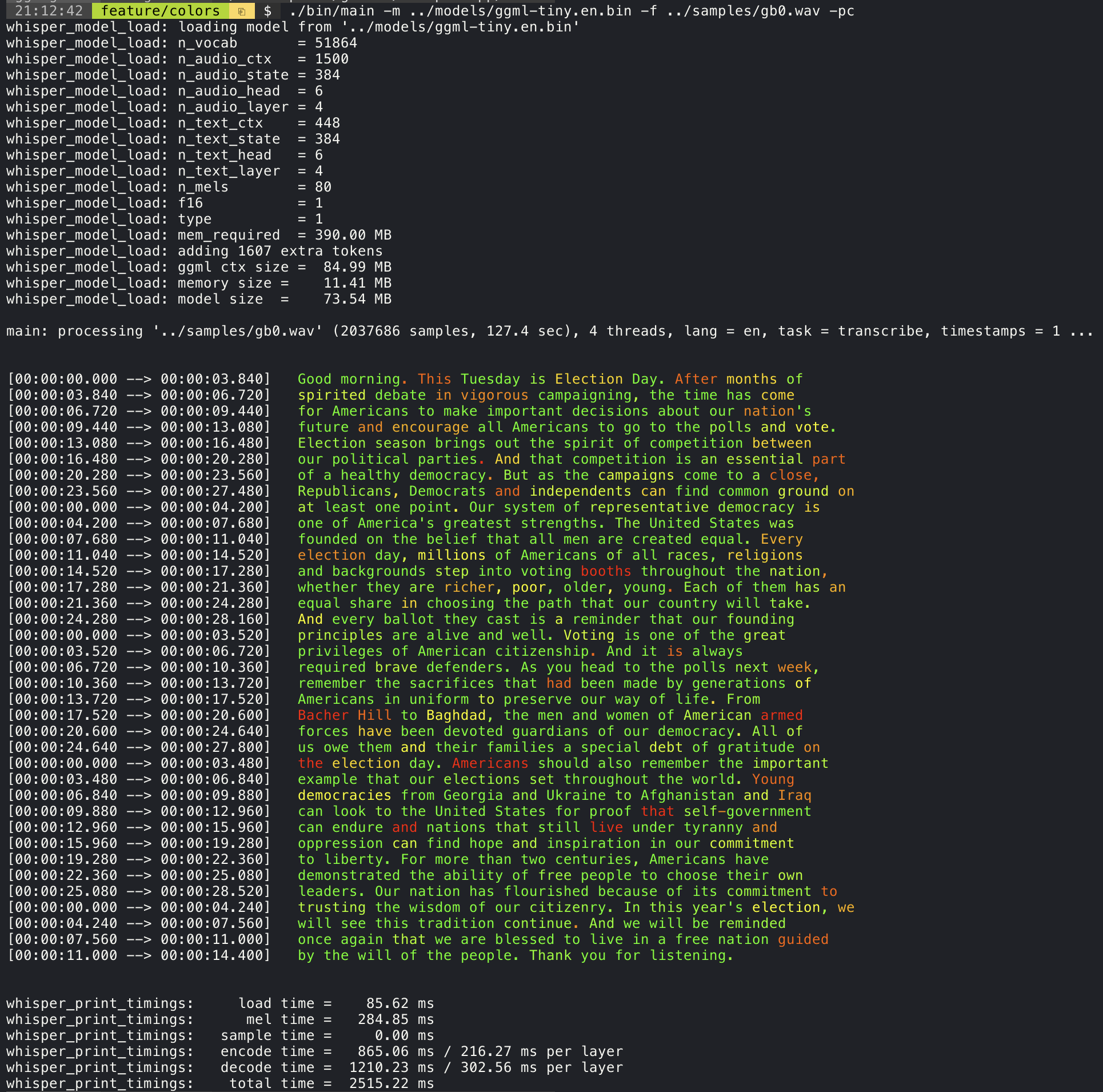

No comments:
Post a Comment