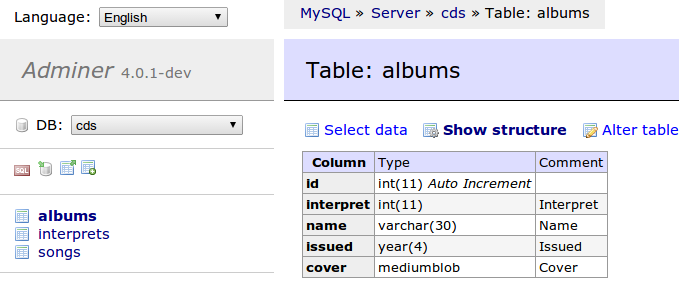
See also online demo.
Usage
This docker image is available as a trusted build on the docker index, so there's no setup required. Using this image for the first time will start a download automatically. Further runs will be immediate, as the image will be cached locally.The recommended way to run this container looks like this:
$ sudo docker run -d -p 80:80 clue/adminer
http://localhost/
-dwill run a detached instance in the background-p {OutsidePort}:80will bind the webserver to the given outside portclue/adminerthe name of this docker image