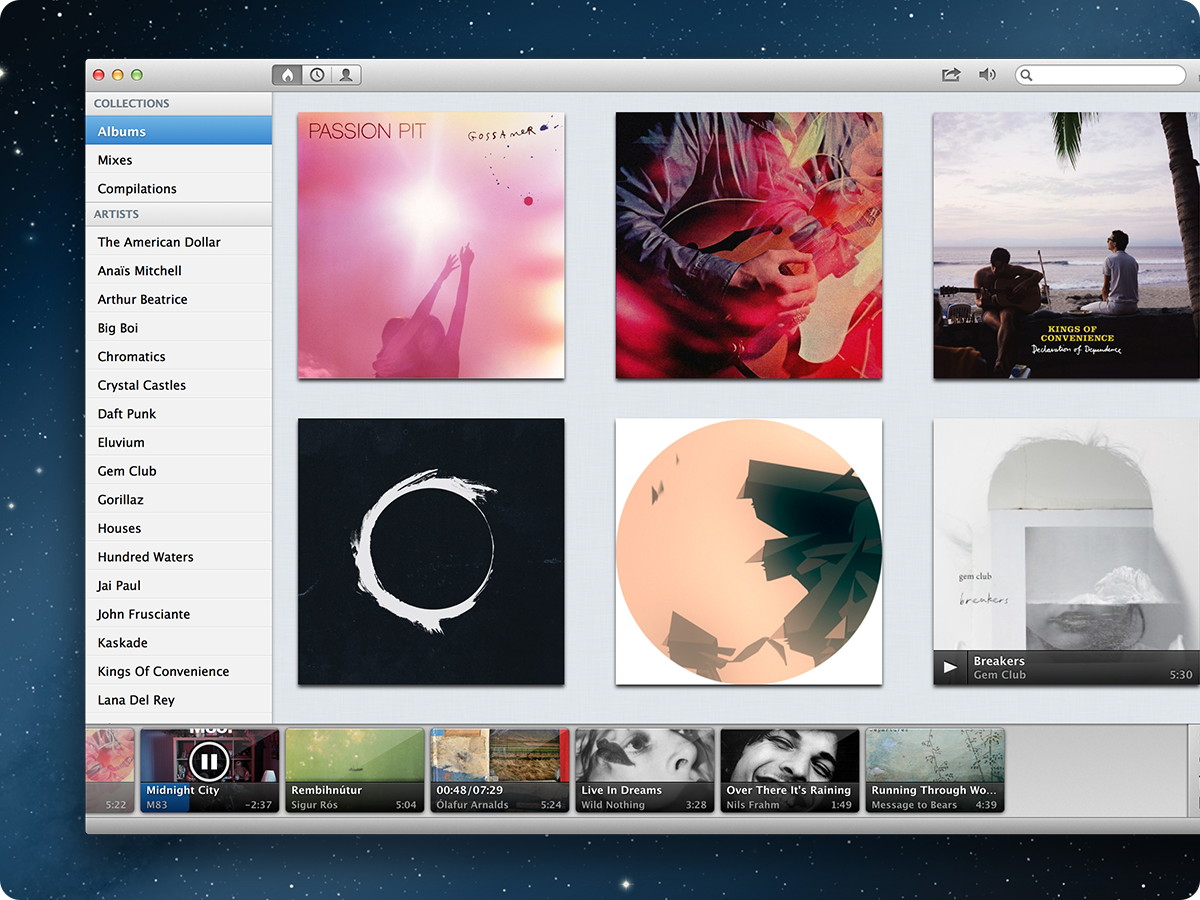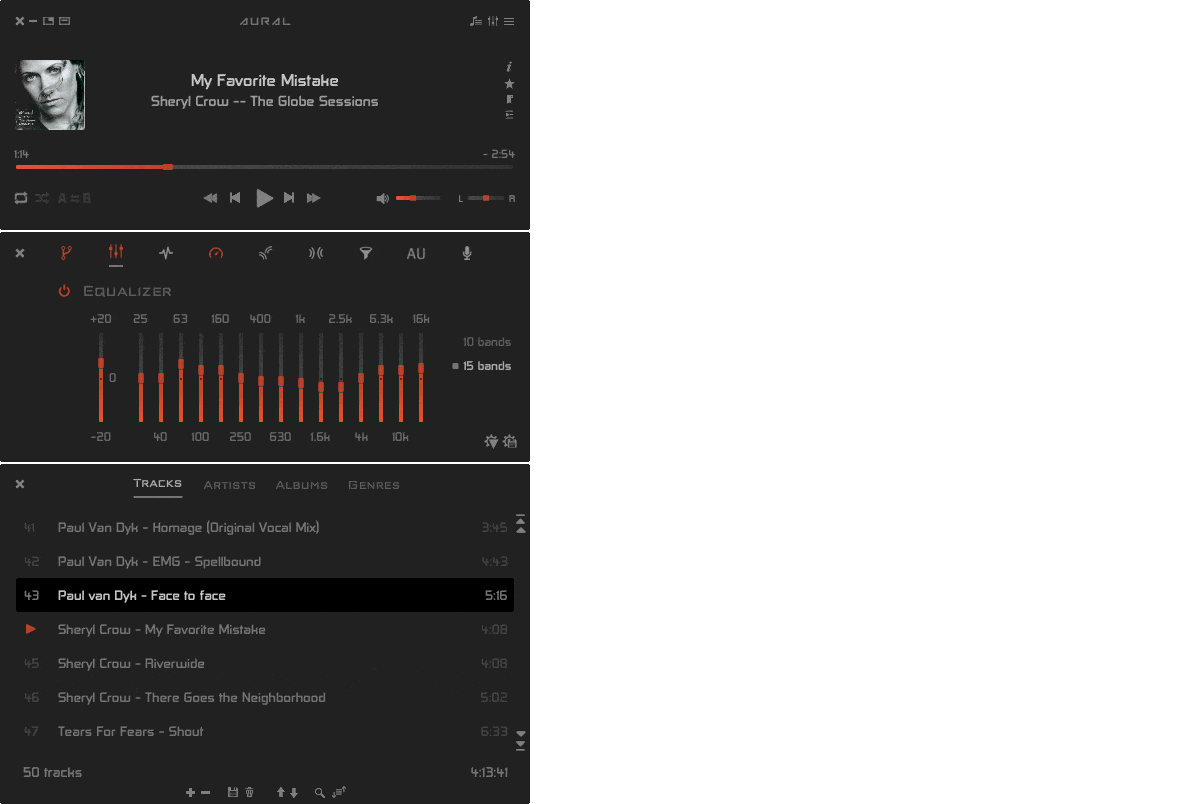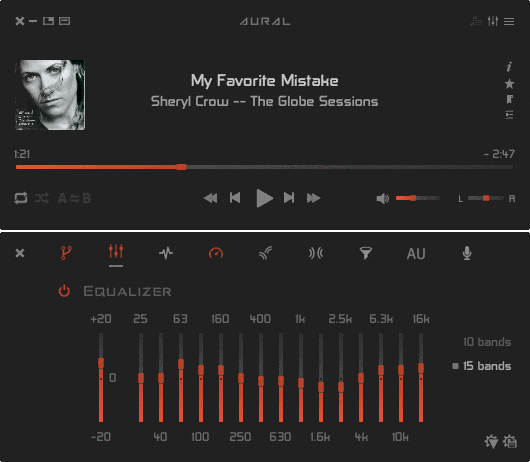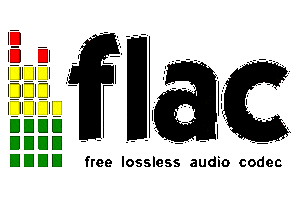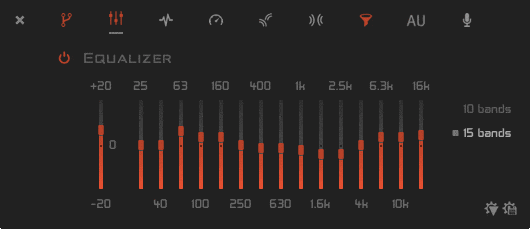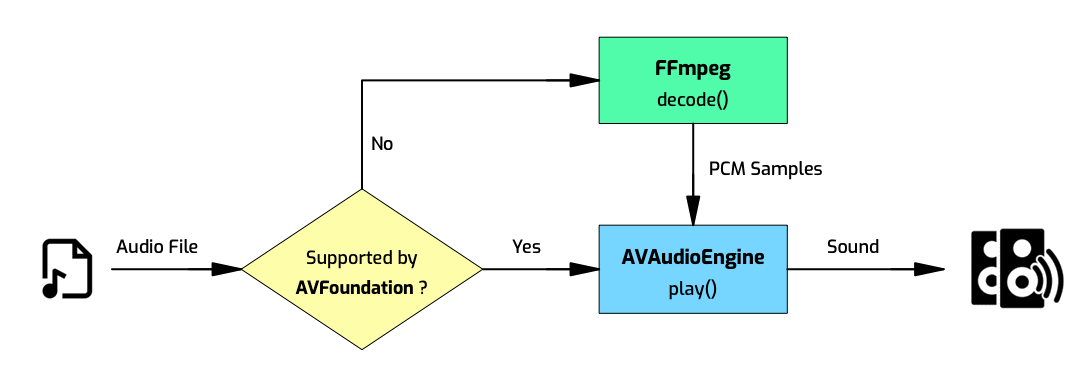这么说的第一个原因是它显得比较臃肿,用 iTunes 管理音乐更是略显复杂;第二个原因是 iTunes 不支持无损音乐格式,部分用户因此受限;第三个原因是用户界面略显复杂,很多功能往往不那么容易被找到…… 基于以上理由,我决定去寻找一款能够符合条件的替代品,并最终发现了它——VOX 播放器。
简单,是气质的体现
再来说说伸展界面,其中共包括五个标签:播放列表、iTunes、播放队列、VOX Radio 电台和 SoundCloud 在线平台等。我们可以直接通过快捷键 CMD+数字键 按顺序切换标签,对于多点触摸设备用户而言,支持滑动手势的前进、后退菜单设计也是非常人性化的。鼠标移动至主界面控制区,还会自动激活控制面板(见下图),其中包含了更多实用的功能:输出端控制、独立音量调节、智能均衡器和播放模式等。
操作,比简单更简单
VOX Radio
这是 VOX 内置的网络收音机功能,也是该应用唯一收费的项目(单独作为内购开放购买,售价为 $4.99 美元)。VOX Radio 不仅可以接收来自全球超 3000 个网络电台频道,还能收到某些国家的当地电台(据说包括中国),只可惜界面语言暂不支持中文。同时,用户还能捆绑流媒体平台以获取更多收听源,其中就包括著名的 Last.fm 和 SoundCloud。用户体验
说了半天其实才刚到重点…… 无论 VOX 的用户界面多么人性化,覆盖的范围有多广,最关键的还是用户体验到底过不过关?论操作,你既可以用键盘鼠标,也可以配合各种主流外设达到同样的效果,选择 自由度高,效率也高;论体积,在安装完主程序、VOX Radio 内购和 System Preferences 插件后,也才占用了大约 50MB 左右的磁盘空间,不算大。论性能,到底 VOX 播放器「全能」在哪儿?开发商是这么形容的:VOX Player support literally any type of music file, from HD or lossless files (like FLAC, ALAC, WAV, etc), to popular compressed or lossy files (like MP3, AAC, etc).根据实际的使用效果证明,它的确支持以上提到的主流格式,并且在兼容性和各方面表现都非常稳定,只是偶尔会遇到 CPU 占用率偏高的现象,重启应用即可解决。而在音乐管理方面,VOX 无需用户重新创建播放清单,直接从 iTunes 中导入即可。同时,它还支持 AirPlay 无线音乐播放和 Bluetooth 蓝牙连接功能,非常符合当下流行的「无线」风格,并经过笔者在 Gear4 音响上的实测后,表现非常稳定。
安装和购买
VOX 分为两个版本,一个可以在 Mac App Store 中找到,另一个请直接前往 官网 下载。对比着用下来,两者并无明显的差别,但笔者个人还是建议走官网版本,因为它不受 Sandbox 限制,将来或许会拓展出更丰富的功能。开发商还提供了额外的老版本 VOX 开放下载,有需求的小伙伴请点击链接进入。VOX Radio 是该应用唯一的内购,也同样支持以上两种途径购买。商店版本直接以「内购项目」进行购买,官网 版本则需要用户通过国际信用卡或 Paypal 打款,然后发送激活链接至指定邮箱,用户点击后就能激活,基本没什么风险。
失望和惊喜
失望,是因为当前最新版本(2.4)的 VOX 中,新加入的 YouTube MP3 Player 播放器功能无法正常使用,至少在笔者的网络环境中是失效的。通过这一新功能,用户只需复制对应的 YouTube 视频,或播放清单的链接,并在 VOX(CMD+U)中粘贴,确认就能以 MP3 形式进行播放,所有项目都会自动列入播放列表 & 缓存,我们也可视其为 YouTube 的第三方流媒体播放器。惊喜,是因为不久后开发商就会发布 VOX for iOS 版本。虽 然目前 iOS 平台上已经有很多全能音乐播放器,但我还是非常期待 VOX 上架 App Store,作为 Mac 平台数一数二的音乐播放器,VOX 的表现确实很棒!根据官方放出的预览截图,我们能一窥它的功能,比如:AirPlay 播放、内置播放列表、为 iOS 量身打造的扁平化界面……感兴趣的读者不妨一起期待吧!
-----------
mac下的音乐播放器汇总
1.用苹果电脑网上听音乐该下载什么播放器?最好也给下载地址我。不是..我是想要像酷狗哪些可以下载歌的播放器!!!答:
下载地址:http://www.7do.net/resources-3147-1-1.html
Winamp for Mac 播放器还是那个闪电图标,界面也一如既往的简洁。第一次打开会有音乐导入窗口弹出,可从硬盘内文件夹或 iTunes 曲库导入歌曲和播放列表。唯一亮点:鼠标滑过时间下方的播放进度时,进度条会自动变粗,方便点击调节,这一点特别像 Youtube。! T: W- S" E1 }" V% }- B 七度苹果电脑软件 : b9 V% o' Q% q 七度苹果电脑软件
从 iTunes 和 Mac 桌面一键导入音乐和播放列表;
保持 Winamp 监视文件夹和 iTunes 库同步自动更新;
无线和有线同步与 Android 手机,需要 android 的 Winamp;
播放本地文件和播放列表;
网络通用名: 小芊她是一个 iTunes 拍档。与 iTunes 配合使用,小芊能够下载并同步显示歌词。能为没有封面的歌从网络上下载专辑封面。她还可以把标签信息的编码转换成 UTF8,以便于 iTunes 正确的显示。一言以蔽之,她是一个很棒的 iTunes 拍档!
功能强大、界面漂亮、定制性强(如定制界面、字体、显示方式等)、可通过小芊启动iTunes、并控制播放进度、播放暂停、上一曲下一曲、对歌曲进行评价,支持多种显示方式,如垂直显示、水平显示、全屏显示以及在菜单栏显示歌词等。并可通过菜单栏图标进行操作。
下载地址:http://www.7do.net/resources-2218-1-1.html
不用打开iTunes就可以播放 iTunes内的音乐 视频等. 并且还有搜索功能和找到丢失封面功能. 自定义外观.
每次听歌都拖着iTunes硕大的身躯跑,对屏幕小的我们来说太吃力了,所以iTunes伴侣就挺身而出了。可以在桌面只显示专辑,可以对歌曲评分,控制歌曲。
这款高人气的播放器日前迎来了更新,3.0版本中带来了崭新的用户界面,64位兼容二进制,多列导航模式,OS X Lion全屏支持,多项选择,按专辑播放等新功能。
同时还进行了OS X Lion系统的优化,无缝播放,最小化模式,以及搜索结果等功能的改善。
全面的电台渠道支持, 涵盖欧美, 华语, 粤语, 古典, 摇滚, 日语, 韩语, 爵士, 电子, 说唱, R&B, 民谣 等20+优质电台.
轻触按钮, 与你最爱的歌曲不期而遇. 一切尽在 LessDJ。
请点击菜单的LessDJ 并选择下载歌词插件LessLyrics。
然后打开LessLyrics, 即可显示歌词。
[音乐播放] Fluke v0.2.5 for Mac 无损音频压缩编码 .FLAC音乐格式播放器
Mac Blu-ray Player (商務軟體)
作為一款多合一的Mac媒體播放器,Mac Blu-ray Player支持幾乎所有的流行視屏格式(*.3gp, *.amv, *.asf, *.avi, *.divx, *.dv, *.f4v, *.flv, *.iso, *.m2t, *.m2ts, *.m4v, *.mkv, *.mov, *.mp2, *.mp4, *.mpg, *.mts, *.mtv, *.mxf, *.rm, *.rmvb, *.tod, *.ts, *.vob, *.vro, *.webm, *.wmv, etc.)和音訊格式(*.aac, *.ac3, *.aif, *.aiff, *.amr, *.ape, *.cda, *.dts, *.flac, *.m4a, *.mka, *.m4p, *.mp3, *.oga, *.ogg, *.wav, *.wma, etc.),以及藍光(未支付版本有浮水印),藍光ISO檔案,DVD電影和Video CD等等。另外,內置的DTS5.1技術能夠給您帶來立體聲的輸出效果。
免費下載Mac Blu-ray Player::
http://www.macblurayplayer.com/user/download/Mac_Bluray_Player.dmg
from http://zh.macblurayplayer.com/best-mac-music-player.htm
Mac OS下的音乐播放器Sonora
Sonora是Mac OS下的一款界面优美的开源音乐播放器。 曾经是收费版,目前已经开源,遵守BSD 3-Clause开源协议。
软件特色
多种界面可视化模式
运行快捷 :体积小巧
支持多种格式 :基于SFBAudioEngine(https://github.com/sonoramac/SFBAudioEngine)
快速搜索
播放队列:各种排序模式
社交化:支持分享到 Twitter, iMessage, 以及Email.
[repo owner=”sonoramac” name=”Sonora”]
Sonora
A minimal, beautifully designed music player for the Mac
Developed by Indragie Karunaratne
Designed by Tyler Murphy
Sonora (previously sold on the App Store, now open source) is a relatively new music player for the mac with a clean, minimal design and some awesome features that greatly enhance your every day music listening experience. Some of the highlights of Sonora include:
- Visually immersive. No more long, boring lists of text. View your albums in a grid with gorgeous artwork.
- Fast. Almost all of Sonora's UI is built on top of Core Animation, which makes for a super smooth and silky experience.
- Support for tons of formats. Literally. Sonora supports every format under the sun, thanks to SFBAudioEngine
- Instant search. Type anywhere inside the app to instantly search through your albums, artists, songs, and mixes. It even has a global search window with a customizable hot key to play and enqueue music without interrupting your workflow.
- Queue. Sonora utilizes a central queue for all music playback. Easily add, remove, and rearrange songs to customize your listening queue on the fly. Save your queue as a mix with the click of a button.
- Social. Built in Last.fm scrobbling and sharing to Twitter, iMessage, and Email (via OS X Mountain Lion).
Why was this open sourced?
A lot of reasons. Read this blog post for more information on our decision.
How to compile
Prerequisites
For the next steps, you have two options. There is a fast way to compile Sonora and the best way. The fast way uses a ZIP of external libraries that I've already set up and configured, but these libraries may not be up to date because I don't have the time to update the ZIP every time something little changes. The best way is to set up the dependencies yourself and ensure that you always have the latest versions of the libraries.
Fastest way
- Download the Libraries.zip file from the Downloads section
- Unzip it into the Sonora folder, replacing existing directories if necessary
Best way
- Add the Sonora podspecs repository to CocoaPods:
pod repo add Sonora-Podspecs git://github.com/sonoramac/Podspecs.git master
- Download and set up all the pods:
cd <project directory>
pod install
- Download the submodules:
git submodule update --init --recursive
- SFBAudioEngine requires frameworks that aren't included in the main repository. Download the Frameworks archive here and place the Frameworks folder inside Sonora/External/SFBAudioEngine/.
After you've followed either method:
- Read instructions in
SNRConstants.mto fill in extra information that may be necessary - Compile (make sure to open Sonora.xcworkspace and not the xcodeproj)!
State of the Code
The app is very much functional, but there's certainly a lot of bugs to fix. Large parts of Sonora have been rewritten for Sonora 2, but a lot of old code remains. Some of this was written while I was still in the process of fully learning Cocoa and Objective-C, so I may be doing some unspeakably horrible things :)
I could definitely use everyone's help in fixing and improving things.
Looking for Sonora 1.0?
The source code in this repository is for Sonora 2.0. If you're looking for the version of Sonora that used to be sold on the Mac App Store (1.0.x) you can download it here.
You should delete the preferences file for Sonora 2 from ~/Library/Preferences/com.iktm.Sonora.plist before running this version because they both use the same bundle identifier.
from https://github.com/sonoramac/Sonora )
------------------------------------------------------------
(跨平台开源音乐播放器Mous Player
Mous Player是一款轻量级的开源音乐播放器,支持插件,方便转换音乐文件格式。支持平台包括reeBSD, Linux, 以及Mac OS。软件有三个版本:QT版(仿Foobar), 客户端-服务器版,命令行版。软件遵守BSD-Clause开源协议。
支持的插件
插件名 功能 基于库
alsa ALSA 输出 –
oss OSS 输出 –
coreaudio Core Audio 编解码 & 输出 –
sndio sndio 输出 sndio
taglib audio meta-data 读 & 写 taglib
lpcm LPCM 编解码 (*.wav) –
mpg123 MP3 解码 (*.mp3) mpg123
lame MP3 解码(*.mp3) lame
fdk-aac AAC 编解码(*.m4a, *.mp4) fdk-aac, mp4v2
alac ALAC 编解码 (*.m4a, *.mp4) alac (bundled), mp4v2
wavpack WavPack 编解码 (*.wv) wavpack
vorbis Ogg Vorbis 编解码 (*.ogg) vorbis, vorbisfile
opus Ogg Opus 编解码 (*.opus) opus, opusfile
flac FLAC 编解码 (*.flac) flac
mac Monkey’s Audio 编解码 (*.ape) MAC (bundled)
libcue Cue sheet parser (*.cue) libcue
[repo owner=”bsdelf” name=”mous”])
Lightweight audio player & converter for FreeBSD/Linux/macOS
Mous Player
Features
- Lightweight
- Extensible plugins
- Reasonable dependencies
- Support FreeBSD, Linux, macOS
Applications
1. mous-qt
- Foobar2000 like
- Audio format conversion
- Tag & cover art editor
- Charset conversion
- Qt 5 is the only dependency
2. mous-ncurses
- Client-server model
- Vim like key binding
- File explorer
- Multi playlists
- Low memory consumption
- Play in background
- Charset conversion
- Ncurses is the only dependency
3. mous-cli
- Has no dependency at all
Plugins
| Name | Capability | Dependency |
|---|---|---|
| alsa | ALSA output | - |
| oss | OSS output | - |
| coreaudio | Core Audio codec & output | - |
| sndio | sndio output | sndio |
| taglib | audio meta-data read & write | taglib |
| lpcm | LPCM codec (*.wav) | - |
| mpg123 | MP3 decoding (*.mp3) | mpg123 |
| lame | MP3 encoding (*.mp3) | lame |
| fdk-aac | AAC codec (*.m4a, *.mp4) | fdk-aac, mp4v2 |
| alac | ALAC codec (*.m4a, *.mp4) | alac (bundled), mp4v2 |
| wavpack | WavPack codec (*.wv) | wavpack |
| vorbis | Ogg Vorbis codec (*.ogg) | vorbis, vorbisfile |
| opus | Ogg Opus codec (*.opus) | opus, opusfile |
| flac | FLAC codec (*.flac) | flac |
| mac | Monkey's Audio codec (*.ape) | MAC (bundled) |
| libcue | Cue sheet parser (*.cue) | libcue |
Install
FreeBSD Ports:
cd /usr/ports/audio/mous/
make config
make install clean
FreeBSD pkg:
pkg install audio/mous from https://github.com/bsdelf/mous------------------------------------------ An audio player for macOS, inspired by Winamp.
Table of Contents
- Overview
- Key features
- Download
- Building the app
- Documentation
- Screenshots
- Known issues (and solutions)
- Contact and conversation
- How to contribute
- Third party code attributions
- Contributor attributions
- License
Overview
Aural Player is an audio player for macOS. Inspired by the classic Winamp player for Windows, it is designed to be easy to use and customizable, with support for a wide variety of popular audio formats and powerful sound tuning capabilities.
How it works (under the hood)
Aural Player uses AVFoundation's AVAudioEngine framework (and some low-level Core Audio) for playback, effects, and visualization, and uses FFmpeg libraries to decode formats not native to macOS.
The UI is built on top of AppKit with views defined in XIBs (no SwiftUI).
The code is written entirely in Swift (approximately 100,000 lines of code).
Read more about it here.
Limitations
- Currently, Aural does not play online streams. However, this feature has been requested and I am strongly considering implementing it for version 4.x.
- Aural does not play protected content (for example, Apple's M4P or Audible's AAX). There are no plans to implement this.
Key features
(Comprehensive feature list here)
- Supports all Core Audio formats and several non-native formats: FLAC, Vorbis, Monkey's Audio (APE), Opus, & many more
- Supports M3U / M3U8 playlists
- Playback: Bookmarking, segment looping, custom seek intervals, per-track last position memory, chapters support, autoplay, resume last played track.
- Effects: Built-in effects (incl. equalizer), Audio Unit (AU) plug-in support, built-in / custom presets, per-track settings memory.
- Playlist: Grouping by artist/album/genre, searching, sorting, type selection.
- Track information: ID3, iTunes, WMA, Vorbis Comment, ApeV2, etc. Cover art (with MusicBrainz lookups), lyrics, file system and audio data. Option to export.
- Track lists: Favorites list, recently added and recently played lists.
- Visualizer: 3 different visualizations that dance to the music, with customizable colors.
- UI: Modular interface, fully customizable fonts and colors (with gradients), built-in / custom window layouts, configurable window snapping / docking / spacing / corner radius, menu bar mode, control bar (widget) mode.
- Usability: Configurable media keys support, swipe/scroll gesture recognition, remote control from Control Center, headphones, and media control devices / apps.
Roadmap
Version 4.0
As of May 21, 2022, version 4.0 is in active development, and may bring several improvements.
Interested in seeing what's going on with the development of v4.0 ? Check out the v4.0 branch!
In addition to v4.0, the following features may be implemented in the future:
- Replay gain.
- Crossfading between tracks.
- Gapless playback.
Other goals
- More extensive unit testing.
- More comprehensive documentation.
- Better source code commenting.
Download
Compatibility
This table lists the minimum required Aural Player version for your hardware and macOS version. It is always recommended to use the latest app version, regardless of your hardware / macOS version.
| Intel (x86_64) | Apple silicon (arm64) | |
|---|---|---|
| macOS 10.12 - 10.15 | 1.0.0 | (N/A) |
| macOS 11.x (Big Sur) | 2.3.0 | 3.0.0 |
| macOS 12.x (Monterey) | 2.3.0 | 3.0.0 |
NOTES:
-
Version 3.0.0 and all subsequent releases are universal binaries, i.e. capable of running on both Intel and Apple Silicon Macs.
-
Due to limited time, I can only officially support macOS Big Sur and Monterey going forward. The app should still work on older systems (going back to Sierra), but I can no longer make guarantees or troubleshoot issues on older systems.
Installation
- Mount the AuralPlayer-x.y.z.dmg image file.
- From within the mounted image, copy Aural.app to your local drive (e.g. Applications folder).
- Run the copy from your local drive. You will likely see a security warning and the app will not open because the app's developer is not recognized by macOS.
- Go to System Preferences > Security & Privacy > General > Open anyway, to allow Aural.app to open.
NOTE - Please don't run the app directly from within the image. Copy it outside and run the copy.
Media keys support
Your Mac media keys should work with Aural right out of the box (assuming you granted Aural Accessibility permissions on first app launch), but if for some reason the media keys don't work, follow the steps listed here.
Building the app
All you need is Xcode 12.2+ and the source code (a working knowledge of Swift would help !). It is recommended to use the source code from the latest release (as opposed to the master branch) as code between releases can be buggy / unstable.
Read the quick start guide for more details.
Documentation
All the documentation can be found on the wiki.
Some pages to get you started
Building and running Aural Player (quick start guide)
Known issues (and solutions)
Contact and conversation
Email: kartikv2017@gmail.com
GitHub Issues https://github.com/kartik-venugopal/aural-player/issues.
Third party code attributions
- FFmpeg (used to decode audio formats not natively supported on macOS)
- MediaKeyTap (used to respond to media keys)
- RangeSlider (used in the Filter effects unit to specify frequency ranges)
from https://github.com/kartik-venugopal/aural-player
(Building and running Aural Player
Description
This page will get you started developing Aural Player on your Mac.
Pre-requisites
-
Xcode 12.2 or later versions - Remember that Aural Player needs to run on both Intel and Apple silicon Macs, so we need to be able to build for the arm64 architecture. Get Xcode.
-
The source code - It is recommended that you obtain the source code archive from the latest release, since that code is likely more stable than the latest code currently in the master branch.
Running the project
Since the source code archive contains everything required to run Aural Player - source code, XIBs, libraries (ffmpeg), image and font assets, and there are no remote dependencies, this process should be very straightforward, barring any local issues with your development environment, such as Xcode bugs.
-
Extract the source code from the archive you obtained.
- Open Aural.xcodeproj (from the root directory) in Xcode.
- Build (⌘B) and run (⌘R) the project. It should compile successfully and launch the app without any issues.
FFmpeg
Note that you do not need to build FFmpeg to run Aural Player. You can simply use the pre-built .dylib libraries from the source code archive (present under /Frameworks).
Re-building FFmpeg is only required if you wish to add new features (such as supporting a new audio format) or if you want to upgrade FFmpeg to a newer version. If you wish to do so, read this page for detailed instructions.
Building an app bundle from within Xcode
- Run the Product > Archive command.
- The Xcode Organizer should pop up once the archive operation successfully completes. If it does not open automatically, open it from the menu at Window > Organizer.
- In the Organizer window, select the latest archive (the topmost item) from the displayed list, then click the "Distribute App" button.
- In the dialog that pops up, select the "Copy App" (bottom-most) option and click "Next".
- In the file dialog that pops up, select a destination for the app bundle export.
Building an app bundle and/or a DMG package from the command line
If you want to build an Aural Player app bundle or a (compressed) DMG image, and prefer building from the command line, there is a Shell script that you will appreciate: /Resources/buildScripts/releaseAutomation/build-release.sh.
To build an app bundle using the script, run:
# Assuming you are currently at the project's root directory.
cd Resources/buildScripts/releaseAutomation
./build-release.sh appThis will produce a sub-directory named "Aural Player x.y.z" that contains the app bundle Aural.app inside.
... where "x.y.z" is the project version number.
To build a DMG compressed image using the script, run:
# Assuming you are currently at the project's root directory.
cd Resources/buildScripts/releaseAutomation
./build-release.shThis will produce a compressed DMG image file named "AuralPlayer-x.y.z.dmg". The image will contain the app bundle (Aural.app), a link to the Applications folder, the latest release notes, and a copy of the MIT software license.
from https://github.com/kartik-venugopal/aural-player/wiki/Building-and-running-Aural-Player-(quick-start-guide) )
( Developer reference
This page lists links to a few design / implementation notes and pointers into the source code and project structure of Aural Player. Developers interested in developing Aural Player can use this information as a starting point.
- Building and running Aural Player (quick start guide)
- App architecture
- Audio Graph
- Messaging
- FFmpeg (and how to build it)
from https://github.com/kartik-venugopal/aural-player/wiki/Developer-reference )
( Mac OS下的音乐播放器Aural Player
Aural Player是Mac OS平台的开源免费音乐播放器,基于Swift 3编写,借鉴了当年的Winamp界面和思路。
主要功能:
播放/回放 支持文件格式MP3, AAC, AIFF/AIFC, WAV, CAF等
支持 M3U/M3U8 播放列表
声效: 图形平衡器, 时间拉伸, 延迟, 过滤等
录制 AAC/ALAC/AIFF格式
段落回放
设置自动播放模式
展示 ID3 及iTunes音乐属性
按歌手,专辑等进行分组
收藏的音乐列表及最近播放的列表
搜索分类播放列表
多种外观大小
支持快捷键,可自定义快捷键等。
[repo owner=”maculateConception” name=”aural-player”] )