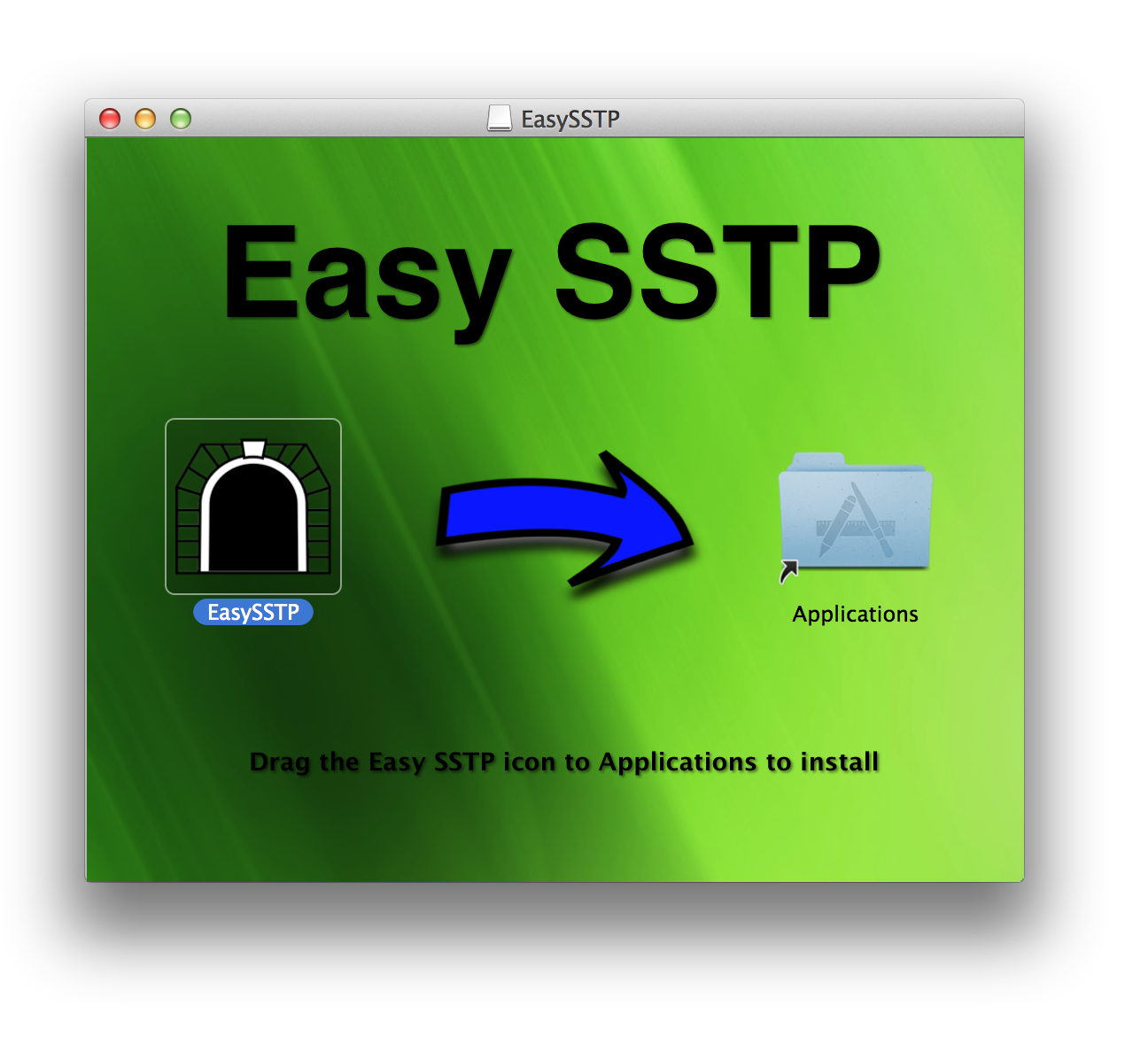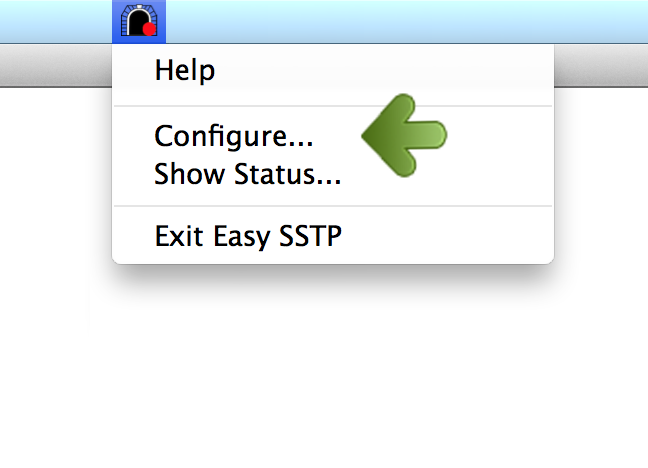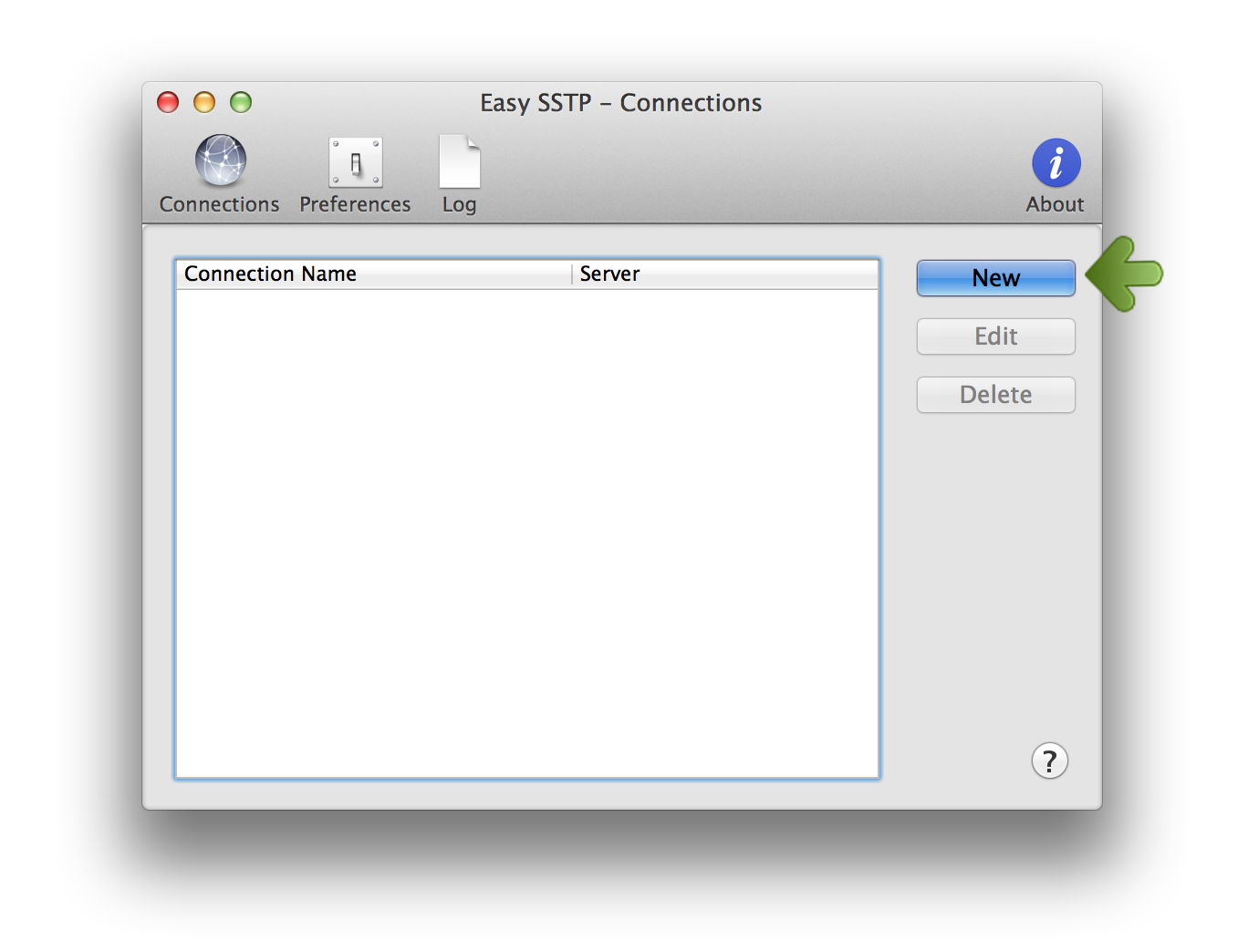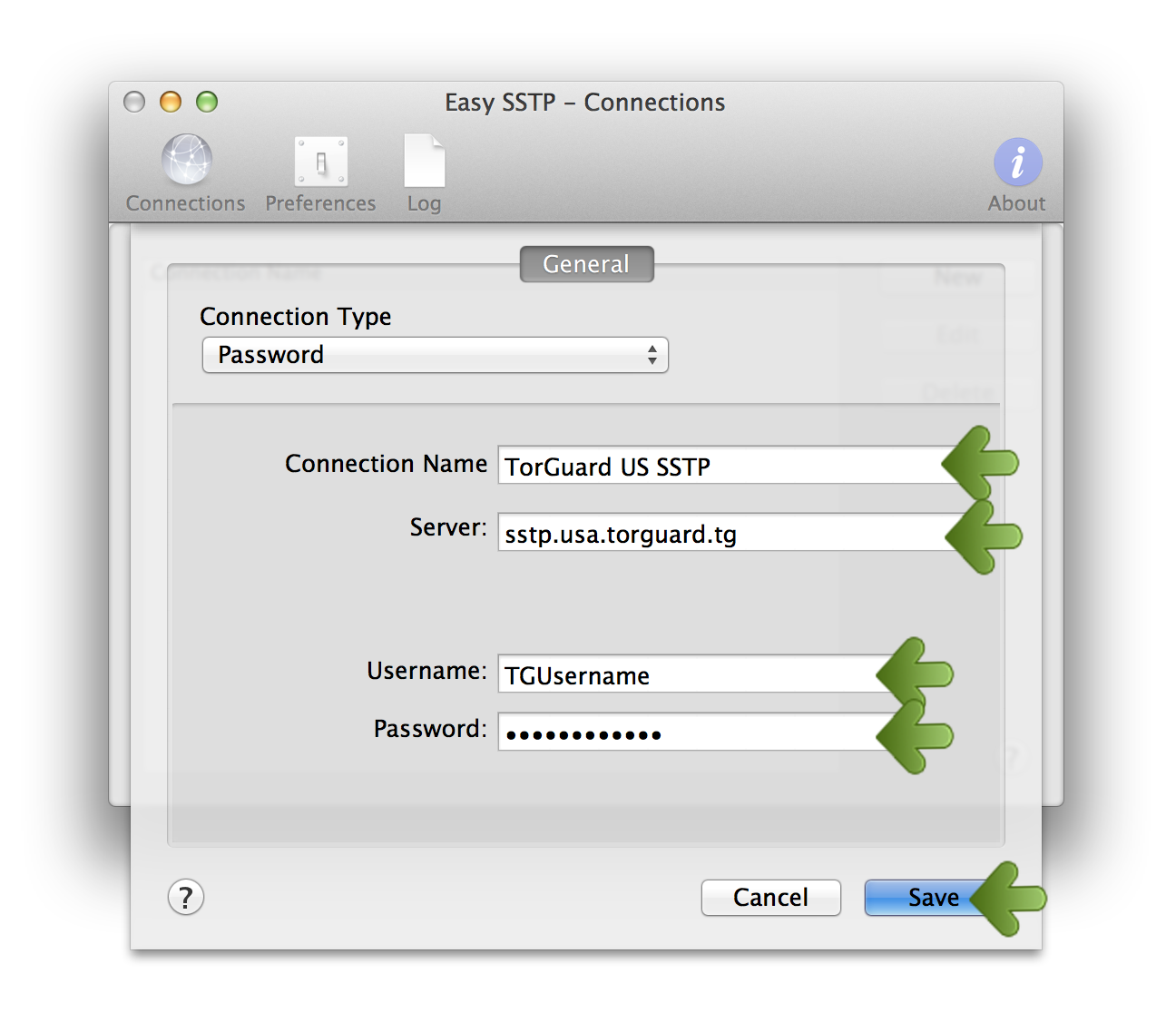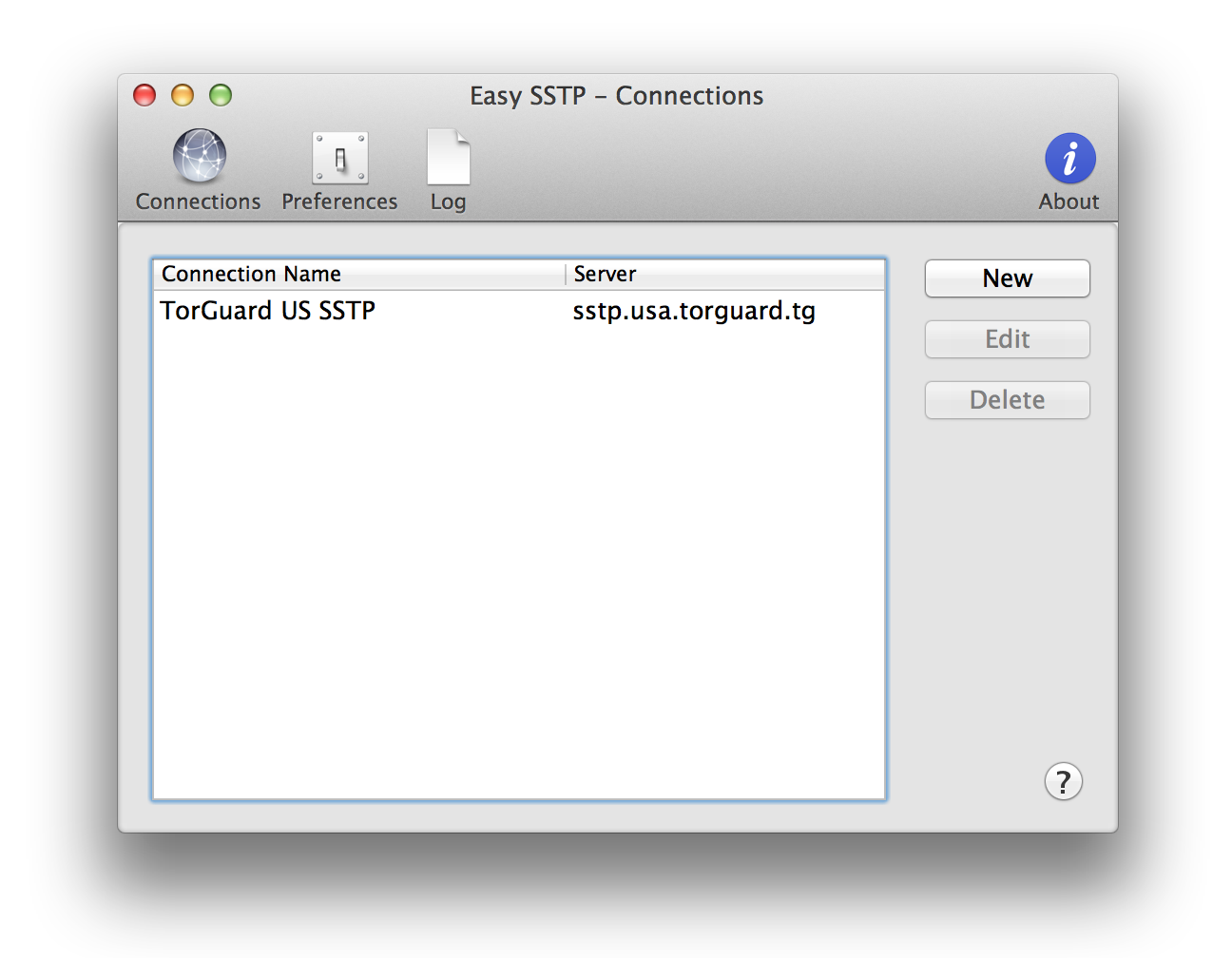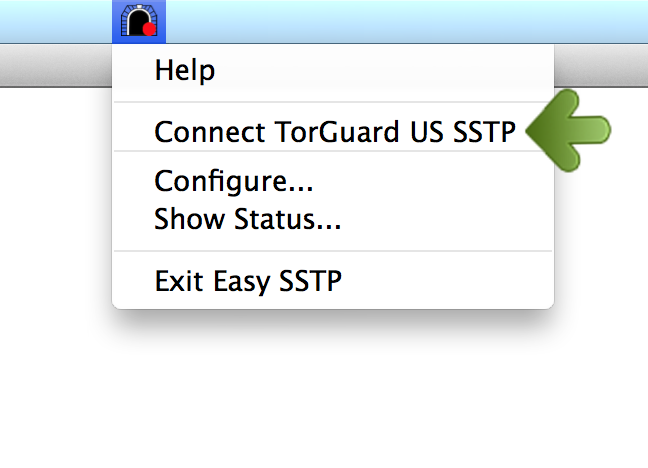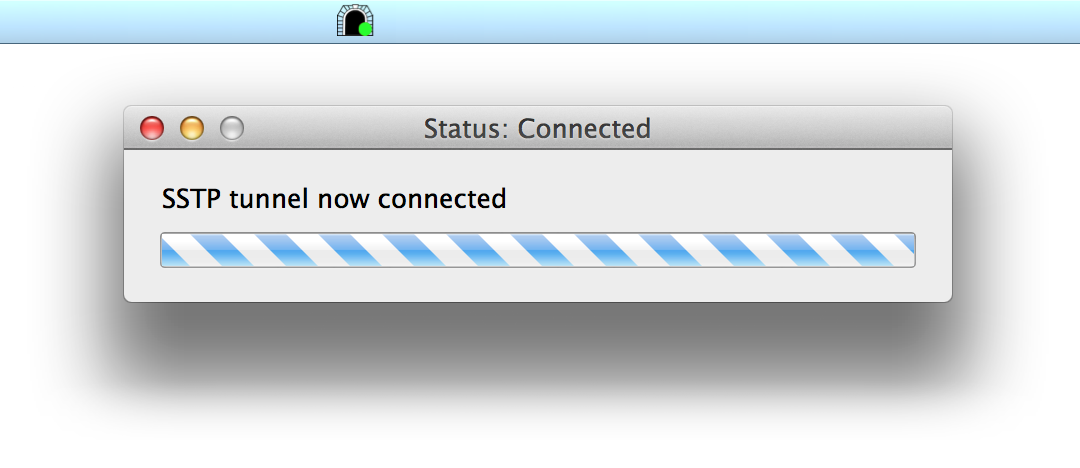Background: SSTP is Microsofts Remote Access Solution (RAS) for PPP over SSL. It can be used instead of PPTP or L2TP, and is only available with Windows Vista/7 connecting to a Windows 2008 Server. For further information on SSTP check out wikipedia's article on Secure Socket Tunneling Protocol. http://en.wikipedia.org/wiki/Secure_Socket_Tunneling_Protocol What is SSTP-CLIENT: SSTP-CLIENT is an SSTP client for Linux. It can be used to establish a SSTP connection to a Windows 2008 Server. This software is similar commandline and configuration as the pptp-client software. Features: * Establish a SSTP connection to a remote Windows 2k8 server. * Async PPP support (most distributions provide this). * Similar command line handling as pptp-client for easy integration. * IPv6 support * Basic HTTP Proxy support * Certficate handling and verification * SSTP plugin integration with NetworkManager v0.9 (available as separate package) SSTP-CLIENT on Ubuntu: It's pretty simple to integrate sstp-client into the Ubuntu / Debian distribution distribution. An example script is provided in support/peer-sstp-example.txt - Specify your MSCHAP password in /etc/ppp/chap-secrets Example Entry: SSTP-TEST\\JonDoe sstp-test 'testme1234!' * - Create a connect script in /etc/ppp/peers/sstp-test, similar to the example provided in ./support. Swap out user-name as appropriate - Start the script as: pon sstp-test Future: In the future we want to provide a SSTP server functionality as well. Code have been refactored such that this goal can be accomplishable. Also check out the TODO file. Help Wanted: I need help with various features, please drop me an email if you have some bandwidth to work on any of this. The TODO file should provide you with a list of wanted features. Compiling: To compile this on your favorite distribution make sure you have the development tools and headers available. This project depends on the PPP package, libevent and OpenSSL. For example: sudo apt-get install ppp-dev sudo apt-get install libevent-dev sudo apt-get install libssl-dev Important Links: * How to setup SSTP on windows 2008 server, technotes from Microsoft http://technet.microsoft.com/en-us/library/cc731352%28WS.10%29.aspx * The SSTP specification: http://msdn.microsoft.com/en-us/library/cc247338%28v=prot.10%29.aspx * A reference to the pptp-client software, this has much in common with the SSTP protocol. http://pptpclient.sourceforge.net/ * OpenSSL Examples: http://www.rtfm.com/openssl-examples/ * MicroTik have a working server and client version in the router software (as of March 2010). * SSToPer is another SSTP client, but doesn't support Async HDLC frames Other related software required to get this working: * OpenSSL (http://www.openssl.org) * PPPD (http://ppp.samba.org) * Libevent (monkey.org/~provos/libevent)
from https://github.com/reliablehosting/sstp-client
相关项目https://sourceforge.net/projects/sstp-client/
相关帖子:http://briteming.blogspot.com/2016/02/sstp-server.html
----------------
mac上,安装sstp-client:
brew install sstp-client
(其实就是安装https://sourceforge.net/projects/sstp-client/)
参见http://macappstore.org/sstp-client/
--------------------
how-to-setup-sstp-vpn-service-on-mac
This VPN how-to describes how to connect to a TorGuard “Stealth” SSTP VPN server by using the Easy SSTP app for Mac OS.MS-SSTP (Microsoft Secure Socket Tunneling Protocol) is a VPN protocol which is developed by Microsoft Corporation. This protocol implements PPP over HTTPS (SSL) and capsules all user packets on TCP So it can bypass even the most strict firewall or VPN blockade. This means those located behind the great firewall of China or Iran can tunnel their web connection without fear of it becoming blocked. SSTP VPN tunnels are virtually invisible and impossible to distinguish as to a network admin it will appear as regular SSL traffic.
This tutorial explains how to setup a SSTP VPN connection on Mac OS with TorGuard.Step 1.) First download the Easy SSTP app for Mac OS from this link.Run the installer and click/drag the EasySSTP app to your Applications Folder.Navigate to your Applications folder and start the EasySSTP VPN app.Step 2.) This will load the EasySSTP icon in your top tray. Click the app and select “Configure…”Step 3.) This will load the EasySSTP connections window. Click the “New” button to add a TorGuard SSTP VPN connection option.Step 4.) Add the “Connection Name” as TorGuard US SSTP (or other location if chosen).Add the server as sstp.usa.torguard.tgProTip: You can find a full list of SSTP VPN locations in the members area under My Servers.Enter your VPN username and password and click the “Save” button to add the VPN connection.Step 5.) You should now see the newly added SSTP VPN connection in the Connections window:Step 6.) To connect, click the Easy SSTP icon in your top bar and click the newly added VPN location “TorGuard US SSTP“.Step 7.) You should then see the Connected message! Your entire connection is now tunneled through a secure TorGuard SSTP VPN server.from https://torguard.net/blog/how-to-setup-sstp-vpn-service-on-mac-with-torguard/
----------------------
How to Setup VPN Manually on Mac? (SSTP – Protocol)
you may configure OpenVPN (Tunnelblick)and SSTP as well. Follow below steps to configure SSTP on Mac.
- Download / install Easy SSTP from here OR here Easy SSTP
Run Easy SSTP from Applications.
Provide your Mac password and click “OK“
Click on Easy SSTP icon from Menu bar and select “Configure…“
Click on “New“
Insert following info:
- Select “Connection Type“: Password from drop down menu
- Insert Connection Name: PureVPN SSTP
- Insert desired server: Click here to get the server list
- Insert Username provided by PureVPN
- Insert Password provided by PureVPN
- Click on “Save“.
Click on “Easy SSTP” icon from Menu bar and select newly created “PureVPN SSTP” connection.
You are connected now. Enjoy the FREEDOM!!!
Click on “Easy SSTP” icon from Menu bar and select “Shows status…” to verify connection.
Caution: If you are looking for higher security, then please follow this guide to disable your IPv6
from https://support.purevpn.com/configuration-guide-for-sstp-protocol-on-mac
--------------
All-In-One VPN Client for MAC OS!
We’re excited to present our All-In-One VPN Client for MAC OS. We’ve done it, we now offer VPN apps for all major Operating Systems.This new app now allows the usage of all ibVPN protocols and servers, with an easy setup that offers user-friendly interface. ibVPN All-In-One Client for MAC is the only personal VPN software out there, that allows you to use the SSTP Protocol. We strived to add the SSTP VPN protocol as well because it is the least blocked VPN protocol out there.Some of the features are:
- Start as minimised;
- Auto Reconnect (in case that the VPN connection has dropped);
- Always ask on server change (points out a warning when you change the server);
- Ask on exit confirmation (points out a warning when you exit the app);
- Automatically login on application start (if credentials are remembered by option, the app will auto log in with your account once launched).
The All-In-One VPN Client for MAC is free to use with your ibVPN account (paid or free trial). Take a look at how it works 。
Notice: make sure that you allow your MAC to download the app from our website (check here how to do it).
Your feedback is highly appreciated, so don’t hesitate to leave your comments below or to submit your feedback (or even a new feature for this app) here.
from https://www.ibvpn.com/2013/11/all-in-one-vpn-clinet-for-mac-os/
----------------
OSX SSTP Gui Client(下载地址已失效)
Zheng Shao over at http://www.axot.org has pieced together an application using the SSTP-Client open source software for OSX/Linux.Being able to support OSX Mac clients with SSTP has been something I have struggled with for a long time but this solution works perfectly and is easier enough to use although still in developement.See his post here: http://www.axot.org/2015/03/03/isstp-a-sstp-client-for-mac-osxThe latest version of the client download link is listed and updated at the top of the page.Something to note is that this client does not support EAP connections but does support MS-Chap-V2, so you will need to have that enabled to make the connection work.from https://techkiwi.wordpress.com/2015/08/17/osx-sstp-gui-client/
------------
Mac OS X可以使用Easy SSTP、sstp-client连接SSTP VPN SERVER.
安卓可以使用收费应用SSTP VPN Client连接SSTP