https://op.dllkids.xyz/
kiddin9珠玉在前openwrt固件与插件下载
源码来源:
固件发布:
固件下载链接:
- Lienol5.10内核固件地址
- Lean_5.15内核 固件地址
- immortalwrt-21.02固件
- immortalwrt-18.06固件
- nanopi-r2s__固件下载
- nanopi-r4s__固件下载
默认插件包含:
- SSR Plus
- passwall2
- bypass
- openclash
- 动态DDNS
- UPNP 自动端口转发
- 默认多个主题
- 默认管理 IP: 192.168.1.252, 用户名 root,密码 password
- 修改默认ip
sed -i 's/192.168.1.1/192.168.3.1/g' package/base-files/files/bin/config_generate- 删除原主题
rm -rf package/lean/luci-theme-argon- 添加新的主题
git clone https://github.com/kenzok8/luci-theme-ifit.git package/lean/luci-theme-ifit- 添加常用软件包
git clone https://github.com/kenzok8/openwrt-packages.git package/openwrt-packages- 删除默认密码
sed -i "/CYXluq4wUazHjmCDBCqXF/d" package/lean/default-settings/files/zzz-default-settings- 取消bootstrap为默认主题
sed -i '/set luci.main.mediaurlbase=\/luci-static\/bootstrap/d' feeds/luci/themes/luci-theme-bootstrap/root/etc/uci-defaults/30_luci-theme-bootstrapfrom https://github.com/kenzok8/openwrt_Build
------------------------------------------------------------
openwrt常用软件包
说明
中文 | English
-
把openwrt-packages与small仓库重新归类,ssr、passwall、vssr以及依赖合并small
-
喜欢追新的可以去下载small-package,该仓库每天自动同步更新
-
软件不定期同步大神库更新,适合一键下载用于openwrt编译
插件每日更新下载:
使用
一键命令
sed -i '$a src-git kenzo https://github.com/kenzok8/openwrt-packages' feeds.conf.default
sed -i '$a src-git small https://github.com/kenzok8/small' feeds.conf.default
git pull
./scripts/feeds update -a
./scripts/feeds install -a
make menuconfig- openwrt 固件编译自定义主题与软件
| 软件名 | 说明 | 中文说明 |
|---|---|---|
| luci-app-alist | file list program | 支持多存储的文件列表程序 |
| luci-app-dnsfilter | dns ad filtering | 基于DNS的广告过滤 |
| luci-app-openclash | openclash proxy | clash的图形代理软件 |
| luci-app-advanced | System advanced settings | 系统高级设置 |
| luci-app-wechatpush | WeChat/DingTalk Pushed plugins | 微信/钉钉推送 |
| luci-theme-atmaterial_new | atmaterial theme (adapted to luci-18.06) | Atmaterial 三合一主题 |
| luci-app-aliddns | aliyunddns | 阿里云ddns插件 |
| luci-app-eqos | Speed limit by IP address | 依IP地址限速 |
| luci-app-gost | https proxy | 隐蔽的https代理 |
| luci-app-adguardhome | Block adg | AdG去广告 |
| luci-app-smartdns | smartdns dns pollution prevention | smartdns DNS防污染 |
| luci-app-passwall | passwall proxy | passwall代理软件 |
| luci-theme-argone | argone theme | 修改老竭力主题名 |
| luci-app-argone-config | argone theme settings | argone主题设置 |
| luci-app-ssr-plus | ssr-plus proxy | ssr-plus 代理软件 |
| luci-theme-mcat | Modify topic name | mcat主题 |
| luci-theme-tomato | Modify topic name | tomato主题 |
| luci-theme-design | neobird theme | neobird主题 |
| luci-app-mosdns | mosdns dns offload | DNS 国内外分流解析与广告过滤 |
| luci-app-store | store software repository | 应用商店 |
| luci-app-unblockneteasemusic | Unlock NetEase Cloud Music | 解锁网易云音乐 |
| luci-app-aliyundrive-webdav | Aliyun Disk WebDAV Service | 阿里云盘 WebDAV 服务 |
| luci-app-amlogic | Amlogic Service | 晶晨宝盒 |
from https://github.com/kenzok8/openwrt-packages
-------------------------------------------------------------------
OpenWrt CI 在线集成自动编译环境 .
借助 GitHub Actions 的 OpenWrt 在线集成自动编译.
支持自动定制固件, 自动调整依赖及生成配置文件, 无需上传配置. 兼容 coolsnowwolf/lede 以及 OpenWrt trunk.
同时支持自动合并推送上游提交 (也就是自动更新), 直接把merge-upstream.yml放入.github/workflows/即可 (默认上游为 coolsnowwolf/lede, 高级玩家请自行改写).
感谢P3TERX珠玉在前.
使用教程:
在一切开始前, 你需要的是:
相关文章: 作者-糖炒栗子
1. 注册GitHub账号并开启GitHub Actions (自行搜索方法).
2. fork coolsnowwolf/lede 或者 OpenWrt trunk.
3. 上传openwrt-ci.yml和merge-upstream.yml到/.github/workflows/下.
4. 定制固件:
如果你希望定制你的固件:
代码里的注释部分详细介绍了如何在脚本中客制化你的固件. 简单来说, 你只需要解除注释相应行即可.
5. 大功告成.
集成编译环境会自动开始编译. 现在返回你的库首页, 点击页面上方的Actions按钮就可以查看进度.
如何下载到编译完成的固件?
进入Actions标签页后, 如果相应的集成活动顺利完成 (显示为绿色), 点击页面右上方的Artifacts即可看到你的固件 (通常是一个压缩包). 点击即可开始下载.
from https://github.com/KFERMercer/OpenWrt-CI
----------------------------------------------------------------------------------------------------------------------------
OpenWRT 应用商店 固件(Raspberry Pi5 | 4B | 3B+,NanoPi R2S | R4S | R5C | R5S,FastRhino R68S,Orange Pi R1Plus,x86/64) 依源码更新自动编译。
⏰ 每周自动拉取最新源码自动编译
👉 每周定时自动拉取Openwrt最新源码编译,自动发布到 [ Releases ]👈
探索本项目的文档 »
下载地址 · Action · 提出新特性
🎯 带应用商店的固件:x86Lite
| 支持的设备 | 固类别 | Action | 状态 | 下载页 |
|---|---|---|---|---|
| x86_64 | LEDE | 🍕 | ✔ | |
| x86_64Lite | LEDE | 🍕 | ✔ | |
| 树莓派 3B/3B+ | LEDE | 🍕 | ✔ | |
| 树莓派 4B | LEDE | 🍕 | ✔ | |
| 树莓派 5 | LEDE | 🍕 | ✔ | |
| NanoPi R2S | LEDE | 🍕 | ✔ | |
| NanoPi R4S | LEDE | 🍕 | ✔ | |
| NanoPi R5C | LEDE | 🍕 | ✔ | |
| NanoPi R5S | LEDE | 🍕 | ✔ | |
| FastRhino R68S | LEDE | 🍕 | ✔ | |
| Orange Pi R1 Plus | LEDE | 🍕 | ✔ |
- 路由器地址:
192.168.10.1 - 默认用户名:
root - 默认密码 :
password
⏰ 固件编译改为周更(稳定为主,减少资源浪费)
✨ iStore应用商店 AppStore
✨ 自带常用的插件
✨ Arm集成所有openwrt的USB驱动
✨ 集成Python3.x(带pip)环境
✨ 集成Docker-CE
✨ 集成Node.js(14.xLTS 带npm、yarn)
✨ 全新的 Them
✨ x86_64 vmdk固件集成vm-tools
✨ x86_64 iso格式镜像
✨ x86_64 Lite版本(必要插件&应用商店)
🍕 默认插件
- PassWall2 / SSR Plus
- AdGuard Home
- Mentohust
luci-app-vssr- luci-adbyby-plus
- luci-app-unblockmusic
- luci-app-ddns
- luci-app-pushbot (全能推送)
- luci-app-onliner
- luci-app-ttyd
- luci-app-turboacc
- luci-app-upnp
- luci-app-netdata
- luci-usb-printer
- luci-app-nps
- luci-app-frpc
- luci-app-n2n
- luci-app-syncdial (多播插件)
- luci-app-turboacc
- luci-app-kms
- luci-app-docker
- luci-app-serverchan
- luci-app-control-timewol (定时wol唤醒)
- luci-app-aliyundrive-webdav (阿里云盘)
- luci-app-filebrowser
- luci-app-nfs
......
eg:
filetree
├── .github/workflows
│ ├── Rockchip_armv8.yml
│ ├── RaspberryPi3.yml
│ ├── RaspberryPi4.yml
│ ├── RaspberryPi5.yml
│ ├── x86_64.yml
│ ├── x86_64Lite.yml
│ ├── update-checker.yml
├── /configs/ (配置文件目录)
│ ├── LuciApp.config (插件配置文件)
│ ├── LuciApp_Lite.config (简洁配置文件)
│ ├── RPi3.config
│ ├── RPi4.config
│ ├── RPi5.config
│ ├── x86_64.config
│ ├── Rockchip.config
├── configure.sh (固件参数修改)
├── package.sh (luci-app)
Tips:
x86.conf | RPi4.config - 该类型配置文件主要为机型配置文件
LuciApp.conf / LuciApp_Lite.conf - 主要用于配置固件插件应用 - Fork 此项目
- 按需修改
configure.sh和package.sh文件 - 上传你自己的
xx.config配置文件到configs目录 - 添加或修改自己的
xx.yml文件 - 最后根据个人喜好修改
update-checker.yml需自行添加Actions secrets(触发自动编译)
📌 修改默认系统参数 👉 configure.sh 📌 添加其它Luci插件 👉 package.sh 📌 插件 / 应用配置文件 👉 configs/LuciApp.config 📌 其它机型添加 👉 .github/workflows 目录下并上传 xxx.config机型配置文件到 /configs/目录下。
该项目签署了MIT 授权许可,详情请参阅 LICENSE
---------------------------------------------------------------------
https://github.com/P3TERX/Actions-OpenWrt
https://github.com/Lancenas/actions-openwrt-helloworld
https://github.com/fyglinfo/actions-openwrt-passwall
https://github.com/esirplayground/AutoBuild-OpenWrt
https://github.com/gd0772/AutoBuild-OpenWrt
----------------------------------------------------------------
OpenWrt Stable Version.
欢迎来到Lean的Openwrt源码仓库!
Welcome to Lean's git source of OpenWrt and packages
中文:如何编译自己需要的 OpenWrt 固件
注意:
- 不要用 root 用户 git 和编译!!!
- 国内用户编译前最好准备好梯子
- 默认登陆IP 192.168.1.1, 密码 password
编译命令如下:
-
首先装好 Ubuntu 64bit,推荐 Ubuntu 18 LTS x64
-
命令行输入
sudo apt-get update,然后输入sudo apt-get -y install build-essential asciidoc binutils bzip2 gawk gettext git libncurses5-dev libz-dev patch python3.5 python2.7 unzip zlib1g-dev lib32gcc1 libc6-dev-i386 subversion flex uglifyjs git-core gcc-multilib p7zip p7zip-full msmtp libssl-dev texinfo libglib2.0-dev xmlto qemu-utils upx libelf-dev autoconf automake libtool autopoint device-tree-compiler g++-multilib antlr3 gperf wget -
使用
git clone https://github.com/coolsnowwolf/openwrt命令下载好源代码,然后cd openwrt进入目录 -
./scripts/feeds update -a ./scripts/feeds install -a make menuconfig
-
make -j8 download V=s下载dl库(国内请尽量全局科学上网) -
输入
make -j1 V=s(-j1 后面是线程数。第一次编译推荐用单线程)即可开始编译你要的固件了。
本套代码保证肯定可以编译成功。里面包括了 R20 所有源代码,包括 IPK 的。
你可以自由使用,但源码编译二次发布请注明我的 GitHub 仓库链接。谢谢合作!
二次编译:
cd openwrt
git pull
./scripts/feeds update -a && ./scripts/feeds install -a
make defconfig
make -j8 download
make -j$(($(nproc) + 1)) V=s如果需要重新配置:
rm -rf ./tmp && rm -rf .config
make menuconfig
make -j$(($(nproc) + 1)) V=s编译完成后输出路径:/openwrt/bin/targets
特别提示:
1.源代码中绝不含任何后门和可以监控或者劫持你的 HTTPS 的闭源软件,SSL 安全是互联网最后的壁垒。安全干净才是固件应该做到的;
2.如有技术问题需要讨论,欢迎加入 QQ 讨论群:OP共享技术交流群 ,号码 297253733 ,加群链接: 点击链接加入群聊【OP共享技术交流群】:点击加入
3.想学习OpenWrt开发,但是摸不着门道?自学没毅力?基础太差?怕太难学不会?跟着佐大学OpenWrt开发入门培训班助你能学有所成 报名地址:点击报名
软路由介绍
友情推荐不恰饭:如果你在寻找一个低功耗小体积性能不错的 x86/x64 路由器,我个人建议可以考虑 小马v1 的铝合金版本 (N3710 4千兆):页面介绍
from https://github.com/coolsnowwolf/openwrt
-------------------------------------------------------------------
Community maintained packages for ImmortalWrt.
OpenWrt packages feed
Description
This is the OpenWrt "packages"-feed containing community-maintained build scripts, options and patches for applications, modules and libraries used within OpenWrt.
Installation of pre-built packages is handled directly by the opkg utility within your running OpenWrt system or by using the OpenWrt SDK on a build system.
Usage
This repository is intended to be layered on-top of an OpenWrt buildroot. If you do not have an OpenWrt buildroot installed, see the documentation at: OpenWrt Buildroot – Installation on the OpenWrt support site.
This feed is enabled by default. To install all its package definitions, run:
./scripts/feeds update packages
./scripts/feeds install -a -p packages from https://github.com/immortalwrt/packages-----LuCI - OpenWrt Configuration Interface OpenWrt luci feed
Description
This is the OpenWrt "luci"-feed containing LuCI - OpenWrt Configuration Interface.
Usage
This feed is enabled by default. Your feeds.conf.default (or feeds.conf) should contain a line like:
src-git luci https://github.com/openwrt/luci.git
To install all its package definitions, run:
./scripts/feeds update luci
./scripts/feeds install -a -p luci
API Reference
You can browse the generated API documentation directly on Github.
Development
Documentation for developing and extending LuCI can be found in the Wiki
from https://github.com/immortalwrt/luci
-------------------------------------------------
LEDE:OpenWrt 的新生
OpenWrt 可以说是世界上最出名的家用 WiFi 路由器 Linux 发行版,是由以前名不经传的 Linksys WRT54G 路由催生的一个产品,已经 12 年多了。在 2016 年 5 月初,OpenWrt 用户社区宣布了另一个 OpenWrt:Linux Embedded Development Environment (LEDE)。官方解释说,LEDE 是 OpenWrt 的一个分支,或者说是副产品,该项目主要关注透明性,协作和分权。
LEDE 是 OpenWrt 社区的新生,有很多目标是与 OpenWrt 相同的,但是相比于 OpenWrt 也有很大的区别。
LEDE 当前的目标是:
- 构建一个巨大的嵌入式 Linux 发行版,主要关注稳定性和功能
- 拥有规律,可预测的发行周期
- 建立透明的决策过程,加强社区参与和公共反馈
创建 LEDE 是因为 OpenWrt 有一些长期存在的问题,一直悬而未决:
- 核心开发者活跃度低,也没有鼓励更多新成员加入的策略
- 不可靠的基础设施,因为淡点故障和内部分歧而阻碍修复
- 缺乏沟通,透明和协作,无论是核心团队还是核心团队与社区之间
- 提交 commit 的人较少,不怎么关注测试和常规构建
- 不关注稳定性和文档
为了解决这些问题,创建了 LEDE 项目,相比 OpenWrt 不同之处在于:
- 所有沟通频道都是公开的,一些对非开发成员限制只读权限
- 决策过程是公正公开的,大约有 50/50 的开发者和权威用户有投票权
- 基础设施非常简单,降低维护工作的难度
- 基于 OpenWrt 包在 Github 收到的反馈,合并策略更自由
- 强烈关注自动化测试,简历一个简单的发布流程
LEDE 项目地址:https://www.lede-project.org/
---------------------------------------------------------
折腾了一下OpenWrt,打算把Facebook的网络模拟工具部署到上面,最终以失败告终。上github看,发现已经有人给作者提了issue,作者表示部署在OpenWrt上会很有用,但确实在OpenWrt上跑ATC会很困难。
见:https://github.com/facebook/augmented-traffic-control/issues/54
OpenWrt
OpenWrt是适合于嵌入式设备的一个Linux发行版。它减小轻便,我安装完整个系统,初始大小只有10M,但是看上去五脏俱全。是现在主流路由器固件之一(OpenWrt,dd-wrt,tomato)
下面是折腾过程中看的一些参考文章,记录一下:
- OpenWrt Downloads
- openwrt opkg无法联网下载解决办法
- OpenWrt系列教程汇总
- Openwrt python,openwrt上使用Python
- 在openwrt-tplink703n路由器上成功部署GoAgent
- 小米路由器mini折腾之Python篇(OpenWRT,Pandorabox,官方)
- 挂载USB存储设备
- VirtualBox扩展虚拟机硬盘
- 刷openwrt 挂载u盘
- pip安装到指定目录
--------------------------------------
一分钟在线定制编译 X86/64, NanoPi R2S R4S R5S R6S, 斐讯 Phicomm N1 K2P, 树莓派 Raspberry Pi, 香橙派 Orange Pi, 红米AX6, 小米AX3600, 小米AX9000, 红米AX6S 小米AX3200, 红米AC2100, 华硕ASUS, 网件NETGEAR 等主流软硬路由
openwrt.ai一分钟在线编译定制专属固件: openwrt.ai
X86/64, 友善 NanoPi、R2S、R4S、R4SE、R5S、R2C、R5C、R6S、NEO3, 斐讯 N1、K2P、K3, 树莓派 4B、3B/3B+、2B, 电犀牛r68s、r66s, 香橙派 R1 Plus、R1 Plus LTS, 红米AX6, 小米AX3600, 小米AX9000, 红米AX6000, 红米AX6S/小米AX3200, 红米AC2100, 小米AC2100, 斐讯K3, 360V6, 玩客云, 极路由 HIWIFI HC5962(极路由4、B70)、HC5661A、HC5761A、HC5861B, 小米4, 小米 R3G, 小米 R3P, newifi-d2 (新路由3), 小娱XY-C5, 竞斗云2.0(P&W R619AC), GL.iNet GL-MT1300、GL-AX1800、GL-AXT1800、GL-microuter-N300、GL-MT300N V2, 小米CR660X(CR6606/CR6608/CR6609), 小米4A千兆版, 小米 R3G-v2, 小米青春版Nano, 迅雷下载宝 timecloud, 优酷 yk-l2, 有华 wr1200js, 向日葵 X3A, 华硕 ASUS RT-ACRH17、RT-AC58u/RT-ACRH13、RT-ac85p、RT-n56u-b1、RT-AC88U、RT-AC1200、RT-AC1200 V2, 网件 NETGEAR R6220、R6260、R6120、R6700-v2、R6800、R6850、R6900-v2、R7450、wndr3700-v5, H1 Box, 贝壳云P1, 我家云lL Pro, x96 Max, 微加云V-Plus, 章鱼星球ZYXQ, GT-King, Odroid N2, MXQ Pro+, 京东无线宝JDCloud RE-SP-01B, Linksys WRT1200AC、WRT1900AC v1、WRT1900AC v2、WRT3200ACM、WRT1900ACS v1、WRT1900ACS v2、WRT32X、EA7500 v2 等
-
Cutting edge,openwrt官方openwrt-23.05分支版本, Kernel 5.15, 与官方最新源码同步.
-
原生极致纯净,固件默认只包含基础上网功能, 后台在线选装插件,系统升级不丢失插件和配置.
-
自建插件仓库囊括了市面上几乎所有开源插件,插件库日更,系统自动更新所有已安装插件.
-
通过openwrt.ai在线定制专属固件, 无需任何专业知识, 一分钟生成. 同时支持github云编译.
-
后台一键OTA更新固件,省去了每次固件升级都需要找固件,下载固件,上传固件等繁琐操作.
-
后台一键设置旁路由,一键开关IPv6.
-
支持在线安装全部Kmod内核模块.
-
替换 Uhttpd 为 Nginx, 支持 反向代理; WebDAV等诸多玩法.
-
性能,友好度,易用性,插件,以及针对国内特殊环境等的自定义优化, 开箱即用
固件生成有3种方式:在线定制化生成、GitHub编译、本地化编译。
可根据需要选择任意一种进行固件生成。
通过浏览器访问https://openwrt.ai进行固件定制,等待固件生成结束之后直接下载使用即可。
-
将仓库进行fork
-
按需添加相关环境参数REPO_TOKEN、SCKEY、TELEGRAM_CHAT_ID
-
Actions页面选择 Repo Dispatcher 点击 Run workflow
请在支持油猴的浏览器中安装 脚本 ,仓库右上角会出现 x86_64 Actions,K2P Actions等按钮,点击对应按钮即可.更多玩法 repo-dispatcher
-
登录地址 op/ 或 10.0.0.1 (若后台无法打开,请尝试插拔交换wan、lan网线顺序。)
-
默认用户 root
-
默认密码 root
部分服务需要先自行在软件包中安装并启用,可自行在 /etc/nginx/conf.d/shortcuts.conf 中调整和添加更多快捷访问。
-
op/ 可打开 OpenWRT后台 即 lan ip
-
ql/ 可打开 青龙后台 即 lan ip:5700
-
adg/ 可打开 AdGuardHome管理后台 即 lan ip:3000
-
pve/ 可打开 Proxmox VE虚拟机管理 默认为 10.0.0.10:8006
-
by/ 可打开 Bypass插件页面 即 ip/luci/admin/services/bypass
-
pk/ 可打开 Packages插件管理页面 即 ip/luci/admin/system/opkg
-
ag/ 可打开 Aria2 Web面板 即 ip/ariang
-
ug/ 可打开 固件在线更新页面 即 ip/luci/admin/services/gpsysupgrade
-
第一次使用请采用全新安装,避免出现升级失败以及其他一些可能的Bug.
-
云编译需要 在此 创建个token,然后在此仓库Settings->Secrets中添加个名字为REPO_TOKEN的Secret,填入token值,否者无法触发编译。
-
在仓库Settings->Secrets中分别添加 PPPOE_USERNAME, PPPOE_PASSWD 可设置默认拨号账号密码.有 安全隐患。
-
在仓库Settings->Secrets中添加 SCKEY 可通过Server酱 推送编译结果到微信。
-
在仓库Settings->Secrets中添加 TELEGRAM_CHAT_ID, TELEGRAM_TOKEN 可推送编译结果到Telegram Bot. 教程
-
DIY云编译教程参考: Read the details in my blog (in Chinese) | 中文教程
-
默认插件包含: Opkg 软件包管理、Bypass 智能过墙、Samba4 文件共享(x86)、UPNP 自动端口转发、Turbo ACC 网络加速。 其他插件请自行在 后台->软件包 中安装,系统升级不会丢失插件.每次系统升级完成连接网络后,会自动安装所有已自选安装的插件。
For English
Build OpenWrt using GitHub Actions
- Sign up for GitHub Actions
- Fork this GitHub repository
- click the
Starbutton, and the build will starts automatically.Progress can be viewed on the Actions page. - When the build is complete, click the
Artifactsbutton in the upper right corner of the Actions page to download the binaries.
Rockchip的Kernel等部分源码来源 https://github.com/coolsnowwolf/lede
ipq807x的Kernel等部分源码来源 https://github.com/Boos4721/openwrt
ipq60xx的Kernel等部分源码来源 https://github.com/coolsnowwolf/openwrt-gl-ax1800
from https://github.com/kiddin9/OpenWrt_x86-r2s-r4s-r5s-N1







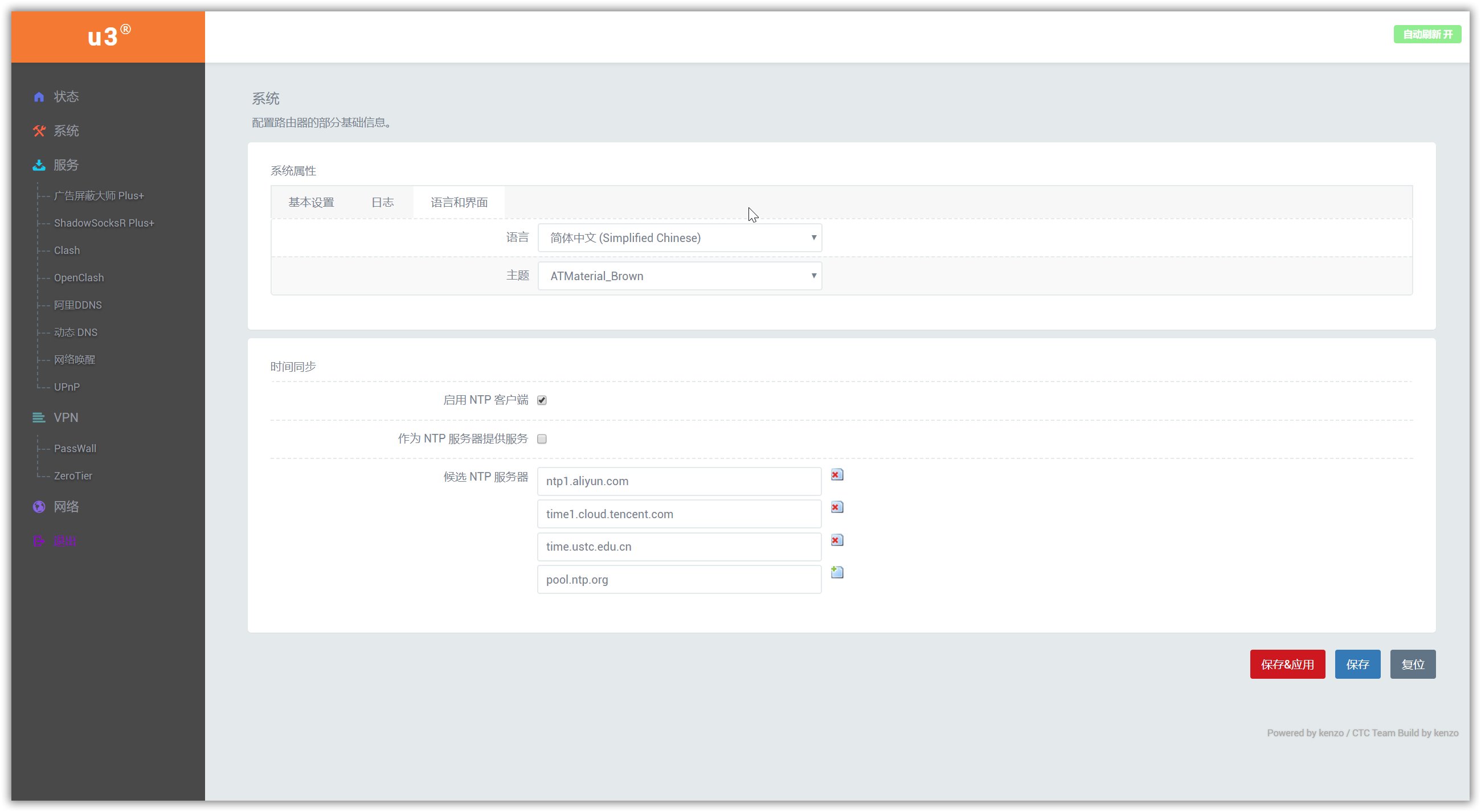
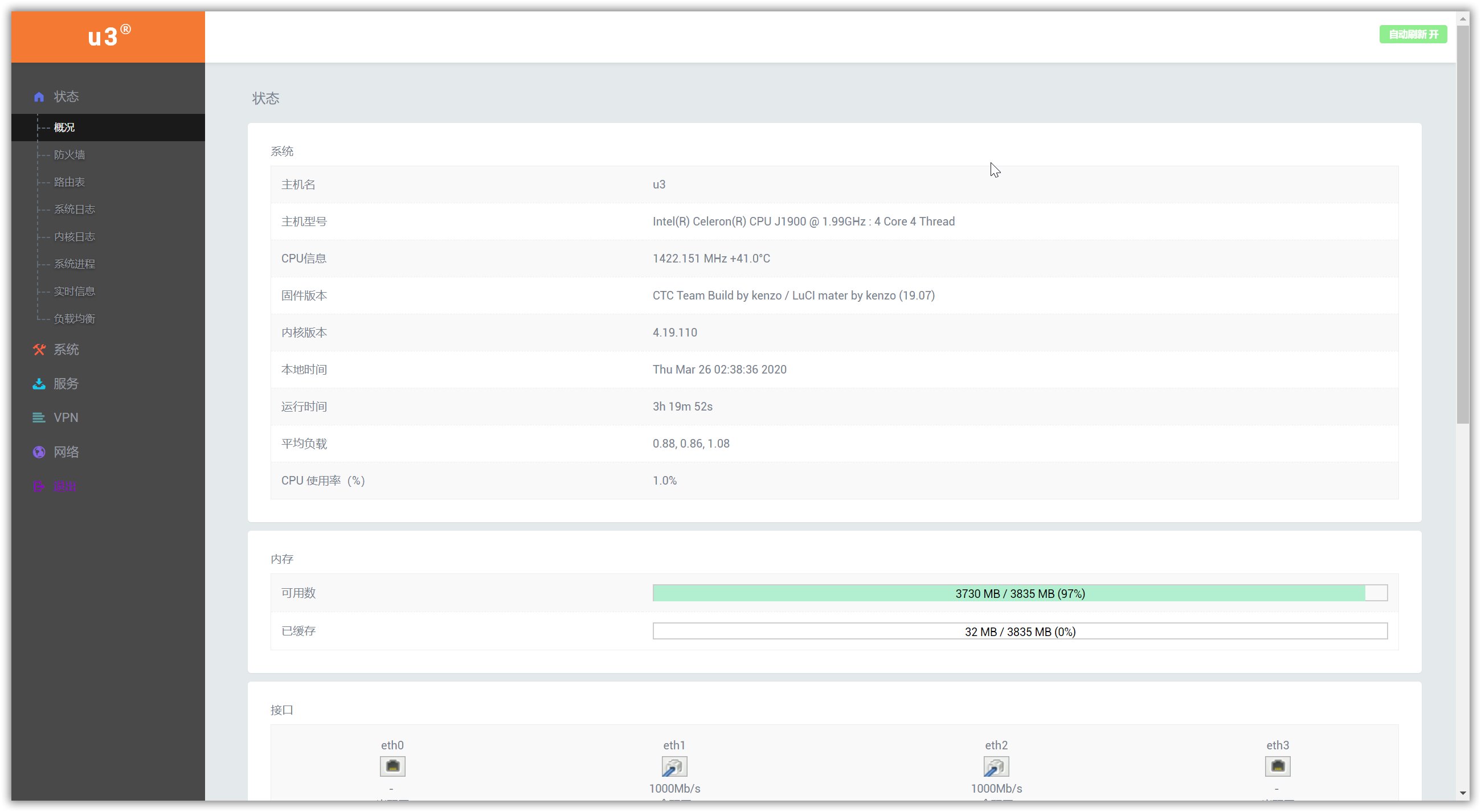
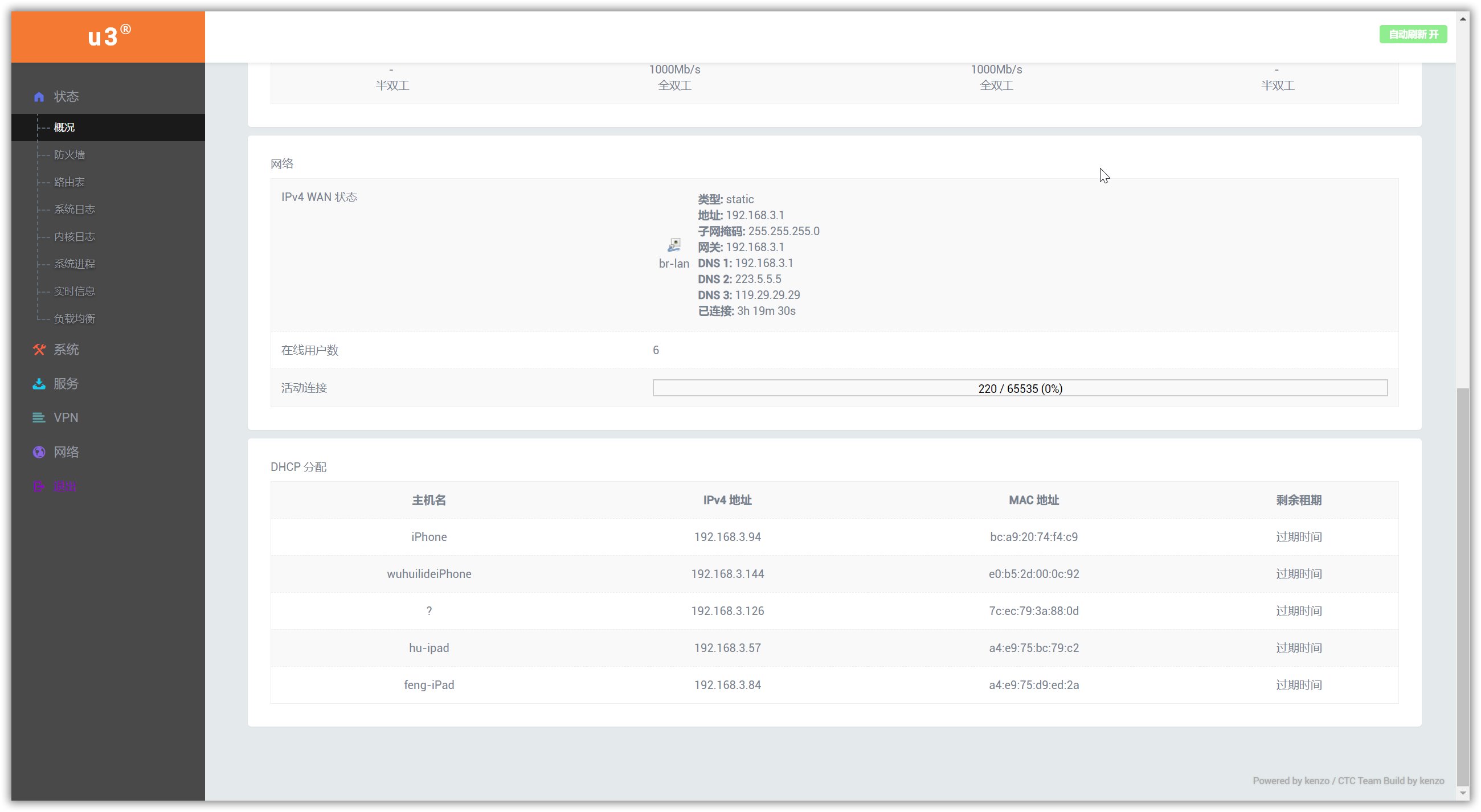
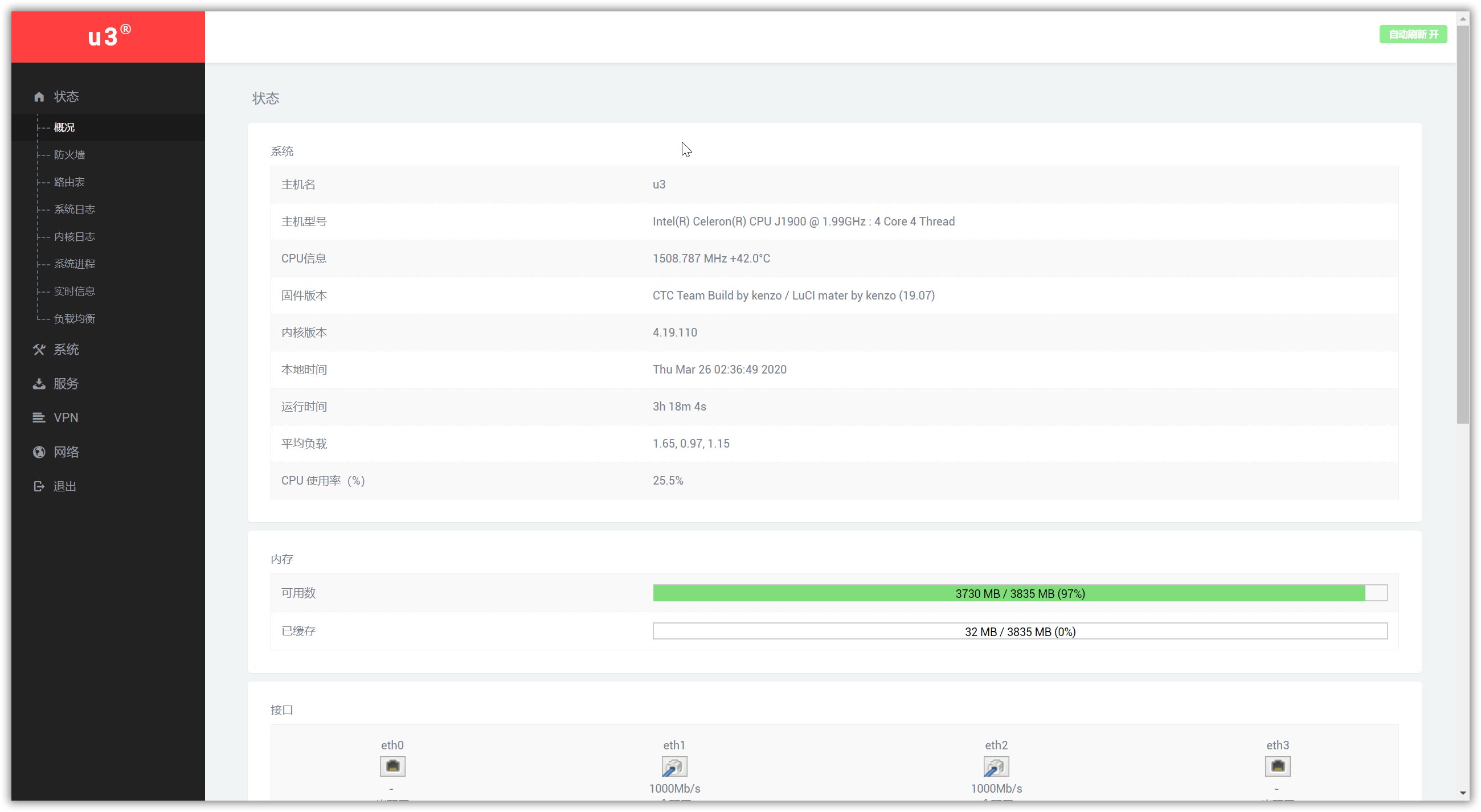
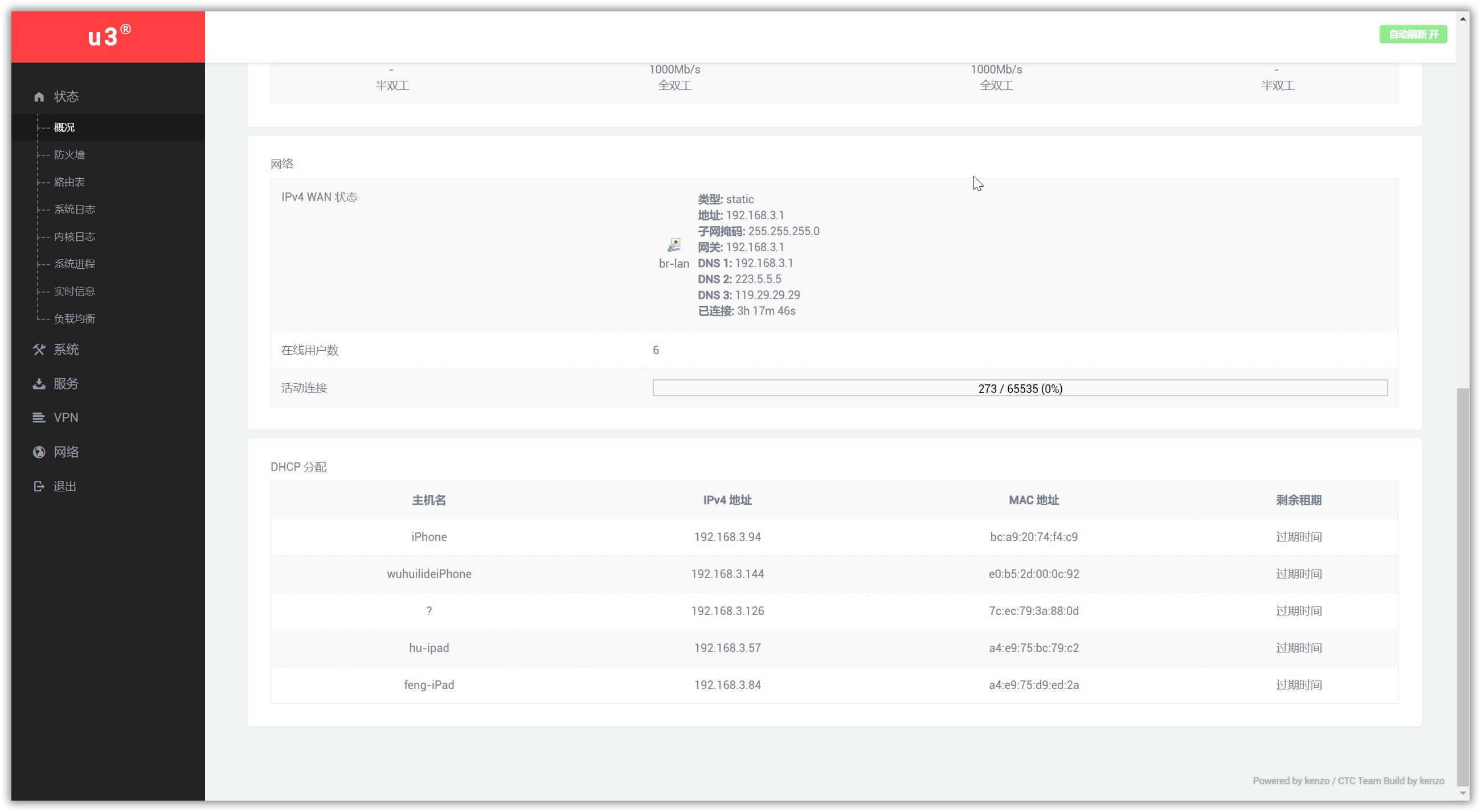
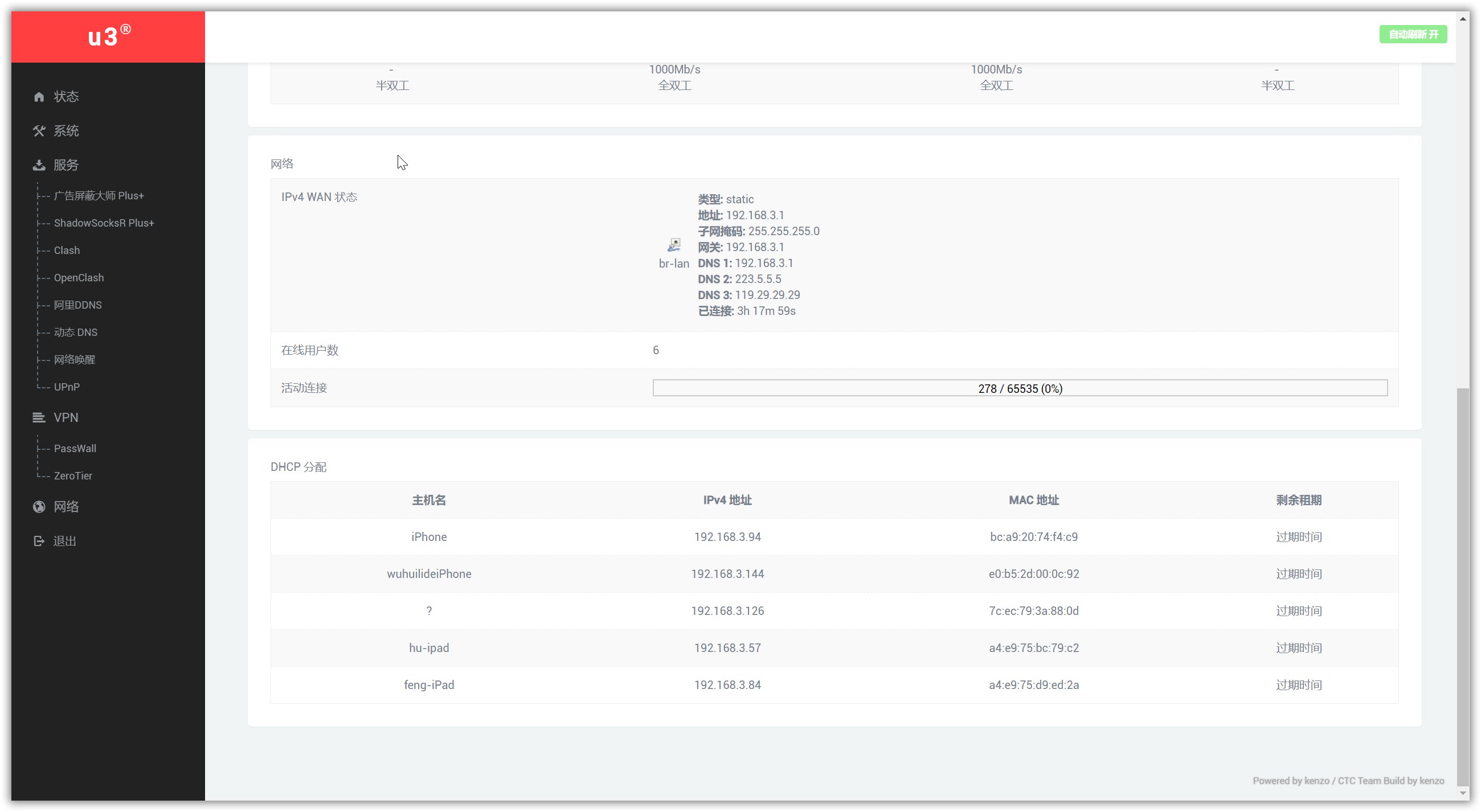
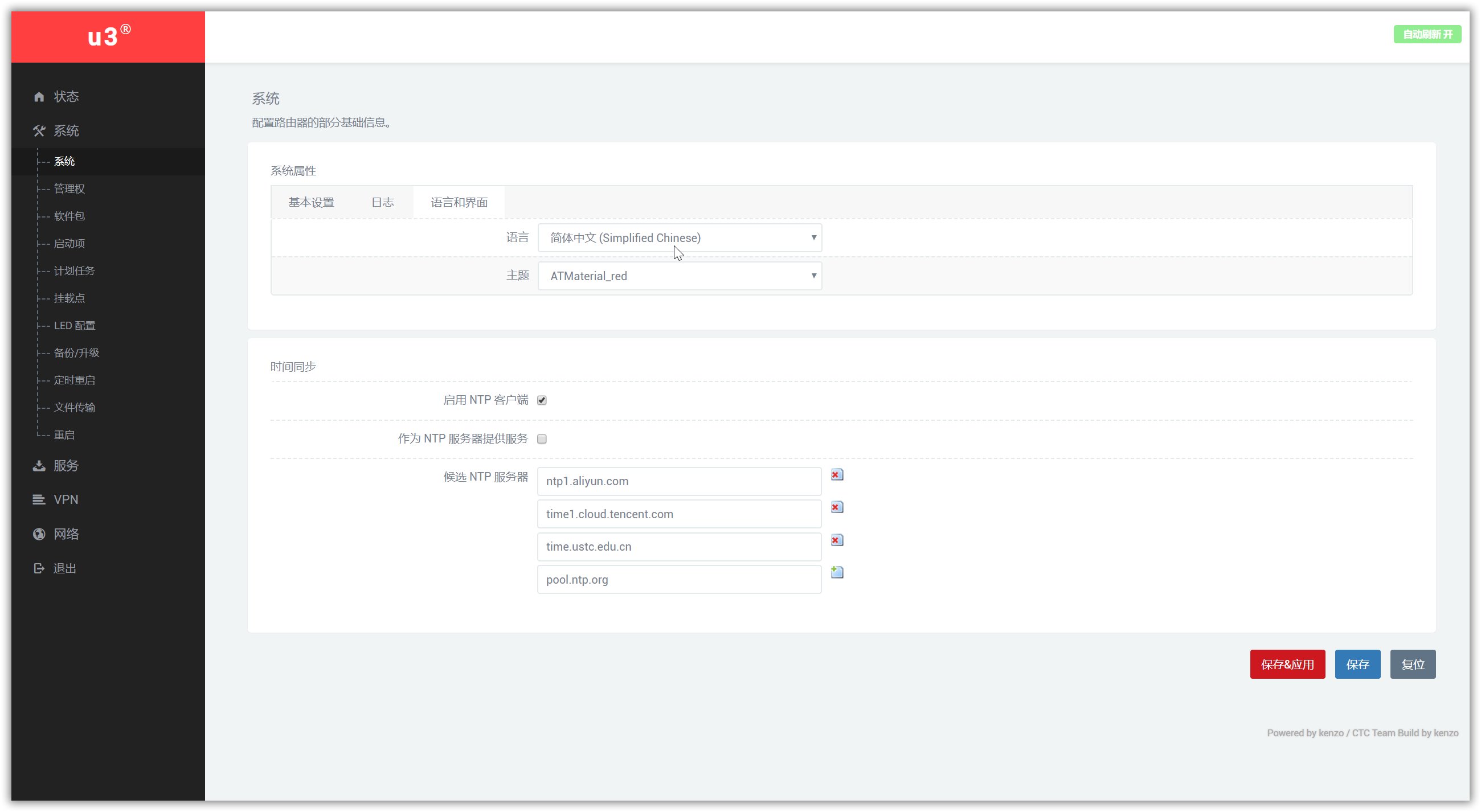
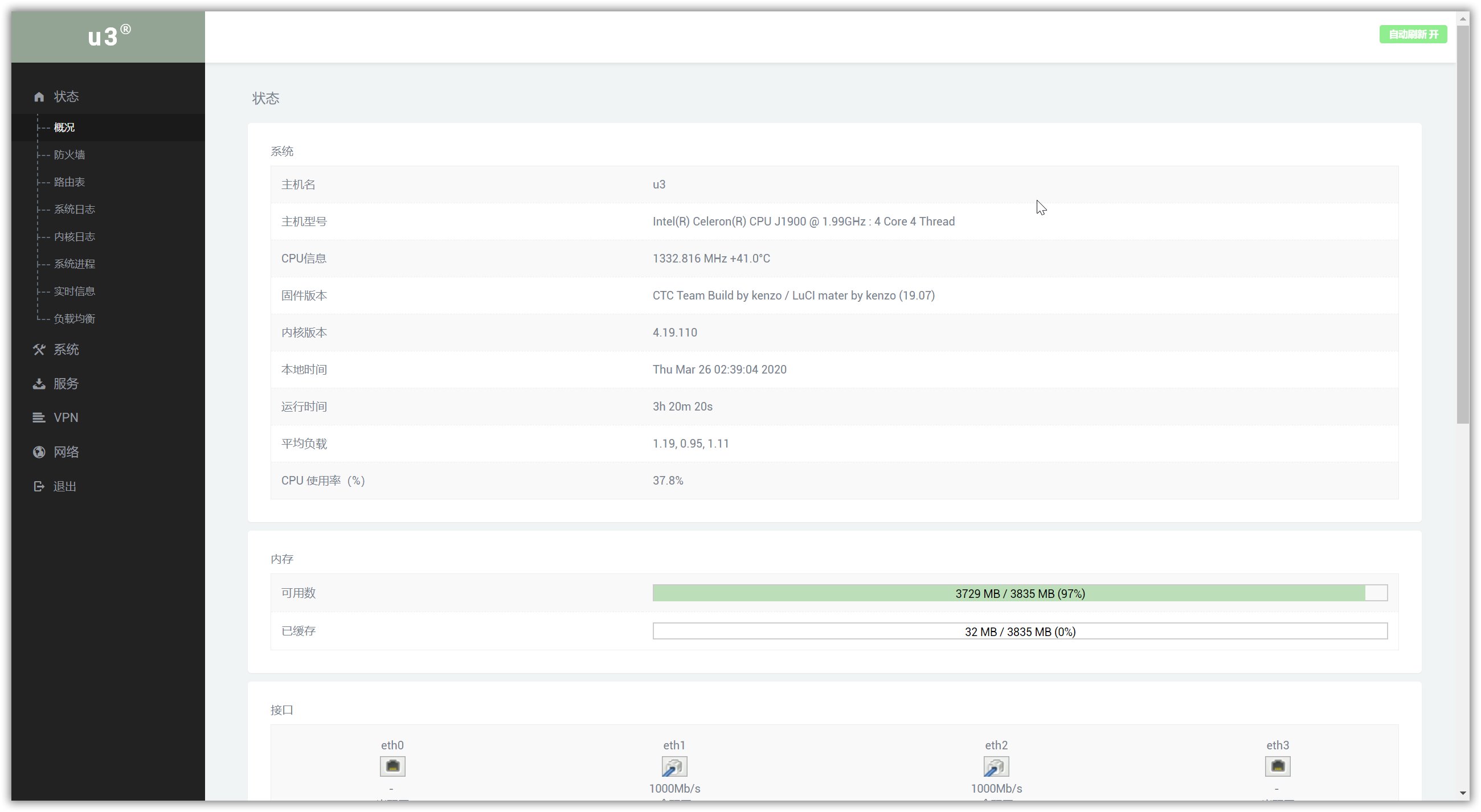
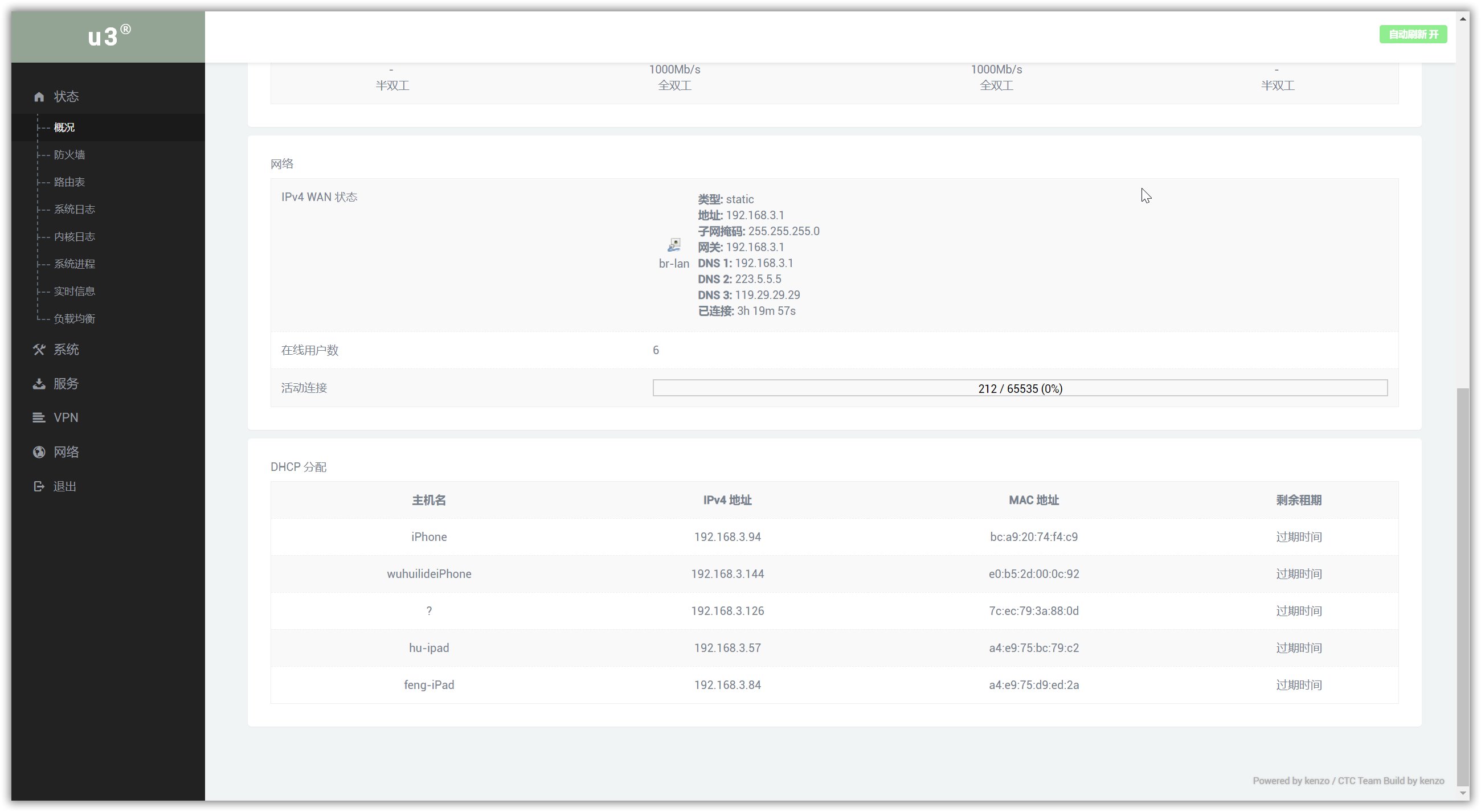
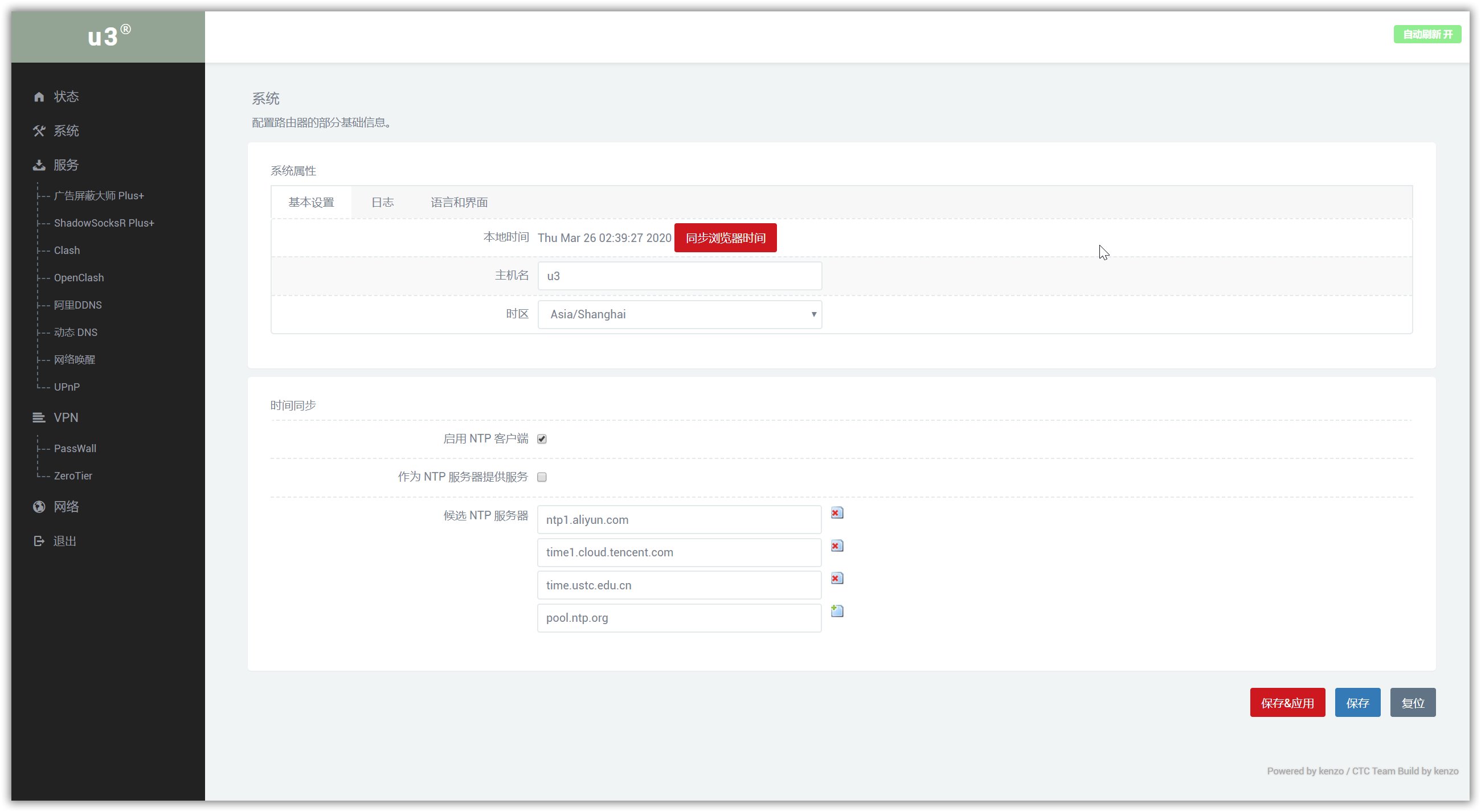
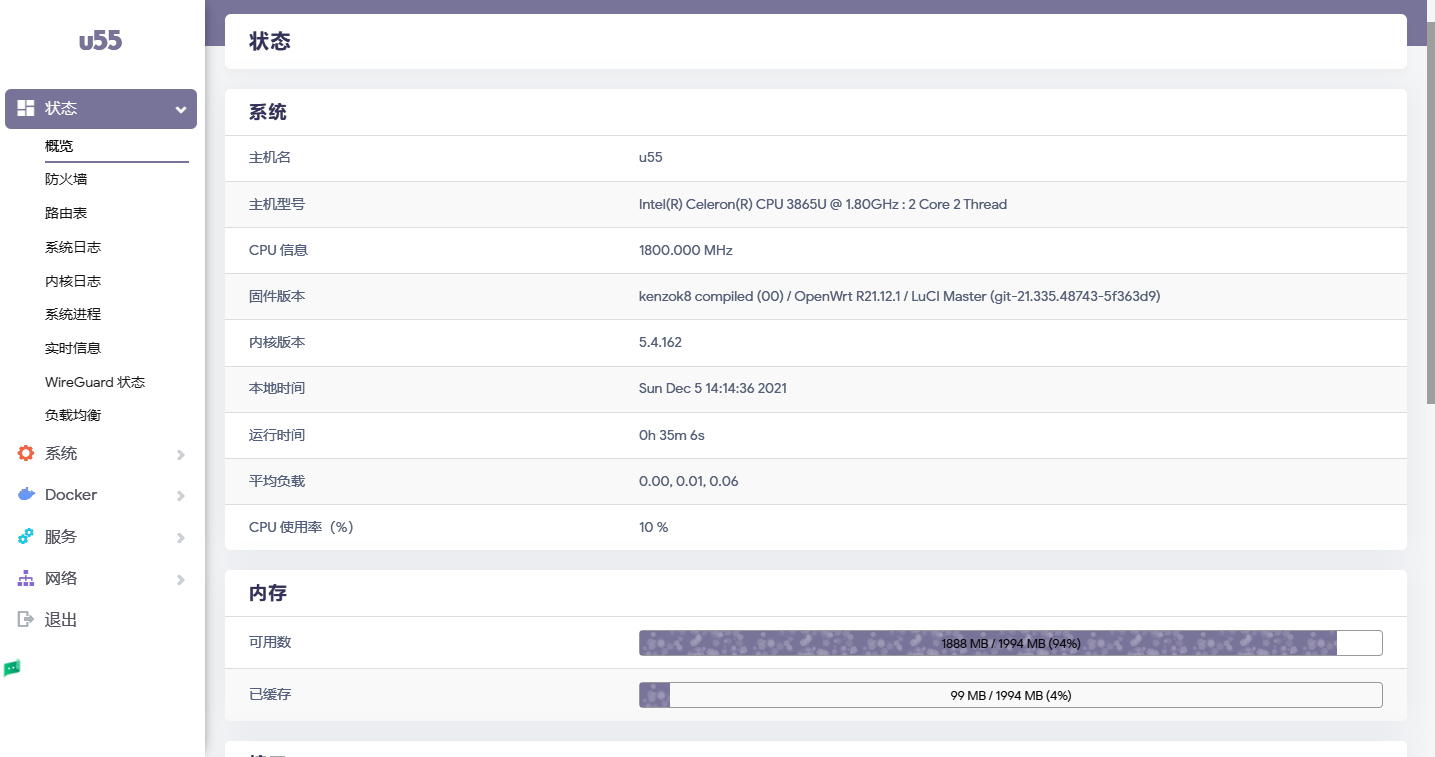
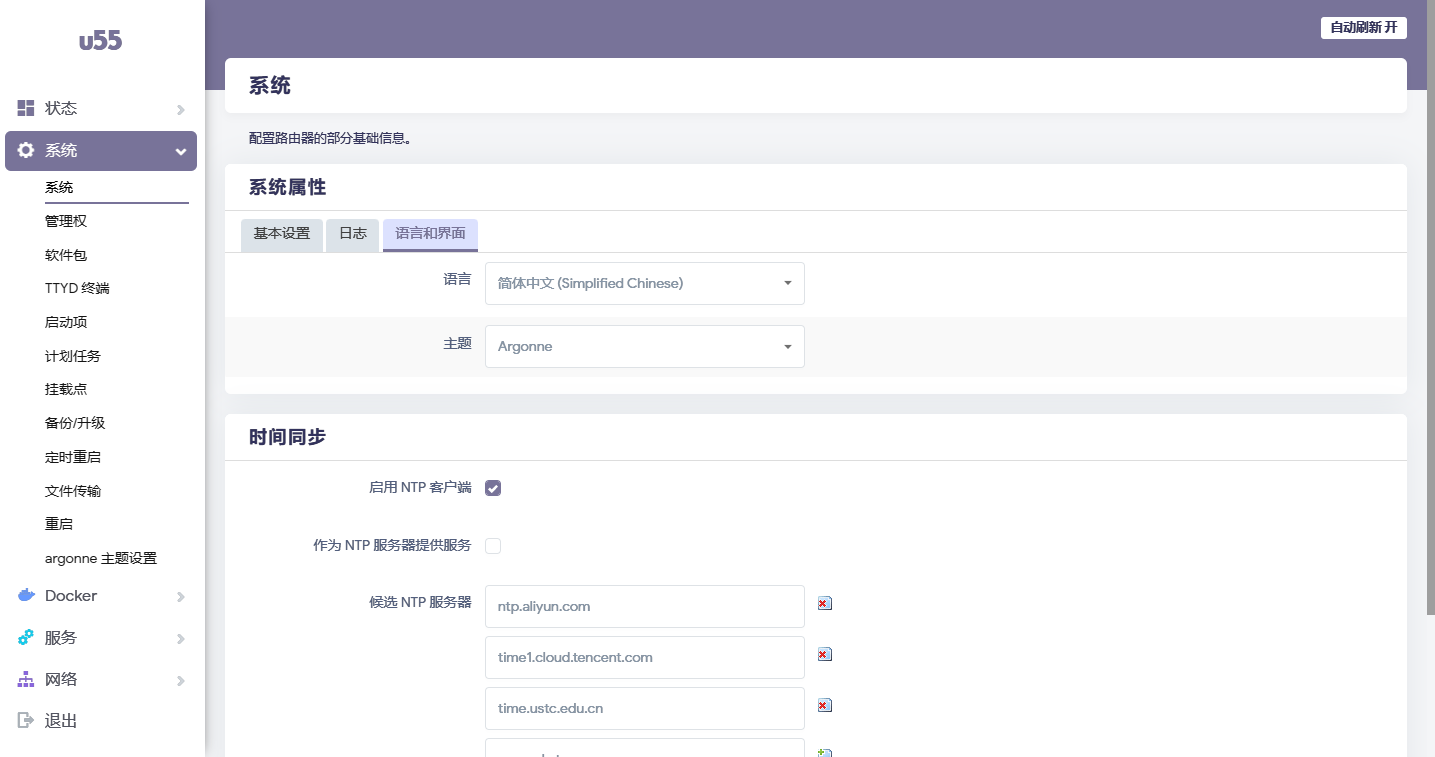




















No comments:
Post a Comment