A URL Shortener created using Cloudflare worker。
demo site: https://lnks.tools/
API
Getting start
去Workers KV中创建一个命名空间
Go to Workers KV and create a namespace.
去Worker的Settings选选项卡中绑定KV Namespace
Bind an instance of a KV Namespace to access its data in a Worker.
其中Variable name填写LINKS, KV namespace填写你刚刚创建的命名空间
Where Variable name should set as LINKS and KV namespace is the namespace you just created in the first step.
复制本项目中的index.js的代码到Cloudflare Worker
Copy the index.js code from this project to Cloudflare Worker.
点击Save and Deploy
Click Save and Deploy
Demo
https://lnks.eu.org/Note: Because someone abuse this demo website, all the generated link will automatically expired after 24 hours. For long-term use, please deploy your own.
注意:所有由Demo网站生成的链接24小时后会自动失效,如需长期使用请自行搭建。
from https://github.com/xyTom/Url-Shorten-Worker
(https://github.com/AoEiuV020/Url-Shorten-Worker ,a fork)
--------
Shorten your links without serves because it based on Cloudflare workers function with minimalist style.Hope u like:)
介绍:
短网址是指将任何域名更换成一个t.cn/xxxx类的网址。
比如将网址https://www.clost.net转化成https://t.cn/A6wT0J1d
为什么要转换?
一方面,直观来说可以将网址变短,比如分享微信的链接,一大串字符会限制你文章字数;另一方面,可以防红,比如你在你的qq分享你的网站,分享过多会导致腾讯 检测并封除域名便会被显示已被拦截等字样,别人以后就只能复制到你的网址在浏览器打开而不能直接在qq内点开。用短网址就可以很好的防止这一点发生。当然这样的操作是要付费的,因为其本质已经起到cdn的作用了,同样简单的修改源码api接口即可使用,请。 其实市面上有很多网址缩短源码,但都不够简洁,且需要服务器支撑。如果你喜欢极简风格那就来对了!特点:
- 极简风格
- 将网址转换为
https://t.cn/xxx类格式,其他格式或者自己域名请修改代码的api接口,代码中已有注释。 - 基于cloudflare的强大功能,无需服务器支撑即可建立短网址网页
前期准备
- 一个cloudflare账号
- 拥有自己的域名,freenom免费申请>>;
正式部署
一、创建cf(cloudflare)的workers
如何创建cloudflare-workers?
1.进入 ,点击进入workers二、编辑worker
如何编辑cloudflare-workers?
在脚本框内填入 ;打开后将其中的所有代码复制并粘贴填入cf-worker的编辑框中。三、绑定域名
如何绑定域名?
1.你需要先将你的域名指定任意一个IP地址,但是必须开启默认的代理模式(黄色的云朵图标点亮状态)。然后点击保存。大功告成,访问你的域名试试吧!
贡献:
from https://github.com/Closty/duanwangzhi
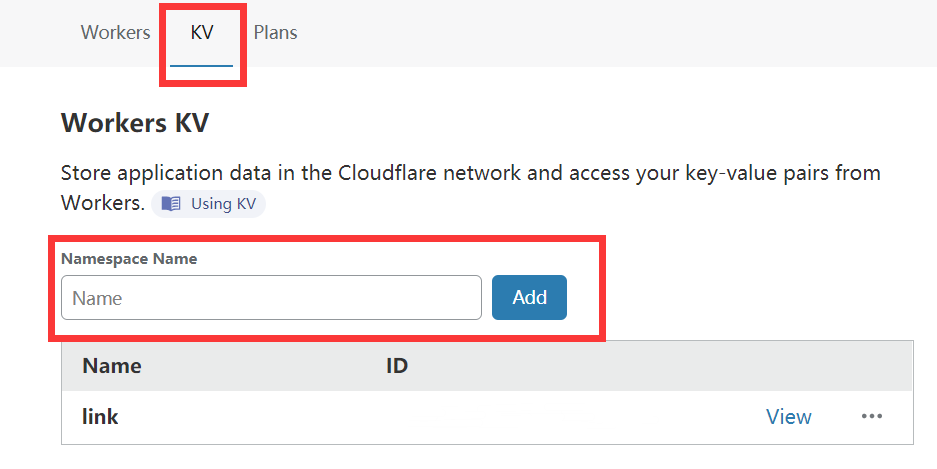
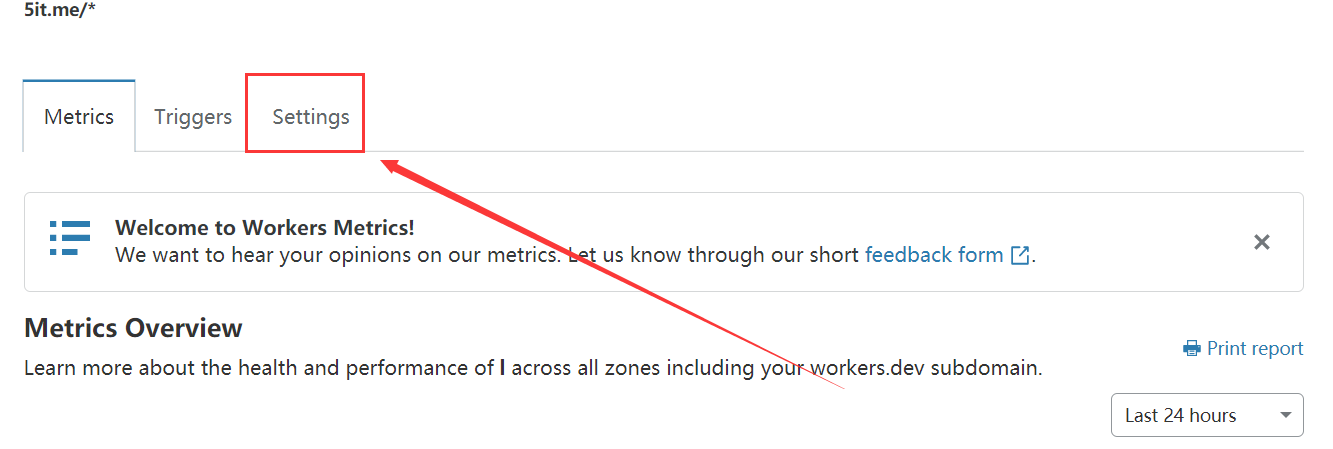
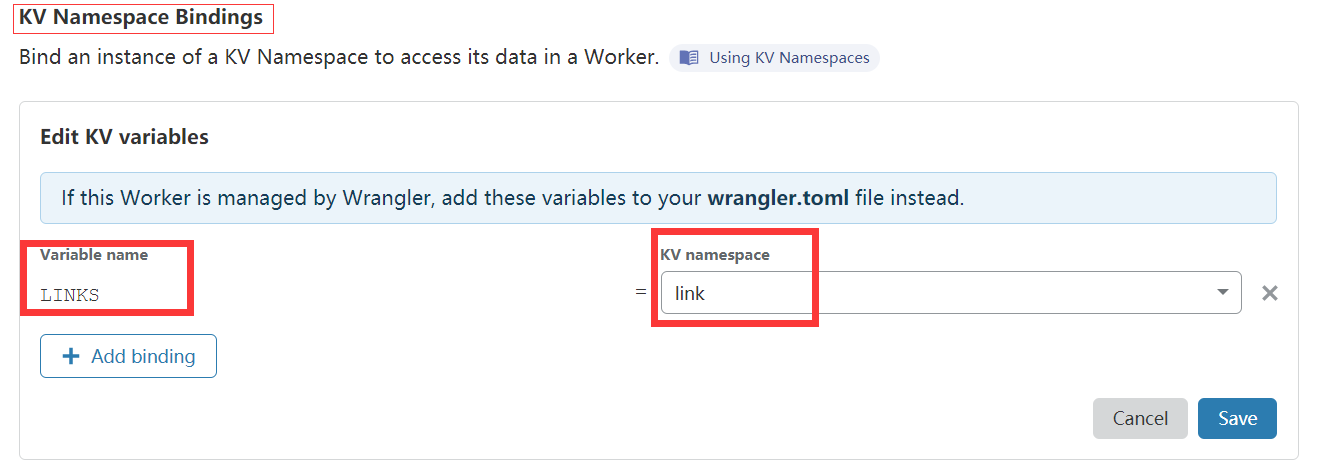



No comments:
Post a Comment