The better identity infrastructure for developers and the open-source alternative to Auth0.
logto.ioLogto1 is an Auth0 alternative designed for modern apps and SaaS products. It offers a seamless developer experience and is well-suited for individuals and growing companies.
🧑💻 Comprehensive frontend-to-backend identity solution
- Enables OIDC-based authentication with Logto SDKs.
- Supports passwordless sign-in, along with various options like email, phone number, username, Google, Facebook, and other social sign-in methods.
- Offers beautiful UI components with customizable CSS to suit your business needs.
📦 Out-of-the-box infrastructure
- Includes a ready-to-use Management API, serving as your authentication provider, thus eliminating the need for extra implementation.
- Provides SDKs that seamlessly integrate your apps with Logto across multiple platforms and languages, tailored to your development environment.
- Offers flexible connectors that can be scaled with community contributions and customized with SAML, OAuth, and OIDC protocols.
💻 Enterprise-ready solutions
- Implements role-based access control (RBAC) for scalable role authorization, catering to a wide range of use cases.
- Facilitates user management and provides audit logs for understanding identity-related user information and maintaining security.
- Enables single sign-on (SSO) and multi-factor authentication (MFA) without extra coding.
- Leverages Logto Organizations to build multi-tenancy apps with ease.
In a more approachable way, we refer to this solution as "Customer Identity Access Management (CIAM)" or simply, the "Customer Identity Solution."
Subscribe to us now to stay updated with the latest information about the Logto Cloud (SaaS) and receive feature updates in real-time.
- Visit our 🎨 website for a brief introduction if you are new to Logto.
- A step-by-step guide is available on 📖 docs.logto.io.
-
Try Logto Cloud to have the same dev experience and zero deployment overhead.
-
If you launch Logto via GitPod, please wait until you see the message like
App is running at https://3002-...gitpod.ioin the terminal, press Cmd (or Ctrl on Windows) and click the URL starts withhttps://3002-to continue your Logto journey.
Docker Compose CLI usually comes with Docker Desktop.
curl -fsSL https://raw.githubusercontent.com/logto-io/logto/HEAD/docker-compose.yml | \
docker compose -p logto -f - upRequires Node.js ^20.9.0 + PostgreSQL ^14.0.
npm init @logto
from https://github.com/logto-io/logto
---------------------------------------------------
(self-hosted)
GitPod
To start an online GitPod workspace for Logto, click here. Wait a few moment, you'll see the message like:
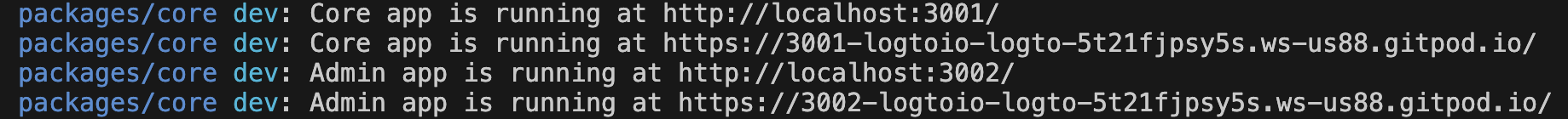
Logto uses port 3001 for its core service and port 3002 for the interactive Admin Console by default.
To continue your Logto journey, press Ctrl (or Cmd) and click the link that starts with https://3002-.... Enjoy!
Local
- Docker Compose
- Docker
- npm-init
Prerequisites
- Node.js
^18.12.0 - PostgreSQL
^14.0
Higher versions usually work but are not guaranteed.
We recommend using a new empty database which is dedicated for Logto, while it's not a hard requirement.
Download and start
In your terminal:
npm init @logto@latest
Once you complete the init process and start Logto, you will see the message like:
Core app is running at http://localhost:3001
Core app is running at https://your-domain-url
Admin app is running at http://localhost:3002
Admin app is running at https://your-admin-domain-url
Heading to http://localhost:3002/ to continue your Logto journey. Enjoy!
from https://docs.logto.io/docs/tutorials/get-started/







No comments:
Post a Comment