详细阐述代理、隧道、VPN运作过程,并对GFW策略如:地址端口封锁、服务器缓存投毒、数字验证攻击、SSL连接阻断做相关的原理说明.
https://hoochanlon.github.io/fq-book
usage
在线部署
- fork 《这本书》 到你的 repo
- 修改 docs/index.html 将
window.$docsify = {}的repo修改成你的 repo - 在 settings 找到 GitHub Pages 并选择
master brach/docs folder - 访问
https://你的GitHub用户名.github.io/fq-book即可看到效果
这里以 anhoodie 为示例 click me!
预览
本地部署
所需环境:git、node;安装很简单一直 下一步 直到完成安装即可。
- 右击选择
git bash在命令行中输入npm i docsify-cli -g - 点击
clone or download下载.zip并解压缩 - 进入到
fq-book-master/docs目录 - 右击打开
git bash输入docsify init . - 使用
docsify serve完成本地部署 - 在浏览器中输入
localhost:3000即可看到效果😂
关于更多详细,请看docsify官网文档
使用Offline Explorer可将《这本书》的整个网页内容下载到本地,进行离线观看
当然,也可选择将该书docsify类型转换为gitbook生成格式,并用其自带的命令制作《这本书》的PDF
获取更新
以01user为例,在本地部署时,旧版图链已经失效了,新版已经采用 postimage 支持;此时就需升级成 《这本书Ⅱ》,获取更新其实非常简单,在fork的基础上,执行以下指令
git clone https://github.com/你的github用户名/fq-book.git
cd fq-book
git remote add upstream https://github.com/hoochanlon/fq-book.git
# 若需必要的分支变更,还是使用合适: git fetch --all
git fetch upstream
# 对Git有所了解的话,建议还是使用:`git pull upstream master --allow-unrelated-histories` 以审查代码的形式更新
git reset --hard upstream/master
提交到自己的repo
git add .
git commit -m "test"
# 此指令只方便newbie或不得已的强制;会些Git还是推荐:git push -u --force-with-lease origin master
git push -u -f origin master
输入账号&密码即可上传到自己repo完成Github账户仓库远程更新。更多作业指令操作说明,请看Git 官方文档.
在特殊情况,有可能需要涉及到git的代理设置:
# 代理设置
git config --global http.proxy 'socks5://127.0.0.1:1080'
git config --global https.proxy 'socks5://127.0.0.1:1080'
# 取消代理
git config --global --unset https.proxy 'socks5://127.0.0.1:1080'
git config --global --unset http.proxy 'socks5://127.0.0.1:1080'from https://github.com/hoochanlon/fq-book-----------------------------------------
- 免费ss、ssr、vmess分享
- 零网与暗网
- 用来加速的host
- 爱国上网APP
- 翻墙DNS、Google镜像
- chrome扩展以及VPN列表
- web代理与翻墙浏览器
- tunsafe、wireguard、SSH
- 免费内网穿透服务及搭建免费内网穿透服务器的方法
- ngrok
- SAKURA FRP
- DDNS
- FreeSSL
附:
- 连接chrome商店的好帮手:http://googlehelper.net/
- switchyomega:https://github.com/FelisCatus/SwitchyOmega
- origin:https://github.com/gorhill/uBlock
- 百度药丸: https://www.baidu.com/s?ie=utf-8&f=3&rsv_bp=1&tn=baidu&wd=百度药丸插件
- 域名申请:https://www.kocpc.com.tw/archives/180195
- 简悦阅读模式(屏蔽广告):https://chrome.google.com/webstore/detail/simpread-reader-view/ijllcpnolfcooahcekpamkbidhejabll/related?hl=zh-CN
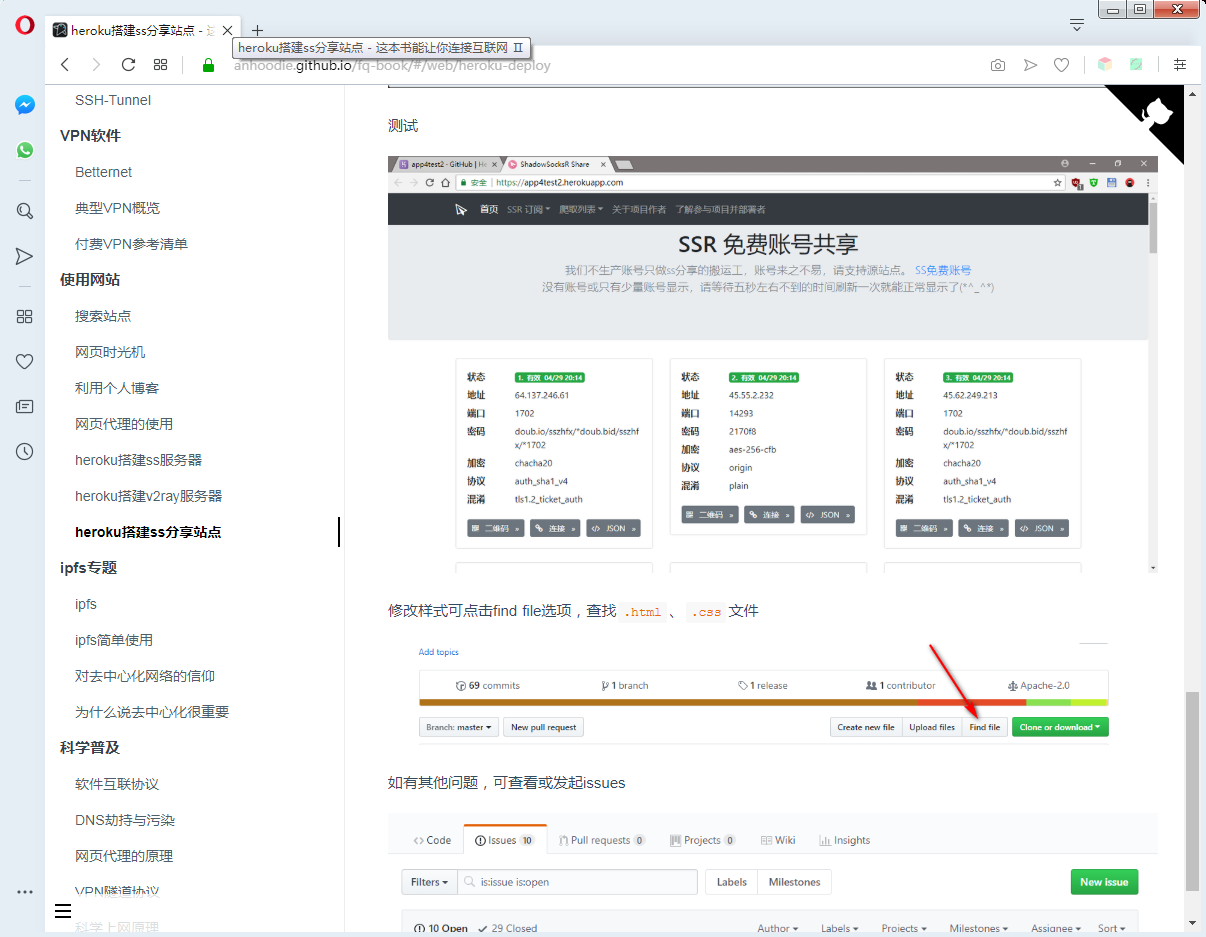
No comments:
Post a Comment