YouTube是个优秀的视频网站,在这里你可以与朋友、家人或者全世界分享自己的经验或创意。YouTube和国内的B站差不多,广告少,资源良心,不像有些网站,动不动就是1分种以上的长广告。虽然是国外的网站,但访问外国网站之后网速也挺快的。然而,如果想在没有网络的情况下也能观看YouTube视频的话,你需要将视频下载下来离线保存在电脑里面。
那么该如何下载youtube视频,尤其是1080P、4K等超高清的视频呢?一般来说有这5种方法。第一种办法是安装电脑软件,这是最常用的办法;第二种方法是直接修改网站链接,这也是最简单的方法;第三种方法是直接利用在线工具;第四种办法是利用火狐浏览器插件;最后一种办法是利用电脑的CMD命令,当然这也是最复杂的一种。下面我们一起来看看使用方法。
(https://ssyoutube.com/en747DG/
https://ripyoutube.com/ )
https://www.ytdownfk.com/zh-CN3215
https://xxxsave.net/zh-cn/v-3-2-0/,这个既能下载pornhub video,也能下载youtube video.
9xbuddy : 在线视频下载助手 ,https://9xbuddy.in/zh , https://9xbuddy.online/zh (也支持下载91porn video)
示例:
https://patient-mud-1103.daxic546041565.workers.dev/,QzM0QTM5UTLw0TZn5WYyZCRzUCO2J1c5UDbOZlQ112cPlGdu9EWqlGWRx0a2EzQFhUUplzY08GaKZWNEJDSDd3Ru5WVGRUc5EHaL5WL5gjTxUzY3smZSdUasFmSi9kUBNEN0l1TaNXV2c0ZJdXU39GNXVzTBFUPnl2csZycwJGZud3Y0lmbpxCbwxSa21GL21GLz1GLu1GLt1GLo1WPz1WYyFGczxmJvZGZyF2MXV1bHdnWPRGaSpnbt9ETxF1bDhFMadEZqhXcWpVUWJXOw4WTIl0QV1EV4Y1ZoRTNNVWY5Ylet8lZrFjbFZmeWxGeUdGWHR1QzMUUSp1N5d1ZSdWSBJ1dzNFZRZmSB1zZpNnJ01GbsIXdkxyczFGc5JWZ0Fmcs4WZsNGLyl2ZsMnbsUWbp1GLjVHc2NHL2JHc2xyYwNHLjBHesw2czVmcpVXclJHLlNmc192cscWY0lGLklGLwlGLpVGLlJXawhXZ9MXbhJXYwNnJ3dEMsZXWFdDclJjVvRTPuZiQFdVPjZiN0IzNwADNy0Dc4VmZmQTPwlmdmZSO3EzM4gjNwcTM9QXbmADM4YDNyMDNwATOzMTOzETP01GbmUzM34SN50jc1RmJzVWe9M3chBXeiVGdhJnJ0MDN0ETO10jblx2YmMXZ51jcpdmJR92UxZ1Z2M0c5IGTxdnTrVUeaFFMXJ2c9MnbmQDctZkMl8WZklmd9UWbp1mJx0zY1BndzZSM9YncwZnJ4AVbRlkSklGNWFFejVnVwN0YzgGZ5RWNK9mYIxWWZRDb4wmVwB1c6l1MmljRXVVPjB3cmADM1IDN5ETPzBnYk52djRXaulmJ0ITPsBnJx0Ta21mJt1jdtZicu9GL1FWPz1mJrVmb5djbnhWLuNHLypnb3U2Z1ITLuNXPu1mJ2IDLxMTPt1mJG9WPo1mJENTJENTJR50UEFmMvZ1ZF1zYwhnJzVWe9w2czVmcpVXclJnJlJWd0V3b51TZjJXdvNnJ4ETPnFGdpZyU0V2aNNTVJdDTjNnSEJGVKt2dodmVwgXdf9WLml1MDFVTalkb5ZnU1QlSB1yb9QWamADOx4yMyEjLxcjLycTM9AXamMXQwk1UhlGUJNGas1icIJzXipFOx9FV9kWZmMjNyUDM5YDM3ETPlJXawhXZ_s2YhJWehxGcvVGZpZ3Lt92YuQnblRnbvNmclNXdlx2Zv92Zuo2cuo2ctATLw0yYvRmLj5ic652NldWNy0ibz1SLtEjcy9yL6MHc0RHa/,,QfiYzMuczM18CXpJXYmF2UgYFVgYDNx4SOwgzMuAjL2czLcVWbvJHaDBCMuQzLcJXZzd3byJ0ZuV3ctF2UgkybrNWZHBSZrlGbgwCTNRFSLhCI2MjL3MTNvwFdptkYldVZsBHcBBSKw4iNg4WZ6lGVgsDe15WaMByOWRVLUJVQNNFKgAjL18CXhxGbpp3bNJiOiQnbldWYtIXZzVnIsIydvxGbvZmI6ICdjVmcpRWZyJye?customName=%E8%AA%B0%E6%96%99%E7%9A%87%E6%A6%9C%E4%B8%AD%E7%8B%80%E5%85%83_+360p+-+%2F2
https://prbb88c.9xbud.com/down/YTozOntzOjY6ImhlYWRlciI7YToxOntpOjA7czo5NToiUmVmZXJlcjpodHRwczovL3d3dy55b3V0dWJlLmNvbS93YXRjaD92PWhoUXViZnJwV1p3JmdsPVVTJmhsPWVuJmhhc192ZXJpZmllZD0xJmJwY3RyPTk5OTk5OTk5OTkiO31zOjg6ImlzX3Byb3h5IjtzOjEyOiIxLnJlY2FzMTg4NjkiO3M6MzoidXJsIjtzOjk1MDoiaHR0cHM6Ly9ycjEtLS1zbi0yNWdlN256ci5jLmRvYy0wLTAtc2ouc2ouZ29vZ2xldXNlcmNvbnRlbnQuY29tL3ZpZGVvcGxheWJhY2s_ZXhwaXJlPTE3MDY5MDUyNjMmZWk9VF9xOFpiXzJIci1saGNJUGlhU1kwQXMmaXA9MTcyLjcxLjEyMy4xODAmaWQ9by1BSlQ1UnZ5bklaTVFDM1lmLW9fdXgwVmdod2tKVGJESnNjTDdJVTNNa2V0UyZpdGFnPTE4JnNvdXJjZT15b3V0dWJlJnJlcXVpcmVzc2w9eWVzJnhwYz1FZ1ZvMmFEU05RJTNEJTNEJm1oPW9GJm1tPTMxLDI2Jm1uPXNuLTI1Z2U3bnpyLHNuLWhnbjd5bmVrJm1zPWF1LG9uciZtdj1tJm12aT0xJnBsPTI0JmluaXRjd25kYnBzPTE5NDI1MDAmc3BjPVVXRjlmM1l6c1BwVmw4bDRZWWxIYm9KNWR5ZGgzY0NwVnVjeFFWNGlkSklRbVA4JnZwcnY9MSZzdnB1Yz0xJm1pbWU9dmlkZW8lMkZtcDQmbnM9c2JXMFFaeUVrTndxTGI5c0M2Z1ZxU29RJmdpcj15ZXMmY2xlbj01OTE0NDM0JnJhdGVieXBhc3M9eWVzJmR1cj05NS43MzUmbG10PTEzOTMzOTAwNDMyNDY4MDAmbXQ9MTcwNjg4MzE3OSZmdmlwPTQmZmV4cD0yNDAwNzI0NiZjPVdFQiZuPTRvVjJlcDdFWXZsMEd3JnNwYXJhbXM9ZXhwaXJlLGVpLGlwLGlkLGl0YWcsc291cmNlLHJlcXVpcmVzc2wseHBjLHNwYyx2cHJ2LHN2cHVjLG1pbWUsbnMsZ2lyLGNsZW4scmF0ZWJ5cGFzcyxkdXIsbG10JnNpZz1BSmZRZFNzd1JBSWdSZ1d5N1pSUUMzQ1RHWGdUeGxWemZFbjFrZl8telY5YWVNNTRoZ1Y4VE1VQ0lITW4wOXJWUVpWcXhqZEdaMFhDb1FxTE9tbnpSaGRPWndHb1VXM2FyZGZvJmxzcGFyYW1zPW1oLG1tLG1uLG1zLG12LG12aSxwbCxpbml0Y3duZGJwcyZsc2lnPUFBTzVXNG93UXdJZ0c2VXNaT1l0NENBUk9iSmFsaUdSZms3YzUxTjg5LW5LaHE5cURGVW5uR3dDSDJENWZKaG80YzlpUUhFQzE2a0xRWGlqWE9udGlPc211QlZObDU5c1J2OCUzRCZyYW5nZT0wLTU5MTQ0MzQiO30,/154f44b94b9dec7ad7333fdf4e099456-1706898064?customName=%E8%AA%B0%E6%96%99%E7%9A%87%E6%A6%9C%E4%B8%AD%E7%8B%80%E5%85%83_+360p
(keepvidu | 免费在线多合一视频下载器 ,支持1000 +网站视频下载,包括油管.
最近发现一个也非常不错的视频下载网站-keepvidu,它支持1000 +网站下载视频,包括国外的Facebook,Dailymotion,Twitter,Instagram,Twitch,Ted等等,居然还支持国内的视频平台,比如:哔哩哔哩,快手,抖音……感觉是不是非常强大呢?
keepvidu为您提供多种格式的视频下载服务,包括全高清、1080p、720p、480p、360p、MP4、M4A、3GP、WEBM、MP3、JPG 等
使用方法:
复制目标视频的视频地址。
将视频地址粘贴到顶部文本框中。
单击下载按钮开始 MP3/MP4 下载。
多合一视频下载网站keepvidu:
官方网站:https://keepvidu.com/(需要配合梯子使用哦))
https://freeu2b.com
https://youtube.iiilab.com
( CatchV -在线视频下载网站,支持 YouTube、Facebook等超过6000 +在线平台。
今天给大家带来的是Catchv.
CatchV 是一个用来下载在线网络视频的工具网站,可以下载 YouTube (1080p, 1440p, 2160p MP4 / WebM)、Facebook 、 Instagram 等等多达六千多家视频网站,你不需要额外安装任何软件,打开网站即可在线使用,使用方法非常简单!
进入CatchV网站,将要下载的影片网址贴上,此时点击取得影片链接即可看到影片的画面。有各种分辨率和文件格式,一般为MP4或WEBM格式。
根据需要选择列表上的链接点击后跳转到云端播放器,这时点击播放器右下方选择“下载”即可!
是不是非常简单呢?
CatchV 的网页爬虫程序会根据你提供的网址,到那个网页上搜索有没任何的视频链接,如果有找到的话,就将找到的视频链接直接返回给你。 换句话说,CatchV 站上不会储存任何原始影片档案,所有影片都是在第三方服务器上,所以 CatchV 不保证找到的视频内容会是什么,也不对该内容负责任,所有的视频链接都来自你提供的网页中。 此外,如果来源网页是私密不对外公开的,CatchV 不会尝试破解,也就是说私密影片不支持下载喔!
CatchV官方网站: https://catchv.fooish.com/)
1.) 电脑软件:Gihosoft TubeGet (不好用)
Gihosoft TubeGet一个比较常用的专门下载YouTube视频的软件。该软件支持从油管下载1080P、4K和8K等超高清视频,而且质量耗损很小,同时也能一次性下载播放列表里的所有视频。另外,YouTube里的多语言字幕,封面也可以下载,也具有字幕和视频合并的功能。下面,我们具体来看一下操作方法。
第一步:下载并安装Gihosoft TubeGet,根据你的电脑系统下载Windows或者是Mac版本;
第二步:打开YouTube,从里面找到并复制你要下载的视频URL链接。
第三步:开启Gihosoft TubeGet软件,并点击左上方红底白字的”+ Paste URL”,这时软件会自动粘贴刚刚复制的链接。等软件解析好刚刚粘贴的链接后,就会跳出一个下载设置窗口,然后选择你要下载的分辨率和视频的保存位置。
第四步:点击“Download”开始下载视频。
(Gihosoft TubeGet
Gihosoft是著名的(付费和免费)数据恢复工具、文件加密、视频转换和下载工具提供商。 他们最受欢迎的产品之一包括Gihosoft Tubeget——一个标准的、用户友好的YouTube video downloader,它可以用于Windows和苹果操作系统。 该工具允许您下载4种不同格式的视频(MP4、MKV、AVI和MOV)。 此外,它还允许您: 将从WebM下载的视频转换成各种流行的格式、为您的视频添加字幕 Gihosoft TubeGet有免费和付费两种版本。这两个版本之间的唯一区别是,对于后者,您还可以获得许可和技术支持。)
2.)在线网站
这种在线视频下载网站的操作方法也是十分容易:直接复制视频链接到指定的方框,然后选择下载分辨率就可以进行视频下载了,不需要其他多余的操作。常用的在线网页版下载工具包括Clip Converter、Converto.io、OnIine Video Converter等。具体使用方法,参考文章:12 Best Online YouTube Downloader to Save HD Videos Free。
使用这些网站,可以轻松将油管视频保存到电脑、手机或者平板上面。不过,方便归方便,它们都只能下载到720P,更高清的视频,还需要借助上面的客户端软件。
3.)浏览器插件
这里的浏览器主要指的是火狐浏览器。(有一款火狐浏览器插件不错,叫做easy youtube video downloader)
由于谷歌的政策限制,支持下载油管视频的插件基本都会被下架,很难找到一个合适的。这里推荐使用插件:1-Click YouTube Video Downloader,这个插件支持YouTube上面音频和视频的下载。
使用步骤如下:
1、打开ff浏览器,点击最右侧的菜单按钮,选择"附加组件",再选择拓展菜单功能;搜索并安装“1-Click YouTube Video Downloader”,安装成功之后,重启浏览器。
2、打开YouTube,找到要下载的视频,点击播放按钮,视频播放信息下面会出现一个红色的下载按钮。
3、点击该下载按钮,选择下载分辨率,YouTube视频就开始下载了。
----------------------------------- -----------------
( 使用浏览器插件下载YouTube视频
下载YouTube视频的方式又很多种,通过浏览器插件来下载Youtube视频是最方便的了。其中,“YouTube Video Downloader”就是一款非常知名的YouTube视频下载神器,该插件可在 Google Chrome、Opera、UC、Edge、Vivaldi 等 Chromium 内核的浏览器上使用。
(1)安装 YouTube Video Downloader 插件
我们可以通过 浏览器扩展程序应用商店搜索“YouTube Video Downloader”安装,也可以直接通过插件的官方地址安装 YouTube Video Downloader 插件。如下图所示:
(2)在上图页面,点击“Select Browser”选择你正在使用的浏览器,然后我们点击“INSTALL VIA CROSSPILOT”下载 YouTube Video Downloader 插件并安装。
(3)在新打开的应用商店的扩展程序页面上点击“添加至 Chrome”按钮。如下图所示:
(4)然后在弹出的【要添加“CrossPilot”吗?】窗口上,点击“添加扩展程序”按钮。
(5)在新打开的页面上,点击“Grant Permissions”允许程序下载视频,并点击弹窗上的“允许”按钮。
(6)当你看到提示信息“Congratulations! You just installed “YouTube Video Downloader” extention”时,表示插件安装成功。
(7)YouTube Video Downloader 插件下载YouTube视频方法
(8)在浏览器中打开我们想要下载的油管视频,然后点击视频右下方的下载按钮,并选择视频保存的位置。如下图所示:
(9)当我们点击“下载”按钮后,会弹窗提示你,选择将视频保存在哪个文件夹中。你也可以点击“下载”按钮后面的“个小点”按钮,然后选择你想要下载的Youtube视频的分辨率,比如 720P 或 360P 等,
稍等片刻,视频就下载完成.)
4). 电脑CMD命令:Youtube-dlYoutube-dl下载油管视频对电脑小白来说可能有些陌生,写起来内容也会比较多,因此这里不再赘述,你可以直接参考这篇教程:使用youtube-dl下载国外视频。
另外,youtube-dl对国外的网站支持得比较好. youtube-dl.org
如果需要下载国内网站的视频,可以使用另一个工具you-get,感兴趣的网友们可以自行去查阅。
( You-Get
You-Get 是一个基于 Python 3 的下载工具。使用 You-Get 可以很轻松的下载到网络上的视频、图片及音乐。目前 You-Get 支持的站点数量极多, 囊括了国外的 YouTube、Twitter、Tumblr、Instagram 等以及国内的爱奇艺、优酷、腾讯、哔哩哔哩、网易云音乐、斗鱼等。
You-Get官网:https://you-get.org/
You-Get项目地址:https://github.com/soimort/you-get )
-------------------------------
https://dl.videohunter.net/videohunter.pkg
VideoHunter 是最强大的桌面视频下载器之一,可以为您提供优质的在线视频下载体验。它有一个干净简单的用户界面,没有任何广告和恶意软件。同时,它可以批量在线下载视频。
-----------------
12 Best Online YouTube Downloader – Download HD Video Online
When it comes to downloading YouTube HD & UHD videos like 720P, 1080P, 4K & 8K, usually there are two ways for you. One is to install a desktop software, just like Gihosoft TubeGet or you can refer to the article I wrote before: 15 Best YouTube Video Downloader. The other way is to utilize a free online HD video downloader site, then you can download YouTube videos online without taking any extra computer space, which is the topic I want to write in this article. Now come with me to get a quick overview of these 12 best YouTube downloader online.
Part 1: Top 12 Online HD YouTube Video Downloader that Work
- 1. ClipConverter.CC (不能下载包含音乐的视频)
- 2. Converto.io it's usable.
- 3.
- 4. https://savieo.com ,例子:https://savieo.com/https://youtu.be/LlJpr7oFMVA
- 5.
- 6. Y2mate (已停止服务). another new y2mate is usable: https://en.y2mate.is/18/, Y2Mate 是一个网站,用于从 YouTube 下载不同格式的视频,包括 MP3、MP4、3GP 等。 此应用程序与多种操作系统兼容,
- 包括 Windows、macOS、Linux、Android 和 iOS。https://en.y2mate.is/v202/youtube-to-mp4.html,
- https://en.y2mate.is/v202/youtube-to-mp3.html
- 7. Online Video Converter
- 8.
- 9.
- 10. yout.com (不太好用)
- 11. YouTubemp4.to, not working
- 12. SaveClipBro ,can't open website
1.
2.
3.Video Grabber (不可用) is an all-in-one YouTube online HD video downloader, a web-based YouTube downloader that gives users the possibilities to grab videos from hot online video-sharing sites such as YouTube, Lynda, Twitter, Twitch, LiveLeak, Vevo & TED. Another feature which catches my attention is that Video Grabber handpicks a series of hot videos and places them on its site, so you can watch, search, and download videos through this one-stop service even without heading to the YouTube.
Apart from downloading, it also offers a function of converting videos from YouTube to the formats like MP4, MKV, AVI, MOV, WMV & formats compatible with devices such as Samsung, Huawei, iPad, iPhone, PSP & iPod touch etc. If you think these are all the functions Video Grabber has, then you are totally wrong. It’s also integrated with a screen recording function, which will spare you much trouble of installing another screen capture product, and you can also use this recording feature to record live streaming video on YouTube. What a great application I have to say.
4. aTube Catcher (需安装客户端程序:
https://files.dsnetwb.com/aTube_Catcher_FREE_9991.exe,从2024-07-09日开始,无法下载youtube video)
Watching YouTube videos is really a relax for many people, but taking them offline is another thing. But with the right software, you can easily bypass the restriction and have access to the videos you like, and aTube Catcher is one of them.
aTube Catcher is a virus-free & versatile software that can do a lot of things. Apart from downloading online videos, it can also convert videos to any other popular format you like. Besides, there is a built-in screen recorder in it, with which you can breezily record whatever is happening on your screen.
5. Catchvideo(不可用)
Are you still looking for a simple and solid online YouTube video downloader website that can download YouTube video as MP4 or MP3 online? Then you just can’t ignore Catchvideo, as it’s one of the best online YouTube downloader available that provides robust downloading capabilities. This HD video downloader online comes with an intuitive interface, you can save the video file in available qualities without a glitch. Once you acquire the URL of the original video, choose your ideal video format, then it will download as soon as you click the download button.
As it’s a web-based application, so everyone can utilize it to save YouTube videos online without switching any device, as long as you have a browser, no matter if you are using a Windows, Mac, Android, IOS, Linux or other platform. It only supports download online videos in resolution not higher than 720P, that means even if you put a 4K video link on it, it will download this video in 720P eventually.
6.Kastor All Video Downloader,无法使用。
Kastor All Video Downloader must be the most powerful YouTube video download software for Windows 7/8/10 I’ve ever seen, as it has a built-in search engine. You can search for and download any video you like through the tool without even opening the browser. Apart from this, you can preview the video directly before downloading, and it will impress you by its high speed, because it’s no limit.
More than 190 standard websites are available by this software. Besides, Kastor Video Downloader is also compatible with all many adult websites, so it will be a boon for those who want to download and save hot HD videos to MP4 on their own devices. That’s not all, this virus-free application also has a support for plugin, which is totally versatile.
7. Online Video Converter
What makes a video informative and intriguing? In my opinion, a good video is not only about telling a compelling story or an instructive skill, it’s also about delivering a wonderful visual experience which can give us the feelings of actually being there. That’s the reason why HD & UHD videos in resolutions like 1080P, 2K, 4K & 8K are growing exponentially. Let’s come to the topic, how to save YouTube HD videos and make sure that that are lossless? Well, Online Video Converter is another option that has the ability to save HD videos online without any quality loss.
Online Video Converter is a professional video downloader & YouTube converter online website which can download YouTube videos as MP4, AVI, MOV, MKV, FLV & WEBM formats. The reason why I like this online HD video downloader site is that it’s fully compatible with modern browsers with high-speed download and conversion. And you can easily keep videos offline without any registration from a wide range of online video hosting sites such as YouTube, TeacherTube & Gametrailers etc.. More importantly, Online Video Converter is also good at converting YouTube videos to MP3, just refer to this article: 10 Best YouTube Music Song to MP3 Converter.
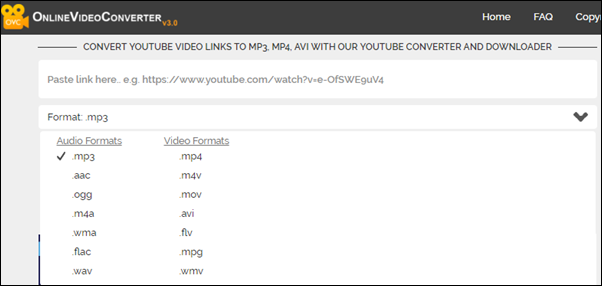
Pros:
- Wide range of online video portals supported & high-speed conversions
- Unlimited free conversions and downloads
- Full compatibility with almost every browsers with no registration required
8. VidPaw (这个不行。它跳转到videohunter.net)
When watching a video online, no matter on YouTube, Vimeo, or Dailymotion, what we care most about is the content, either they are interesting or insightful, but most time we just ignore the technology behind the scenes. In reality, the video websites’ efforts to improve the visual effect are usually covered up by the content. Audiences seem to take for granted that streaming videos will become clearer and clearer, instead of exploring what is behind these technologies.
As the largest video-sharing site, YouTube is always at the forefront of the video technology field. It supported 240p resolution video and mono playback originally, slowly it added the support for 480p, 720p, 1080p, 4k & 8k resolutions, then 60fps playback was added to make the screen smoother. So, if you desire to download a HD video from YouTube, apart from utilizing the online sites mentioned above, VidPaw is also a good option.
VidPaw is another web application that makes downloading YouTube high definition videos super easy. All you have to do is copy a YouTube video URL and paste it into the text field, then click the “Start” button, choose the saving quality, and the video will be downloaded in a short time. It’s important to note that you can only download 1080p videos in video-only, without the audio. VidPaw also works for Vimeo, Instagram, Facebook, Nicovideo, Dailymotion, SoundCloud etc..
9. YouTubNow( 网站在维护)
Streaming video has never been more accessible than these days, but you still have your reasons to download them offline, especially those high definition videos. But when it comes to the copyright of the videos you want to download, as long as you’re downloading a video for your own personal offline use, and not put it online, you are probably okay. And this time, we bring YouTubNow – one of the best HD video & audio downloading service in the world.
YouTubNow provides an intuitive and authentic video download solution for video lovers over the world, making it easy & safe to download YouTube videos, TV shows, musics, playlists, channels, subtitles. It’s an online service, so that you can access in your web browsers, basically you can use it on any device connected to the Internet. Just enter the video link in the box, select a format and click Download button, the video will be saved on your device in a fast speed!
YouTubNow claims not to collect any data about your account, videos you download or else. So if you’re looking for versatile & completely safe online video downloader, look no further.
10.VideoProc
Another piece of safe video downloader for Windows I’d like to introduce is VideoProc, without it the list would be incomplete. VideoProc is an all-in-one software, as it comes with 4 main features: video editor, DVD conversion & backup, video downloader, screen recorder.
Equipped with a powerful video downloader engine, VideoProc has the capability to batch download movies, music, 60fps videos, playlists, closed caption from YouTube, Facebook, Twitter and many other popular video hosting sites, and the resolution can up to 1080P/4K/8K without any hassle.
11. YouTubemp4.to
YouTube is a great platform for watching and sharing videos, and it has both free and paid content – which is only available to YouTube Premium users. YouTube Premium is a paid streaming subscription service that provides ad-free streaming of all videos hosted by YouTube, exclusive original content produced in collaboration with the site’s creators. But now, YouTube decides to make a change, trying to make that original content available for free, with ads, to expose it to a wider audience. This is definitely a great news for the YouTube Generation, as they will enjoy more incredible content.
But what if you watched a fantastic video content on YouTube, and want to download it on your phone or computer? Is there an easy option or do you have to put in some extra legwork? Actually, apart from those 10 YouTube downloader online sites above, YouTubemp4.to is also a safe alternative. YouTubemp4.to is a powerful site that facilitates you to find and save your favorite YouTube videos as well as music quickly, easily and absolutely for free. Simply by pasting the YouTube link in the box and click CONVERT button, select the resolution, the video will be downloaded in the highest quality as MP4 format!
Pros:
- Doesn’t require your email or any personal data
- Free and highly efficient to download YouTube videos as MP4 online

12. SaveClipBro
We have to admit that we watch tons of YouTube videos on a daily basis! YouTube is a great place where we can watch many kinds of videos, such as Vlogs, Storytime Videos, Tutorials, Gaming & Product Reviews etc.. But when watching a YouTube video online, we are always chained to the Internet connection, if it drops, so does the fun. And there are also occasions that your favorite videos will be taken offline in the future and you will not be able to access them at all. Well, you can download these videos offline as long as you have the right software or website. And SaveClipBro is the last one that can fill my list – 12 best YouTube downloader online sites that will save HD videos for free from YouTube.
SaveClipBro a free & safe site dedicated to download videos from popular video hosting sites, such as YouTube, Vimeo, Instagram, BBC, Freesound and many more. Aside from downloading YouTube videos to MP4, you can also try this site to rip music from YouTube videos using the YouTube to MP3 feature, the music format can be AAC, WMA, WAV and more! As a web-base site, you can use it on your smartphone, laptop, iPhone, Android, PlayStation or any other device as long as it has a browser.
Pros:
- 100% free, fast and easy to download & convert online HD videos from YouTube
- Support many video platforms, social media, media libraries & music services
- Can download videos in 1080P full HD if the highest definition is bigger than it
13. KeepVid (Not Working)
KeepVid is a professional and simple free online YouTube downloader for mp3 and videos, you can use it to download YouTube HD videos free online with a few clicks. A big reason why I like KeepVid is that it supports many popular online video & music sites including YouTube, Lynda and Vevo etc. You just need to copy the URL of the video from YouTube or other sites, paste it in the downloading box and click “Download”, then the downloading information will appear.
KeepVid offers 3 choices for you to download: Full Video, Video Only and Audio Only, you need to choose one of them and select the resolution, then right click the mouse and choose “Save link as”, now the video starts to download.
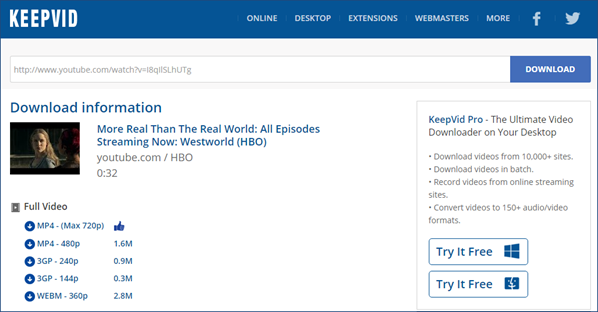
Pros:
- Intuitive interface with simple operations.
- Users can choose to download full video, video only or audio only.
Cons:
- Free version has ads and function is limited.
- Max resolution is only 720P, while most downloaders can support 4K even 8K.
Note: KeepVid suddenly shut down their online video & audio download service, which is really a bad news for its big fans. But the site still exists and it now provides statistics & tips about online video & music, such as: Ideas about Top 3 Sites to Listen and Download Music.
Part 2: How to Download YouTube HD Videos Online
Compared with desktop video downloader, online video downloader has many advantages. One strong point of online video download site is that it’s time-saving. If you are using an online site, you just go to the website, paste the source link and have the videos downloaded, then you will leave the site and watch these downloaded videos offline or do other things. However, If you want to use a desktop downloader, first you have to download it, then you have to install it on your computer, quite easy but time-wasting.
Now that you’ve seen the top 10 online HD video downloader, It’s time for me to walk you through the step-by-step usage. As these 12 best video downloader online work in the same manner, here I will take Clip Converter as an example to reveal the approach.
Steps to Download YouTube Videos Online
- Head to YouTube and find the source video you’d like to download, then copy the link on the address line.
- Open Clip Converter, now you will see a box, just paste the link of step 1 into it. After the parsing process, now you come to the video resolution interface.
- Select your ideal download resolution and format. If you want to download the video as music, then choose MP3. For better video quality, you need to select 720P/1080P HD or 4K/8K UHD if possible, and then click the Download button.
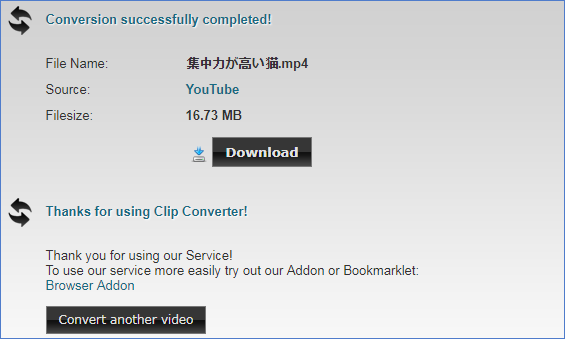
Final Words
These are all the online YouTube downloader sites picked up for you, any of them is professional and easy to save YouTube high definition videos to MP4 online without installing any desktop software. As every coin has two sides, each site has its pros and cons, now I’d like to hear from you: What’s your #1 takeaway from today’s top 12 online YouTube downloader sites? Or maybe you have a more practical site. Either way, let me know by leaving a quick comment below.
Related Articles
----------------
YouTube作为全球最大的视频分享平台,网站上的视频种类非常丰富。在我们观看YouTube视频的时候,当看到喜欢的视频可能想着保存下来分享给家人或朋友观看,但该网站却不支持下载,实在是有些扫兴。YouTube视频怎么下载?怎么下载YouTube视频成为大家比较关注的话题。
本文目录
1、ByClick Downloader, 并不免费
ByClick Downloader 是目前市面上功能最为强大的YouTube视频下载器,简单易用,视频连接自动侦测,支持一键下载播放列表。
ByClick Downloader 功能全面而强大,不仅可以下载YouTube视频,还支持下载其他主流视频网站的在线视频,如国外的 Facebook、Instagram、Twitter、Vimeo、Dailymotion,以及中国大陆的优酷、腾讯、B站、抖音等视频,而且支持的视频网站列表还在不断增加中。此外,ByClick Downloader 还支持根据需要自行选择视频格式及分辨率,尤其下载速度特别快,是我日常使用频率最高的一款YouTube视频下载工具,在此特别推荐给大家。
ByClick Downloader 官网:https://www.byclickdownloader.com/
2、Y2Mate Downloader,并不免费,也不好用。
Y2Mate Downloader 是非常知名的YouTube视频下载器,使用非常简单,而且支持在线下载视频。我们只需将视频链接粘贴到网页的对应的框中,然后单击“下载”就可以啦!
Y2Mate还支持下载不同分辨率的视频,从144p到1080p。此外,该工具还允许您只下载音频,或将视频转换并下载成MP4或者MP3文件。
Y2mate官网:https://y2mate.ch/zh1/
3、
4、https://www.5kplayer.com/index-cn.htm ,
免费; 适用于Windows和macOS设备。
这是一款完全免费的油管YouTube视频下载软件,保证没有病毒和广告。可以不注册就免费下载4K高清的YouTube视频。 还可以免费从YouTube、Facebook、Instagram、Bilibili, Youku, Tudou, iQiyi, QQ视频等300+网站下载影片,歌曲,音乐,直播等。可下载720P、1080P高清和4K、8K超高清影片,以及影片的原声音乐和外挂字幕。还可以下载音频为MP3, AAC格式。无下载数量限制, 所有功能免费。试一下你就知道这款软件有多爽了。
话不多说,直接上下载方法及使用教程。自己去探索更多惊奇的功能吧。
1)前往5K Player网站,可以下载左边蓝色按钮下载Windows, 或者下载右侧绿色按钮的Mac版软件。
2)安装完成后打开,会提示注册账号,可选择“我不想注册”,然后点击桌面上的YouTube按钮。
3)之后跳转到如下界面,复制油管视频网址到如下空白处,然后点击右侧红色方框内的曲别针按钮解析网址,解析结果可能需要等一会儿才会出来。
4) 解析完成后点击视频信息右侧的黄色“下载”按钮开始下载即可。
5、Videoder
Videoder是一款免费的视频下载器,适用于Windows和安卓系统。该软件不仅可以让你从YouTube下载4K视频,还可以从1000多个其他网站上下载,但Android版仅可以让你从50多个不同的网站上下载视频。此外,Windows版Videoder允许您创建视频和音频的个人收藏,不再缓冲或浏览杂乱的文件。
Videoder官网:https://www.videoder.com/youtube-downloader-for-android
6、Gihosoft TubeGet (不好用)
Gihosoft TubeGet 是著名的(付费和免费)数据恢复工具、文件加密、视频转换和下载工具提供商。Gihosoft TubeGet 是他们的产品之一,是一个标准的、对用户友好的YouTube下载器,可以用于 Windows 和 MacOS 系统。该工具允许您下载4种不同格式的视频(MP4、MKV、AVI和MOV)。此外,它还允许您将从WebM下载的视频转换成各种流行的格式,并为您的视频添加字幕。
Gihosoft TubeGet 有免费和付费两种版本。这两个版本之间的唯一区别是,付费版本还可以获得授权许可和技术支持。
Gihosoft TubeGet 官网:https://www.gihosoft.com/free-youtube-downloader.html
7、Snaptube
Snaptube 是一个视频和音乐下载软件,支持YouTube油管视频下载,可以让你下载不同分辨率和格式的视频。Snaptube支持 M4A、MP4和MP3 等格式。到目前为止,该工具仅适用于安卓系统,但并未上传到谷歌应用商店,所以你需要下载APK独立安装包。Snaptube允许你从50多个不同的网站下载视频,如 Facebook/Instagram/Dailymotion/whatsapp.com 等。Snaptube如此优秀,但是访问官网需要挂梯子科学上网。
Snaptube官网:https://www.snaptubeapp.com/
(Snaptube是另一个用户友好的油管视频下载工具,可以让你下载不同分辨率和格式的视频。 Snaptube支持的一些格式包括M4A、MP4和MP3。 到目前为止,该工具仅适用于安卓系统,但不适用于谷歌游戏——所以你需要下载APK。 与安卓版的视频播放器相似,Snaptube允许你从50多个不同的网站下载视频,除了YouTube。)
8、Airy
Airy是一个著名的YouTube视频下载工具,可以让你把视频转换成各种格式和分辨率(包括超高清),它支持 MP4、FLV、3GP、MP3 等视频格式。您必须下载Airy软件才能使用它,支持 Windows 和 MacOS 系统。该工具还集成了 Chrome 、Firefox、Safari、Opera 等所有流行的浏览器,它允许你“保存”你喜欢的视频。
Airy官网:https://www.airy-youtube-downloader.com/
下载地址:http://www.3h3.com/soft/138710.html
Airy is one of the safest YouTube video downloader for Windows XP/7/8/10 when it comes to save YouTube HD & UHD videos. All you need to do is copying and pasting the link on the address bar, selecting the ideal video resolution and output location, and you will get the video on your device before long. Airy has both Windows and Mac versions.
9、TubeMate 3
下载地址:tubemate-youtube-downloader.en.uptodown.com/android
TubeMate 3 是YouTube视频下载器,可以让你抓取你最喜欢的 MP4 和 4GP 格式的视频以及 MP3 和 WAV 等音频格式。该工具还自带视频播放器和内置搜索功能,让您可以方便地找到视频。TubeMate 3 是升级版,可用于安卓和Windows系统。
TubeMate 3 下载地址:http://tubemate.net/
https://tubemate.cn.uptodown.com/android/download
https://tubemate-youtube-downloader.en.uptodown.com/android
有一个简单的应用叫TubeMate,能够帮你直接把YouTube视频下载到你的设备中。不过,如果你到 Google Play商店搜寻这个应用的话,你会得到一个不太让人开心的惊喜:it's unavailable.
不用感到意外,毕竟Google拥有YouTube。你还是可以获得应用,只是你需要更新电话安保设定,并直接从TubeMate的应用网站下载应用。这里是步骤:
步骤一:更新你的安保设定前往电话的设定并遵循以下指示
以允许应用从任何来源进行下载。
如果这份指示无法在你的设备上执行,尝试直接下载应用,
然后打开——你的电话应该会提示你赋予权限。
步骤二:给予**TubeMate**权限在你的手机上运行时,TubeMate将需要进入文档、改写电话数据和其他一些东西。 应用会提示你赋予必要的权限,接着你就能使用了。
步骤三:选择一个**YouTube**视频下载这个应用看起来很像YouTube,而且运作也很类似。搜寻你的视频,像平常一样.
当你点击视频时,它会如常播放——但是最大的差别是荧幕右下角有一个红色的下载按纽.
点击那个按纽,选择视频解析度,然后点击附有箭头符号的红色小圆圈以进行下载'
你也可以把视频添加到队伍中,以便稍后下载。这一点在你浏览视频却没有WiFi时,特别有用。
步骤四:寻找你下载的文档寻找你下载的视频时,前往手机的文档管理,然后点击视频文档.
你可以从那里把视频移到手机上的其他位置,或是轻松地分享出去。
( TubeMate 3
TubeMate 3 是最好的YouTube视频下载软件之一,这是官方推出的第3个版本。有了这款软件,你就可以保存所有你最爱的YouTube视频到设备储存上,在无网络环境下和休闲时刻都可以随时观看。
这款软件的使用非常简单,只需在软件自带的浏览器里打开你选择的视频。在屏幕底部有一个箭头,点击它。下一步:选择分辨率和视频质量等参数。你的选项有:1920×1080、1280×720、640×360、176×144 等。此外,你可以选择视频文件的格式有:MP4、MP3、WEBM、OGG 等。
点击访问 TubeMate 3 下载地址 )
(很遗憾的,TubeMate没有iPhone版本。不过,有一个简单小技巧,让你可以把YouTube视频储存到你的相册中。
步骤一:下载**Documents** 应用前往应用商店,寻找“Readdle 推出的Documents- https://readdle.com/documents“,然后免费下载。这是一个文档管理应用,能够免费下载YouTube 视频。
步骤二:打开**Documents**浏览器你会在荧幕左边或是下方,看到一个浏览器图标。点击图标打开Documents的网页浏览器。
步骤三:选择一个**YouTube**视频下载继续让Documents运行,前往YouTube 应用。寻找你想要下载的视频,然后点按 “分享图标”。
视频下载完成后,前往Documents应用的下载文件夹,寻找你的视频。)
10、YT Cutter
YT Cutter 是另一款非常优秀的YouTube视频下载工具,有时候,我们只需要视频的某些部分。 虽然有许多免费工具可以让你修剪和嵌入视频,但只有少数工具可以让你真正下载它们,其中一个就是YT Cutter。它的主要特点是允许你下载一些你喜欢的不同格式的片段,比如:它甚至可以让你以GIF格式下载文件。然而,如果你想学习如何制作GIF,我建议使用不同的工具。
YT Cutter 官网:https://ytcutter.com/
11、MediaHuman (收费软件)
MediaHuman是一款即插即用、随时可用的YouTube视频下载软件,可以让你在旅途中保存自己喜欢的视频。您只需将网址复制并粘贴到字段中,然后单击“开始”按钮即可。完成视频处理后,请按照以下步骤操作:
- 向下滚动并右键单击“下载”按钮。
- 选择“将链接另存为”(视浏览器而定),选择您希望视频保存的位置,然后单击“保存”
- 该软件是100%安全的,并且使用了SSL加密。
MediaHuman官网:https://www.mediahuman.com/
12、VidMate
VidMate是一款优秀的安卓版YouTube油管视频下载器,它不仅可以让你从YouTube下载视频,而且还支持其他200多个音视频平台,能让你以高清格式传输在线视频。
VidMate还有一个关键特点是本身集成下载器,即使是慢速的互联网连接的情况下,它也能保持高速的下载速度。像所有的视频下载一样,由于谷歌禁止从YouTube下载内容的政策,这个工具在谷歌应用商店上不可用。因此,您必须下载APK安装包并手动安装在您的设备上。
VidMate官网:https://www.vidmate.com/in
13、YTD Video Downloader
YTD Video Downloader 是一个用户量很大的的YouTube视频编辑软件,你使用它对视频进行剪切、合并、裁剪、旋转等,甚至做更多的操作来制作更有价值的视频。此外,该软件还包括一个内置的“媒体下载器”,可以让你从1000多个网站下载视频。YTD Video Downloader 还可以将下载的视频转换成 MP4、MP3 以及其他苹果和安卓设备都支持的格式。
在 Windows 和 MacOS 系统上,YTD Video Downloader 的视频处理器功能是免费的,而且还有一个带有高级功能和附加服务的专业版。
YTD Video Downloader 官网:http://www.ytddownloader.com/
To download this videos on you PC, YTD Video Downloader is another good choice. Once you have YTD Video Downloader opened, you will see both the basic version and pro version, and a vivid comparison of them. For the free version, the videos can’t be downloaded at the same time, so you have to sit and wait for a video to be finished until you can do the next one. It’s absolutely a waste of time, but you get what you pay for.
You should keep in mind that if there’s no 1080P option, it means that the highest resolution of the video is lower, and 1080P quality is unavailable for this video. But when it comes to downloading videos in full 1080P HD on PC, YTD can get its job done pretty well – with no extra clicks or any quality loss.
Pros:
- Free to save any video from many hot web sharing sites
- Nice interface and everyone can learn to use it in a few minutes
https://download.cnet.com/YTD-Video-Downloader/3000-2071_4-75894811.html
(在这个工具的帮助下,你可以剪切、合并、裁剪、旋转和做更多的事情来制作有点击价值的视频。 此外,该软件还包括一个内置的“媒体下载器”,可以让你从1000多个网站下载视频。 该工具还可以让你将下载的视频转换成MP4、MP3和其他苹果和安卓设备都支持的格式。 视频处理器是免费的(对于Windows和苹果电脑)。还有一个带有高级功能和附加服务的专业版。)
14、MacX YouTube Downloader – 适用于Mac苹果设备和Window电脑。
MacX是Mac设备上最好的YouTube视频下载软件,完全免费,有中文繁体版。除了从YouTube下载影片,也支持从Facebook, Vimeo, Dailymotion, Vevo等300多个在线影片分享网站下载影片。支持免费下载不同分辨率、不同格式的YouTube影片,例如8K/5K/4K Ultra HD YouTube影片,10800/720P YouTube影片等。
MacX YouTube downloader for Mac is a nice choice. MacX helps to save videos from Facebook, Dailymotion, Vevo, Vimeo and multiple popular video hosting websites.
MacX YouTube downloader free full version supports to download YouTube videos in whatever resolution that YouTube provides, such as 720P, 1080P, 2K, 4K & 8K etc., and keep them in MP4 or WebM format. Integrated with an easy-to-use interface and advanced technology, MacX YouTube Downloader makes it the ultimate choice for you to download popular videos & musics at a fast speed with minimal quality loss.
15、
16、Freemake video downloader(免费版本无法使用)
Freemake video downlaoder 是一款完全免费的视频下载软件。
Freemake video downlaoder 官网:https://www.freemake.com/free_video_downloader1/
17. https://clipgrab.org/ ,free version is unusable.
18. https://www.youtubebyclick.com/
YouTube By Click is a very easy-to-use and powerful video and audio downloading software. It includes YouTube downloader, YouTube Converter, Chrome YouTube downloader, Facebook video downloader, Vimeo downloader, Dailymotion downloader and supports nearly all the online video streaming sites. YouTube By Click allows you to download and convert files to MP3, MP4, FLV, AVI, WMV, 3GP, WAV and WebM formats. It supports downloading videos in high resolution, including HD.
Pros:
- Download is simple and free.
- Download MP3 with artist name and song name.
- Download multiple videos at the same time.
- Download videos via proxy.
- Download from lots of popular social media.
- Download videos in HD and in other formats.
- Download common YouTube video, the whole playlist, channel and private video.
- Transfer downloaded files to iTunes by one click.
Also see: How to Make a Playlist on YouTube – Just Several Steps
Cons:
- The program is not stable, and it can get stuck in the middle of the process.
- There are some unwanted toolbars on the user interface.
- Music converter is not effective as the mostly file converted gets broken.
19. Now what I recommend is MiniTool uTube Downloader.
MiniTool Youtube Downloader. Click to Download100%Free & Clean
MiniTool uTube Downloader is the best available alternative for YouTube By Click. It is a free, simple and no ads YouTube downloader, which doesn’t include any bundled software. With it, you can easily download YouTube videos in a stable condition.
Step-by-step Guide to Download YouTube Videos
Step 1. Download and install MiniTool uTube Downloader on your PC. Then launch it to get its main interface.
Step 2. Search for the video you would like to download and copy its URL. Then paste it to the blank box, and click the Download icon.
Sep 3. Select the output format like MP4, and then click the Download button.
Then this YouTube downloader begins to download YouTube videos. After finishing, you can directly play the downloaded YouTube video or click the Navigate to file option to check the downloaded video and its subtitle file.
from https://youtubedownload.minitool.com/youtube/youtube-by-click.html
20. MassTube
https://masstube.en.uptodown.com/windows
They are so many videos on YouTube, it’s no surprise that some of those videos may help you a great deal, and you want to take them offline so you can watch without restriction. To download YouTube videos, You can try MassTube without any regret.
MassTube is a lightweight but powerful HD YouTube downloader software, which can quickly rip videos from YouTube. It supports to download YouTube videos in HD 720P, Full HD 1080P, UHD 4K & 8K resolutions, and the video formats can be MP4, WebM, OGG etc.. It’s designed for Windows XP, Vista, 7, 8 & 10 users, and it’s also Integrated with a history manager.
- Support to download HD & UHD videos on laptop & desktop
- Download YouTube age-restricted video without login
21. Softorino YouTube Converter 2
With so many HD & compelling videos on YouTube, one must feel a sense of eagerness in heart to keep online YouTube videos offline for playback. To make this eagerness possible, you can try Softorino YouTube Converter 2, a HD portable video download software for Windows & Mac.
Softorino YouTube Converter 2 is an all-in-one software which you download YouTube content as video, audio & ringtone, and transfer them to any Apple device ever created, like MacBook, iPhone & iPad. Apart from YouTube, this tool also works with multiple different websites. Downloading YouTube videos using this application is the easiest task ever, just copy a URL, and you’re ready to download it in one click.
https://softorino.com/youtube-converter/
- Transfer downloaded videos to iPhone, iPod & iPad with a WiFi
- Support to convert videos from YouTube into ringtones
- Can download 4K/60FPS, subtitle, and playlist/channel from YouTube
22. YouTube Downloader Pro
If a video on YouTube is popular and high-quality, then it deserves to be downloaded offline and saved for further use. To rip videos from YouTube to your computer, the last one I’d like to introduce is YouTube Downloader Pro.
YouTube Downloader Pro is one of the best virus-free software around for quick, fuss-free video downloads & conversions on PC. This tool is quite easy-to-use, with a multithreading accelerator, it can boost your download speeds by up to 500% faster. With a highly customizable feature, you can download UHD 8K & 4K, QHD 2K, FHD 1080P, HD 720P, 360 VR and 3D videos from YouTube if they are available.
- Increase download speeds by up to 500%
- Integrate with Internet Explorer and Firefox
https://download.cnet.com/YouTube-Downloader-Pro/3000-2071_4-76471660.html
Wondershare AllMyTube is a pretty popular app, probably one of the most used YouTube video downloader for Mac. Supporting many popular sites, AllMyTube can also convert videos to other formats or to music files, grab whole playlists and handle batch downloads all at once. It’s a shareware so you get limited functions, the free version can only allow users to download 2 videos, and there’s a 30-day money-back guarantee.
The design of AllMyTube is very intuitive, it has 4 parts: downloading, downloaded, converted & WiFi transfer. When you finish downloading your YouTube videos, you can convert them to other formats and send them to your phones directly by scanning the QR code. As a senior specialist for YouTube, AllMyTube supports download age-restricted YouTube videos, just input the login password, you can unblock the restriction.
To save videos from YouTube on your Mac devices (MacBook, MacBook Pro, MacBook Air, iMac or Mac mini), we have another alternative for you – iTube Studio for Mac.
The best thing about this app is that it’s integrated with many useful functions, such as video downloading, recording, converting & transferring, totally an all-in-one tool. Equipped with a private mode, now you can use it to download videos in secret. As a professional video recorder, iTube allows you to record videos from Netflix, Hulu, iTunes & BBC iPlayer etc.. So if a video site is prohibited from downloading, you can just record them, nice design.
There are multiple applications which you can utilize to save YouTube videos on your MacBook Air or Pro successfully, and Total Video Downloader is one of the best and fastest. This app is designed to download any video uploaded on the Internet, and it works exactly well for what it’s designed for.
This app offers an interface that looks like a web browser, so users can have easy access to many hot videos on YouTube, Dailymotion, Vimeo and Lynda. However, if this app is in running for one of the top apps to use when downloading videos, it will fall behind when it comes to format conversion. But that’s not a big deal, you can use other apps to convert videos instead. However, when it comes to downloading videos, this app is highly recommended.
26. SConverter.com
When the topic of downloading YouTube videos on a MacBook comes up, usually there are 2 ways to do this. One is to install a full version program, just like the software I have mentioned above, or you can use an online video downloader, and SConverter.com is a good recommendation.
To make downloading YouTube videos as simple as possible, SConverter.com requires you to do nothing more than paste a link and hit ‘Download’ button. The downside of these sites is that they can only download videos from YouTube with the resolution up to 720P, while can’t do anything for the 1080P & higher resolution videos, such as 2K, 4K & 8K, let alone 60fps videos. But if you just want to download a single clip & save time, then an online YouTube downloader is ideal.
------------------------------
福利工具 – 下载视频字幕文件
有些小伙伴可能要下载单独的文字版的字幕文件。可以使用一款名为DownSub在线的字幕下载工具。
DownSub是一个免费的网络应用程序,可以直接从 Youtube、VIU、Viki、Vlive 等下载字幕。支持下载所有字幕格式,例如:SRT、TXT、VTT。 DownSub 不会强迫用户下载或安装任何类型的扩展程序或第三方软件。仅提供在线下载字幕的方法,只需输入视频的 URL 并单击“Download”按钮即可。
步骤如下:
1.粘贴要下载字幕的视频链接到方框。
2. 点击Download按钮开始提取字幕。
3. 选择您要下载的字幕格式和语言,然后单击下载按钮。可以选择SRT格式,也可以选择TXT格式下载。
---------------------
使用smd下载YouTube视频(iPhone)
因为iOS操作系统的原因,将YouTube视频下载到苹果手机要麻烦一点。如果你的操作系统在iOS13以上,可以直接使用Safari浏览器访问VidPaw网页下载视频。如果你的操作系统在iOS13以下,则需要在手机上先安装一个Documents App,然后通过其内置的浏览器访问VidPaw网页下载油管视频。当然,除了这个方法,iPhone用户还可以通过安装SMD4.0.8捷径来下载YouTube视频,下面是具体的操作步骤:
Step 1. 首先打开YouTube App 找到你要下载的视频,然后播放它,点击视频下方的分享按钮复制其链接地址。
Step 2. 接下来,用Safari浏览器打开并播放该视频,然后再次拷贝地址栏中的网址。
Step 3. 接着,打开刚下载的SMD4.0.8捷径App, 它会自动解析视频,你只需要选择分辨率,最后点击保存,视频就会自动下载到相册里。
--------------
使用YouTube视频下载插件(Chrome)
第五种方法是在Chrome浏览器中安装一个扩展程序,安装好后,每当你播放YouTube视频的时候旁边就会出现一个下载按钮,看到喜欢的视频,只需要点击一下即可进入下载界面,选择对应的分辨率就可以将YouTube视频下载到本地离线观看,非常方便。不过这种方法随着YouTube算法的更新已经逐渐失灵了,现在可用的插件已经不多了。这里是五个适用于Chrome浏览器的YouTube视频下载插件:5 Best YouTube Video Downloader Chrome Extensions 大家可以自行选择试用。
---------------
https://filmora.wondershare.com/video-player/vlc-player-tips-10-hidden-features.html
----------------------------------
视频DownloadHelper 是一个流行的浏览器扩展,可用于从多个平台下载视频,使其成为 ClipGrab 的绝佳替代品。 它有适用于 Chrome 和 Firefox 的版本,以及一个免费的开源配套应用程序,您可以下载该应用程序以支持某些复杂的流协议。
视频下载助手的优点和缺点
优点:
- 这是一个火狐和 Chrome 浏览器扩展,这意味着它不需要下载到您的设备上
- 具有大量独特功能,包括将 URL 列入黑名单以避免在您下载的视频内容中看到其广告的功能
- 也可用于下载和保存图像文件。
- 允许同时下载视频
缺点:
- 只能从有限数量的网站下载视频
- Chrome 扩展程序不会从 YouTube 下载视频(但 Firefox 扩展程序可以)
如何下载和使用
Video DownloadHelper 是一个浏览器扩展程序,这意味着您需要从 'Google Chrome网上应用店' 或从 Firefox 浏览器附加组件网站. 为浏览器启用 Video DownloadHelper 扩展程序后,下载视频真的再简单不过了。
首先,从 Video DownloadHelper 支持的站点之一打开要下载的视频。 在 URL 栏的右侧,您应该会看到 Video DownloadHelper 的徽标,看起来像三个彩色圆点。
点击这个图标,您将看到一个包含所有可下载视频的下拉菜单。 从列表中选择您想要的视频,然后坐下来观看 Video DownloadHelper 完成所有工作(还要下载安装https://github.com/aclap-dev/vdhcoapp/releases/latest/download/vdhcoapp-windows-x86_64-installer.exe才行,安装后,点击您想要下载的视频,你才能看见下载的进度条。from
https://www.downloadhelper.net/install-coapp-v2)
然而,有一些缺点。 Video DownloadHelper 仅适用于有限数量的网站,这意味着您无法从任何您想要的地方下载视频。
并且,由于 Google 网上商店限制, 您不能使用 Chrome 扩展程序从 YouTube 下载视频。 但是你 能够 从 Firefox 扩展下载 YouTube 视频,所以这真的不是太大的挫折。
对于更高级的流协议, 您需要在计算机上安装 Video DownloadHelper 的配套应用程序companion application. 值得庆幸的是,这是免费的,因此也不会造成太大的不便。
https://github.com/aclap-dev/video-downloadhelper/wiki/CoApp-not-recognized
-------------
https://addyoutube.com/ , Youtube视频和字幕在线下载 .
https://getvideo.su/
https://9convert.com/en257
https://www.parsevideo.com/ ,Parsevideo是一个基于Bootstrap、Jquery、Youtube-dl等开发的视频地址在线解析服务,旨在为用户提供视频地址在线解析服务,用于用户备份及收藏个人喜爱的视频等。理论上,Youtube-dl支持的列表的网站都支持,试了一下,什么YouTube视频下载、微博视频下载、Twitter视频下载等等都行, 91porn视频也支持下载.视频多质量可选,还有单独的音频下载。
Parsevideo 视频地址在线解析服务 https://www.parsevideo.com
视频地址在线解析服务使用步骤:
第一步:找到你感兴趣的视频,并将网址复制到粘贴板中,网址必需使用http开头。
第二步:将网址粘贴到Parsevideo的表单栏,然后点开始按钮。
第三步:等待视频解析完成,你可以看到视频文件的真实地址,此时,你可以根据自己的需求,复制视频地址、下载视频或在线预览视频的操作。
-----------------------------
https://www.inovideoapp.com/how-to/download-youtube-video/
https://dl.inovideoapp.com/inovideo.exe ,这个程序安装后,需要挂个vpn,才能成功连接youtube主机,从而成功下载了某个youtube video. 这是我用windows上的客户端程序第1次
成功下载了某个youtube video. 需在程序里面,注册。
------------------------------------------------------------
https://www.videohunter.net/
https://dl.videohunter.net/videohunter.exe ,这个程序安装后,需要挂个vpn,才能成功连接youtube主机,从而成功下载了某个youtube video. 这是我用windows上的客户端程序第2次成功下载了某个youtube video. 需在程序里面,注册。
------------------------------------------------------------
https://vget.xyz,这个不错.
---------------------------------
https://ripyoutube.com
http://genyoutube.online
------------------------------
https://dl.4kdownload.com/app/4kvideodownloader_4.24.1_x64_online.exe ,这个不错.
from https://www.4kdownload.com/-plbrz/zh-cn/video-downloader
https://www.4kdownload.com/products/videodownloader/
-----------------------------------
任何视频转换器免费软件
https://www.any-video-converter.com/en6/for_video_free/
Any Video Converter Free 是一个复杂的视频下载和转换工具包(几乎难以置信)是免费的。您可以翻录光盘,从 YouTube、Facebook、Vimeo、Dailymotion 等获取它们,应用调整和效果,并以各种格式保存或刻录它们。
此外,视频可以批量下载和转换,只需点击几下鼠标即可进行简单的更改。
YouTube Video Downloader
ytdl-app.pages.dev (good to use)
paste the URL of the YouTube video you want to download.
Then press the Download button and choose the format you want.
from https://github.com/ytdl-app/ytdl-app
(https://github.com/youtube4kdownloader/youtube4kdownloader.github.io)
-----------------------------
https://www.jihosoft.com/video-downloader/free-online-youtube-video-downloader.html
https://www.jihosoft.com/video-downloader/youtube-video-downloader-for-pc.html
------------------------------
youtube-dl的Web GUI源码(基于php)
AllTube Download
HTML GUI for youtube-dl
Setup
From a release package
You can download the latest release package here.
You just have to unzip it on your server and it should be ready to use.
From Git
In order to get AllTube working, you need to use Composer:
composer installThis will download all the required dependencies.
You should also ensure that the templates_c folder has the right permissions:
chmod 770 templates_c/(You need to adapt this to your permission model. You can find more information about this in the Smarty documentation.)
If your web server is Apache,
you need to set the AllowOverride setting to All or FileInfo.
Update
When updating from Git, you need to run Composer again:
git pull
composer installOn Heroku
On Cloudron
Cloudron is a complete solution for running apps on your server and keeping them up-to-date and secure.
The source code for the package can be found here.
Config
If you want to use a custom config, you need to create a config file:
cp config/config.example.yml config/config.ymlPHP requirements
You will need PHP 7.2 (or higher) and the following PHP modules:
- intl
- mbstring
- gmp
Web server configuration
If you want to serve the application under a basepath and/or with a different internal than external port (scenario: nginx->docker setup) Alltube supports the following X-Forwarded headers:
- X-Forwarded-Host (ex.
another.domain.com) - X-Forwarded-Path (ex:
/alltube) - X-Forwarded-Port (ex:
5555) - X-Forwarded-Proto (ex:
https)
Apache
The following modules are recommended:
- mod_mime
- mod_rewrite
- mod_expires
- mod_filter
- mod_deflate
- mod_headers
Nginx
Here is an example Nginx configuration:
server {
server_name localhost;
listen 443 ssl;
root /var/www/path/to/alltube;
index index.php;
access_log /var/log/nginx/alltube.access.log;
error_log /var/log/nginx/alltube.error.log;
types {
text/html html htm shtml;
text/css css;
text/xml xml;
application/x-web-app-manifest+json webapp;
}
# Deny access to dotfiles
location ~ /\. {
deny all;
}
location / {
try_files $uri /index.php?$args;
}
location ~ \.php$ {
try_files $uri /index.php?$args;
fastcgi_param PATH_INFO $fastcgi_path_info;
fastcgi_param PATH_TRANSLATED $document_root$fastcgi_path_info;
fastcgi_param SCRIPT_FILENAME $document_root$fastcgi_script_name;
fastcgi_pass unix:/var/run/php5-fpm.sock;
fastcgi_index index.php;
fastcgi_split_path_info ^(.+\.php)(/.+)$;
fastcgi_intercept_errors off;
fastcgi_buffer_size 16k;
fastcgi_buffers 4 16k;
include fastcgi_params;
}
}Other dependencies
You need ffmpeg in order to enable conversions. (Conversions are disabled by default.)
On Debian-based systems:
sudo apt-get install ffmpegIf your ffmpeg binary is not installed at /usr/bin/ffmpeg, you also need to edit the ffmpeg variable in config.yml.
Use as a library
The Video class is now available as a separate package
so that you can reuse it in your projects.
JSON API
We also provide a JSON API that you can use like this:
/json?url=https%3A%2F%2Fwww.youtube.com%2Fwatch%3Fv%3DdQw4w9WgXcQ
It returns a JSON object generated by youtube-dl. You can find a list of all the properties in the youtube-dl documentation.
FAQ
Please read the FAQ before reporting any issue.
from https://github.com/Rudloff/alltube
某人搭建的演示网站https://v.hi.sy/
-----------------------------------------
A PHP wrapper for youtube-dl or yt-dlp.
Youtube-dl PHP
A PHP wrapper for youtube-dl or yt-dlp.
Install
First step is to download the youtube-dl or yt-dlp.
Second step is to install the wrapper using Composer:
composer require norkunas/youtube-dl-php:dev-master
Download video
<?php
declare(strict_types=1);
require __DIR__ . '/vendor/autoload.php';
use YoutubeDl\Options;
use YoutubeDl\YoutubeDl;
$yt = new YoutubeDl();
$collection = $yt->download(
Options::create()
->downloadPath('/path/to/downloads')
->url('https://www.youtube.com/watch?v=oDAw7vW7H0c')
);
foreach ($collection->getVideos() as $video) {
if ($video->getError() !== null) {
echo "Error downloading video: {$video->getError()}.";
} else {
echo $video->getTitle(); // Will return Phonebloks
// $video->getFile(); // \SplFileInfo instance of downloaded file
}
}Download only audio (requires ffmpeg or avconv and ffprobe or avprobe)
<?php
declare(strict_types=1);
require __DIR__ . '/vendor/autoload.php';
use YoutubeDl\Options;
use YoutubeDl\YoutubeDl;
$yt = new YoutubeDl();
$collection = $yt->download(
Options::create()
->downloadPath('/path/to/downloads')
->extractAudio(true)
->audioFormat('mp3')
->audioQuality('0') // best
->output('%(title)s.%(ext)s')
->url('https://www.youtube.com/watch?v=oDAw7vW7H0c')
);
foreach ($collection->getVideos() as $video) {
if ($video->getError() !== null) {
echo "Error downloading video: {$video->getError()}.";
} else {
$video->getFile(); // audio file
}
}Download progress
<?php
declare(strict_types=1);
require __DIR__ . '/vendor/autoload.php';
use YoutubeDl\YoutubeDl;
$yt = new YoutubeDl();
$yt->onProgress(static function (?string $progressTarget, string $percentage, string $size, string $speed, string $eta, ?string $totalTime): void {
echo "Download file: $progressTarget; Percentage: $percentage; Size: $size";
if ($speed) {
echo "; Speed: $speed";
}
if ($eta) {
echo "; ETA: $eta";
}
if ($totalTime !== null) {
echo "; Downloaded in: $totalTime";
}
});Custom Process Instantiation
<?php
declare(strict_types=1);
namespace App\YoutubeDl;
use Symfony\Component\Process\Process;
use YoutubeDl\Process\ProcessBuilderInterface;
class ProcessBuilder implements ProcessBuilderInterface
{
public function build(?string $binPath, ?string $pythonPath, array $arguments = []): Process
{
$process = new Process([$binPath, $pythonPath, ...$arguments]);
// Set custom timeout or customize other things..
$process->setTimeout(60);
return $process;
}
}<?php declare(strict_types=1); use App\YoutubeDl\ProcessBuilder; use YoutubeDl\YoutubeDl; $processBuilder = new ProcessBuilder(); // Provide your custom process builder as the first argument. $yt = new YoutubeDl($processBuilder);
Questions?
If you have any questions please open a discussion.
from https://github.com/norkunas/youtube-dl-php
----------------------------
Downie 4 for Mac 介绍
Downie 4 for Mac 是一款 Mac 上的老牌视频下载工具,拥有简洁美观的设计,支持了超过 1000 个流媒体网站的视频下载,涵盖了国内外包括 YouTube、Vimeo 以及 Bilibili、优酷、爱奇艺等主流网站,满足绝大部分用户的需求。
Downie-4-for-Mac-视频下载软件-Downie-4中文破解版下载
Downie 4 特色
1.支持平台
可以下载优酷、爱奇艺、腾讯视频、哔哩哔哩、YouTube、Vimeo等流媒体视频网站上的内容;
2.下载功能
视频下载能力却极其强大,只是复制在线视频的网址,然后到软件中的界面粘贴一下即可下载;
3.自动批量
自动完成视频的下载,整个过程就是一键完成,完全是”无脑”下载视频,还支持批量下载的;
4.不同画质
可以让用户自由选择视频不同的画质清晰度,比如YouTube上的4K视频也可以轻松直接拿下;
5下载字幕
可以下载字幕,并支持选择不同的语言,还提供了浏览器扩展,可以在浏览器上一键添加任务;6后期处理
具备一定的后期处理功能,例如:下载字幕、视频转换为MP4iTunes格式、只提取音频等;
7.操作简单
软件将会自动分析网址,嗅探出视频真实地址,并自由,自动开始下载,没有多余的操作步骤:
8.扩展插件
软件提供了ChromeFirefoxSafari等浏览器的扩展插件,方便经常需要下载视频的用户。
Downie 4 for Mac 注册码(如果不行就用免激活版)
用户名:MACno1
注册码:DIE410-SNAM2JO-A89AMDM-019SNM-AMCJME
用户名:MACno1
注册码:DIE410-SNAM2JO-A89AMDM-019SNM-AMCJME
用户名:MACno1
注册码:DIE410-SNAM2JO-A89AMDM-019SNM-AMCJME
用户名:MACno1
注册码:DIE410-SNAM2JO-A89AMDM-019SNM-AMCJME
Downie 4 中文破解版下载(免激活)
蓝奏云盘:https://abskoop.lanzouj.com/b02pn9xud
密码:4egg
----------------------------------------
https://www.hotbox.fun/, 需注册并登录,才能下载youtube视频。
视频解析下载是个老生常谈的话题,在之前阿刚有专门介绍过youtube-dl、youget等命令性下载神器,许多第三方工具或者在线网站都在应用。对我个人来说,下载在线视频不是刚需,可能就是偶尔要下载一下下。这个时候找个靠谱的,无需注册,直接就能用的在线网站是最合适不过了。
https://www.hotbox.fun就是一个可以解析下载油管/B站/腾讯/优酷/爱奇艺等视频的在线网站,首先这个网站简单干净的只有一个地址输入,不像一些收费的同类型网站各种乱七八糟的吹嘘自己的文字和图片。
使用时你只需粘贴视频地址即可解析,它可以解析出不同品质的视频、音频,方便你单独选择下载。一般视频网站的视频都是被切割成小段传输,音视频分离,你可能需要在下载后使用其他工具来合并。
解析后提供直连下载,并且速度非常快,不过有时不是太稳定,具体跟同时期使用的人数和你的网络环境有关。阿刚使用的这段时间,速度还是很OK,搭配IDM等工具差不多能跑满宽带吧。
https://www.hotbox.fun/只能解析一般视频,VIP视频或者付费购买才能观看的影片就无能为力。
https://www.hotbox.fun/download/kLUmzA4EFPQLLW
(在线全能视频下载工具
是一款全能视频下载器,打开网页即可使用,支持的网站也比较丰富。
下载YouTube视频
爱奇艺的VIP视频下载不了,只能下载普通的视频
腾讯视频很多VIP视频下载不了,只能下载普通视频,和爱奇艺一个尿性, 可以疯狂下载各种资源视频的田园时代已经过去。
在线下载视频是一个老生常谈的问题, 理想的视频下载工具应该是下载在云端完成,然后从云端下载到本地, 开箱即用, 无需注册, 最好是免费, 支持的视频网站够多, 上面所说的点urlgot都具备了,而且还提供了画质选择, 单独下载音频等选项。
对于加密的视频, 是无法解析的, 比如腾讯视频的VIP会员视频, 哔哩哔哩大会员专属视频, 对于这种视频, 只能求助于一些付费的下载工具,比如mac版的Downie , 或者是一些超清的录屏工具.)
--------------------------
ImTOO YouTube Video Converter
下载地址:
https://s2.pesk.top/eyJ0eXAiOiJKV1QiLCJhbGciOiJIUzI1NiJ9.eyJleHAiOjE3NjcyMTg0MDAsInN1YiI6IkltVE9PIFlvdVR1YmUgVmlkZW8gQ29udmVydGVyIDUuNy43IEJ1aWxkIDIwMjMwODIyIE11bHRpbGluZ3VhbCBbUGVza1RvcC5jb21dLnJhciIsInNvdXJjZSI6Imh0dHBzOlwvXC9wZXNrdG9wLmNvbVwvIn0.J2UAUG1UXRACkMWlAlFVCf4pkGDOQQVWvR2Wn19 YpM
解压密码:123
from https://pesktop.com/en/windows/imtoo-youtube-video-converter (可以下载youtube video)
(官网:http://www.imtoo.com/youtube-video-converter.html , 免费版好像有限制,下载的
youTube视频的尺寸不能大于50mb.)
https://wenku.baidu.com/view/b37277c158f5f61fb736669a?pcf=2&bfetype=new&bfetype=new&_wkts_=1722140006969 )
http://www.soft61.net/soft/10917.html ,ImTOO YouTube Video Converter v5.7.4 Build 20220806 破解版。
------------------------------------------------------------------------------------------
https://viddly.net/eng13,
https://get.viddly.net/windows/v6/builds/6.1.8/ViddlySetup.exe (这个程序有点不稳定)
---------------------
http://www.vso-software.fr/products/downloader/#try_now
http://download.vso-software.fr/vso_downloader_win64_setup.exe
vso downloader的免费版在输入youtube video的url后,需要等待1分钟,才能下载。
-------------------------------
https://vidsme.com
https://cdn.twiclips.com/ai_vidsme/pkg/VidsMe-win-1.4.1-Setup.exe
-------------------------------------------
相关帖子:
https://briteming.blogspot.com/2022/07/youtube-video.html
https://briteming.blogspot.com/2024/06/all-in-one-downloader-youtube-video.html
https://briteming.blogspot.com/2024/08/cobalt.html (还不错)
https://briteming.blogspot.com/2024/09/xgetter.html (还不错)
https://briteming.blogspot.com/2024/06/youtubedownloader.html (v1.13版不稳定)


No comments:
Post a Comment