Turtl 是一个安全、开源的 Evernote 替代品,在Linux、Windows、Mac 和 Android 等系统上都能使用。iOS版本仍在开发当中,Firefox 和 Chrome 也有扩展程序可以使用。
这个产品仍在测试阶段,它能够让你把你的笔记(便签编辑器支持 Markdown)、网站书签、密码、文档、图片等单独放在一个隐秘地方。
笔记可以按模块组织起来,支持嵌套,也可以和其他 Turtl 用户分享。
你可以给你的笔记打上标签。Turtl 通过创建时间、最后修改时间或者标签来找你的笔记。
那么安全性如何呢?Turtl 会在保存数据之前加密,使用的是一个加密密钥,而密码并不保存在服务器上。只有你和你想要分享的人能获取数据。你可以从https://turtl.it/docs/security/获得更多关于 Turtl 安全和加密的信息。
更新(感谢 Dimitry!):根据错误反馈,Turtl 有个严重的安全性问题。Turtl 允许创建多个相同用户名的账号,却只使用密码来区分它们。希望能马上修复这个问题。
Turtl 团队提供了一个托管服务来同步你的记录,它是完全免费的,”除非你的文件足够大,或者你需要更好的服务”,在我写这篇文章的时候这个高级服务还不能用。
并且你也不一定要用这个托管服务,因为就像其桌面应用和手机应用一样,这个自托管服务器也是一个自由、开源的软件,所以你可以自己搭建一个 Turtl 服务器。
Turtl 没有像 Evernote 那么多的功能,但它在它的计划中也有一些新的功能,比如:支持导入/导出文本和Evernote 格式的数据、原生支持 PDF 阅读器、界面锁定等。
不得不提醒的是,每次启动都要输入密码,虽然安全,但有时候实在是麻烦。
下载 Turtl
下载 Turtl 应用(https://turtl.it/download/)(二进制文件支持 Linux (32位/64位)、Windows 64 位、Mac 64位、Android,以及 Chrome 和Firefox 浏览器插件)
更新:Turtl 用了一个新的服务器,注销然后在登录框的下面选择高级设置,把 Turtl 服务器设置为"https://api.turtlapp.com/v2"(没有引号)。
下载源代码(桌面应用、移动应用和服务器)、反馈问题等,参见 Turtl 的 GitHub 项目站点(https://github.com/turtl)。
Arch Linux 用户可以通过 AUR 来安装 Turtl。
要在 Linux 上安装,把安装包解压后运行 install.sh,安装之前请确保 ~/.local/share/applications 目录存在,若不存在请自行创建:
mkdir -p ~/.local/share/applications
注意:如果使用 sudo 命令安装,那么只有 root 用户才能使用。所以,要么不用 sudo 命令安装,要么在安装完成后修改权限。你可以参考AUR 软件包(https://aur.archlinux.org/cgit/aur.git/tree/PKGBUILD?h=turtl)的设置来了解如何修改权限。
使用如下命令把 Turtl 安装到 ~/turtl 文件夹下(假定你已经把安装包解压在你的家目录下了):
~/turtl-*/install.sh ~/turtl
可以使用 ~/.turtl 代替 ~/turtl 把 Turtl 安装到你的家目录的隐藏文件夹下。你也可以用些小技巧把它隐藏起来。
如果 Turtl 没有在你的 Unity Dash 上显示出来,请注销/登录以重启会话。
--------------------------------------------------------------------------------
Turtl:开源 Evernote 替代品
Turtl 是一款安全的,开源 Evernote 替代品,支持 Linux、Windows、Mac 和 Android 平台,很快会推出 iOS 版本,同时也提供 Firefox 和 Chrome 书签扩展。
Turtl可以把用户的笔记(笔记编辑器支持 Markdown)、网站书签、密码、文档、照片等等存储在一个私有空间。
Turtl desktop application
何为安全?
Turtl 在存储之前会使用加密密钥对数据进行加密,并且密码不会存储在服务器。仅在用户或者用户选择共享的时候可以查看到用户存储的数据。此外,Turtl 开发者还提供一个主机服务同步用户的笔记。
Turtl 遵循 GPLv3 开源授权协议,
GitHub 地址:https://github.com/turtl
下载:https://turtl.it/download/
------------------------------------------------------------------------
Turtl: Secure, Open Source Evernote Alternative
Turtl is a secure, open source Evernote
alternative, available for Linux, Windows, Mac, and Android. An iOS
version is "coming soon". Firefox and Chrome bookmarking extensions are
also available.
For another encrypted, open source Evernote alternative that can sync notes with NextCloud, Dropbox, oneDrive or WebDav, with applications available for Linux, Windows, macOS, iOS and Android (and a command line client), also check out Joplin.
Download Turtl
To download the source code (desktop, mobile and server), report bugs, etc., see the Turtl @ GitHub.
Arch Linux users can install Turtl via AUR.
mkdir -p ~/.local/share/applicationsFor instance, to install Turtl in the ~/turtl folder, use the following command (assumes you've extracted Turtl in your home folder):
~/turtl-*/install.sh ~/turtl
You can use "~/.turtl" instead of "~/turtl" to install Turtl to a hidden
folder in your home directory. Or you can hide the ~/turtl folder using
a simple trick.
If Turtl doesn't show up in the menu / Unity Dash, restart the session (logout / login).
from http://www.webupd8.org/2016/08/turtl-secure-open-source-evernote.html
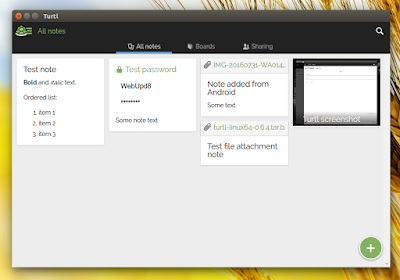
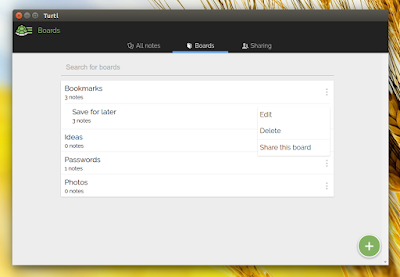
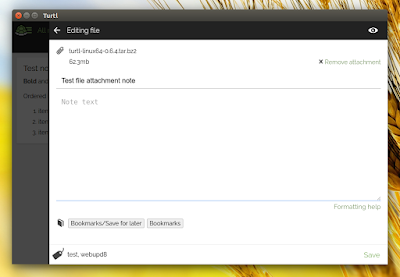
No comments:
Post a Comment