Smart DNS proxy to watch Netflix. http://anton.belodedenko.me/tag/netfl…
----
find a Debian or Ubuntu box with root on a clean public IP and run:
apt-get update\
&& apt-get -y install vim dnsutils curl sudo\
&& curl -sSL https://get.docker.com/ | sh\
&& mkdir -p ~/netflix-proxy\
&& cd ~/netflix-proxy\
&& curl -L https://github.com/ab77/netflix-proxy/archive/latest.tar.gz\
| tar xz --strip-components=1\
&& ./build.sh
See the Wiki page(s) for some common troubleshooting ideas.
... or subscribe to Unzoner VPN service to un-block.
about
netflix-proxy is a smart DNS proxy to stream Netflix, Hulu[n2], HBO Now and others out of region. It is deployed using Docker containers and uses dnsmasq and sniproxy[n1] to provide SmartDNS services. It can also be used to bypass[n17] The Great Firewall and works for some blocked sites, such as PornHub. And if you happen to live in Germany and want to watch YouTube like the rest of the world does, just add googlevideo.com to dnsmasq.conf file and run docker restart dnsmasq. Subscribe to the mailing list and be notified of new features, updates, etc.supported services
The following are supported out of the box, however adding additional services is trivial and is done by updating
dnsmasq.conf file and running docker restart dnsmasq:- Netflix
- Hulu[n2]
- HBO Now
- Amazon Instant Video
- Crackle
- Pandora
- Vudu
- blinkbox
- BBC iPlayer[n5]
- NBC Sports and potentially many more
instructions
The following paragraphs show how to get this solution up and running with a few different Cloud providers I've tried so far. If you prefer a video tutorial, here is one prapared by one of the users. Note, OpenVZ won't work[n15], make sure to get a proper virtual machine using KVM or Xen.
(Netflix is blocked[n16]) The following is based on a standard Ubuntu Docker image provided by
DigitalOcean, but should in theory work on any Linux distribution with Docker pre-installed.- Head over to Digital Ocean to get $10 USD credit
- Create a Droplet in a geographic location of interest using the latest Docker image (find in under
One-click Appstab). - SSH to your server and run:
mkdir -p ~/netflix-proxy\
&& cd ~/netflix-proxy\
&& curl -L https://github.com/ab77/netflix-proxy/archive/latest.tar.gz\
| tar xz --strip-components=1\
&& ./build.sh
- Make sure to record the URL and credentials for the
netflix-proxyadmin site. - Set your DNS server to the IP given at the end of the script, then go to this site to make sure the same IP is displayed.
- Finally, enjoy
Netflixand others out of region. - Enjoy or raise a new issue if something doesn't work quite right (also
#netflix-proxyon freenode).
authorising additional IPs
If you want to share your system with friends and family, you can authorise their home IP address(s) using the
netflix-proxy admin site, located at http://<ipaddr>:8080/, where ipaddr is the public IP address of your VPS. Login using admin account with the password you recorded during the build. If you've forgotten your admin credentials, reset.
The
admin account does not restrict the entry or removal of IPs. If you want to restrict the entry of IPs to the current client IP using an automatically populated drop-down, create a standard user account using the account-creator.sh script located in the auth directory, which will prompt you for the input and create the user account.dynamic IPs
You can also use the
netflix-proxy admin site to update your IP address, should your ISP assign you a new one (e.g. via DHCP). If your IP address does change, all HTTP/HTTPS requests will automatically be redirected to the admin site on port 8080. All DNS requests will be redirected to dnsmasq instance running on port 5353. You will most likely need to purge your browser and system DNS caches after this. On Windows, run ipconfig /flushdns. On OS X, run:sudo killall -HUP mDNSResponder\
&& sudo dscacheutil -flushcache`
Then restart the browser (e.g
chrome://restart) and/or reboot the relevant devices. This mechanism should work on browsers, but will most likely cause errors on other devices, such as Apple TVs and smart TVs. If you Internet stops working all of a sudden, try loading a browser and going to netflix.com.scripted authorization of IPs
- to automatically authorise client IP using a script (where
ipaddris the public IP address of your VPS), substitute admin credentials and run:
curl -L http://<ipaddr>:8080/autoadd?username=<admin-username>&password=<admin-password>
- to manually authorise a specific IP, substitute admin credentials and run:
curl -L http://<ipaddr>:8080/autoadd?ip=<your-public-ipaddr>&username=<admin-username>&password=<admin-password>
automatic IP authorization
WARNING: do not do enable this unless you know what you are doing.
To enable automatic authorization of every IP that hits your proxy, set
AUTO_AUTH = True in auth/settings.py and run service netflix-proxy-admin restart. This setting will effectively authorize any IP hitting your proxy IP with a web browser for the first time, including bots, hackers, spammers, etc. Upon successful authorization, the browser will be redirected to Google.
The DNS service is configured with recursion turned on by default, so after a successful authorization, anyone can use your VPS in DNS amplification attacks, which will probably put you in breach of contract with the VPS provider. You have been WARNED.
security
The build script automatically configures the system with DNS recursion turned on. This has security implications, since it potentially opens your DNS server to a DNS amplification attack, a kind of a DDoS attack. This should not be a concern however, as long as the
iptables firewall rules configured automatically by the build script for you remain in place. However if you ever decide to turn the firewall off, please be aware of this.command line options
The following command line options can be optionaly passed to
build.sh for additional control:Usage: ./build.sh [-b 0|1] [-c <ip>]
-b grab docker images from repository (0) or build locally (1) (default: 0)
-c specify client-ip instead of being taken from ssh_connection
updates
In order to update your existing database schema, please run the provided
update.sh script. Alternatively you can run the schema updates manually (e.g. if you skipped a version).other cloud providers
locale issues
The build script has been designed to work on Ubuntu and Debian. It will most likely fail on all other distributions. Some pre-requisites require the locale to be set correctly and some provider OS images need extra help. If you get
localeissues reported by Python and/or pip during the build, try running the following first:export LANGUAGE=en_US.UTF-8\
&& export LANG=en_US.UTF-8\
&& export LC_ALL=en_US.UTF-8\
&& export LC_CTYPE="en_US.UTF-8"\
&& locale-gen en_US.UTF-8\
&& sudo apt-get -y install language-pack-en-base\
&& sudo dpkg-reconfigure locales
(Netflix is blocked[n16]) The following is based on a Debian image provided by
Vultr, but should in theory work on any Debian distribution.- For a limited time, head over to Vultr to create and account and get $20 USD credit.
- Create a compute instance in a geographic location of interest using Debian or Ubuntu image.
- SSH to your server and run:
apt-get update\
&& apt-get -y install vim dnsutils curl sudo\
&& curl -sSL https://get.docker.com/ | sh\
&& mkdir -p ~/netflix-proxy\
&& cd ~/netflix-proxy\
&& curl -L https://github.com/ab77/netflix-proxy/archive/latest.tar.gz\
| tar xz --strip-components=1\
&& ./build.sh
- Make sure to record the credentials for the
netflix-proxyadmin site. - Set your DNS server to the IP given at the end of the script, then go to this site to make sure the same IP is displayed.
- Finally, enjoy
Netflixand others out of region. - Enjoy or raise a new issue if something doesn't work quite right (also
#netflix-proxyon freenode).
(Netflix is blocked[n16]) The following is based on a standard Ubuntu image provided by
Kamatera.- Head over to Kamatera to start your 30 Day Free Trial.
- Create a new server in a geographic location of interest using Ubuntu or Debian image.
- SSH to your server and run:
apt-get update\
&& apt-get -y install vim dnsutils curl sudo\
&& curl -sSL https://get.docker.com/ | sh\
&& mkdir -p ~/netflix-proxy\
&& cd ~/netflix-proxy\
&& curl -L https://github.com/ab77/netflix-proxy/archive/latest.tar.gz\
| tar xz --strip-components=1\
&& ./build.sh
- Make sure to record the URL and credentials for the
netflix-proxyadmin site. - Set your DNS server to the IP given at the end of the script, then go to this site to make sure the same IP is displayed.
- Finally, enjoy
Netflixand others out of region. - Enjoy or raise a new issue if something doesn't work quite right (also
#netflix-proxyon freenode).
(Netflix is blocked[n16]) The following is based on a Debian or Ubuntu images provided by
RamNode.- Head over to RamNode to create an account and buy a KVM VPS in a geographic location of interest (OpenVZ won't work).
- Log into the
VPS Control Paneland (re)install the OS using Ubuntu or Debian image. - SSH to your server and run:
apt-get update\
&& apt-get -y install vim dnsutils curl sudo\
&& curl -sSL https://get.docker.com/ | sh\
&& mkdir -p ~/netflix-proxy\
&& cd ~/netflix-proxy\
&& curl -L https://github.com/ab77/netflix-proxy/archive/latest.tar.gz\
| tar xz --strip-components=1\
&& ./build.sh
- Make sure to record the credentials for the
netflix-proxyadmin site. - Set your DNS server to the IP given at the end of the script, then go to this site to make sure the same IP is displayed.
- Finally, enjoy
Netflixand others out of region. - Enjoy or raise a new issue if something doesn't work quite right (also
#netflix-proxyon freenode).
(Netflix is blocked[n16]) The following is based on a standard Ubuntu image provided by
Linode, but should work on any Linux distribution without Docker installed.- Head over to Linode and sign-up for an account.
- Create a new
Linodein a geographic location of interest and deploy an Ubuntu image into it. - SSH to your server and run:
apt-get update\
&& apt-get -y install vim dnsutils curl sudo\
&& curl -sSL https://get.docker.com/ | sh\
&& mkdir -p ~/netflix-proxy\
&& cd ~/netflix-proxy\
&& curl -L https://github.com/ab77/netflix-proxy/archive/latest.tar.gz\
| tar xz --strip-components=1\
&& ./build.sh
- Make sure to record the credentials for the
netflix-proxyadmin site. - Set your DNS server to the IP given at the end of the script, then go to this site to make sure the same IP is displayed.
- Finally, enjoy
Netflixand others out of region. - Enjoy or raise a new issue if something doesn't work quite right (also
#netflix-proxyon freenode).
(untested) The following is based on a standard Ubuntu image provided by
DreamHost, but should work on any Linux distribution without Docker installed and running under non-root user (e.g. Amazon Web Services[n13]).- Head over to DreamHost and sign-up for an account.
- Find the
DreamComputeorPublic Cloud Computingsection and launch an Ubuntu instance in a geographic location of interest. - Make sure to add an additional firewall rule to allow DNS:
Ingress - IPv4 - UDP - 53 - 0.0.0.0/0 (CIDR) - Also add a
Floating IPto your instance. - SSH to your server and run:
sudo apt-get update\
&& sudo apt-get -y install vim dnsutils curl\
&& curl -sSL https://get.docker.com/ | sh\
&& sudo usermod -aG docker $(whoami | awk '{print $1}')\
&& mkdir -p ~/netflix-proxy\
&& cd ~/netflix-proxy\
&& curl -L https://github.com/ab77/netflix-proxy/archive/latest.tar.gz\
| tar xz --strip-components=1\
&& ./build.sh
- Make sure to record the credentials for the
netflix-proxyadmin site. - Set your DNS server to the IP given at the end of the script, then go to this site to make sure the same IP is displayed.
- Finally, enjoy
Netflixand others out of region. - Enjoy or raise a new issue if something doesn't work quite right (also
#netflix-proxyon freenode).
The following is based on Ubuntu image provided by
Gandi usingroot login with SSH key only (no password). For default non-root admin login, adjust step 6 to use sudo where nesessary.- Head over to Gandi to create a virtual server in a geographic location of interest.
- SSH to your server and run:
apt-get update\
&& apt-get -y install vim dnsutils curl sudo\
&& curl -sSL https://get.docker.com/ | sh\
&& mkdir -p ~/netflix-proxy\
&& cd ~/netflix-proxy\
&& curl -L https://github.com/ab77/netflix-proxy/archive/latest.tar.gz\
| tar xz --strip-components=1\
&& ./build.sh
- Make sure to record the credentials for the
netflix-proxyadmin site. - Set your DNS server to the IP given at the end of the script, then go to this site to make sure the same IP is displayed.
- Finally, enjoy
Netflixand others out of region. - Enjoy or raise a new issue if something doesn't work quite right (also
#netflix-proxyon freenode).
Microsoft Azure (advanced)
The following has not been tested and is based on a standard Ubuntu image provided by
Microsoft Azure using cloud-harness automation tool I wrote a while back and assumes an empty Microsoft Azure subscription. Also, because Azure block ICMP thorough the load-balancer and don't offer native IPv6 support, IPv6 isn't going to work.- Head over to Microsoft Azure and sign-up for an account.
- Get Python.
- On your workstation, run
git clone https://github.com/ab77/cloud-harness.git ~/cloud-harness. - Follow
cloud-harnessInstallation and Configuration section to set it up. - Create a storage account.
- Create a new hosted service.
- Add a hosted service certificate for SSH public key authentication
- Create a reserved ip address.
- Create a virtual network.
- Create a Ubuntu virtual machine as follows:
./cloud-harness.py azure --action create_virtual_machine_deployment \
--service <your hosted service name> \
--deployment <your hosted service name> \
--name <your virtual machine name> \
--label 'Netflix proxy' \
--account <your storage account name> \
--blob b39f27a8b8c64d52b05eac6a62ebad85__Ubuntu-14_04-LTS-amd64-server-20140414-en-us-30GB \
--os Linux \
--network VNet1 \
--subnet Subnet-1 \
--ipaddr <your reserved ipaddr name> \
--size Medium \
--ssh_auth \
--disable_pwd_auth \
--verbose
- Use the Azure Management Portal to add
DNS (UDP),HTTP (TCP)andHTTPS (TCP)endpoints and secure them to your home/work/whatever IPs using the AzureACLfeature. - SSH to your VM as
azureuserusing custom public TCP port (not22) and use any non-root user Ubuntu instructions to build/installnetflix-proxy.
automated tests
test build
This project is linked with
Travis CI to deploy and test the project automatically. The Python script testbuild.py is used to deploy and test netflix-proxy. This script deploys a test Droplet and then runs a serious of tests to verify (a) that all Docker containers start; (b) the built.sh script outputs the correct message at the end; (c) all the relevant services survive a reboot; and (d) proxy is able to comunicate with Netflix over SSL.
The
testbuild.py script can also be used to programatically deploy Droplets from the command line:usage: testbuild.py digitalocean [-h] --api_token API_TOKEN
[--client_ip CLIENT_IP]
[--fingerprint FINGERPRINT [FINGERPRINT ...]]
[--region REGION] [--branch BRANCH]
[--create] [--destroy] [--list_regions]
[--name NAME]
optional arguments:
-h, --help show this help message and exit
--api_token API_TOKEN
DigitalOcean API v2 secret token
--client_ip CLIENT_IP
client IP to secure Droplet
--fingerprint FINGERPRINT [FINGERPRINT ...]
SSH key fingerprint
--region REGION region to deploy into; use --list_regions for a list
--branch BRANCH netflix-proxy branch to deploy (default: master)
--create Create droplet
--destroy Destroy droplet
--list_regions list all available regions
--name NAME Droplet name
Note, you will need a working
Python 2.7 environment and the modules listed in tests/requirements.txt (run pip install -r tests/requirements.txt).test video playback
Video playback tests are currently disabled due to provider blocking.
Netflix
After a successful build deployment,
testvideo.py is executed to test Netflix video playback. This is done by playing back 60 seconds of a title known to only be available in the US region (e.g. 1,000 Times Good Night).usage: testvideo.py netflix [-h] --email EMAIL --password PASSWORD
[--seconds SECONDS] [--titleid TITLEID]
[--tries TRIES]
optional arguments:
-h, --help show this help message and exit
--email EMAIL Netflix username
--password PASSWORD Netflix password
--seconds SECONDS playback time per title in seconds (default: 60)
--titleid TITLEID Netflix title_id to play (default: 80001898)
--tries TRIES Playback restart attempts (default: 4)
A screenshot is saved at the end of the test and uploaded to the
gh-pages branch.Hulu
Similarly,
testvideo.py is executed to test Hulu video playback using one of the free titles (e.g. South Park S01E01: Cartman Gets an Anal Probe). The build is configured not to fail in the event of Hulu test failing. This is because Hulu is almost cetrtainly blocked from Digital Ocean.IPv6
This solution uses IPv6 downstream from the proxy to unblock IPv6 enabled providers, such as Netflix. No IPv6 support on the client is required for this to work, only the VPS must have public IPv6 connectivity. You may also need to turn off IPv6 on your local network (and/or relevant devices).[n6]
+----------+ +-----------+ +-----------------+
| | | | | |
| client | +--------------> | proxy | +-------------> | Netflix, etc. |
| | (ipv4) | | (ipv6) | |
+----------+ +-----------+ +-----------------+
contributing
If you have any idea, feel free to fork it and submit your changes back to me.
donate
If you find this useful, please feel free to make a small donation with PayPal or Bitcoin.
| Paypal | Bitcoin |
|---|---|
 | 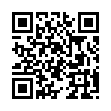 1GUrKgkaCkdsrCzb4pq3bJwkmjTVv9X7eG 1GUrKgkaCkdsrCzb4pq3bJwkmjTVv9X7eG |
footnotes
- SNIProxy by Dustin Lundquist
dustin@null-ptr.net; this solution will only on devices supporting Server Name Indication (SNI)[n7] and only if they use DNS to resolve names. Huluis heavily geo-restricted from most non-residential IP ranges and doesn't support IPv6.- You can now specify your home/office/etc. IP manually using
-c <ip>option tobuild.sh. - See, serverfault post.
- See, this and this. The following four hosts all need to resolve to different public IPs.
- If you have a working IPv6 stack, then your device may be preferring it over IPv4, see this issue.
- See, article.
- See, post.
- See, Using NDP proxying. Both the caching resolver and Docker dual-stack support are disabled by default due to differences in IPv6 configurations provided by various hosting providers (i.e. RamNode).
- See, post.
- See, https://www.facebook.com/GetflixAU/posts/650132888457824, Netflix Geoblocking - Part 2 and read How Netflix is blocking VPNs and Wiki.
- Bypass Netflix Geoblocks with IPv6.
- See, IPv6 on Amazon AWS EC2.
- If Netflix still thinks you are in a wrong country, try a different tunnel server (e.g. in a US location).
- See, article.
- Netflix have most definitely blocked this service provider network ranges, so following the process is unlikely to yield an unblocking solution. If you own a compatible device, you could try
black.boxunzoner. - GFW is probably re-writing DNS responses for certain very sensitive domains (i.e. facebook.com), so unfortunately a simple proxy solution like this won't work. VPN technology is required to bypass, try
black.boxunzoner.
----
Netflix-Proxy
Netflix-proxy是流式传输智能DNS代理Netflix,Hulu[N2] ,HBO Now和其他服务。它使用Docker容器进行部署,并使用Dnsmasq和Sniproxy提供SmartDNS服务。它适用于某些被阻止的网站,例如PornHub和YouTube。
项目地址:
支持的服务
开箱即用支持以下内容,但添加其他服务非常简单,可以通过更新dnsmasq.conf文件,并重启服务
docker restart dnsmasq来支持其他服务。Netflix公司 葫芦 HBO现在 亚马逊即时视频 裂纹 潘多拉 VUDU blinkbox BBC iPlayer NBC体育可能还有更多
前提:
需要两台或者以上的服务器,必须有一台能上Netflix的服务器,而且这台服务器最好和其他要解锁的服务器地理位置不要相差太远。
1:将能上Netflix 的服务器重装为Ubuntu或者debian
2:运行下列命令
apt-get update\
&& apt-get -y install vim dnsutils curl sudo\
&& curl -fsSL https://get.docker.com/ | sh || apt-get -y install docker.io\
&& mkdir -p ~/netflix-proxy\
&& cd ~/netflix-proxy\
&& curl -fsSL https://github.com/ab77/netflix-proxy/archive/latest.tar.gz | gunzip - | tar x --strip-components=1\
&& ./build.sh
运行完成后会给予提示用户名密码
netflix-proxy-admin site=http://IP地址:8080/ credentials=admin:密码3:添加不能访问服务器地址
访问http://IP地址:8080/
输入账号密码登录.
输入账号密码登录.
然后添加不能上Netflix的服务器IP即可
4:在不能上Netflix的服务器上修改DNS
vi /etc/resolv.conf
5:重启网络
service network restart
6:之后操作,你懂的。
------------------Docker-based SNI proxy for watching U.S. Netflix, Hulu, MTV, Vevo, Crackle, ABC, NBC, PBS...
Dockerflix
Want to watch U.S. Netflix, Hulu, MTV, Vevo, Crackle, ABC, NBC, PBS, HBO...?
Got a Dnsmasq capable router at home, a Raspberry Pi or similar Linux computer?
Got a virtual private server with a U.S. IP address?
Then you've come to the right place!
Simply said, Dockerflix emulates what companies like Unblock-Us and the like have been doing for years. Dockerflix uses a man-in-the-middle approach to reroute certain requests through a (your) server in the U.S. and thus tricks geo-fenced on-demand streaming media providers into thinking the request originated from within the U.S. This so-called DNS unblocking approach differs vastly from a VPN.
Since my other DNS unblocking project wasn't easy to install and hard to maintain, I came up with a new variant using dlundquist's sniproxy instead of HAProxy. To make the installation a breeze, I boxed the proxy into a Docker container and wrote a small, Python-based Dnsmasq/BIND configuration generator. And voilà: DNS-unblocking as a service (DaaS) ;-)
Thanks to sniproxy's ability to proxy requests based on a wildcard/regex match it's now so much easier to add support for a service. Now it's usually enough to just add the main domain name to the proxy and DNS configuration and Dockerflix will be able to hop the geo-fence in most cases. Since most on-demand streaming media providers are using an off-domain CDN for the video stream, only web site traffic gets sent through Dockerflix. A few exceptions may apply though, notably if the stream itself is geo-fenced.
Dockerflix provides scripts to create zone files for Dnsmasq and BIND. Please be aware that Dockerflix doesn't come with a recursive DNS resolver. I'm assuming you're setting up a private DNS resolver at home, either using your router or some Linux mini computer like the Raspberry Pi. Open resolvers pose a significant threat to the global network infrastructure. Please see here for more information why it's a big no-no.
Docker installation
This will install the latest Docker version on Ubuntu 12.04 LTS and 14.04 LTS:
wget -qO- https://get.docker.io/gpg | sudo apt-key add -
echo deb http://get.docker.io/ubuntu docker main > /etc/apt/sources.list.d/docker.list
apt-get update
apt-get install lxc-docker python-pip
pip install docker-compose
Usage
Clone this Github repository and build/run the Dockerflix container using docker-compose. It may take a while to build the image, so please be patient:
docker-compose up -d us
Make sure TCP ports 80 and 443 on your VPS are not in use by some other software like a pre-installed web server. Check with netstat -tulpn when in doubt. Make sure both ports are accessible from the outside if using an inbound firewall on the VPS server.
From now on, the Dockerflix container can be resumed or suspended using docker-compose start and docker-compose stop
To see if the Dockerflix container is up and running use docker-compose ps. Want to get rid of Dockerflix? Just type docker-compose stop ; docker-compose rm and it's gone.
Post installation
Now that we have set up the proxy, we need to make sure only the relevant DNS queries get answered with the VPS' public IP address. Generate a Dnsmasq configuration using:
python ./gendns-conf.py --remoteip
This configuration has to be used in your home router (if it runs Dnsmasq for DNS resolution) or a Linux-based computer like the Raspberry Pi. Obviously, all DNS requests originating at home have to be resolved/forwarded through Dnsmasq from now on.
Test
Everything has been set up properly once your VPS' IP address shows up in the web browser when navigating to http://ipinfo.io/
If the web browser shows your home IP there's something wrong with DNS resolution. Tip: Make sure not to fall into the OS or browser DNS cache trap, always restart after changing DNS addresses.
Demo proxy server
If you don't have your own U.S.-located virtual private server yet feel free to use my Dockerflix demo server. Just omit the --remoteip parameter when calling the gendns-conf.py script and the Dockerflix demo server's IP address will be used.
Updating
Unless you've made local changes to Dockerflix, this one-liner executed in the cloned repository directory fetches the latest Dockerflix version from Github and creates a new Docker container with the updated version:
git pull && docker-compose stop ; docker-compose rm -f ; docker-compose build us && docker-compose up -d us
Don't forget to update your local DNS configuration as well.
Limitations
Dockerflix only handles requests using plain HTTP or TLS using the SNI extension. Some media players don't support SNI and thus won't work with Dockerflix. If you need to proxy plain old SSLv1/v2 for a device, have a look at the non-SNI approach in tunlr-style-dns-unblocking. A few media players (i.e. Chromecast) ignore your DNS settings and always resort to a pre-configured DNS resolver which can't be changed (it still can be done though by rerouting these requests using iptables).
Supported on-demand Internet streaming services
United States
Service Web browsers iOS Android Netflix Yes Yes Hulu1 Yes Yes HBO Now Yes Yes HBO GO Yes MTV Yes Vevo Yes Yes Crackle Yes Yes ABC Yes Yes NBC Yes Yes PBS Yes Yes LogoTV Yes Comedy Channel Yes CW TV Yes Yes Disney Channel Yes Disney Junior Yes Disney XD Yes Dramafever Yes Yes Showtime Yes Southpark Yes Smithsonian Yes Yes Star Trek Yes Spike Yes Yes ulive Yes Cooking Channel TV Yes Pandora Yes Yes iHeart Radio Yes
1 Hulu has blacklisted many VPS providers in the U.S. You have to be lucky to find one which still works.
United Kingdom
Service Web browsers iOS Android BBC UK Yes iTV Player Yes Channel4 Yes
Use docker-compose up -d uk on a server with a UK IP address to generate a UK Dockerflix proxy. For the DNS settings, you have to call gendns.py with the --region uk parameter and provide the IP address of your UK Dockerflix proxy using the --remoteip parameter.
To update a UK dockerflix please use something like this:
git pull && docker-compose stop ; docker-compose rm -f ; docker-compose build uk && docker-compose up -d uk
Contributing
Like Dockerflix? Please star it on Github!
Please contribute by submitting pull requests instead of opening issues to complain that this or that doesn't work. No one gets paid here, so don't expect any real support.
Advanced configuration
Using a wildcard domain approach may also send traffic to the proxy server even if it's not desired for a certain zone/sub-domain. For instance, if a content provider uses its own sub-domain as an alias for a CDN, you may want to exclude the zone for that particular sub-domain from your DNS configuration. This is where config/dockerflix-dnsmasq-exclude.conf comes into play. Use this file to forward zones to a different (i.e. Google DNS) DNS resolver. Since many CDN optimize their network routes around the world, this usually leads to better stream quality and less buffering compared to sending the stream across the globe through the proxy server. Obviously, this is only helpful as long as the stream itself is not geo-fenced.
------
https://github.com/jervine/docker-centos-smartdns
------
VPS的Netflix IP解锁服务自制版
需求的起源
最近已经基本上把看片的平台转移到Netflix了,确实节省了很多下片找片的时间,而且,不考虑防火墙和代理的问题下,这好歹是正版的付费看片。鉴于中国的现状,看Netflix翻墙是必须的,而且还挑梯子,Netflix基本上把大厂的IP都给列入封锁列表了,指望用Google Cloud搭酸酸乳看Netflix是个比较遥远的梦想。
最近在某VPS服务商那里看到他们提供一个Netflix IP解锁服务,也就是说让那些本来不能播放Netflix的VPS,通过他们的服务可以播放指定区域的VPS。刚开始我脑子一抽还以为他们能把数据中心的IP变成家庭宽带的IP来骗过Netflix,后来闻了一下需要提供VPS的root密码来让他们设置,我一看这不就是个代理服务吗?
其实这个也挺好的,因为在墙外的VPS之间,也就是数据中心之前其实速度还是很快的,基本上不用担心带宽不足延迟太大或者速度不稳定这些问题,即使经过一次转发,也不太影响使用体验。
否定的第一套方案
最开始的方案基本上就是靠着Google搜Netflix Proxy找到的,简单的说就是在可以看Netflix的VPS A上搭一个TCP反代,在VPS B上用dnsmasq之类的工具劫持DNS解析,把Netflix的相关域名都解析到VPS A上,这样VPS B就可以借用A的反代来访问Netflix了。 废话不多少直接上代码,VPS A上安装sniproxy,配置如下:
user nobody
resolver {
nameserver 8.8.8.8
mode ipv4_only
}
listen 0.0.0.0:443 {
proto tls
table https_hosts
access_log {
filename /var/log/https_access.log
priority notice
}
}
table https_hosts {
(.*.|)netflix.com$ *
(.*.|)netflix.net$ *
(.*.|)nflxext.com$ *
(.*.|)nflxso.net$ *
(.*.|)nflximg.net$ *
(.*.|)nflxvideo.net$ *
}
VPS B上安装dnsmasq,配置如下:
no-resolv
no-poll
server=1.1.1.1
address=/netflix.com/18.215.191.191
address=/nflxext.com/18.215.191.191
address=/nflximg.net/18.215.191.191
address=/nflxext.com/18.215.191.191
address=/nflxso.net/18.215.191.191
address=/nflxvideo.net/18.215.191.191
这种方案之所以被否定,是因为本质上依赖DNS劫持。你可以劫持VPS B本身的DNS解析,但你在VPS B上搭建梯子后,你并没有办法保证劫持连上这个梯子的用户的DNS。大部分用户使用ssr-redir提供的透明代理,基于域名转发,这样是可以的,但还是有部分用户不适用远端的DNS解析而使用本地的解析,这样就无法成功劫持了。所以对这部分用户来说,流量还是会经过VPS B的代理,但会不被劫持的访问原始的Netflix服务器,最终导致播放失败。
新方案
其实我把问题想得太复杂了,这不就是普通的透明代理转发吗?shadowsocks(R)就可以实现啊,只不过两台墙外的VPS用加密代理实在是浪费CPU资源,普通的代理就足够了。所以我决定在VPS A用Tinyproxy架设https代理,然后在VPS B用redsocks转成透明代理然后转发。
架设Tinyproxy Https代理
其实很简单,直接apt-get install tinyproxy就可以了。设置上我也几乎没有修改,仅仅是添加了一个Allow语句,给VPS B的IP放行,否则是无法使用的。而且这样默认也屏蔽了其他IP的访问,避免了变成冤大头。 最后的配置如下:
User tinyproxy
Group tinyproxy
Port 8888
Timeout 600
DefaultErrorFile "/usr/share/tinyproxy/default.html"
StatFile "/usr/share/tinyproxy/stats.html"
Logfile "/var/log/tinyproxy/tinyproxy.log"
LogLevel Info
PidFile "/run/tinyproxy/tinyproxy.pid"
MaxClients 100
MinSpareServers 5
MaxSpareServers 20
StartServers 10
MaxRequestsPerChild 0
Allow 127.0.0.1
Allow YOUR_VPS_B_IP
ViaProxyName "tinyproxy"
ConnectPort 443
ConnectPort 563
架设Redsocks代理
也是直接apt-get install redsocks,配置中只需要设置好https代理的IP和端口就行,记得https代理的类型是填http-connect。
base {
// debug: connection progress & client list on SIGUSR1
log_debug = off;
// info: start and end of client session
log_info = on;
/* possible `log' values are:
* stderr
* "file:/path/to/file"
* syslog:FACILITY facility is any of "daemon", "local0"..."local7"
*/
log = "syslog:daemon";
// detach from console
daemon = on;
/* Change uid, gid and root directory, these options require root
* privilegies on startup.
* Note, your chroot may requre /etc/localtime if you write log to syslog.
* Log is opened before chroot & uid changing.
*/
user = redsocks;
group = redsocks;
// chroot = "/var/chroot";
/* possible `redirector' values are:
* iptables - for Linux
* ipf - for FreeBSD
* pf - for OpenBSD
* generic - some generic redirector that MAY work
*/
redirector = iptables;
}
redsocks {
/* `local_ip' defaults to 127.0.0.1 for security reasons,
* use 0.0.0.0 if you want to listen on every interface.
* `local_*' are used as port to redirect to.
*/
local_ip = 127.0.0.1;
local_port = 12345;
// `ip' and `port' are IP and tcp-port of proxy-server
// You can also use hostname instead of IP, only one (random)
// address of multihomed host will be used.
ip = YOUR_VPS_A_IP;
port = 8888;
// known types: socks4, socks5, http-connect, http-relay
type = http-connect;
// login = "foobar";
// password = "baz";
}
然后配置iptables,先建立一个REDSOCKS链:
iptables -t nat -N REDSOCKS
这里有两套思路进行转发,一套是找出Netflix所有的IP地址,然后添加到REDSOCKS链,例如:
iptables -t nat -A OUTPUT -d 198.38.0.0/16 -j REDSOCKS
但问题是Netflix使用了akamai的CDN服务器,IP地址范围是在太大了,我已经把Netflix整个AS的地址都添加了也还是会提示在使用proxy。
干脆暴力点,直接把所有https流量都添加进去:
iptables -t nat -A OUTPUT -p tcp --dport 443 -j REDSOCKS
最后,转发到redsocks的透明代理端口:
iptables -t nat -A REDSOCKS -p tcp -j REDIRECT --to-ports 12345
最后记得用iptables-persistent之类的工具保存一下iptables规则,这样不论是从VPS B本机访问,还是透过VPS B上的代理,最后Netflix的HTTPS流量都会通过VPS A访问,而Netflix是全Https的,所以http部分我们不需要关心。
更小的IP范围
全部转发可能还是太暴力了,简单一点的做法是转发Netflix所有的IP和AWS所有的IP(因为当前Netflix有很多服务是架设在AWS上的)。
ipset create aws hash:net
ipset create netflix hash:net
怎么转成命令我就懒得写了,文末有现成的脚本。 Update:生成bash命令的Python脚本在这里,自己去看吧。
然后,把这两个IPSET里IP的443端口目标流量全部转发到REDSOCKS的透明代理上。
iptables -t nat -A PREROUTING -p tcp --dport 443 -m set --match-set aws dst -j REDIRECT --to-ports 12345
iptables -t nat -A PREROUTING -p tcp --dport 443 -m set --match-set netflix dst -j REDIRECT --to-ports 12345
iptables -t nat -A OUTPUT -p tcp --dport 443 -m set --match-set aws dst -j REDIRECT --to-ports 12345
iptables -t nat -A OUTPUT -p tcp --dport 443 -m set --match-set netflix dst -j REDIRECT --to-ports 12345
可能的问题: 你的代理服务器本身就是AWS服务器,这个就比较尴尬了,自己添加一个排除规则吧,其实AWS的服务器就算能看Netflix也是暂时的,早晚被封。 重启后ipset丢失,这是个问题,我目前也不知道有什么更优雅的方式来解决,简单点可以在启动项里重写ipset。
保存这些规则
ipset save > /etc/ipset.conf
iptables-save > /etc/iptables.conf
然后在/etc/rc.local里写入:
ipset restore < /etc/ipset.conf
iptables-restore < /etc/iptables.conf
ipset add netflix 108.175.32.0/20
ipset add netflix 108.175.33.0/24
ipset add netflix 185.2.220.0/22
ipset add netflix 185.9.188.0/22
ipset add netflix 192.173.64.0/18
ipset add netflix 192.173.68.0/24
ipset add netflix 192.173.70.0/24
ipset add netflix 192.173.71.0/24
ipset add netflix 192.173.72.0/24
ipset add netflix 192.173.73.0/24
ipset add netflix 192.173.74.0/24
ipset add netflix 192.173.75.0/24
ipset add netflix 198.38.100.0/24
ipset add netflix 198.38.108.0/24
ipset add netflix 198.38.109.0/24
ipset add netflix 198.38.110.0/24
ipset add netflix 198.38.111.0/24
ipset add netflix 198.38.112.0/24
ipset add netflix 198.38.113.0/24
ipset add netflix 198.38.114.0/24
ipset add netflix 198.38.115.0/24
ipset add netflix 198.38.120.0/24
ipset add netflix 198.38.121.0/24
ipset add netflix 198.38.122.0/24
ipset add netflix 198.38.124.0/24
ipset add netflix 198.38.125.0/24
ipset add netflix 198.38.126.0/24
ipset add netflix 198.38.127.0/24
ipset add netflix 198.38.96.0/19
ipset add netflix 198.38.96.0/24
ipset add netflix 198.38.97.0/24
ipset add netflix 198.38.98.0/24
ipset add netflix 198.38.99.0/24
ipset add netflix 198.45.48.0/20
ipset add netflix 198.45.48.0/24
ipset add netflix 198.45.49.0/24
ipset add netflix 198.45.50.0/24
ipset add netflix 198.45.56.0/24
ipset add netflix 23.246.0.0/18
ipset add netflix 23.246.10.0/24
ipset add netflix 23.246.11.0/24
ipset add netflix 23.246.14.0/24
ipset add netflix 23.246.15.0/24
ipset add netflix 23.246.16.0/24
ipset add netflix 23.246.17.0/24
ipset add netflix 23.246.20.0/24
ipset add netflix 23.246.2.0/24
ipset add netflix 23.246.21.0/24
ipset add netflix 23.246.22.0/24
ipset add netflix 23.246.23.0/24
ipset add netflix 23.246.24.0/24
ipset add netflix 23.246.25.0/24
ipset add netflix 23.246.26.0/24
ipset add netflix 23.246.27.0/24
ipset add netflix 23.246.30.0/24
ipset add netflix 23.246.3.0/24
ipset add netflix 23.246.31.0/24
ipset add netflix 23.246.36.0/24
ipset add netflix 23.246.42.0/24
ipset add netflix 23.246.44.0/24
ipset add netflix 23.246.45.0/24
ipset add netflix 23.246.46.0/24
ipset add netflix 23.246.47.0/24
ipset add netflix 23.246.48.0/24
ipset add netflix 23.246.49.0/24
ipset add netflix 23.246.50.0/24
ipset add netflix 23.246.51.0/24
ipset add netflix 23.246.52.0/24
ipset add netflix 23.246.54.0/24
ipset add netflix 23.246.55.0/24
ipset add netflix 23.246.56.0/24
ipset add netflix 23.246.57.0/24
ipset add netflix 23.246.58.0/24
ipset add netflix 23.246.59.0/24
ipset add netflix 23.246.6.0/24
ipset add netflix 23.246.7.0/24
ipset add netflix 37.77.184.0/21
ipset add netflix 37.77.186.0/24
ipset add netflix 37.77.187.0/24
ipset add netflix 37.77.188.0/24
ipset add netflix 37.77.189.0/24
ipset add netflix 45.57.0.0/17
ipset add netflix 45.57.10.0/24
ipset add netflix 45.57.11.0/24
ipset add netflix 45.57.12.0/24
ipset add netflix 45.57.13.0/24
ipset add netflix 45.57.14.0/24
ipset add netflix 45.57.15.0/24
ipset add netflix 45.57.16.0/24
ipset add netflix 45.57.17.0/24
ipset add netflix 45.57.18.0/24
ipset add netflix 45.57.19.0/24
ipset add netflix 45.57.20.0/24
ipset add netflix 45.57.2.0/24
ipset add netflix 45.57.21.0/24
ipset add netflix 45.57.22.0/24
ipset add netflix 45.57.23.0/24
ipset add netflix 45.57.28.0/24
ipset add netflix 45.57.29.0/24
ipset add netflix 45.57.3.0/24
ipset add netflix 45.57.36.0/24
ipset add netflix 45.57.37.0/24
ipset add netflix 45.57.4.0/24
ipset add netflix 45.57.44.0/24
ipset add netflix 45.57.45.0/24
ipset add netflix 45.57.48.0/24
ipset add netflix 45.57.49.0/24
ipset add netflix 45.57.5.0/24
ipset add netflix 45.57.56.0/24
ipset add netflix 45.57.58.0/24
ipset add netflix 45.57.59.0/24
ipset add netflix 45.57.60.0/24
ipset add netflix 45.57.6.0/24
ipset add netflix 45.57.62.0/24
ipset add netflix 45.57.63.0/24
ipset add netflix 45.57.64.0/24
ipset add netflix 45.57.65.0/24
ipset add netflix 45.57.70.0/24
ipset add netflix 45.57.7.0/24
ipset add netflix 45.57.71.0/24
ipset add netflix 45.57.72.0/24
ipset add netflix 45.57.73.0/24
ipset add netflix 45.57.74.0/24
ipset add netflix 45.57.75.0/24
ipset add netflix 45.57.78.0/24
ipset add netflix 45.57.79.0/24
ipset add netflix 45.57.82.0/24
ipset add netflix 45.57.83.0/24
ipset add netflix 64.120.128.0/17
ipset add netflix 66.197.128.0/17
ipset add netflix 69.53.224.0/19
ipset add netflix 69.53.225.0/24
ipset add aws 18.208.0.0/13
ipset add aws 52.95.245.0/24
ipset add aws 52.194.0.0/15
ipset add aws 54.155.0.0/16
ipset add aws 54.196.0.0/15
ipset add aws 52.94.22.0/24
ipset add aws 52.95.255.112/28
ipset add aws 13.210.0.0/15
ipset add aws 52.94.17.0/24
ipset add aws 52.95.154.0/23
ipset add aws 52.95.212.0/22
ipset add aws 54.239.0.240/28
ipset add aws 54.241.0.0/16
ipset add aws 184.169.128.0/17
ipset add aws 216.182.224.0/21
ipset add aws 52.74.0.0/16
ipset add aws 54.168.0.0/16
ipset add aws 54.239.54.0/23
ipset add aws 52.119.224.0/21
ipset add aws 52.219.64.0/22
ipset add aws 54.238.0.0/16
ipset add aws 216.182.232.0/22
ipset add aws 52.92.72.0/22
ipset add aws 172.96.98.0/24
ipset add aws 13.125.0.0/16
ipset add aws 13.248.24.0/22
ipset add aws 54.193.0.0/16
ipset add aws 52.95.104.0/22
ipset add aws 52.119.249.0/24
ipset add aws 52.92.64.0/22
ipset add aws 52.93.5.0/24
ipset add aws 52.144.193.128/26
ipset add aws 54.250.0.0/16
ipset add aws 107.20.0.0/14
ipset add aws 52.93.8.0/22
ipset add aws 52.94.224.0/20
ipset add aws 52.46.224.0/20
ipset add aws 52.95.156.0/24
ipset add aws 54.180.0.0/15
ipset add aws 52.30.0.0/15
ipset add aws 52.94.8.0/24
ipset add aws 52.94.249.64/28
ipset add aws 54.92.0.0/17
ipset add aws 54.154.0.0/16
ipset add aws 67.202.0.0/18
ipset add aws 103.246.148.0/23
ipset add aws 52.93.20.17/32
ipset add aws 52.95.0.0/20
ipset add aws 205.251.246.0/24
ipset add aws 52.94.248.112/28
ipset add aws 52.92.39.0/24
ipset add aws 52.95.150.0/24
ipset add aws 52.219.60.0/23
ipset add aws 52.94.198.32/28
ipset add aws 54.232.0.0/16
ipset add aws 52.93.249.0/24
ipset add aws 207.171.160.0/20
ipset add aws 52.92.48.0/22
ipset add aws 52.94.116.0/22
ipset add aws 52.144.215.200/31
ipset add aws 13.248.99.0/24
ipset add aws 52.93.37.223/32
ipset add aws 52.94.248.192/28
ipset add aws 52.94.20.0/24
ipset add aws 52.92.0.0/20
ipset add aws 52.95.80.0/20
ipset add aws 184.73.0.0/16
ipset add aws 46.137.0.0/17
ipset add aws 52.94.249.16/28
ipset add aws 52.144.208.64/26
ipset add aws 3.80.0.0/12
ipset add aws 52.40.0.0/14
ipset add aws 52.95.170.0/23
ipset add aws 52.124.128.0/17
ipset add aws 52.93.138.252/32
ipset add aws 54.80.0.0/13
ipset add aws 54.214.0.0/16
ipset add aws 54.254.0.0/16
ipset add aws 52.95.40.0/24
ipset add aws 52.95.254.0/24
ipset add aws 176.32.64.0/19
ipset add aws 52.94.216.0/21
ipset add aws 52.144.192.192/26
ipset add aws 52.144.196.192/26
ipset add aws 54.221.0.0/16
ipset add aws 54.240.202.0/24
ipset add aws 54.255.0.0/16
ipset add aws 18.253.0.0/16
ipset add aws 52.46.192.0/20
ipset add aws 52.82.187.0/24
ipset add aws 52.93.139.253/32
ipset add aws 52.94.249.112/28
ipset add aws 54.230.0.0/16
ipset add aws 13.208.0.0/16
ipset add aws 52.93.96.0/24
ipset add aws 54.156.0.0/14
ipset add aws 54.231.224.0/21
ipset add aws 54.236.0.0/15
ipset add aws 52.95.249.0/24
ipset add aws 54.244.0.0/16
ipset add aws 99.82.174.0/24
ipset add aws 52.93.12.12/32
ipset add aws 52.95.255.128/28
ipset add aws 52.208.0.0/13
ipset add aws 54.239.0.208/28
ipset add aws 103.246.150.0/23
ipset add aws 13.228.0.0/15
ipset add aws 52.94.248.96/28
ipset add aws 52.196.0.0/14
ipset add aws 52.32.0.0/14
ipset add aws 52.95.252.0/24
ipset add aws 52.119.192.0/22
ipset add aws 54.222.36.0/22
ipset add aws 52.18.0.0/15
ipset add aws 52.92.56.0/22
ipset add aws 52.93.21.14/32
ipset add aws 52.94.19.0/24
ipset add aws 54.239.52.0/23
ipset add aws 175.41.192.0/18
ipset add aws 205.251.228.0/22
ipset add aws 52.94.248.160/28
ipset add aws 54.151.0.0/17
ipset add aws 13.54.0.0/15
ipset add aws 52.95.142.0/23
ipset add aws 52.95.241.0/24
ipset add aws 54.231.232.0/21
ipset add aws 54.239.128.0/18
ipset add aws 52.144.209.192/26
ipset add aws 99.80.0.0/15
ipset add aws 52.46.172.0/22
ipset add aws 52.65.0.0/16
ipset add aws 52.93.19.236/32
ipset add aws 52.94.200.0/24
ipset add aws 52.119.188.0/22
ipset add aws 52.144.194.0/26
ipset add aws 54.150.0.0/16
ipset add aws 18.200.0.0/16
ipset add aws 54.206.0.0/16
ipset add aws 13.248.128.0/17
ipset add aws 52.82.128.0/19
ipset add aws 52.95.255.96/28
ipset add aws 54.231.128.0/19
ipset add aws 54.226.0.0/15
ipset add aws 54.239.106.253/32
ipset add aws 52.93.149.0/24
ipset add aws 52.218.128.0/17
ipset add aws 76.223.0.0/17
ipset add aws 99.84.0.0/16
ipset add aws 18.144.0.0/15
ipset add aws 52.90.0.0/15
ipset add aws 52.93.138.253/32
ipset add aws 52.95.157.0/24
ipset add aws 52.144.208.192/26
ipset add aws 52.10.0.0/15
ipset add aws 54.240.230.0/23
ipset add aws 100.24.0.0/13
ipset add aws 54.74.0.0/15
ipset add aws 3.104.0.0/14
ipset add aws 52.80.0.0/16
ipset add aws 52.119.232.0/21
ipset add aws 54.231.244.0/22
ipset add aws 175.41.128.0/18
ipset add aws 52.94.32.0/20
ipset add aws 52.219.76.0/22
ipset add aws 54.216.0.0/15
ipset add aws 54.239.0.32/28
ipset add aws 52.93.34.57/32
ipset add aws 52.94.13.0/24
ipset add aws 54.78.0.0/16
ipset add aws 54.231.253.0/24
ipset add aws 99.82.160.0/24
ipset add aws 204.246.160.0/22
ipset add aws 13.248.97.0/24
ipset add aws 162.213.232.0/24
ipset add aws 54.200.0.0/15
ipset add aws 54.239.1.16/28
ipset add aws 185.143.16.0/24
ipset add aws 205.251.244.0/23
ipset add aws 13.248.0.0/20
ipset add aws 52.93.112.35/32
ipset add aws 52.95.29.0/26
ipset add aws 35.160.0.0/13
ipset add aws 52.48.0.0/14
ipset add aws 52.94.198.80/28
ipset add aws 54.231.0.0/17
ipset add aws 52.144.192.0/26
ipset add aws 204.236.128.0/18
ipset add aws 52.93.20.16/32
ipset add aws 52.144.216.0/31
ipset add aws 54.239.1.0/28
ipset add aws 52.64.0.0/17
ipset add aws 52.95.239.0/24
ipset add aws 52.119.210.0/23
ipset add aws 35.155.0.0/16
ipset add aws 54.210.0.0/15
ipset add aws 54.239.2.0/23
ipset add aws 52.93.34.56/32
ipset add aws 52.94.198.16/28
ipset add aws 52.144.225.128/26
ipset add aws 52.94.5.0/24
ipset add aws 54.199.0.0/16
ipset add aws 54.240.199.0/24
ipset add aws 54.198.0.0/16
ipset add aws 52.94.69.0/24
ipset add aws 52.94.120.0/22
ipset add aws 13.248.98.0/24
ipset add aws 52.20.0.0/14
ipset add aws 52.94.248.208/28
ipset add aws 52.219.20.0/22
ipset add aws 52.219.24.0/21
ipset add aws 99.82.161.0/24
ipset add aws 46.137.192.0/19
ipset add aws 52.200.0.0/13
ipset add aws 52.219.96.0/20
ipset add aws 54.222.32.0/22
ipset add aws 205.251.232.0/22
ipset add aws 52.76.0.0/17
ipset add aws 52.93.48.0/24
ipset add aws 52.144.216.6/31
ipset add aws 54.240.220.0/22
ipset add aws 52.144.211.196/31
ipset add aws 52.219.72.0/22
ipset add aws 54.153.128.0/17
ipset add aws 54.222.58.0/28
ipset add aws 122.248.192.0/18
ipset add aws 54.207.0.0/16
ipset add aws 35.154.0.0/16
ipset add aws 52.82.0.0/17
ipset add aws 52.94.249.32/28
ipset add aws 54.239.0.160/28
ipset add aws 54.240.227.0/24
ipset add aws 52.94.23.0/24
ipset add aws 52.95.48.0/22
ipset add aws 54.240.232.0/22
ipset add aws 52.144.224.64/26
ipset add aws 54.170.0.0/15
ipset add aws 99.82.171.0/24
ipset add aws 52.94.4.0/24
ipset add aws 52.94.72.0/22
ipset add aws 54.222.48.0/22
ipset add aws 54.240.228.0/23
ipset add aws 176.32.120.0/22
ipset add aws 52.144.210.192/26
ipset add aws 52.144.211.200/31
ipset add aws 52.219.56.0/22
ipset add aws 54.160.0.0/13
ipset add aws 157.175.0.0/16
ipset add aws 176.34.32.0/19
ipset add aws 54.239.108.0/22
ipset add aws 18.236.0.0/15
ipset add aws 52.94.249.80/28
ipset add aws 54.240.198.0/24
ipset add aws 205.251.192.0/19
ipset add aws 46.51.192.0/20
ipset add aws 52.95.174.0/24
ipset add aws 54.239.106.252/32
ipset add aws 52.94.96.0/20
ipset add aws 52.94.192.0/22
ipset add aws 54.231.248.0/22
ipset add aws 178.236.0.0/20
ipset add aws 35.176.0.0/15
ipset add aws 54.239.112.0/24
ipset add aws 52.95.34.0/24
ipset add aws 205.251.247.0/24
ipset add aws 35.153.0.0/16
ipset add aws 52.61.0.0/16
ipset add aws 52.79.0.0/16
ipset add aws 54.239.107.252/32
ipset add aws 52.94.16.0/24
ipset add aws 52.144.195.0/26
ipset add aws 52.58.0.0/15
ipset add aws 52.218.0.0/17
ipset add aws 52.62.0.0/15
ipset add aws 52.93.0.0/24
ipset add aws 52.93.19.237/32
ipset add aws 52.219.44.0/22
ipset add aws 54.239.192.0/19
ipset add aws 99.82.162.0/24
ipset add aws 54.239.0.144/28
ipset add aws 46.51.216.0/21
ipset add aws 52.28.0.0/16
ipset add aws 52.46.166.0/23
ipset add aws 52.46.176.0/22
ipset add aws 52.57.0.0/16
ipset add aws 52.94.124.0/22
ipset add aws 52.144.211.192/31
ipset add aws 52.70.0.0/15
ipset add aws 52.94.248.0/28
ipset add aws 52.119.212.0/23
ipset add aws 52.144.216.10/31
ipset add aws 54.239.99.0/24
ipset add aws 52.29.0.0/16
ipset add aws 52.94.15.0/24
ipset add aws 52.95.35.0/24
ipset add aws 52.95.62.0/24
ipset add aws 52.95.144.0/24
ipset add aws 52.144.194.64/26
ipset add aws 52.144.209.0/26
ipset add aws 52.144.211.198/31
ipset add aws 184.72.0.0/18
ipset add aws 52.95.246.0/24
ipset add aws 52.94.26.0/23
ipset add aws 54.247.0.0/16
ipset add aws 54.248.0.0/15
ipset add aws 27.0.0.0/22
ipset add aws 52.46.180.0/22
ipset add aws 52.93.1.0/24
ipset add aws 52.94.198.144/28
ipset add aws 52.94.208.0/21
ipset add aws 52.95.227.0/24
ipset add aws 54.68.0.0/14
ipset add aws 54.93.0.0/16
ipset add aws 70.132.0.0/18
ipset add aws 52.54.0.0/15
ipset add aws 52.93.3.0/24
ipset add aws 54.240.225.0/24
ipset add aws 18.182.0.0/16
ipset add aws 54.152.0.0/16
ipset add aws 13.32.0.0/15
ipset add aws 13.112.0.0/14
ipset add aws 52.68.0.0/15
ipset add aws 54.67.0.0/16
ipset add aws 99.82.173.0/24
ipset add aws 18.194.0.0/15
ipset add aws 52.46.64.0/20
ipset add aws 52.94.197.0/24
ipset add aws 52.94.249.128/28
ipset add aws 52.144.193.64/26
ipset add aws 54.184.0.0/13
ipset add aws 54.239.16.0/20
ipset add aws 99.82.163.0/24
ipset add aws 54.92.128.0/17
ipset add aws 54.239.0.0/28
ipset add aws 52.0.0.0/15
ipset add aws 52.95.253.0/24
ipset add aws 54.239.120.0/21
ipset add aws 13.53.0.0/16
ipset add aws 52.94.48.0/20
ipset add aws 184.72.128.0/17
ipset add aws 205.251.248.0/24
ipset add aws 52.119.240.0/21
ipset add aws 54.239.0.80/28
ipset add aws 54.240.216.0/22
ipset add aws 99.82.128.0/20
ipset add aws 99.82.166.0/24
ipset add aws 13.58.0.0/15
ipset add aws 52.93.51.29/32
ipset add aws 54.194.0.0/15
ipset add aws 54.240.244.0/22
ipset add aws 35.156.0.0/14
ipset add aws 52.93.18.178/32
ipset add aws 52.144.209.64/26
ipset add aws 23.20.0.0/14
ipset add aws 52.46.168.0/23
ipset add aws 52.93.151.0/24
ipset add aws 52.94.248.80/28
ipset add aws 52.92.16.0/20
ipset add aws 52.95.64.0/20
ipset add aws 52.95.225.0/24
ipset add aws 172.96.97.0/24
ipset add aws 18.229.0.0/16
ipset add aws 52.94.68.0/24
ipset add aws 52.95.192.0/20
ipset add aws 54.219.0.0/16
ipset add aws 18.204.0.0/14
ipset add aws 35.178.0.0/15
ipset add aws 52.94.9.0/24
ipset add aws 52.94.204.0/23
ipset add aws 54.88.0.0/14
ipset add aws 75.2.0.0/17
ipset add aws 52.12.0.0/15
ipset add aws 52.94.249.0/28
ipset add aws 52.220.0.0/15
ipset add aws 54.231.252.0/24
ipset add aws 13.35.0.0/16
ipset add aws 34.240.0.0/13
ipset add aws 52.93.14.19/32
ipset add aws 52.94.248.16/28
ipset add aws 52.94.249.96/28
ipset add aws 52.144.216.8/31
ipset add aws 54.240.200.0/24
ipset add aws 54.253.0.0/16
ipset add aws 52.46.240.0/22
ipset add aws 52.94.28.0/23
ipset add aws 52.94.248.128/28
ipset add aws 54.239.100.0/23
ipset add aws 204.246.172.0/23
ipset add aws 52.94.248.64/28
ipset add aws 54.72.0.0/15
ipset add aws 54.239.0.192/28
ipset add aws 52.94.11.0/24
ipset add aws 54.240.196.0/24
ipset add aws 204.246.164.0/22
ipset add aws 54.223.0.0/16
ipset add aws 54.239.0.48/28
ipset add aws 52.95.24.0/22
ipset add aws 52.119.196.0/22
ipset add aws 79.125.0.0/17
ipset add aws 52.88.0.0/15
ipset add aws 52.219.0.0/20
ipset add aws 54.240.248.0/21
ipset add aws 52.94.248.32/28
ipset add aws 52.219.40.0/22
ipset add aws 54.220.0.0/16
ipset add aws 100.20.0.0/14
ipset add aws 52.94.24.0/23
ipset add aws 3.8.0.0/14
ipset add aws 18.246.0.0/16
ipset add aws 52.93.139.252/32
ipset add aws 52.94.198.0/28
ipset add aws 54.204.0.0/15
ipset add aws 52.95.163.0/24
ipset add aws 216.182.236.0/23
ipset add aws 34.208.0.0/12
ipset add aws 52.15.0.0/16
ipset add aws 52.93.17.16/32
ipset add aws 52.144.209.128/26
ipset add aws 52.95.30.0/23
ipset add aws 52.95.96.0/22
ipset add aws 52.95.145.0/24
ipset add aws 52.86.0.0/15
ipset add aws 52.44.0.0/15
ipset add aws 52.76.128.0/17
ipset add aws 52.92.40.0/21
ipset add aws 52.219.32.0/21
ipset add aws 54.95.0.0/16
ipset add aws 54.212.0.0/15
ipset add aws 18.232.0.0/14
ipset add aws 54.239.0.224/28
ipset add aws 54.239.48.0/22
ipset add aws 52.47.0.0/16
ipset add aws 52.93.16.0/24
ipset add aws 52.95.136.0/23
ipset add aws 52.95.255.64/28
ipset add aws 52.144.225.64/26
ipset add aws 204.246.168.0/22
ipset add aws 52.219.62.0/23
ipset add aws 99.82.175.0/24
ipset add aws 52.46.208.0/21
ipset add aws 52.93.51.28/32
ipset add aws 52.94.12.0/24
ipset add aws 63.32.0.0/14
ipset add aws 52.83.0.0/16
ipset add aws 52.93.14.18/32
ipset add aws 52.94.6.0/24
ipset add aws 52.144.197.192/26
ipset add aws 150.222.2.0/24
ipset add aws 54.79.0.0/16
ipset add aws 54.251.0.0/16
ipset add aws 52.95.52.0/22
ipset add aws 18.153.0.0/16
ipset add aws 18.202.0.0/15
ipset add aws 54.239.1.48/28
ipset add aws 176.32.104.0/21
ipset add aws 18.196.0.0/15
ipset add aws 54.76.0.0/15
ipset add aws 52.94.80.0/20
ipset add aws 52.94.198.112/28
ipset add aws 54.240.197.0/24
ipset add aws 71.152.0.0/17
ipset add aws 216.137.32.0/19
ipset add aws 52.46.252.0/22
ipset add aws 52.95.255.16/28
ipset add aws 13.232.0.0/14
ipset add aws 52.95.243.0/24
ipset add aws 52.219.80.0/20
ipset add aws 54.174.0.0/15
ipset add aws 50.16.0.0/15
ipset add aws 205.251.249.0/24
ipset add aws 52.52.0.0/15
ipset add aws 52.144.197.128/26
ipset add aws 54.233.64.0/18
ipset add aws 35.168.0.0/13
ipset add aws 52.64.128.0/17
ipset add aws 52.92.80.0/22
ipset add aws 52.94.198.48/28
ipset add aws 52.95.228.0/24
ipset add aws 54.222.128.0/17
ipset add aws 96.127.0.0/17
ipset add aws 52.119.252.0/22
ipset add aws 54.148.0.0/15
ipset add aws 35.182.0.0/15
ipset add aws 3.112.0.0/14
ipset add aws 52.95.244.0/24
ipset add aws 52.95.148.0/23
ipset add aws 52.92.88.0/22
ipset add aws 185.48.120.0/22
ipset add aws 52.144.192.64/26
ipset add aws 54.240.192.0/22
ipset add aws 18.220.0.0/14
ipset add aws 52.36.0.0/14
ipset add aws 52.94.112.0/22
ipset add aws 54.94.0.0/16
ipset add aws 18.191.0.0/16
ipset add aws 52.144.210.0/26
ipset add aws 52.95.169.0/24
ipset add aws 54.222.0.0/19
ipset add aws 54.239.0.112/28
ipset add aws 54.239.8.0/21
ipset add aws 54.240.204.0/22
ipset add aws 99.86.0.0/16
ipset add aws 207.171.176.0/20
ipset add aws 52.95.164.0/23
ipset add aws 52.144.208.128/26
ipset add aws 54.202.0.0/15
ipset add aws 54.240.208.0/22
ipset add aws 52.94.240.0/22
ipset add aws 52.144.210.64/26
ipset add aws 34.248.0.0/13
ipset add aws 52.93.237.0/24
ipset add aws 54.239.107.253/32
ipset add aws 50.18.0.0/16
ipset add aws 52.14.0.0/16
ipset add aws 52.46.0.0/18
ipset add aws 52.46.88.0/22
ipset add aws 52.93.17.17/32
ipset add aws 13.124.0.0/16
ipset add aws 52.84.0.0/15
ipset add aws 52.94.248.144/28
ipset add aws 52.192.0.0/15
ipset add aws 52.95.255.32/28
ipset add aws 160.1.0.0/16
ipset add aws 13.236.0.0/14
ipset add aws 52.46.220.0/22
ipset add aws 52.92.32.0/22
ipset add aws 52.95.100.0/22
ipset add aws 52.95.172.0/23
ipset add aws 174.129.0.0/16
ipset add aws 13.209.0.0/16
ipset add aws 52.60.0.0/16
ipset add aws 52.78.0.0/16
ipset add aws 72.44.32.0/19
ipset add aws 205.251.236.0/22
ipset add aws 34.224.0.0/12
ipset add aws 52.75.0.0/16
ipset add aws 52.144.215.194/31
ipset add aws 99.82.164.0/24
ipset add aws 52.92.68.0/22
ipset add aws 52.94.0.0/22
ipset add aws 205.251.240.0/22
ipset add aws 13.230.0.0/15
ipset add aws 52.93.4.0/24
ipset add aws 52.94.198.96/28
ipset add aws 52.144.194.128/26
ipset add aws 52.144.210.128/26
ipset add aws 52.144.211.202/31
ipset add aws 52.219.112.0/21
ipset add aws 54.224.0.0/15
ipset add aws 54.239.32.0/21
ipset add aws 52.46.96.0/19
ipset add aws 52.46.128.0/19
ipset add aws 54.239.0.128/28
ipset add aws 176.34.128.0/17
ipset add aws 52.95.240.0/24
ipset add aws 52.219.16.0/22
ipset add aws 75.101.128.0/17
ipset add aws 52.46.164.0/23
ipset add aws 54.178.0.0/16
ipset add aws 99.82.168.0/24
ipset add aws 108.128.0.0/13
ipset add aws 52.95.61.0/24
ipset add aws 13.56.0.0/16
ipset add aws 18.184.0.0/15
ipset add aws 72.21.192.0/19
ipset add aws 52.95.63.0/24
ipset add aws 52.94.252.0/23
ipset add aws 52.144.215.198/31
ipset add aws 54.222.57.0/24
ipset add aws 99.83.128.0/17
ipset add aws 18.216.0.0/14
ipset add aws 34.192.0.0/12
ipset add aws 52.93.37.222/32
ipset add aws 52.94.64.0/22
ipset add aws 54.231.160.0/19
ipset add aws 52.93.18.179/32
ipset add aws 52.93.112.34/32
ipset add aws 52.94.196.0/24
ipset add aws 54.215.0.0/16
ipset add aws 177.71.128.0/17
ipset add aws 18.175.0.0/16
ipset add aws 52.46.216.0/22
ipset add aws 52.92.76.0/22
ipset add aws 54.208.0.0/15
ipset add aws 54.228.0.0/16
ipset add aws 64.252.64.0/18
ipset add aws 52.92.52.0/22
ipset add aws 52.92.60.0/22
ipset add aws 52.144.215.192/31
ipset add aws 52.219.68.0/22
ipset add aws 54.229.0.0/16
ipset add aws 52.94.14.0/24
ipset add aws 52.94.198.64/28
ipset add aws 52.119.216.0/21
ipset add aws 52.95.255.144/28
ipset add aws 204.246.174.0/23
ipset add aws 3.120.0.0/14
ipset add aws 52.9.0.0/16
ipset add aws 52.144.216.4/31
ipset add aws 52.94.248.48/28
ipset add aws 54.242.0.0/15
ipset add aws 177.72.240.0/21
ipset add aws 216.182.238.0/23
ipset add aws 35.180.0.0/16
ipset add aws 52.94.76.0/22
ipset add aws 52.95.36.0/22
ipset add aws 18.228.0.0/16
ipset add aws 52.16.0.0/15
ipset add aws 52.95.28.0/24
ipset add aws 52.95.146.0/23
ipset add aws 52.95.242.0/24
ipset add aws 13.52.0.0/16
ipset add aws 46.137.128.0/18
ipset add aws 52.93.2.0/24
ipset add aws 52.94.248.176/28
ipset add aws 52.95.16.0/21
ipset add aws 54.234.0.0/15
ipset add aws 18.188.0.0/16
ipset add aws 46.51.128.0/18
ipset add aws 64.252.128.0/18
ipset add aws 99.82.152.0/22
ipset add aws 99.82.167.0/24
ipset add aws 205.251.254.0/24
ipset add aws 52.94.254.0/23
ipset add aws 54.153.0.0/17
ipset add aws 52.24.0.0/14
ipset add aws 52.46.170.0/23
ipset add aws 52.95.56.0/22
ipset add aws 52.119.160.0/20
ipset add aws 52.222.0.0/17
ipset add aws 52.82.192.0/18
ipset add aws 52.93.12.13/32
ipset add aws 54.239.96.0/24
ipset add aws 54.240.226.0/24
ipset add aws 52.94.248.224/28
ipset add aws 52.95.255.48/28
ipset add aws 54.218.0.0/16
ipset add aws 52.82.176.0/22
ipset add aws 52.144.194.192/26
ipset add aws 54.183.0.0/16
ipset add aws 52.95.255.0/28
ipset add aws 54.176.0.0/15
ipset add aws 54.246.0.0/16
ipset add aws 52.95.108.0/23
ipset add aws 52.144.193.0/26
ipset add aws 143.204.0.0/16
ipset add aws 18.231.0.0/16
ipset add aws 54.252.0.0/16
ipset add aws 46.137.224.0/19
ipset add aws 52.92.248.0/22
ipset add aws 99.82.156.0/22
ipset add aws 52.94.199.0/24
ipset add aws 52.95.128.0/21
ipset add aws 52.119.206.0/23
ipset add aws 205.251.252.0/23
ipset add aws 52.119.176.0/21
ipset add aws 54.144.0.0/14
ipset add aws 54.169.0.0/16
ipset add aws 54.66.0.0/16
ipset add aws 52.2.0.0/15
ipset add aws 103.4.8.0/21
ipset add aws 176.32.96.0/21
ipset add aws 184.72.64.0/18
ipset add aws 52.94.244.0/22
ipset add aws 52.119.208.0/23
ipset add aws 52.95.112.0/20
ipset add aws 18.179.0.0/16
ipset add aws 52.95.138.0/24
ipset add aws 205.251.224.0/22
ipset add aws 52.95.110.0/24
ipset add aws 46.51.224.0/19
ipset add aws 52.95.111.0/24
ipset add aws 54.179.0.0/16
ipset add aws 54.240.203.0/24
ipset add aws 54.233.0.0/18
ipset add aws 99.82.172.0/24
ipset add aws 52.119.184.0/22
ipset add aws 52.144.211.194/31
ipset add aws 54.239.104.0/23
ipset add aws 204.246.176.0/20
ipset add aws 52.8.0.0/16
ipset add aws 52.95.247.0/24
ipset add aws 52.66.0.0/16
ipset add aws 54.239.0.64/28
ipset add aws 99.82.176.0/21
ipset add aws 204.236.192.0/18
ipset add aws 54.64.0.0/15
ipset add aws 103.8.172.0/22
ipset add aws 176.34.0.0/19
ipset add aws 13.248.96.0/24
ipset add aws 52.95.158.0/23
ipset add aws 52.144.192.128/26
ipset add aws 52.216.0.0/15
ipset add aws 99.82.144.0/21
ipset add aws 99.82.169.0/24
ipset add aws 52.94.198.128/28
ipset add aws 52.95.248.0/24
ipset add aws 54.239.0.176/28
ipset add aws 52.46.92.0/22
ipset add aws 52.93.236.0/24
ipset add aws 54.239.98.0/24
ipset add aws 52.82.188.0/22
ipset add aws 54.231.240.0/22
ipset add aws 176.32.125.0/25
ipset add aws 13.249.0.0/16
ipset add aws 13.248.28.0/22
ipset add aws 54.239.56.0/21
ipset add aws 99.82.165.0/24
ipset add aws 3.0.0.0/15
ipset add aws 43.250.193.0/24
ipset add aws 52.77.0.0/16
ipset add aws 52.93.21.15/32
ipset add aws 52.119.205.0/24
ipset add aws 54.239.1.64/28
ipset add aws 18.224.0.0/14
ipset add aws 52.56.0.0/16
ipset add aws 54.240.212.0/22
ipset add aws 54.245.0.0/16
ipset add aws 43.250.192.0/24
ipset add aws 54.239.113.0/24
ipset add aws 176.32.112.0/21
ipset add aws 52.94.10.0/24
ipset add aws 99.82.170.0/24
ipset add aws 52.94.7.0/24
ipset add aws 52.95.60.0/24
ipset add aws 13.248.16.0/21
ipset add aws 52.92.84.0/22
ipset add aws 54.240.128.0/18
ipset add aws 205.251.250.0/23
ipset add aws 52.144.211.128/26
ipset add aws 52.95.251.0/24
ipset add aws 52.4.0.0/14
ipset add aws 52.46.80.0/21
ipset add aws 52.46.184.0/22
ipset add aws 52.67.0.0/16
ipset add aws 54.239.116.0/22
ipset add aws 18.201.0.0/16
ipset add aws 52.119.214.0/23
ipset add aws 52.144.215.202/31
ipset add aws 54.151.128.0/17
ipset add aws 52.81.0.0/16
ipset add aws 52.222.128.0/17
ipset add aws 13.250.0.0/15
ipset add aws 52.95.166.0/23
ipset add aws 52.144.216.2/31
ipset add aws 3.16.0.0/14
ipset add aws 18.130.0.0/16
ipset add aws 52.72.0.0/15
ipset add aws 52.82.180.0/22
ipset add aws 54.182.0.0/16
ipset add aws 52.95.168.0/24
ipset add aws 52.144.224.128/26
ipset add aws 54.192.0.0/16
ipset add aws 54.239.0.16/28
ipset add aws 54.239.0.96/28
ipset add aws 18.136.0.0/16
ipset add aws 50.112.0.0/16
ipset add aws 52.93.97.0/24
ipset add aws 52.144.215.196/31
ipset add aws 87.238.80.0/21
ipset add aws 52.95.255.80/28
ipset add aws 52.92.252.0/22
ipset add aws 52.95.250.0/24
ipset add aws 52.144.211.0/26
ipset add aws 50.19.0.0/16
ipset add aws 99.79.0.0/16
ipset add aws 13.57.0.0/16
ipset add aws 13.126.0.0/15
ipset add aws 54.239.4.0/22
ipset add aws 54.172.0.0/15
ipset add aws 176.34.64.0/18
ipset add aws 52.94.206.0/23
ipset add aws 54.231.192.0/20
ipset add aws 54.233.128.0/17
ipset add aws 203.83.220.0/22
ipset add aws 54.245.168.0/26
ipset add aws 54.243.31.192/26
ipset add aws 177.71.207.128/26
ipset add aws 54.255.254.192/26
ipset add aws 54.244.52.192/26
ipset add aws 176.34.159.192/26
ipset add aws 54.251.31.128/26
ipset add aws 54.183.255.128/26
ipset add aws 54.241.32.64/26
ipset add aws 54.252.254.192/26
ipset add aws 107.23.255.0/26
ipset add aws 54.248.220.0/26
ipset add aws 54.228.16.0/26
ipset add aws 54.250.253.192/26
ipset add aws 54.232.40.64/26
ipset add aws 54.252.79.128/26
ipset add aws 52.95.154.0/23
ipset add aws 52.219.64.0/22
ipset add aws 52.92.72.0/22
ipset add aws 52.92.64.0/22
ipset add aws 52.95.156.0/24
ipset add aws 52.92.39.0/24
ipset add aws 52.95.150.0/24
ipset add aws 52.219.60.0/23
ipset add aws 52.92.48.0/22
ipset add aws 52.92.0.0/20
ipset add aws 52.95.170.0/23
ipset add aws 54.231.224.0/21
ipset add aws 52.92.56.0/22
ipset add aws 52.95.142.0/23
ipset add aws 54.231.232.0/21
ipset add aws 54.231.128.0/19
ipset add aws 52.218.128.0/17
ipset add aws 52.95.157.0/24
ipset add aws 52.219.76.0/22
ipset add aws 54.231.253.0/24
ipset add aws 54.231.0.0/17
ipset add aws 52.219.20.0/22
ipset add aws 52.219.24.0/21
ipset add aws 52.219.96.0/20
ipset add aws 52.219.72.0/22
ipset add aws 54.222.48.0/22
ipset add aws 52.219.56.0/22
ipset add aws 52.95.174.0/24
ipset add aws 54.231.248.0/22
ipset add aws 52.218.0.0/17
ipset add aws 52.219.44.0/22
ipset add aws 52.95.144.0/24
ipset add aws 52.92.16.0/20
ipset add aws 54.231.252.0/24
ipset add aws 52.219.0.0/20
ipset add aws 52.219.40.0/22
ipset add aws 52.95.163.0/24
ipset add aws 52.95.145.0/24
ipset add aws 52.92.40.0/21
ipset add aws 52.219.32.0/21
ipset add aws 52.95.136.0/23
ipset add aws 52.219.62.0/23
ipset add aws 52.219.80.0/20
ipset add aws 52.92.80.0/22
ipset add aws 52.95.148.0/23
ipset add aws 52.92.88.0/22
ipset add aws 52.95.169.0/24
ipset add aws 52.95.164.0/23
ipset add aws 52.92.32.0/22
ipset add aws 52.95.172.0/23
ipset add aws 52.92.68.0/22
ipset add aws 52.219.112.0/21
ipset add aws 52.219.16.0/22
ipset add aws 54.231.160.0/19
ipset add aws 52.92.76.0/22
ipset add aws 52.92.52.0/22
ipset add aws 52.92.60.0/22
ipset add aws 52.219.68.0/22
ipset add aws 52.95.146.0/23
ipset add aws 52.92.248.0/22
ipset add aws 52.95.128.0/21
ipset add aws 52.95.138.0/24
ipset add aws 52.95.158.0/23
ipset add aws 52.216.0.0/15
ipset add aws 52.82.188.0/22
ipset add aws 54.231.240.0/22
ipset add aws 52.92.84.0/22
ipset add aws 52.95.166.0/23
ipset add aws 52.95.168.0/24
ipset add aws 52.92.252.0/22
ipset add aws 54.231.192.0/20
ipset add aws 18.208.0.0/13
ipset add aws 52.95.245.0/24
ipset add aws 52.194.0.0/15
ipset add aws 54.155.0.0/16
ipset add aws 54.196.0.0/15
ipset add aws 52.95.255.112/28
ipset add aws 13.210.0.0/15
ipset add aws 54.241.0.0/16
ipset add aws 184.169.128.0/17
ipset add aws 216.182.224.0/21
ipset add aws 52.74.0.0/16
ipset add aws 54.168.0.0/16
ipset add aws 54.238.0.0/16
ipset add aws 216.182.232.0/22
ipset add aws 13.125.0.0/16
ipset add aws 54.193.0.0/16
ipset add aws 54.250.0.0/16
ipset add aws 107.20.0.0/14
ipset add aws 54.180.0.0/15
ipset add aws 52.30.0.0/15
ipset add aws 52.94.249.64/28
ipset add aws 54.92.0.0/17
ipset add aws 54.154.0.0/16
ipset add aws 67.202.0.0/18
ipset add aws 52.94.248.112/28
ipset add aws 54.232.0.0/16
ipset add aws 52.94.116.0/22
ipset add aws 52.94.248.192/28
ipset add aws 184.73.0.0/16
ipset add aws 46.137.0.0/17
ipset add aws 52.94.249.16/28
ipset add aws 3.80.0.0/12
ipset add aws 52.40.0.0/14
ipset add aws 54.80.0.0/13
ipset add aws 54.214.0.0/16
ipset add aws 54.254.0.0/16
ipset add aws 52.95.254.0/24
ipset add aws 176.32.64.0/19
ipset add aws 54.221.0.0/16
ipset add aws 54.255.0.0/16
ipset add aws 18.253.0.0/16
ipset add aws 52.94.249.112/28
ipset add aws 13.208.0.0/16
ipset add aws 54.156.0.0/14
ipset add aws 54.236.0.0/15
ipset add aws 52.95.249.0/24
ipset add aws 54.244.0.0/16
ipset add aws 52.95.255.128/28
ipset add aws 52.208.0.0/13
ipset add aws 13.228.0.0/15
ipset add aws 52.94.248.96/28
ipset add aws 52.196.0.0/14
ipset add aws 52.32.0.0/14
ipset add aws 52.95.252.0/24
ipset add aws 54.222.36.0/22
ipset add aws 52.18.0.0/15
ipset add aws 175.41.192.0/18
ipset add aws 52.94.248.160/28
ipset add aws 54.151.0.0/17
ipset add aws 13.54.0.0/15
ipset add aws 52.95.241.0/24
ipset add aws 99.80.0.0/15
ipset add aws 52.65.0.0/16
ipset add aws 54.150.0.0/16
ipset add aws 18.200.0.0/16
ipset add aws 54.206.0.0/16
ipset add aws 52.95.255.96/28
ipset add aws 54.226.0.0/15
ipset add aws 18.144.0.0/15
ipset add aws 52.90.0.0/15
ipset add aws 52.10.0.0/15
ipset add aws 100.24.0.0/13
ipset add aws 54.74.0.0/15
ipset add aws 3.104.0.0/14
ipset add aws 52.80.0.0/16
ipset add aws 175.41.128.0/18
ipset add aws 54.216.0.0/15
ipset add aws 54.78.0.0/16
ipset add aws 162.213.232.0/24
ipset add aws 54.200.0.0/15
ipset add aws 35.160.0.0/13
ipset add aws 52.48.0.0/14
ipset add aws 204.236.128.0/18
ipset add aws 52.64.0.0/17
ipset add aws 52.95.239.0/24
ipset add aws 35.155.0.0/16
ipset add aws 54.210.0.0/15
ipset add aws 54.199.0.0/16
ipset add aws 54.198.0.0/16
ipset add aws 52.20.0.0/14
ipset add aws 52.94.248.208/28
ipset add aws 46.137.192.0/19
ipset add aws 52.200.0.0/13
ipset add aws 54.222.32.0/22
ipset add aws 52.76.0.0/17
ipset add aws 54.153.128.0/17
ipset add aws 122.248.192.0/18
ipset add aws 54.207.0.0/16
ipset add aws 35.154.0.0/16
ipset add aws 52.82.0.0/17
ipset add aws 52.94.249.32/28
ipset add aws 54.170.0.0/15
ipset add aws 54.160.0.0/13
ipset add aws 157.175.0.0/16
ipset add aws 176.34.32.0/19
ipset add aws 18.236.0.0/15
ipset add aws 52.94.249.80/28
ipset add aws 46.51.192.0/20
ipset add aws 35.176.0.0/15
ipset add aws 35.153.0.0/16
ipset add aws 52.61.0.0/16
ipset add aws 52.79.0.0/16
ipset add aws 52.58.0.0/15
ipset add aws 52.62.0.0/15
ipset add aws 46.51.216.0/21
ipset add aws 52.28.0.0/16
ipset add aws 52.57.0.0/16
ipset add aws 52.70.0.0/15
ipset add aws 52.94.248.0/28
ipset add aws 52.29.0.0/16
ipset add aws 184.72.0.0/18
ipset add aws 52.95.246.0/24
ipset add aws 54.247.0.0/16
ipset add aws 54.248.0.0/15
ipset add aws 52.46.180.0/22
ipset add aws 52.95.227.0/24
ipset add aws 54.68.0.0/14
ipset add aws 54.93.0.0/16
ipset add aws 52.54.0.0/15
ipset add aws 18.182.0.0/16
ipset add aws 54.152.0.0/16
ipset add aws 13.112.0.0/14
ipset add aws 52.68.0.0/15
ipset add aws 54.67.0.0/16
ipset add aws 18.194.0.0/15
ipset add aws 52.94.249.128/28
ipset add aws 54.184.0.0/13
ipset add aws 54.92.128.0/17
ipset add aws 52.0.0.0/15
ipset add aws 52.95.253.0/24
ipset add aws 13.53.0.0/16
ipset add aws 184.72.128.0/17
ipset add aws 13.58.0.0/15
ipset add aws 54.194.0.0/15
ipset add aws 35.156.0.0/14
ipset add aws 23.20.0.0/14
ipset add aws 52.94.248.80/28
ipset add aws 52.95.225.0/24
ipset add aws 18.229.0.0/16
ipset add aws 54.219.0.0/16
ipset add aws 18.204.0.0/14
ipset add aws 35.178.0.0/15
ipset add aws 54.88.0.0/14
ipset add aws 52.12.0.0/15
ipset add aws 52.94.249.0/28
ipset add aws 52.220.0.0/15
ipset add aws 34.240.0.0/13
ipset add aws 52.94.248.16/28
ipset add aws 52.94.249.96/28
ipset add aws 54.253.0.0/16
ipset add aws 52.94.248.128/28
ipset add aws 52.94.248.64/28
ipset add aws 54.72.0.0/15
ipset add aws 54.223.0.0/16
ipset add aws 79.125.0.0/17
ipset add aws 52.88.0.0/15
ipset add aws 52.94.248.32/28
ipset add aws 54.220.0.0/16
ipset add aws 100.20.0.0/14
ipset add aws 3.8.0.0/14
ipset add aws 18.246.0.0/16
ipset add aws 54.204.0.0/15
ipset add aws 216.182.236.0/23
ipset add aws 34.208.0.0/12
ipset add aws 52.15.0.0/16
ipset add aws 52.86.0.0/15
ipset add aws 52.44.0.0/15
ipset add aws 52.76.128.0/17
ipset add aws 54.95.0.0/16
ipset add aws 54.212.0.0/15
ipset add aws 18.232.0.0/14
ipset add aws 52.47.0.0/16
ipset add aws 52.95.255.64/28
ipset add aws 63.32.0.0/14
ipset add aws 52.83.0.0/16
ipset add aws 54.79.0.0/16
ipset add aws 54.251.0.0/16
ipset add aws 18.153.0.0/16
ipset add aws 18.202.0.0/15
ipset add aws 18.196.0.0/15
ipset add aws 54.76.0.0/15
ipset add aws 52.95.255.16/28
ipset add aws 13.232.0.0/14
ipset add aws 52.95.243.0/24
ipset add aws 54.174.0.0/15
ipset add aws 50.16.0.0/15
ipset add aws 52.52.0.0/15
ipset add aws 54.233.64.0/18
ipset add aws 35.168.0.0/13
ipset add aws 52.64.128.0/17
ipset add aws 52.95.228.0/24
ipset add aws 54.222.128.0/17
ipset add aws 96.127.0.0/17
ipset add aws 54.148.0.0/15
ipset add aws 35.182.0.0/15
ipset add aws 3.112.0.0/14
ipset add aws 52.95.244.0/24
ipset add aws 185.48.120.0/22
ipset add aws 18.220.0.0/14
ipset add aws 52.36.0.0/14
ipset add aws 54.94.0.0/16
ipset add aws 18.191.0.0/16
ipset add aws 54.202.0.0/15
ipset add aws 34.248.0.0/13
ipset add aws 50.18.0.0/16
ipset add aws 52.14.0.0/16
ipset add aws 13.124.0.0/16
ipset add aws 52.94.248.144/28
ipset add aws 52.192.0.0/15
ipset add aws 52.95.255.32/28
ipset add aws 160.1.0.0/16
ipset add aws 13.236.0.0/14
ipset add aws 174.129.0.0/16
ipset add aws 13.209.0.0/16
ipset add aws 52.60.0.0/16
ipset add aws 52.78.0.0/16
ipset add aws 72.44.32.0/19
ipset add aws 34.224.0.0/12
ipset add aws 52.75.0.0/16
ipset add aws 13.230.0.0/15
ipset add aws 54.224.0.0/15
ipset add aws 176.34.128.0/17
ipset add aws 52.95.240.0/24
ipset add aws 75.101.128.0/17
ipset add aws 54.178.0.0/16
ipset add aws 108.128.0.0/13
ipset add aws 13.56.0.0/16
ipset add aws 18.184.0.0/15
ipset add aws 18.216.0.0/14
ipset add aws 34.192.0.0/12
ipset add aws 54.215.0.0/16
ipset add aws 177.71.128.0/17
ipset add aws 18.175.0.0/16
ipset add aws 54.208.0.0/15
ipset add aws 54.228.0.0/16
ipset add aws 54.229.0.0/16
ipset add aws 52.95.255.144/28
ipset add aws 3.120.0.0/14
ipset add aws 52.9.0.0/16
ipset add aws 52.94.248.48/28
ipset add aws 54.242.0.0/15
ipset add aws 216.182.238.0/23
ipset add aws 35.180.0.0/16
ipset add aws 18.228.0.0/16
ipset add aws 52.16.0.0/15
ipset add aws 52.95.242.0/24
ipset add aws 13.52.0.0/16
ipset add aws 46.137.128.0/18
ipset add aws 52.94.248.176/28
ipset add aws 54.234.0.0/15
ipset add aws 18.188.0.0/16
ipset add aws 46.51.128.0/18
ipset add aws 54.153.0.0/17
ipset add aws 52.24.0.0/14
ipset add aws 52.222.0.0/17
ipset add aws 52.94.248.224/28
ipset add aws 52.95.255.48/28
ipset add aws 54.218.0.0/16
ipset add aws 52.82.176.0/22
ipset add aws 54.183.0.0/16
ipset add aws 52.95.255.0/28
ipset add aws 54.176.0.0/15
ipset add aws 54.246.0.0/16
ipset add aws 18.231.0.0/16
ipset add aws 54.252.0.0/16
ipset add aws 46.137.224.0/19
ipset add aws 54.144.0.0/14
ipset add aws 54.169.0.0/16
ipset add aws 54.66.0.0/16
ipset add aws 52.2.0.0/15
ipset add aws 103.4.8.0/21
ipset add aws 184.72.64.0/18
ipset add aws 18.179.0.0/16
ipset add aws 46.51.224.0/19
ipset add aws 54.179.0.0/16
ipset add aws 54.233.0.0/18
ipset add aws 52.8.0.0/16
ipset add aws 52.95.247.0/24
ipset add aws 52.66.0.0/16
ipset add aws 204.236.192.0/18
ipset add aws 54.64.0.0/15
ipset add aws 176.34.0.0/19
ipset add aws 52.95.248.0/24
ipset add aws 3.0.0.0/15
ipset add aws 52.77.0.0/16
ipset add aws 52.119.205.0/24
ipset add aws 18.224.0.0/14
ipset add aws 52.56.0.0/16
ipset add aws 54.245.0.0/16
ipset add aws 52.95.251.0/24
ipset add aws 52.4.0.0/14
ipset add aws 52.46.184.0/22
ipset add aws 52.67.0.0/16
ipset add aws 18.201.0.0/16
ipset add aws 54.151.128.0/17
ipset add aws 52.81.0.0/16
ipset add aws 13.250.0.0/15
ipset add aws 3.16.0.0/14
ipset add aws 18.130.0.0/16
ipset add aws 52.72.0.0/15
ipset add aws 52.82.180.0/22
ipset add aws 18.136.0.0/16
ipset add aws 50.112.0.0/16
ipset add aws 52.95.255.80/28
ipset add aws 52.95.250.0/24
ipset add aws 50.19.0.0/16
ipset add aws 99.79.0.0/16
ipset add aws 13.57.0.0/16
ipset add aws 13.126.0.0/15
ipset add aws 54.172.0.0/15
ipset add aws 176.34.64.0/18
ipset add aws 54.233.128.0/17
ipset add aws 205.251.192.0/21
ipset add aws 52.95.110.0/24
ipset add aws 13.124.199.0/24
ipset add aws 34.226.14.0/24
ipset add aws 52.124.128.0/17
ipset add aws 54.230.0.0/16
ipset add aws 54.239.128.0/18
ipset add aws 52.82.128.0/19
ipset add aws 99.84.0.0/16
ipset add aws 52.15.127.128/26
ipset add aws 35.158.136.0/24
ipset add aws 52.57.254.0/24
ipset add aws 18.216.170.128/25
ipset add aws 13.54.63.128/26
ipset add aws 13.59.250.0/26
ipset add aws 13.210.67.128/26
ipset add aws 35.167.191.128/26
ipset add aws 52.47.139.0/24
ipset add aws 52.199.127.192/26
ipset add aws 52.212.248.0/26
ipset add aws 205.251.192.0/19
ipset add aws 52.66.194.128/26
ipset add aws 54.239.192.0/19
ipset add aws 70.132.0.0/18
ipset add aws 13.32.0.0/15
ipset add aws 13.113.203.0/24
ipset add aws 34.195.252.0/24
ipset add aws 35.162.63.192/26
ipset add aws 34.223.12.224/27
ipset add aws 13.35.0.0/16
ipset add aws 204.246.172.0/23
ipset add aws 204.246.164.0/22
ipset add aws 52.56.127.0/25
ipset add aws 204.246.168.0/22
ipset add aws 13.228.69.0/24
ipset add aws 34.216.51.0/25
ipset add aws 71.152.0.0/17
ipset add aws 216.137.32.0/19
ipset add aws 205.251.249.0/24
ipset add aws 99.86.0.0/16
ipset add aws 52.46.0.0/18
ipset add aws 52.84.0.0/15
ipset add aws 54.233.255.128/26
ipset add aws 64.252.64.0/18
ipset add aws 52.52.191.128/26
ipset add aws 204.246.174.0/23
ipset add aws 64.252.128.0/18
ipset add aws 205.251.254.0/24
ipset add aws 143.204.0.0/16
ipset add aws 205.251.252.0/23
ipset add aws 52.78.247.128/26
ipset add aws 204.246.176.0/20
ipset add aws 52.220.191.0/26
ipset add aws 13.249.0.0/16
ipset add aws 54.240.128.0/18
ipset add aws 205.251.250.0/23
ipset add aws 52.222.128.0/17
ipset add aws 54.182.0.0/16
ipset add aws 54.192.0.0/16
ipset add aws 34.232.163.208/29
ipset add aws 52.47.73.72/29
ipset add aws 13.55.255.216/29
ipset add aws 52.15.247.208/29
ipset add aws 13.112.191.184/29
ipset add aws 34.250.63.248/29
ipset add aws 52.221.221.128/29
ipset add aws 13.127.70.136/29
ipset add aws 52.82.1.0/29
ipset add aws 177.71.207.16/29
ipset add aws 13.124.145.16/29
ipset add aws 35.157.127.248/29
ipset add aws 35.182.14.48/29
ipset add aws 35.176.92.32/29
ipset add aws 52.43.76.88/29
ipset add aws 18.231.194.8/29
ipset add aws 52.80.198.136/29
ipset add aws 13.56.32.200/29
ipset add aws 34.228.4.208/28
ipset add aws 13.248.99.0/24
ipset add aws 99.82.174.0/24
ipset add aws 13.248.128.0/17
ipset add aws 76.223.0.0/17
ipset add aws 99.82.160.0/24
ipset add aws 13.248.97.0/24
ipset add aws 13.248.98.0/24
ipset add aws 99.82.161.0/24
ipset add aws 99.82.171.0/24
ipset add aws 99.82.162.0/24
ipset add aws 99.82.173.0/24
ipset add aws 99.82.163.0/24
ipset add aws 99.82.166.0/24
ipset add aws 75.2.0.0/17
ipset add aws 99.82.175.0/24
ipset add aws 99.82.164.0/24
ipset add aws 99.82.168.0/24
ipset add aws 99.83.128.0/17
ipset add aws 99.82.167.0/24
ipset add aws 99.82.156.0/22
ipset add aws 99.82.172.0/24
ipset add aws 13.248.96.0/24
ipset add aws 99.82.169.0/24
ipset add aws 99.82.165.0/24
ipset add aws 99.82.170.0/24
ipset add aws 13.251.113.64/26
ipset add aws 13.251.116.0/23
ipset add aws 13.210.2.192/26
ipset add aws 13.236.8.0/25
ipset add aws 18.184.2.128/25
ipset add aws 18.233.213.128/25
ipset add aws 18.236.61.0/25
ipset add aws 35.158.127.64/26
ipset add aws 52.55.191.224/27
ipset add aws 54.190.198.32/28
ipset add aws 13.250.186.128/27
ipset add aws 13.250.186.160/27
ipset add aws 18.188.9.0/27
ipset add aws 18.188.9.32/27
ipset add aws 34.217.141.224/27
ipset add aws 34.218.119.32/27
ipset add aws 34.245.205.0/27
ipset add aws 34.245.205.64/27
ipset add aws 35.172.155.192/27
ipset add aws 35.172.155.96/27
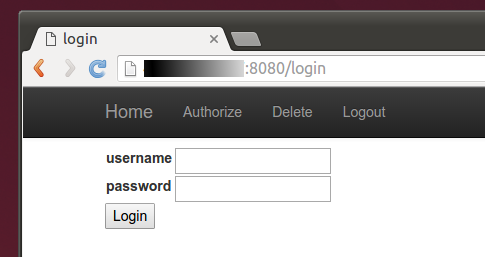



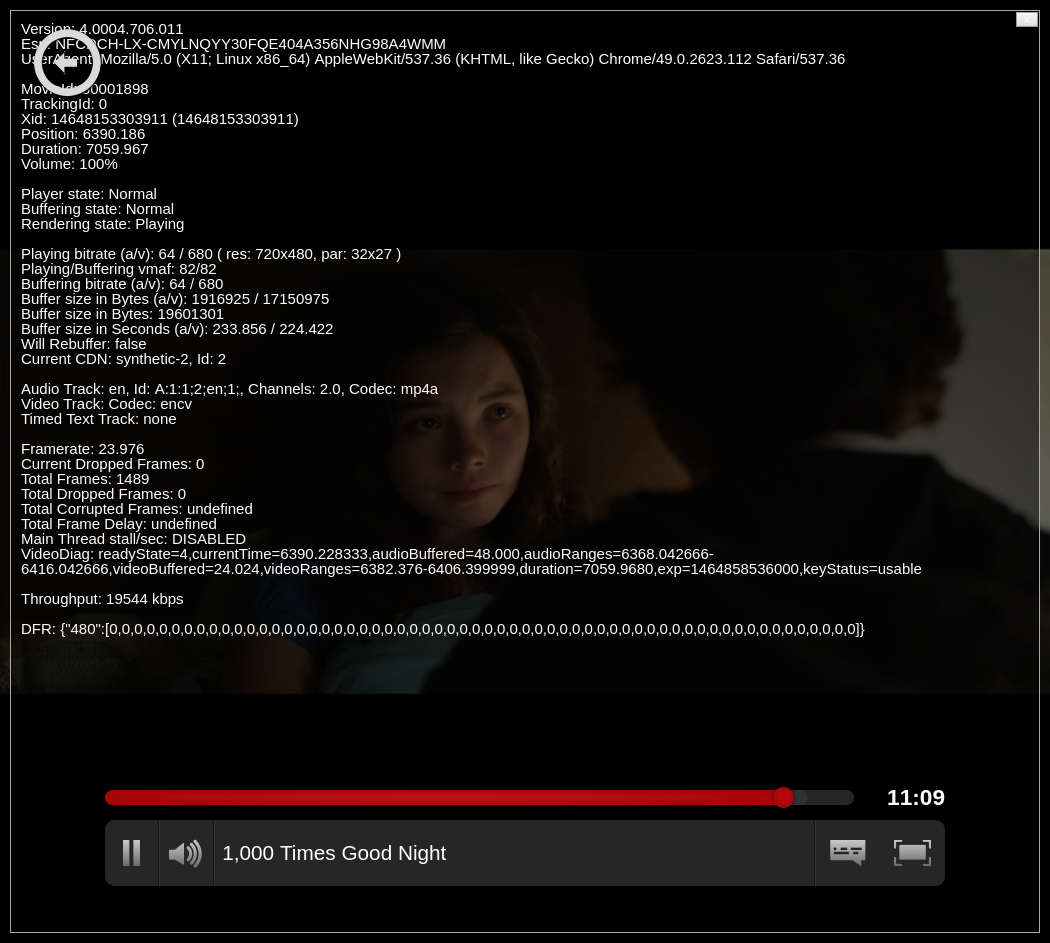
No comments:
Post a Comment